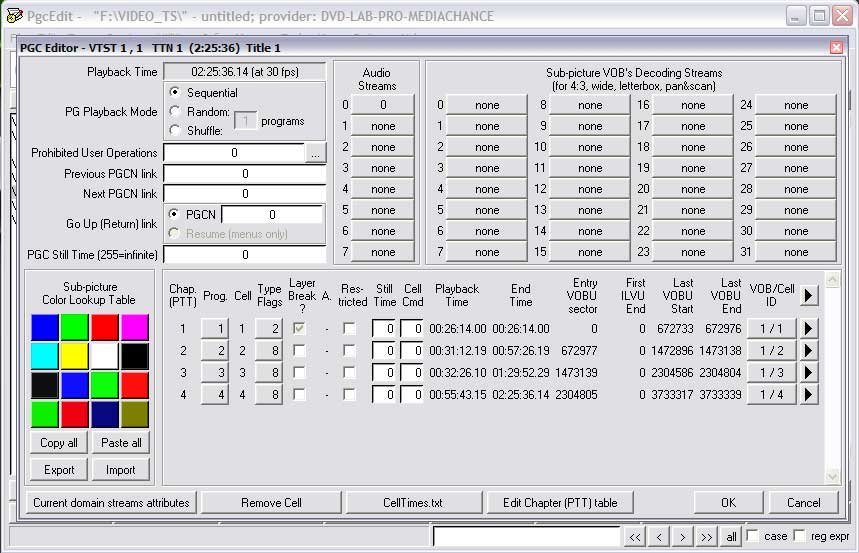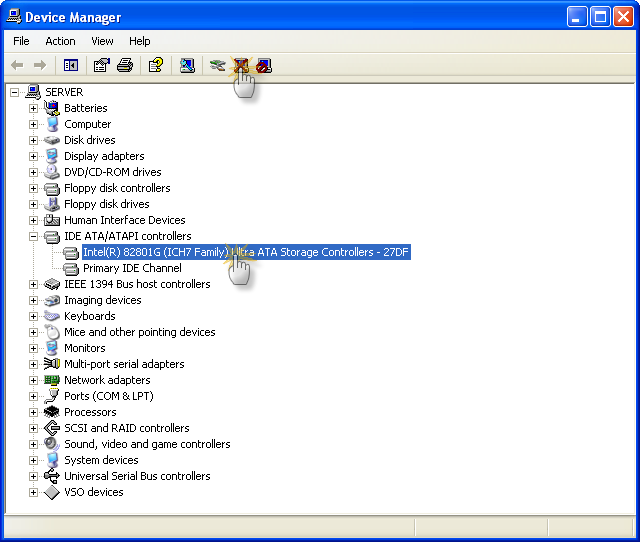Search the Community
Showing results for 'create bootable grub2 image'.
-
the possibilty of burning the VIDEO_TS folder
dirio49 replied to dirio49's topic in ImgBurn Suggestions
well sometimes you need to changes something in the dvd compulation and you cannot do this in iso mode or for example lets say that the dvd is small enough and does not need compression but you want to remove the ads and previews. if you create an iso you cannot do this. And you don't need to used dvdshrink. @blutach this still applies. To create the iso takes two the space because you have the folder and the iso and it take time. but when you can just burn the folder you save one step. -
the possibilty of burning the VIDEO_TS folder
dontasciime replied to dirio49's topic in ImgBurn Suggestions
or instead of taking 4 hours to convert to iso, think about using say shrink or any other program that is capable to create iso images as the output instead of video_ts folders -
First of all let me thank you for bringing your great burning engine back! And the best thing is: I just ordered my Dual Layer bruner and was really worried how to create discs with the layer break bit at the right position. The day after I ordered the burner ImgBurn was released. Great timing! Now about donating. I was considering to donate about 10$ to you to thank you for all your hard work on this great program. However, if I click on the Paypal-logo there's an input field where I can insert how much I want to donate and below that it says "shipping 0?". So I'm wondering in what currency the amount I enter in that field will be - the 0? lets me assume it's in pound, but if I make a mistake entering the value, I get a message which tells me "For example, if the amount is $5.00 USD, you would enter 5.00." Of course I tried just entering a value and going to the next page, but that is already the one to enter my credit card data. And I won't do that until I know how much (i.e. in what currentcy) I'm actually donating, I won't do it. So please help me out, so I can send you your well-deserved donation.
-
And of course if the source disc was a DVD5 and he already has all the files ripped he can just create the ISO using Coujo's tool ! IMGTool Classic
-
the possibilty of burning the VIDEO_TS folder
blutach replied to dirio49's topic in ImgBurn Suggestions
Folks read up and in other threads here. At this date, this prog burns ISO images you have created. Use ITC or PgcEdit (which can call this prog to burn) to create your images. Easy. Regards -
The only way in which the program could be limiting the burn to 6x is if the buffers are always on 0% or fluctuate A LOT! If that's the case, it has become impossible to burn any faster - probably due to some configuration issue with your PC. Other than that, your drive is slowing down the burn on purpose so it doesn't create a coaster. That's done by the drive OPC stuff (be it Active OPC, Walking OPC etc).
-
The video I was burning is of an American football game I captured. I'm posting the pcgedit display here: I don't see a layer break indicated, but then perhaps I'm going about this all wrong... I used DVDLab Pro to create the DVD files (with four chapters, including the beginning), and DVD Shrink (without compression, of course) to produce the ISO file.
-
Burn DATA DVDs or DATA CDs?
Shamus_McFartfinger replied to TheShadowRunner's topic in ImgBurn Suggestions
for sure ! but, if possible a visual interface for building/burning (like visualiso from http://cdr.dpaehl.de/ )would be simply GREAT! Never tried it. I'll grab it now. Hmm.... Rightly or wrongly, I'll throw my 2 cents in. Stay with me here...... We can't discuss anything related to bypassing copyright protection on DVDs. Logically, if you have a non-protected DVD you have likely created it yourself using an authoring program such as TMPGEnc DVD Author or another authoring package. Yes? All authoring programs that I'm aware of create and burn their own disk images. Perhaps you're copying a home movie. In this case is would simply be a matter of using the ISO READ/WRITE functions of a now sadly-defunct program. Assuming your home movie has been borrowed from friends or family and needs to be transferred from a DVD9 to a DVD5, then DVD Shink will compress the files, create an ISO which can then be burned automatically with Nero or whatever. The point I'm trying to make is that their are already tools available that can do what you're asking. To go back to our home movie, why would you compress the files to VTS sets then run ImgBurn to create an ISO before burning it to disk? It's a hell of alot easier just to let DVD Shrink do the hard work. That said, if DVD Shrink were to be updated sometime in the future to call ImgBurn instead of Nero or that other "bad" program, ImgBurn will grow in popularity. A couple of years ago the idea might had had some merit, (back when we used to use ImgTool to create ISOs because DVD Shrink didn't have the ability to read or write disk images), but I don't see any real use for the work that would be involved with its inclusion but that's just my opinion. ... Disclaimer: The author of this message reserves to right to be proven wrong in the future. -
for sure ! but, if possible a visual interface for building/burning (like visualiso from http://cdr.dpaehl.de/ )would be simply GREAT! also for burning video_ts folder, in automatic imgburn could create iso than burn it ! Anyway great application !!! BHH
-
LBs must be at a cell boundary. If the disk is authored with correct padding, then the cell boundary will also co-incide with a 32k block. This is not a function of IB, which, AFAIK, burns images, and does not create them. So, continue to use PgcEdit to create your image and IB to burn it. Regards
-
Create an ISO file from your data files and then burn!
-
Check this out snazz, just something I ran up on while searching for what you already have. Let me know.. Mirror 1:http://www.tongsoft.com/audiorec.exe * removed * Description:3D MP3 Sound Recorder (Audio Playback Recorder ) is a sound recorder software. with 3D interface that allows you to create digital files from any audio that can be played through your computer?s sound card, regardless of the audio source. This allows recording from external microphones, the line-in jack, the computer CD drive, Internet radio stations, movies, games, etc. These files may be saved in WAV or MP3 format, as desired. Files are created ?on-the-fly?, in real time and no temporary files are created. The files are easily played back on common applications such as RealPlayer, WinAmp, Media Player, etc. without problem. The program also includes its own WAV/MP3 player for immediate validation of recorded files.
-
Problem: I have installed the Adaptec ASPI manager but ImgBurn can't find my drive(s). *NOTE: Only applies when I/O Manager is set to ASPI - and therefore should only apply to old operating systems like Windows 95, 98 and Me. Answer: Firstly, I just want to point out that this IS NOT ImgBurns problem!!! Download + import the appropriate REG file for your operating system. It should fix the problem. ASPI_9X_Fix.reg ASPI_NT_Fix.reg OR, if you want to do it manually: Click on the windows 'Start' button. Click 'Run'. Type 'Regedit' and then click the 'Ok' button. Within the 'Regedit' program, navigate to the following key: Windows 95/98/Me: HKEY_LOCAL_MACHINE\SYSTEM\CurrentControlSet\Services\VxD\APIX Windows 2000/XP/2003: HKEY_LOCAL_MACHINE\SYSTEM\CurrentControlSet\Services\Aspi32\Parameters Using the context menu (right mouse button menu), create a new 'String' value called 'ExcludeMiniports' If it already existed, ensure its 'Data' value' is empty. Reboot your machine. If that doesn't work, try installing the Nero ASPI manager. Be warned that Adaptec ASPI doesn't support USB / Firewire (Or at least I dont think it does!).
-
Problem: You're burning at slow speeds. 'Slow' typically being no more than 2x - even on higher rated media. Answer: Well, it could be a couple of things.... 1. Your drive is slowing the burn down on purpose so you don't create a coaster. This is because it has determined you're using crappy media. 2. You dont have DMA enabled on the drive / IDE channel. (This is the most common cause of slow reads/writes) To check your DMA settings, go into Device Manager and look in the IDE Controllers branch. If you bring up the properties box on each of the channels (Primary and Secondary) you should see a tab where it lets you change between PIO and DMA mode. The above applies to Windows 2000, XP etc. On a Windows 9x machine, you'll need to look at the properties for the drive itself under the 'CDROM Drives' branch. You should see a 'DMA' checkbox in there somewhere! You might also like to read this Microsoft Knowledge Base Article: http://support.microsoft.com/?kbid=817472 Important: Windows XP will often get confused and report that a drive IS running in DMA mode when in reality, it's not. To fix this, Uninstall the IDE/ATA Controller (NOT the Channels!!!) from under the IDE ATA/ATAPI Controllers branch (again in Device Manager) and reboot your PC. Windows will 'find' it again when it boots back up. DMA will be enabled by default. The alternative is to use the 'Reset DMA' option found on the 'Tools' menu within ImgBurn. I know it works on XP, but I'm not sure about other versions of the Windows operating system. Either way, it won't do any damage so you've nothing to lose by trying it. You should also check that DMA is enabled and active within the system BIOS screen. That's the screen you access by pressing DEL, F2 etc when the machine first boots up. You normally have to enable it for each device connected to the IDE bus - it's not a single setting to enable / disable it. Setting it to 'Auto' is the best bet - rather than DMA 5, 4... 1, PIO 4, 3...1 etc.
-
Without looking and going from memory only I'm going to say NO, computer Management did no good because it does not see a floppy drive, only CD and DVD rom drives. Now, I could be wrong on that so let me know as you got me curious As for not liking context menu's, my other option works just as good db, lay the floppy ontop of the tower near the back by the PSU will create just enough of a magnetic field to erase the disk