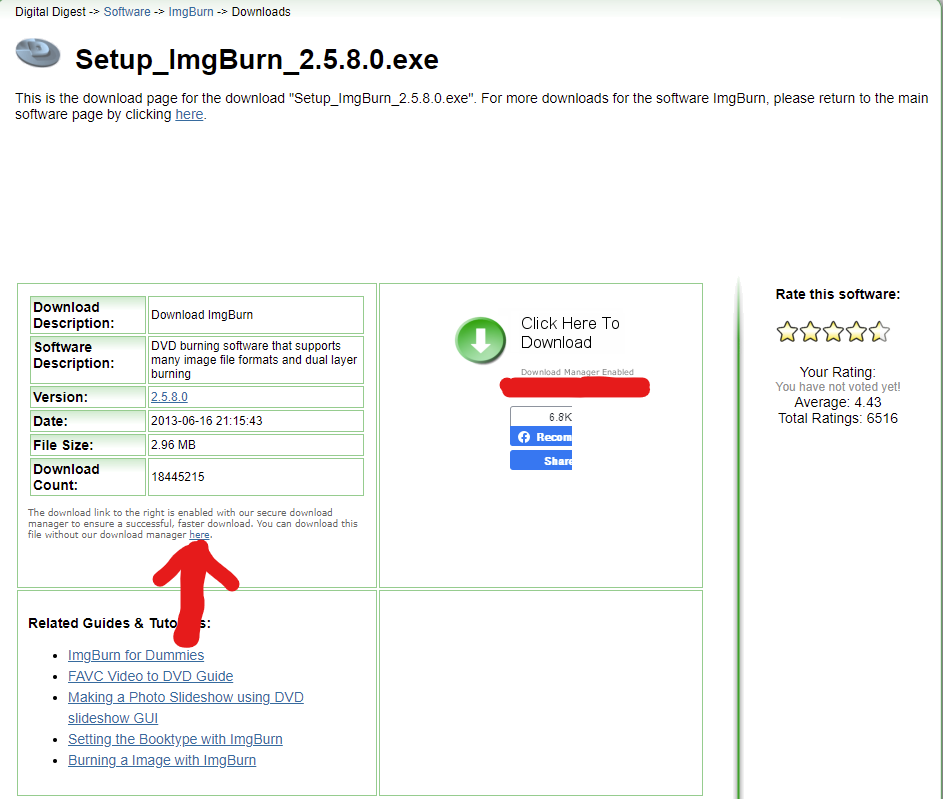-
Posts
1,973 -
Joined
-
Last visited
Content Type
Profiles
Forums
Events
Everything posted by ianymaty
-
-
I think it reffers to as you can't burn to multiple drives like a duplicator does. Only one session to one drive. Not one session to multi drives.
-
From all that discs I remember that free month of antivirus. So if you buy the magazin every month, you have free antivirus all year long.
-
Yes, I live in Romania and as you guessed the word "utilitare" is the romanian word for "utility" meaning something useful, handy or good to be used and comes from french word "utilitaire" Most probably I'll find that disc if I dug out the collection of Chip magazine I own. Some years ago they stoped the publication of the romanian version than restarted and from mid 2020 no new issue but now they intend to start again from april this year. Just saw the announcement on their Facebook page. https://ro-ro.facebook.com/RevistaCHIP About the coincidence... I don't know it just happens to be. That customization program probably got reported by Apple as "stealing their image" or Microsoft don't want that Windows computers to look like OSX and marked it.
-
Ahh, now I see that the hash is for the disc you downloaded not the file that is on that disc. Oh well!
-
@Ken852 We, the Beta Team Members, have acces to all released versions in history and it's not public, sorry. The info I posted is from the original SetupImgBurn_2.1.0.0.exe that is in the archive maintained by LIGHTNING UK! For retreiving the info I used HashCheck Shell Extension http://code.kliu.org/hashcheck/ or you can use the newer modified version https://github.com/gurnec/HashCheck So the file from that downloaded disc is temperd and not the original file released by the author.
-
According to the changelog... 2.3.2.40 - 12th January 2008 ...... Added: Version information to the installer exe. ...... So yes, SetupImgBurn_2.1.0.0.exe don't have version information. For SetupImgBurn_2.1.0.0.exe these are the hash info File: SetupImgBurn_2.1.0.0.exe CRC-32: f05fc9e4 MD4: fe004d84570589d1a561c810d29e8ab4 MD5: f96434d2b31f4cc5a94af31750de7b8f SHA-1: a508fd607fa64a57c9beb3ee60d33563606a7752
-
Just add the drive with the disc as the source in Build mode (Create image file from disc)
-
ImgBurn can show you how many discs has burned since install. Go to Help> ImgBurn Statistics... Other than that I don't know.
-
@James352 I'm not sure what you really want to achieve but from what I conclude from your description is that you want to automate the install of a bunch of programs launching a single file. You can create a .cmd or .bat file and point to each program you need to install. Put that file in the same folder with the .exe or .msi you have and just execute the file you created. To be seamless/unattended you need to know the silent switch commands to all the programs you put in chain. You can also do copy files to certain location or import .reg settings you need. You can learn more here http://unattended.sourceforge.net/installers.php Here is my silent install of ImgBurn .cmd file. Open it with Notepad or any text editor to see the structure. The first part is to get the admin privileges that you can start to install any program. I modified it to add some more programs (Adobe Reader DC and WinRAR) to the list before the exit line, like so, you can add more. Don't use spaces in the path or you need put them between quote marks like "Path to the program.exe" Install ImgBurn_x64.cmd @dbminter @LUK! You should give a look at Ventoy https://www.ventoy.net/en/index.html
-
Regarding CMCPro... I use them for some time and burned a cake of 50 and some from another cake and no problem so far. I really like the glossy print. I use CMC Taiyo Yuden DVD-R printable WaterShield White, Glossy, water-resistant in this drive I 15:43:37 Destination Device: [0:0:0] Optiarc DVD RW AD-7261S 1.03 (G:) (SATA) I 15:43:37 Destination Media Type: DVD-R (Disc ID: TYG03)
-
@Ch3vr0n Usually new members don't know what the really want, that's why they ask on forums. Also, they may not know how to ask for what they want. That's why I started my reply with: If it's just data, ... Since it not chimed in after my reply it seams that your suggestion helped him to solve his problem. So... that's it. Problem solved. For me, too.
-
@Ch3vr0n OP wrote in the first post: I would like to clone the storage drive to a new hard drive.
-
If it's just data, I would connect the new drive and just do Ctrl+A (select all), Ctrl+C (copy) and Ctrl+V (paste) to new drive, disconnect the old drive, that's it.
-
W 09:49:52 Write Speed Miscompare! - Wanted: 3,324 KB/s (2.4x), Got: 4,155 KB/s (3x) W 09:49:52 The drive only supports writing these discs at 3x, 4x, 6x. It may help or not, but you could also try the other speeds available. (4x, 6x)
-
There is a Download section on the blue bar at the top. Probably you clicked on some add from the front page. Anyway, here you go http://www.imgburn.com/index.php?act=download Recomended is Mirror 7 - Provided by ImgBurn
-
As long as Lightning UK! the author of ImgBurn is active on the forum, how can you consider it's abandonware? There is not much to improve in disc burning, so as long as it burns, the software is good as it is. Even if it has no recent new release it works on all Windows releases.
-

How to break 1 single large audio file into smaller files
ianymaty replied to Digital_J's topic in ImgBurn Support
See here https://en.wikipedia.org/wiki/Cue_sheet_(computing) -
If there is an MDS File along the ISO you always use that file to load the ISO instead of direct selecting the ISO. If you want to burn the ISO, you select the MDS and ImgBurm will know what to do and load the ISO to burn and set the correct settings as per the MDS file (media descriptor) If you want to mount the ISO as a virtual drive you select the MDS file and the program you use (Daemon Tools, Virtual Clone Drive or whatever) will know how to treat the ISO to correctly mount it and emulate a DVD-ROM disc rather than a CD-ROM in case of ISO < 1 GB.
-
I think an MDS file is created for DVD images smaller than 1 GB.
-
What exactly did tsMuxerGUI perfectly to your ISO? What is the output? Is it another ISO or a folder with content? Start from MKV and run it through tsMuxerGUI , set it to output Blu-ray ISO or Blu-ray folder. Than use ImgBurn for ISO https://forum.imgburn.com/index.php?/topic/61-how-to-write-an-image-file-to-a-disc-using-imgburn/ for folder https://forum.imgburn.com/index.php?/topic/9512-how-to-write-a-blu-ray-video-disc-using-imgburn/
-
Yes, if you started with DVD Video disc than what you did was correct as that rule apply to DVD Video disc content to only let what's needed on DVD Video disc. Good to know you sorted out.
-
That's not what you are looking for. That is for DVD Video... What you want is on Options tab, tick the Include Hidden Files and Include System Files
-

How to burn dual layer DVD from AVCHD iso file
ianymaty replied to cinderellen's topic in ImgBurn Support
Set the ProShow to output a DVD compliant folder/ISO not enything else. Than use ImgBurn in Build mode for folder or Write image for ISO. Depending on the length of the footage maybe it will also fit on a regular single layer DVD