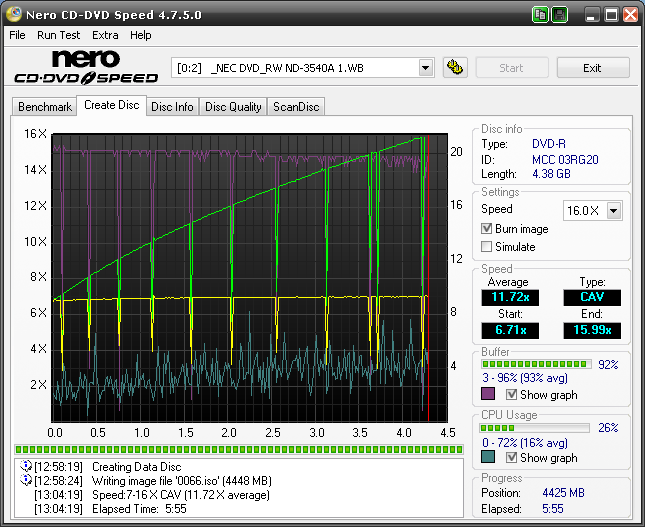ssjkakaroto
Members-
Posts
105 -
Joined
-
Last visited
Content Type
Profiles
Forums
Events
Everything posted by ssjkakaroto
-
What if you want to burn the audio files as a data disc?
-
I prefer only one icon too, but I would like for it to have more options when you right-click on it.
-
You can use Burn to the Brim to sort your files into directories of 4.37GB. It won't copy your files, just move.
-
Holiday?? I thought you didn't know what that meant!
-
Hi LUK, I'm noticing a small annoyance that's easily reproducible here: 1) Have a program in maximized window mode 2) Open Imburn and enable minimize to tray and drop zone (don't know if this last one makes any difference) 3) Burn a DVD in build mode with verify enabled 4) When it starts burning minimize it [to tray] and have the other program as the active window 5) When the successful burn message appears on the tray, double-click on the Imgburn icon 6) The Operation Successfully Completed box will appear, click OK Now Imgburn will be on the taskbar and not on the system tray also the drop zone will reappear, but the main window itself doesn't appear and can't be accessed/minimized by clicking on it on the taskbar. The only way to see the window again is by right clicking on it on the taskbar, selecting minimize to system tray and double-clicking on the tray icon. This doesn't happen if minimize to tray is disabled.
-
Amazing as usual! Thanks a lot LUK!
-
LUK! FTW! Thanks a lot for another great release!
-
leanovski you should use nLite to create the wind0ze image (it'll do all the hard work for you) and burn it with Imgburn (or nLite itself).
-
Thanks a lot LUK!
-
Here's an example, one of the changes in 2.2.0.0 was "Fixed: Having 'Auto Calculate' enabled messed up builds initiated via CLI." My suggestion was that you could have released v2.1.0.1 with only that fix, as soon as you've fixed it. People with very small issues with Imgburn woudn't have to wait a long time for those issues to be fixed. In my case (Terminating Interface issue) that bug is annoying since I have to frequently close Imgburn via Task Manager but I'm very satisfied with everything else as I don't have an imediate need for audio support (which seems to be the big change in this version). This was only a suggestion, not a complaint
-
I think maybe builds with only small fixes (like this one) could be released as soon as they are fixed and builds that add new/big changes could stay in the current schedule.
-
ah, valeu
-
Hi LUK, will the audio decoding use some sort of plugin system? If yes, it would be really easy to support almost any audio format by 3rd party plugins.
-
ImgBurn 2.3.2.0 + Daemon Tools 4.09 = Mis-burns
ssjkakaroto replied to Pestam's topic in ImgBurn Bugs
Thanks for the info LUK! I'll update SPTD then. -
ImgBurn 2.3.2.0 + Daemon Tools 4.09 = Mis-burns
ssjkakaroto replied to Pestam's topic in ImgBurn Bugs
I don't think DT is the one to blame, try using the Nero ASPI dontasciime posted on this thread (http://forum.imgburn.com/index.php?showtopic=3910&hl=), it fixed a few problems I was having. PM me for password. -
That's great news LUK Is Imgburn also going to support cue-sheets where each track is in a different file (EAC creates this kind of cue-sheet)?
-
It's an interesting feature (both read and write) for those "Enhanced" :& Audio CDs. If not multisession, at least mixed-mode should added to deal with those.
-
After open ImgBurn Project file the ImgBurn freeze
ssjkakaroto replied to GreenCat's topic in ImgBurn Support
This happens to me too if the last mode I use is != Build mode. For instance, I open Imgburn via the executable (imgburn.exe), select Read mode and exit, if I try to open a project (which is using Build mode) Imgburn will hang with that 'Terminating Interface Thread' message, now if I open Imgburn via the executable, select Build mode and exit, I can open the project and it'll not hang. I hope I was clear -
-
I never had this kind of problem before but now it happens after reaching 15x, the Device Buffer fluctuates like crazy but the Buffer was steady at 100%. CPU was +-40%. It happens with either SPTI and ASPI.
-
Hey dontasciime, what's the password for the file?
-
dontasciime/LUK: I'll post my log and test both versions of ASPI when I get home, thanks. PS: I've been using ASPI because sometimes SPTI fails to get exclusive access or it just makes the drives not read anything on other programs (I've posted about this a long time ago).
-
Hi there LUK, for some reason when I choose Read mode using Nero ASPI layer, Imgburn doesn't detect Label, Imp ID nor File Sys, so when the image is created it's not supported by Windows. When I choose SPTI everything works fine and the image created works ok. Is Nero ASPI lacking some functions for Read Mode to work? TIA
-
imgburn 2.3.2.0 + Verbatim DL 8.56GB problem
ssjkakaroto replied to corrie's topic in ImgBurn Support
They are infact 4.7GB (4.38GiB) and 8.5GB (7.96GiB). 1 giga = 10^9 1 gibi = 2^30 http://en.wikipedia.org/wiki/Binary_prefix -
Thanks LUK!