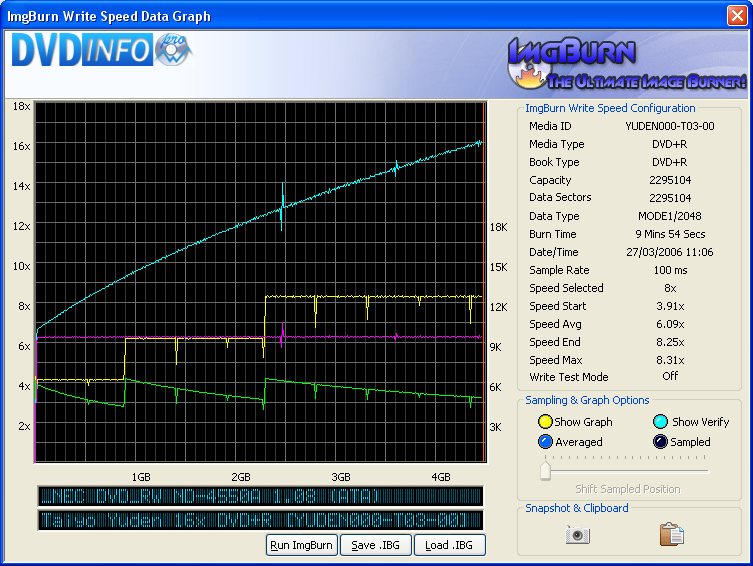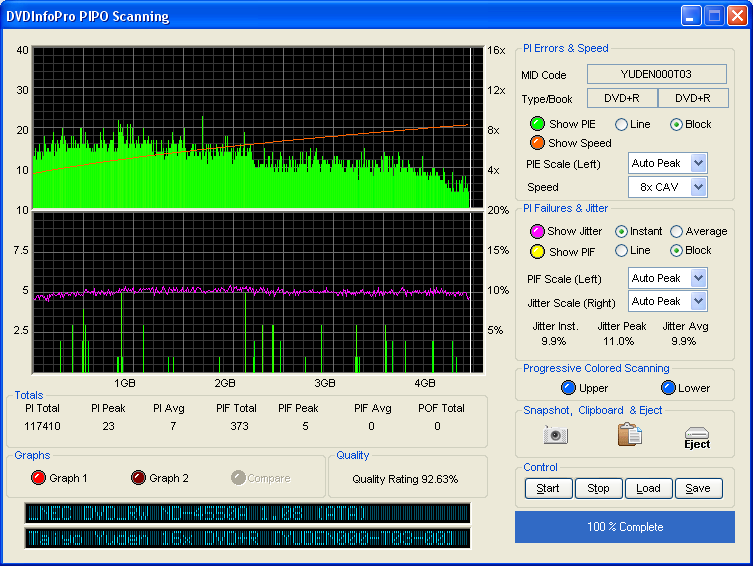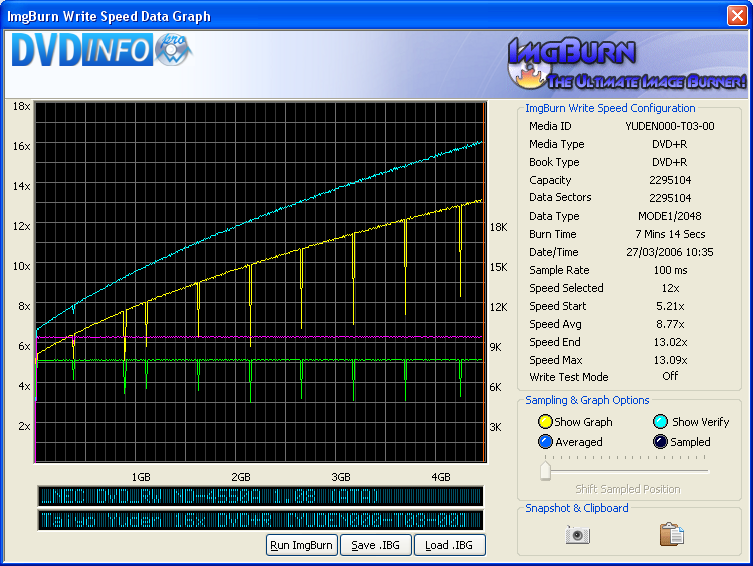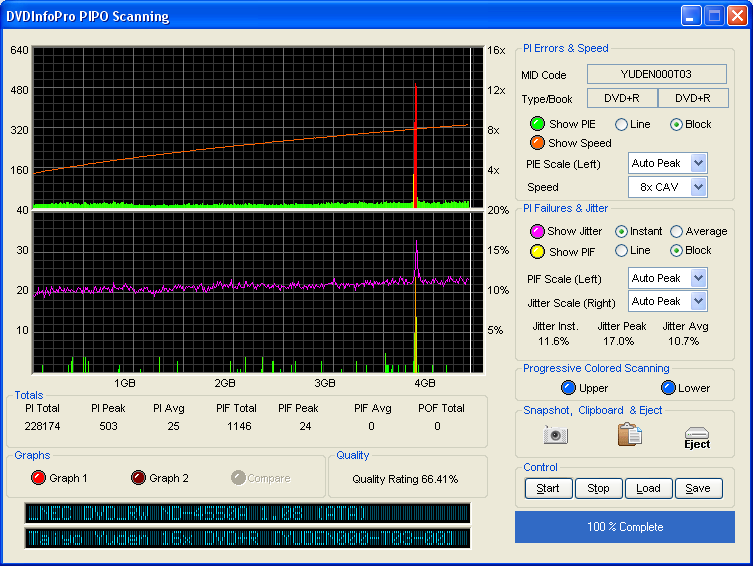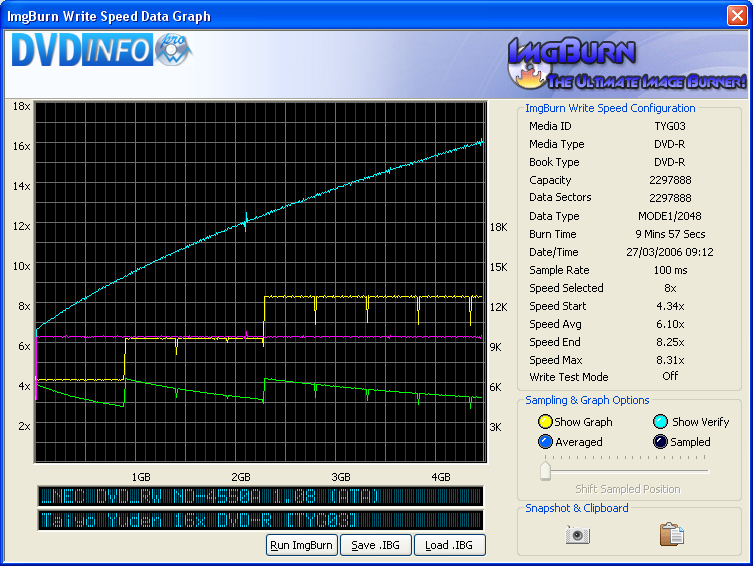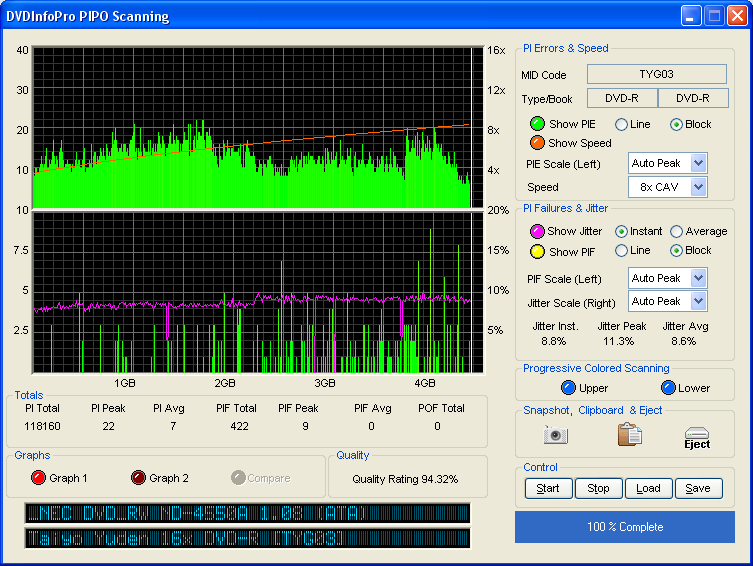-
Posts
30,519 -
Joined
-
Last visited
Content Type
Profiles
Forums
Events
Everything posted by LIGHTNING UK!
-
Erm... it got to 8x and then died. Lots of weird ups and down until the 2gb marker, then it continued at 6x before messing up again. Update to the YS0X firmware and try again. You can see my scan of the same media type with that drive in the 'Drives and Media' forum. Oh and it being on USB might be a factor - seeing as how CPU intensive USB is compared to methods of connectivity. It's either CPU or other I/O that's killing the speed, or it's the disc quality and WOPC. It shouldn't be the disc though because MCC are normally pretty damn good! Let's hope the firmware update fixes the issue
-
Sorry to hear that. Can I just ask.... in what way does it not work?
-
That's the eco-friendly way to do things. Good on ya
-
and I don't know anyone who uses standby! Works both ways I guess. I've added options for log off, restart, shutdown, standby and hibernate.
-
lol, I was in good shape back then.... I've put on a few extra pounds now
-
I tried They did say they'd found a supplier for them, but in the end, they never actually started doing them.
-
You can tell DVDShrink to output to an ISO file. Do that and then you can easily burn it with ImgBurn. There is actually a version of DVDShrink out now that can burn directly with ImgBurn - it's visible as one of the 'Output' options.
-
I'm guessing the BenQ wasn't from SVP too..... I can't see them listed on the site!
-
The 1655 I guess as it's the top of the range
-
Since when has the hdd light mean it was JUST hdd activity? It's anything on the bus. Ejecting a disc does change the state of a drive and this is told to / realised by the OS. I would guess it's those notifications that cause the light to come on. You notice it more because I expect the light stays on until the drive is 'ready' again to accept commands. Normally it would flash so quickly you couldn't see it - i.e. in the style of windows autoinsert / run, that flashes the light every second for a fraction of a second - or at least it does on my pc
-
There's no such thing as overkill! Add a nice new BenQ to your system and then you can make better use of the Queue burning facilities It's also nice to have a drive to compare against when burning different media. One will normally always burn better than the other, you just need to find the best of the two for each media type you decide to buy / try.
-
Sorry but not knowing where an errors occurs is a big 'no no' for me I'm afraid. This will not be implemented.
-
That media is rated at 8x and yet your drive only sees it as 2.4x. That immediately tells me your drive isn't able to support it fully (or at all). Now might be a good time to upgrade your drive rather than trying to find media that it DOES work with. TY and MCC are both excellent media brands/dyes normally.
-
Currently it's a part time gig.
-
ImgBurn Support Form Oh well, I'm glad 1.2.0.0 isn't a problem for everyone
-
Only certain drives have the ability to scan - some dvdroms can do it, but I think they're mainly LiteOn ones. Writers tend to do a better job anyway I think. Basically, if you want to perform scans that people will accepts as being 'correct', you need a BenQ, LiteOn or Plextor burner. The others just aren't really ready for prime time usage. Scanning shows the quality of the burnt disc, not the disc as if it were blank. In theory, there should be no difference in the scans when burnt with different programs, the drive should be in complete control of the actual burn quality. What you're probably seeing here is: 1. Your scanning drive reportings somewhat random results. 2. Differences between the media - even though they're the same media type and from the same batch - they're still all different.
-
Always leave it on. As killjoy says, it's often the case now that even with that setting disabled, drives still operate as if it were enabled.
-
Did you buy the drive yourself or was it preinstalled in your pc? Normally drives will put their make in that line where yours just says 'ATAPI DVDRW' - i.e. it would normally say 'PLEXTOR .....', 'BENQ ....', '_NEC .....'. As such, it's hard to say exactly what drive you have, and therefore if there are any spec sheets around that'll tell us what your drive supports. It also makes finding firmware updates that much more difficult. If you purchased the drive yourself, perhaps you can tell us which brand it is. Maybe it doesn't support the + (plus) format discs, and the shintaro dvd-r ones just aren't supported because the drive + firmware is old (and personally I've never heard of shintaro!).
-
Welcome Ok, first things first.... are you sure you have the right drive selected in the drop down list? What sort of drive do you have? You can see the info in the little window on the right - where it also mentions 'Current Profile'. Have you tried DVD-R and DVD+R media? .... and all of them leave it saying that 'Medium Not Present' status code? If so, that's most odd! That message only really appears for 1 of two reasons. 1. You don't have a disc in the drive. 2. The drive doesn't support the disc.
-
_NEC DVD_RW ND-4550A 1.08 (ATA) @ 8x Media Information: _NEC DVD_RW ND-4550A 1.08 (ATA) Current Profile: DVD+R Disc Information: Status: Empty Erasable: No Free Sectors: 2,295,104 Free Space: 4,700,372,992 bytes Free Time: 510:03:29 (MM:SS:FF) Supported Write Speeds: 2.4x, 4x, 6x, 8x, 12x, 16x Physical Format Information (ADIP): Disc ID: YUDEN000-T03-00 Book Type: DVD+R Part Version: 1 Disc Size: 120mm Maximum Read Rate: Not Specified Number of Layers: 1 Track Path: Parallel Track Path (PTP) Linear Density: 0.267 um/bit Track Density: 0.74 um/track First Physical Sector of Data Area: 196,608 Last Physical Sector of Data Area: 2,491,711 Last Physical Sector in Layer 0: 0 Results: I 11:06:09 ImgBurn Version 1.2.0.3 Beta started! I 11:06:09 Microsoft Windows XP Professional (5.1, Build 2600 : Service Pack 2) I 11:06:09 Initialising SPTI... I 11:06:09 Searching for SCSI / ATAPI devices... I 11:06:10 Found 3 DVD-ROMs, 2 DVD?RWs and 2 DVD?RW/RAMs! I 11:06:19 Operation Started! I 11:06:19 Source File: -==/\/[DISCOVERY IMAGE]\/\==- I 11:06:19 Source File Sectors: 2,295,104 (MODE1/2048) I 11:06:19 Source File Size: 4,700,372,992 bytes I 11:06:19 Source File Volume Identifier: DISCOVERY_IMAGE I 11:06:19 Destination Device: [0:1:0] _NEC DVD_RW ND-4550A 1.08 (H:) (ATA) I 11:06:19 Destination Media Type: DVD+R (Disc ID: YUDEN000-T03-00) (Speeds: 2.4x, 4x, 6x, 8x, 12x, 16x) I 11:06:19 Destination Media Sectors: 2,295,104 I 11:06:19 Write Mode: DVD I 11:06:19 Write Type: DAO I 11:06:19 Write Speed: 8x I 11:06:19 Link Size: Auto I 11:06:19 Test Mode: No I 11:06:19 BURN-Proof: Enabled I 11:06:19 Filling Buffer... I 11:06:19 Writing LeadIn... I 11:06:42 Writing Image... I 11:15:47 Synchronising Cache... I 11:15:48 Closing Track... I 11:16:00 Finalising Disc... I 11:16:14 Exporting Graph Data... I 11:16:14 Graph Data File: C:\IBG\_NEC_DVD_RW_ND-4550A_1.08_27-MARCH-2006_11-06_YUDEN000-T03-00_8x.ibg I 11:16:14 Export Successfully Completed! I 11:16:14 Operation Successfully Completed! - Duration: 00:09:55 I 11:16:14 Average Write Rate: 8,437 KB/s (6.1x) - Maximum Write Rate: 11,509 KB/s (8.3x) I 11:16:14 Cycling Tray before Verify... I 11:16:33 Device Ready! I 11:16:33 Operation Started! I 11:16:33 Source Device: [0:1:0] _NEC DVD_RW ND-4550A 1.08 (H:) (ATA) I 11:16:33 Source Media Type: DVD+R (Book Type: DVD+R) (Disc ID: YUDEN000-T03-00) (Speeds: 2.4x, 4x, 6x, 8x, 12x, 16x) I 11:16:33 Image File: -==/\/[DISCOVERY IMAGE]\/\==- I 11:16:33 Image File Sectors: 2,295,104 (MODE1/2048) I 11:16:33 Image File Size: 4,700,372,992 bytes I 11:16:33 Image File Volume Identifier: DISCOVERY_IMAGE I 11:16:33 Verifying Sectors... I 11:21:37 Exporting Graph Data... I 11:21:37 Graph Data File: C:\IBG\_NEC_DVD_RW_ND-4550A_1.08_27-MARCH-2006_11-06_YUDEN000-T03-00_8x.ibg I 11:21:37 Export Successfully Completed! I 11:21:37 Operation Successfully Completed! - Duration: 00:05:03 I 11:21:37 Average Verify Rate: 15,149 KB/s (10.9x) - Maximum Verify Rate: 22,115 KB/s (16.0x)
-
_NEC DVD_RW ND-4550A 1.08 (ATA) @ 12x Media Information: _NEC DVD_RW ND-4550A 1.08 (ATA) Current Profile: DVD+R Disc Information: Status: Empty Erasable: No Free Sectors: 2,295,104 Free Space: 4,700,372,992 bytes Free Time: 510:03:29 (MM:SS:FF) Supported Write Speeds: 2.4x, 4x, 6x, 8x, 12x, 16x Physical Format Information (ADIP): Disc ID: YUDEN000-T03-00 Book Type: DVD+R Part Version: 1 Disc Size: 120mm Maximum Read Rate: Not Specified Number of Layers: 1 Track Path: Parallel Track Path (PTP) Linear Density: 0.267 um/bit Track Density: 0.74 um/track First Physical Sector of Data Area: 196,608 Last Physical Sector of Data Area: 2,491,711 Last Physical Sector in Layer 0: 0 Results: I 10:34:42 ImgBurn Version 1.2.0.3 Beta started! I 10:34:42 Microsoft Windows XP Professional (5.1, Build 2600 : Service Pack 2) I 10:34:42 Initialising SPTI... I 10:34:42 Searching for SCSI / ATAPI devices... I 10:34:42 Found 3 DVD-ROMs, 2 DVD?RWs and 2 DVD?RW/RAMs! I 10:35:02 Operation Started! I 10:35:02 Source File: -==/\/[DISCOVERY IMAGE]\/\==- I 10:35:02 Source File Sectors: 2,295,104 (MODE1/2048) I 10:35:02 Source File Size: 4,700,372,992 bytes I 10:35:02 Source File Volume Identifier: DISCOVERY_IMAGE I 10:35:02 Destination Device: [0:1:0] _NEC DVD_RW ND-4550A 1.08 (H:) (ATA) I 10:35:02 Destination Media Type: DVD+R (Disc ID: YUDEN000-T03-00) (Speeds: 2.4x, 4x, 6x, 8x, 12x, 16x) I 10:35:02 Destination Media Sectors: 2,295,104 I 10:35:02 Write Mode: DVD I 10:35:02 Write Type: DAO I 10:35:02 Write Speed: 12x I 10:35:02 Link Size: Auto I 10:35:02 Test Mode: No I 10:35:02 BURN-Proof: Enabled I 10:35:02 Filling Buffer... I 10:35:03 Writing LeadIn... I 10:35:26 Writing Image... I 10:41:45 Synchronising Cache... I 10:41:46 Closing Track... I 10:42:05 Finalising Disc... I 10:42:17 Exporting Graph Data... I 10:42:17 Graph Data File: C:\IBG\_NEC_DVD_RW_ND-4550A_1.08_27-MARCH-2006_10-35_YUDEN000-T03-00_12x.ibg I 10:42:17 Export Successfully Completed! I 10:42:17 Operation Successfully Completed! - Duration: 00:07:15 I 10:42:17 Average Write Rate: 12,143 KB/s (8.8x) - Maximum Write Rate: 18,133 KB/s (13.1x) I 10:42:17 Cycling Tray before Verify... I 10:42:37 Device Ready! I 10:42:37 Operation Started! I 10:42:37 Source Device: [0:1:0] _NEC DVD_RW ND-4550A 1.08 (H:) (ATA) I 10:42:37 Source Media Type: DVD+R (Book Type: DVD+R) (Disc ID: YUDEN000-T03-00) (Speeds: 2.4x, 4x, 6x, 8x, 12x, 16x) I 10:42:37 Image File: -==/\/[DISCOVERY IMAGE]\/\==- I 10:42:37 Image File Sectors: 2,295,104 (MODE1/2048) I 10:42:37 Image File Size: 4,700,372,992 bytes I 10:42:37 Image File Volume Identifier: DISCOVERY_IMAGE I 10:42:37 Verifying Sectors... I 10:47:40 Exporting Graph Data... I 10:47:40 Graph Data File: C:\IBG\_NEC_DVD_RW_ND-4550A_1.08_27-MARCH-2006_10-35_YUDEN000-T03-00_12x.ibg I 10:47:40 Export Successfully Completed! I 10:47:40 Operation Successfully Completed! - Duration: 00:05:03 I 10:47:40 Average Verify Rate: 15,149 KB/s (10.9x) - Maximum Verify Rate: 22,115 KB/s (16.0x)
-
_NEC DVD_RW ND-4550A 1.08 (ATA) @ 8x Media Information: _NEC DVD_RW ND-4550A 1.08 (ATA) Current Profile: DVD-R Disc Information: Status: Empty Erasable: No Free Sectors: 2,297,888 Free Space: 4,706,074,624 bytes Free Time: 510:40:38 (MM:SS:FF) Supported Write Speeds: 2x, 4x, 6x, 8x, 12x, 16x Pre-recorded Information: Manufacturer ID: TYG03 Physical Format Information (Last Recorded): Disc ID: 0@P-!-00 Book Type: DVD-R Part Version: 5 Disc Size: 120mm Maximum Read Rate: Not Specified Number of Layers: 1 Track Path: Parallel Track Path (PTP) Linear Density: 0.267 um/bit Track Density: 0.74 um/track First Physical Sector of Data Area: 196,608 Last Physical Sector of Data Area: 2,495,103 Last Physical Sector in Layer 0: 0 Results: I 09:11:37 ImgBurn Version 1.2.0.3 Beta started! I 09:11:37 Microsoft Windows XP Professional (5.1, Build 2600 : Service Pack 2) I 09:11:38 Initialising SPTI... I 09:11:38 Searching for SCSI / ATAPI devices... I 09:11:38 Found 3 DVD-ROMs, 2 DVD?RWs and 2 DVD?RW/RAMs! I 09:12:33 Operation Started! I 09:12:33 Source File: -==/\/[DISCOVERY IMAGE]\/\==- I 09:12:33 Source File Sectors: 2,297,888 (MODE1/2048) I 09:12:33 Source File Size: 4,706,074,624 bytes I 09:12:33 Source File Volume Identifier: DISCOVERY_IMAGE I 09:12:33 Destination Device: [0:1:0] _NEC DVD_RW ND-4550A 1.08 (H:) (ATA) I 09:12:33 Destination Media Type: DVD-R (Disc ID: TYG03) (Speeds: 2x, 4x, 6x, 8x, 12x, 16x) I 09:12:33 Destination Media Sectors: 2,297,888 I 09:12:33 Write Mode: DVD I 09:12:33 Write Type: DAO I 09:12:33 Write Speed: 8x I 09:12:33 Link Size: Auto I 09:12:34 Test Mode: No I 09:12:34 BURN-Proof: Enabled I 09:12:34 Filling Buffer... I 09:12:34 Writing LeadIn... I 09:13:12 Writing Image... I 09:22:17 Synchronising Cache... I 09:22:31 Exporting Graph Data... I 09:22:31 Graph Data File: C:\IBG\_NEC_DVD_RW_ND-4550A_1.08_27-MARCH-2006_09-12_TYG03_8x.ibg I 09:22:31 Export Successfully Completed! I 09:22:31 Operation Successfully Completed! - Duration: 00:09:58 I 09:22:31 Average Write Rate: 8,448 KB/s (6.1x) - Maximum Write Rate: 11,509 KB/s (8.3x) I 09:22:31 Cycling Tray before Verify... I 09:22:50 Device Ready! I 09:22:50 Operation Started! I 09:22:50 Source Device: [0:1:0] _NEC DVD_RW ND-4550A 1.08 (H:) (ATA) I 09:22:50 Source Media Type: DVD-R (Book Type: DVD-R) (Disc ID: TYG03) (Speeds: 2x, 4x, 6x, 8x, 12x, 16x) I 09:22:50 Image File: -==/\/[DISCOVERY IMAGE]\/\==- I 09:22:50 Image File Sectors: 2,297,888 (MODE1/2048) I 09:22:50 Image File Size: 4,706,074,624 bytes I 09:22:50 Image File Volume Identifier: DISCOVERY_IMAGE I 09:22:50 Verifying Sectors... I 09:27:53 Exporting Graph Data... I 09:27:53 Graph Data File: C:\IBG\_NEC_DVD_RW_ND-4550A_1.08_27-MARCH-2006_09-12_TYG03_8x.ibg I 09:27:53 Export Successfully Completed! I 09:27:53 Operation Successfully Completed! - Duration: 00:05:03 I 09:27:53 Average Verify Rate: 15,167 KB/s (11.0x) - Maximum Verify Rate: 22,158 KB/s (16.0x)
-
Happy Birthday
-
It ALMOST sounds like a good idea (see below), it's just not the 'norm' so far as burning apps go. I personally never do anything with MD5 so it's not something that I'd have ever thought about. Just one issue with it... isn't it very limiting in that you need to read the entire file to find a problem? And then once you know the MD5 doesn't match, you need to read the disc/file again to actually find out where the problem lies. Forgive me if I've missed something, like I said, I don't do MD5!
-
Are you running XP on it?