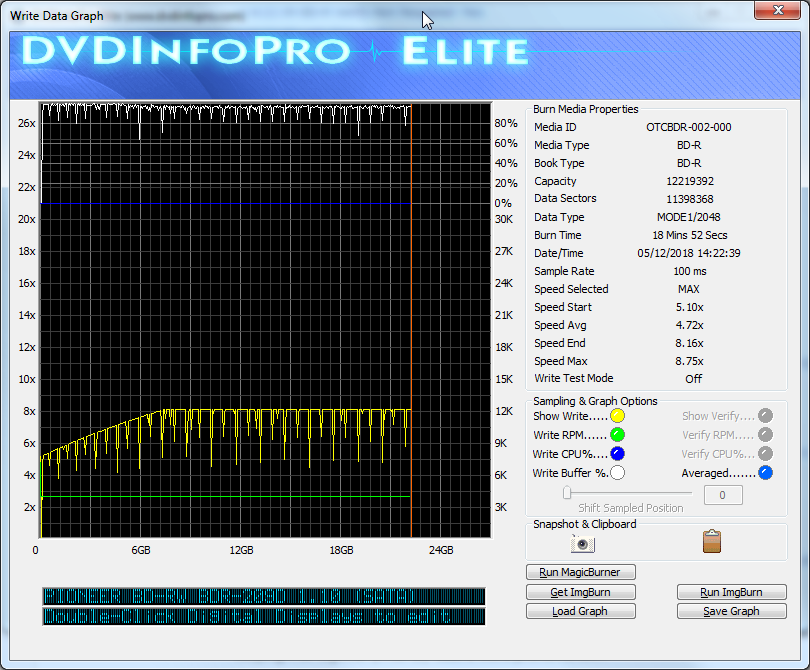-
Posts
30,519 -
Joined
-
Last visited
Content Type
Profiles
Forums
Events
Everything posted by LIGHTNING UK!
-

2 brand new Blu-ray burners burn speed fluctuating...
LIGHTNING UK! replied to latheofheaven's topic in ImgBurn Support
I wrote it. -
Not sure why you'd want to be using Samsung anyway... you don't have a Samsung drive, it's a LiteOn one. The program would do it automatically by default anyway, so don't worry about messing with it yourself.
-

2 brand new Blu-ray burners burn speed fluctuating...
LIGHTNING UK! replied to latheofheaven's topic in ImgBurn Support
If it burnt and verified ok, the disc is 100% readable and matches the source image. Of course that only applies to the drive that verified the disc, others may not be able to read it. -

2 brand new Blu-ray burners burn speed fluctuating...
LIGHTNING UK! replied to latheofheaven's topic in ImgBurn Support
If I'm the last person to have replied to a thread, I'm not going to bother checking the thread again. So... don't edit your posts, add an actual reply. Apologies if that wasn't possible. I've now merged your two threads. The graph data looks fine to me. The drive is probably just adjusting itself as it burns - a form of 'WOPC'. You have really old firmware on your drive btw. Update it here - https://www.firmwarehq.com/Pioneer/BDR-209D/files.html -

2 brand new Blu-ray burners burn speed fluctuating...
LIGHTNING UK! replied to latheofheaven's topic in ImgBurn Support
Post the log please. If you can attach the graph data file from the problem burns, that would help too. -
The stuff you're seeing in the log is what the drive is returning to the program. So the program asks it 'Are you ready yet?' and it's responding with, 'No, there's a long write operation in progress'. Whatever the issue is, it's internal to your drive/firmware/media combo. If you've left it long enough (10 mins or whatever), turn the drive off and on again (unplug and plug in again). Hopefully the drive will have done enough to make the disc readable in various devices.
-

Using Read mode as a "CHKDSK" for BD Video discs?
LIGHTNING UK! replied to dbminter's topic in ImgBurn Support
Yes, that would work... as would Verify mode (not against an image file, obviously). -
It's been that way since day 1, so I'm not sure how you got round it last time.
-
That'll be the issue then. The driver isn't installed correctly. Follow this guide... or this one... http://www.acronova.com/howto/article/24/review.html
-

ImgBurn reading recordable discs to images
LIGHTNING UK! replied to hoangcv18's topic in ImgBurn Support
The drive reports how much has been recorded to the disc and ImgBurn only tries to read that amount. Any attempt to read beyond that would simply fail, without the drive actually 'trying' to read it. The drive knows best -
Post the log please.
-

hang at 99% writing CD-R, never completes process
LIGHTNING UK! replied to mtgldr's topic in ImgBurn Support
I'd prefer you to make a new topic -
It's not possible to go too fast or slow, so don't worry about that. Something is always going to be the slowest part of your computer, so you're always limited by the speed of whatever that might be - be it, the network, hdd, cpu, memory or whatever. The program will always work as fast as your machine will allow it to - i.e. there's no code in it to slow anything down and it runs however it runs. The speed setting is only for burning to disc - and the drive is in full control there. You should do a byte level comparison of your copied / moved files to make sure they're the same. If you're getting memory corruption, that could cause hiccups... but then if the machine is slow anyway, you're bound to have times where the machine is busy doing something else and playback will suffer.
-
Putting something in an ISO container doesn't change what you put in it, so it isn't the cause of the problem. Are you burning the ISOs to disc? It'll be the discs (or general burn quality of said discs) that are causing the skipping issues. It could even just be your player doesn't like the discs you're using.
-
They're file systems... and if you're burning an image file, you probably shouldn't mess around changing the volume label. The image will be a copy of the original disc, so if you change it, it's no longer a 'perfect' copy. Also, you'll never see that name again (in the PS2), so there's just no point. As for why some say 'unknown' and others are filled out, that's down to whoever made the game.
-
It's to do with that UAC stuff... as in, where it prompts you to perform certain 'admin' type operations. It runs at a lower level to keep you safer.
-
explorer won't drop into a process that's running with a higher level of access.
-
How did you drag and drop them before? What's different now? Make sure you aren't running the app as 'admin', drag and drop won't always work between Explorer and ImgBurn if you do. Also, if the installer launches the app, it'll be running as admin... so just close it and open it again.
-

How to restore the Volume Label after customized it?
LIGHTNING UK! replied to Takechiyo's topic in ImgBurn Support
If you've changed it, you can't restore it as such.... only change it again to what it used to be - and that would have to come from your own memory. If you want it back to how it's supposed to be, you could always just download the image again. -
It's impossible to say. That's why it tells you to disable 'some other program' when burning / verifying.
-

Burned DVD works on PC not standalone DVD player
LIGHTNING UK! replied to Big Dawg's topic in ImgBurn Support
DVD Video resolution is 720 x 480 NTSC or 720 x 576 PAL. If you want to maintain the 'HD 1080p' quality of your file, don't burn it as a DVD Video disc. -
It's called 'burning' for optical drive/discs, because you're physically burning the disc (in a very precise manor). You just drag and drop files to a flash drive using the file manager built into Windows (aka Explorer). But really, it all depends on what you actually have that you want to put on this usb flash drive. Your original post says 'folders', in which case, copy and paste / drag and drop is all you need.
-
No, 'burning' only applies to optical drives/discs. You just 'copy' to other devices. ImgBurn is just for optical drives.
-
It's just the way your controller's driver is reporting it. The controller the drive is attached to is probably in RAID mode.
-
It sounded like the op had already managed to burn them all to disc using build mode and ended up with 10 iso files on the disc.... but that wasn’t what they expected / wanted to happen.