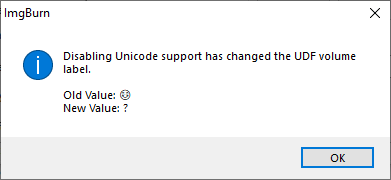-
Posts
30,521 -
Joined
-
Last visited
Content Type
Profiles
Forums
Events
Everything posted by LIGHTNING UK!
-
That’s disc usage, not progress. There is no issue here.
-

Help …Burner old Traxdata 4120pro scsi
LIGHTNING UK! replied to carlos24_'s topic in ImgBurn Support
Post the log please. I’m curious to see what it says. Drives need to be mmc compliant, maybe yours isn’t. -

Audio CD shows right title track but wrong artist name
LIGHTNING UK! replied to tide.nrg's topic in ImgBurn Support
Go into Read mode within ImgBurn, click the ‘view media info’ button and see what gets listed for the cd-text info - assuming that’s where you’re getting the names from. -
When you say ‘usb drives’ are you talking about a usb optical drive or a usb memory stick? ImgBurn is for optical drives / discs.
-
Yes. It's the same version for all OS from Windows 95 -> Windows 11.
-
No, all versions are created equal. The latest version was developed when Windows 7 was still my main OS.
-
You think wrong Yes, the 'volume identifier' in the PVD is only 32 bytes, but that isn't the one any implementation reads from. The ones that get read are the (logical) volume identifier's in the LVD and FSD. They're 128 bytes. Sometimes it's possible to be too exact with the naming of things in a gui (when using naming from a spec) and so I opted to drop the 'logical' from the name, leaving us with 'Volume Identifier'. Volume set identifier is something totally different. That's 128 bytes too. Read 2.2.2.5 in the UDF 2.50 specs again.
-

Did the forum software recently go through an update?
LIGHTNING UK! replied to dbminter's topic in Chat
Yes, it gets updated all the time The last few updates had cookie problems and they released about 3 updates within a couple of weeks. -
The 212V appears to be a Vinpower exclusive drive, so the firmware would come from here: https://www.vinpowerdigital.com/downloads
-
It tries to be idiot proof, but you just made a better idiot. Technically, it would be still doing everything it's supposed to be doing if you disable unicode having entered a unicode volume label, it just doesn't go out of its way to tell you that you've enable (disable) something that's going to mess up something else you've configured. There's nothing in place to prevent you from typing whatever you want into that udf volume label box anyway and all it does is limit the length. The rest of the stuff only gets dealt with when creating the actual image. Sure, I can add a little test to check for differences in the UDF Volume Label field if you turn off Unicode support, but like I said, there's no validation on user input into the field anyway. I will also add a little warning line to the log if unicode is disable and the ansi version of the volume label doesn't match the original version. I already do that for any file name changes (due to unicode/ansi or length limitations).
-

Echo error text that appears in pop up windows into the Log
LIGHTNING UK! replied to dbminter's topic in ImgBurn Suggestions
Ctrl+C works to copy the content of message boxes to the clipboard. -

Autoloader - Disc Tray Not Ejecting All The Way
LIGHTNING UK! replied to CSMichael's topic in ImgBurn Support
dbminter is correct, ImgBurn has no control over that stuff. The drive and its firmware control how far out the tray comes. Are you sure you've got the right firmware on the drive? Talk to Vinpower about it and I'm sure they'll help you resolve the issue. Autoloader drives have tweaked firmware to make it come out further. -

Best layer break position for double layer DVD?
LIGHTNING UK! replied to doctorjellybean's topic in ImgBurn Support
Go with the IFO one. -

does ImgBurn read the country of Origin of the blu-ray disc?
LIGHTNING UK! replied to happyhopping's topic in ImgBurn Support
That sort of info is usually on the packaging. I don't recall ever having seen a way to get that directly from the disc itself - or it would probably already be displayed. -
You can / could get proper disc cleaning / polishing / resurfacing devices. Not sure if such things are still made. Perhaps Google for a video on how to clean a disc with something like toothpaste or similar?
-
Looks like the drive in your pc has the same problem with the disc that your PlayStation does. You could try getting the disc cleaned / polished or you’ll have to get another copy.
-
Nobody is going down that rabbit hole.
-
Read their website. The whole idea behind M-Disc is for long term storage.
-

anyone know how to fix "unable to recover toc"?
LIGHTNING UK! replied to mooseinthebasement's topic in ImgBurn Support
Your drive can only burn CDs, not DVDs. So if you're trying to burn a DVD, that'll be why it isn't working. -
Maybe it's running USB 1? If you just leave it to complete, the log will show the average speed and that'll help. You can access the log window via the View menu. The program automatically saves the log when you close it. You can access the log file itself via the Help menu.
-
If ImgBurn doesn't tell you that it won't fit, it'll fit. There's just more chance of the drive failing to burn / close the disc on the outer edge. It still shouldn't get stuck forever though. Can you hear the drive doing anything? Does it keep spinning forever? When you eventually force it to end (by powering off the machine or whatever), can you then restart the machine and is the drive able to initialise the disc ok? What comes up in the disc info box on the right when you fire up ImgBurn and go into Write mode?
-
Please post the log of the entire burn session. Sync cache is a command send to the drive once all the data has been transferred to it. The drive then goes off and completes the burn. For whatever reason, your drive appears to be having a problem doing that - maybe because it's right at the edge of the disc?
-
Yes, I wrote ImgBurn. Sorry, I think it's an MP3 type disc or nothing if you want album art. CD Players didn't have screens capable of displaying images, so it wasn't something they'd have considered. Even CD-TEXT was rare.