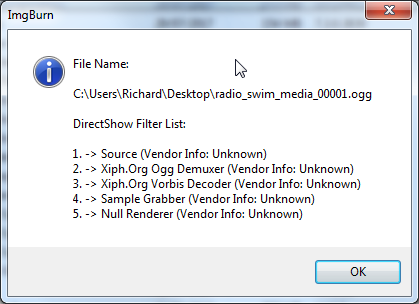-
Posts
30,519 -
Joined
-
Last visited
Content Type
Profiles
Forums
Events
Everything posted by LIGHTNING UK!
-

has the development of imgburn stopped?
LIGHTNING UK! replied to doctorman's topic in ImgBurn General
As its author, I probably know if I've totally abandoned it or not. If I'd abandoned it, I wouldn't be here and neither would this forum. -

Logical Block Address out of Range i/O error
LIGHTNING UK! replied to stuckmonkey's topic in ImgBurn Support
Was the disc info you posted there from a blank disc? Your drive doesn't seem to have initialised it correctly. If that's what you get with all blanks, it might not support that MID (RITEKF1) at all. -
Yes, it could be the player. But... without checking the burn quality of the discs that skip, it's hard to know where the problem lies.
-
If the drive doesn't support the 'advanced setting' to clear OPC, you're probably out of luck. Are you using MKM-003-00 discs or have you purchased the wrong ones?
-
Ah ok, it makes an MDS for that ISO because it's below the size where DAEMON Tools mounts as a BD, yet it contains BD Video files. If you mount such an ISO in DT, it'll emulate a DVD-ROM and BD Video doesn't always play from that type of media - because players don't expect to see it on DVD-ROM discs. When you mount the MDS in DT, it'll tell DT to emulate a DVD+R instead of a DVD-ROM. If you have no interest in ever mounting that specific image in DT etc, just ignore the MDS or delete it.
-
There should be no problem with BD... it just won't make an ISO from a multisession DVD/BD and would tell you to use Build mode instead. If that's not the 'error' you're getting, your issue lies elsewhere.
-
The MDS is made when certain conditions are true. They must have been true for the 1st discs and not for the 2nd. If you post the log, I'll be able to tell you more. If all you wanted were images of the discs, why not use the 'Create Image File From Disc' (A.K.A. 'Read' mode) option? Or perhaps that is what you used as there's no 'Convert File/Folder to ISO file' option.
-
ImgBurn predates your OS, that's why. It's been sorted for ages in beta and will therefore be correct in the next public release.
-

Copy file list from txt file into imgburn
LIGHTNING UK! replied to KnightRid's topic in ImgBurn Support
I can't remember exactly and I haven't tried it, but maybe if you load it with that command line argument, it'll populate the source box there and then. Then all you have to do is save it as a project file. -

Copy file list from txt file into imgburn
LIGHTNING UK! replied to KnightRid's topic in ImgBurn Support
From the readme.txt file... /SRCLIST "" Used to specify a text file that represents a basic list of folders / files to be added to the 'Source' box. Only applies to BUILD mode. Example: /SRCLIST "C:\BackupList.txt" -
Can you post a new burn+verify log from the verbs please.
-

bluray dl fails verification disc's no good
LIGHTNING UK! replied to bobbob97's topic in ImgBurn Support
There's no reason why safe mode should make your drive able to burn / read discs better than normal mode. Once the data hits the drive's cache, everything is handled internally. You wouldn't expect your hdd to perform differently (ignoring any speed differences) between safe mode and normal mode. Your burner should be no different. Safe mode is useful if you have drivers that are messing things up, that's all. They shouldn't be able to introduce hard read errors or make a difference to burn quality. -

device not ready, unable to recover toc
LIGHTNING UK! replied to trungdien's topic in ImgBurn Support
You aren't trying to burn a DVD are you? Your drive can't do that. It can only burn CDs. Either way, the drive is having trouble initialising the discs you're using. -

BD-R DL: Only layer0 plays back, then jumps to end of layer1
LIGHTNING UK! replied to TomJosBri's topic in ImgBurn Support
There's no method of doing anything to the layer break position on BD media, it is where it is and you just treat the discs as one giant layer. As your drive appears to have verified the disc ok, I don't really know why MPC-HC is having an issue with reading what's on it. Perhaps try making an ISO and mounting it in a virtual drive. See if it has the same issue when playing from that. If it's fine, the issue must just be readability of the disc - try burning at 4x instead of 'MAX' (8x). -
I installed the xiph filters (from here https://www.xiph.org/dshow/ ) and they appeared to deal with that file just fine.
-
Load it in Write mode and see if it can understand it.
-
No, it doesn't work like that.
-
You've install all three? One would suffice I'd expect the installation programs for those filters to know where they need to be installed to. You shouldn't need to mess with anything. You can upload one of the problem OGG files for me to test with if you like... or email it to me at the address in the program's About box (Help menu -> About).
-
Does it burn and verify ok? If so, the problem is out of our hands. Post the log of the burn+verify operations and I'll take a look.
-

ImgBurn stealing focus at completion
LIGHTNING UK! replied to Wing Commander's topic in ImgBurn Support
Windows actually implemented something to stop this from happening. It's meant to flash the taskbar button if an app is trying to get your attention. https://msdn.microsoft.com/en-us/library/windows/desktop/ms633539(v=vs.85).aspx -
You'd need to install the madFlac codec... as mentioned/linked to in the Audio CD guide. Your crash was caused by / happened within 'SonicHDDemuxer.dll', not ImgBurn itself.
-
This isn't an ImgBurn issue. Loads of writers can do it, including the one you've just bought yourself.
-
The imgburn.com mirror file gets changed every now and then, so you can't go by any 'old' posts. The MD5 on the website is for the imgburn.com mirror. There is nothing to worry about.
-

Session Fixation Error Writing Lead in
LIGHTNING UK! replied to lenkapenka's topic in ImgBurn Support
In the settings on the 'write' tab. 1. I'm sure you just need the disc to be readable, it's not going to know the speed you burnt at. If the drive does a better job of burning the disc at 6x than it does at 3x, it'll be easier to read and therefore that's the speed you should be using. 2. Yes, the program does it automatically for you. 3. Yes, if you want to check the disc is readable (in the burner if nothing else). It helps detect bad burns. 4. No idea, maybe it's dirty? -

Session Fixation Error Writing Lead in
LIGHTNING UK! replied to lenkapenka's topic in ImgBurn Support
You should try burning at the other speeds the drive claims to support on those discs. Obviously 3x isn't working very well for you. You might also like to try enabling the 'Perform OPC Before Write' option in the settings. Sometimes it makes things better, sometimes it makes them worse.