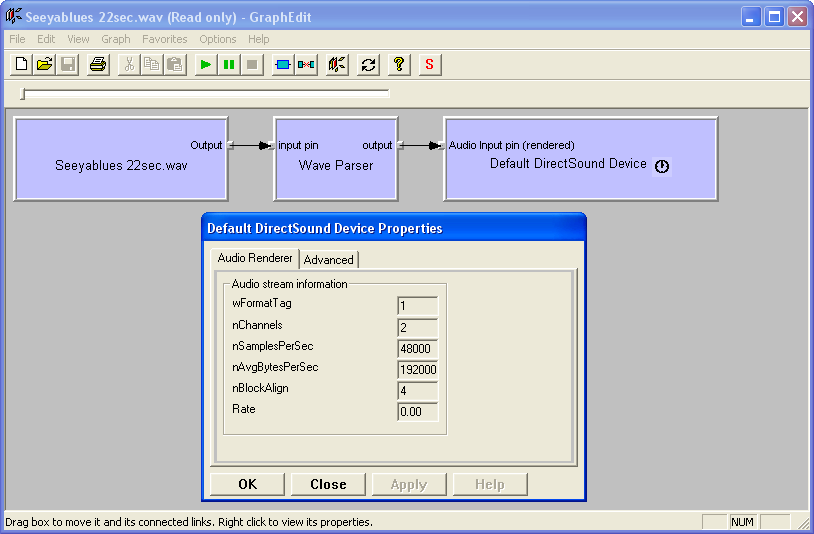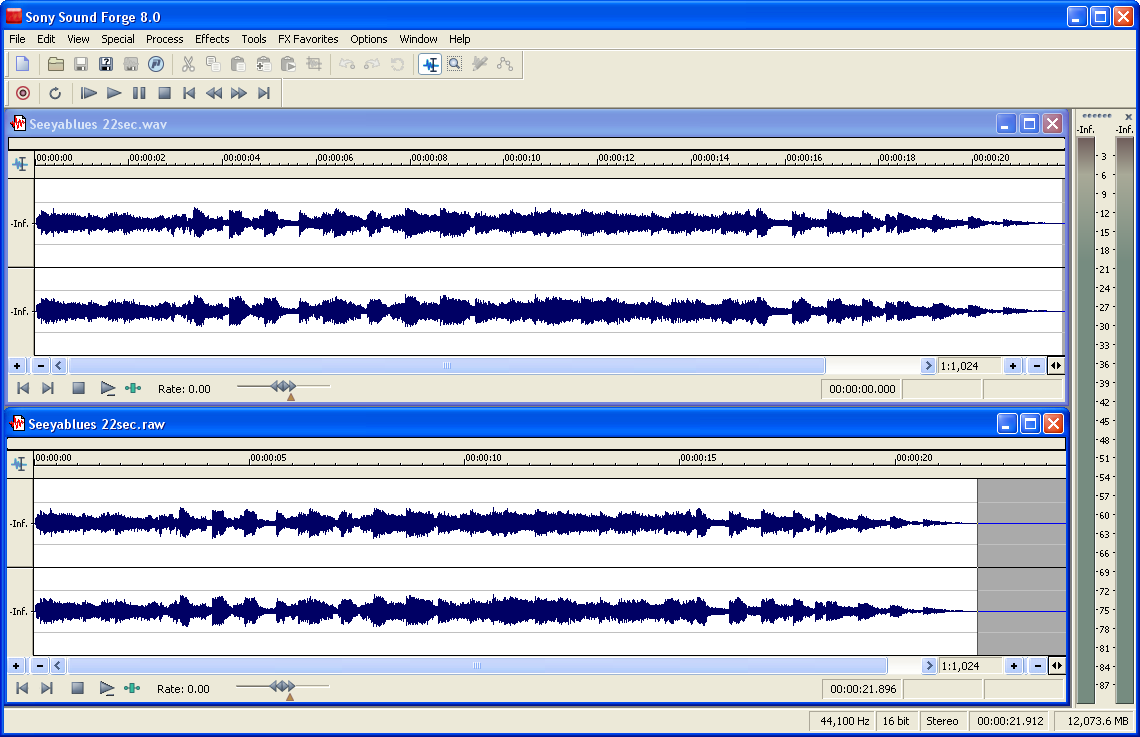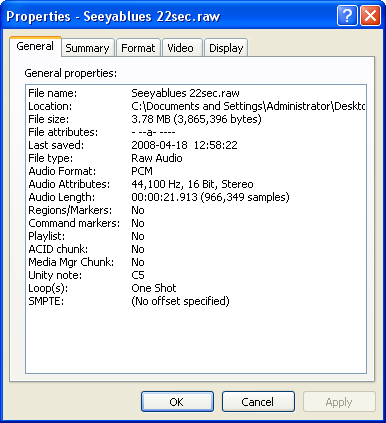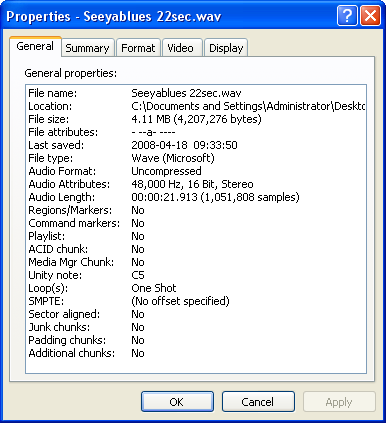-
Posts
30,521 -
Joined
-
Last visited
Content Type
Profiles
Forums
Events
Everything posted by LIGHTNING UK!
-
Ok, here's 1.1.3.0. I had a little look at why it might be moving and I think it's because the window is initialised in the top left corner of the screen and then gets moved later on. I've tried to move it sooner now but as I never noticed the problem in the first place I don't know if it'll be any better or not! This one also includes a 64k read buffer so it should play ok from optical drives now. I also made the info window default to snapping to the top left corner of the main window rather than popping up at 400 x 400! (attachment removed)
-
Try something like Nero Recode. ImgBurn is just a burner, it won't shrink/convert anything video related for you.
-

Pioneer DVR-X152 Not Recognized as Writer in XP
LIGHTNING UK! replied to NateTut's topic in ImgBurn Support
The asapi.dll isn't enough, you need the sys file and/or vxd too and again they both need to be registered properly as an admin user. -

Pioneer DVR-X152 Not Recognized as Writer in XP
LIGHTNING UK! replied to NateTut's topic in ImgBurn Support
I'm sure that whatever it does is just the same thing you've been trying. All these methods require you to be admin to change a setting or install another driver than can then be accessed by (or allow access to) 'normal' users. I have to assume this is a work pc or something and so that's not likely to happen. Course the easiest thing would just be to reset the local admin password via any number of the available dos tools, install the drivers and be done with it! -
define 'DVD collection' ?! ImgBurn cannot read protected discs - which is what all DVD movies are. For 'normal' or burnt discs, you can of course use 'Read' mode. There's no direct support for the changer in read mode. What you have to do is write a batch script and use another CLI tool that can change the currently mounted media and then call ImgBurn via CLI to do the reading. I'm pretty sure I've read about this all being automated in existing freeware programs - on one of the AV forums on the internet.
-

Pioneer DVR-X152 Not Recognized as Writer in XP
LIGHTNING UK! replied to NateTut's topic in ImgBurn Support
Only administrators have write permissions on the 'HKEY_LOCAL_MACHINE' branch. -
I'll see what I can do
-
Just to confirm, the file you sent me DOES NOT play properly once decoded and put on CD yeah? I just made a cue based on it and burnt the cue as I would do any other one... it burnt fine. This is what I see in graphedit on my machine. and this is the debug info from ImgBurn... D 12:58:20 Start DirectShow Init... D 12:58:20 File Name: C:\Documents and Settings\Administrator\Desktop\Seeyablues 22sec.wav D 12:58:20 Start Enum Graph Filters... D 12:58:20 Filters: Source -> Wave Parser -> ACM Wrapper -> Sample Grabber -> Null Renderer D 12:58:20 End Enum Graph Filters - Total: 5 D 12:58:20 End DirectShow Init D 12:58:20 Start DirectShow CleanUp... D 12:58:20 End DirectShow CleanUp D 12:58:20 Start ACM Init... D 12:58:20 File Name: C:\Documents and Settings\Administrator\Desktop\Seeyablues 22sec.wav D 12:58:20 End ACM Init D 12:58:20 Start ACM CleanUp... D 12:58:20 End ACM CleanUp... D 12:58:20 Start DirectShow Init... D 12:58:20 File Name: C:\Documents and Settings\Administrator\Desktop\Seeyablues 22sec.wav D 12:58:20 Start Enum Graph Filters... D 12:58:20 Filters: Source -> Wave Parser -> ACM Wrapper -> Sample Grabber -> Null Renderer D 12:58:20 End Enum Graph Filters - Total: 5 D 12:58:20 End DirectShow Init D 12:58:20 Start DirectShow Decode... D 12:58:20 File Name: C:\Documents and Settings\Administrator\Desktop\Seeyablues 22sec.wav D 12:58:20 WaitForCompletion Succeeded! - EventCode: 0x00000001 D 12:58:20 No More Data To Decode! (DirectShow) D 12:58:20 Accurate Decoded Size: 3,865,396 bytes. D 12:58:20 Accurate Decoded Sectors: 1,644 D 12:58:20 Accurate Decoded Time: 00:21:69 (MM:SS:FF) D 12:58:20 End DirectShow Decode D 12:58:20 Start DirectShow CleanUp... D 12:58:20 End DirectShow CleanUp In my current version (beta) of the app I can actually make it output the raw pcm file as it would be written to the disc during the 'Analysing Audio File...' stage. I then chucked both the files into soundforge and they're pretty much identical (the scale is different on the bottom one and I couldn't get them to look exactly the same, sorry!)
-

Write protected error when burning Traxdata DVD+R
LIGHTNING UK! replied to Hallvard's topic in ImgBurn Support
You could try the booktype tools, maybe one of them will work with your drive? (They make DVD+R look like DVD-ROM) If you find one that does, you can tell ImgBurn to do it automatically by adding the drive id (SONY DVD RW DW-Q78A) to the appropriate list in the 'Advanced' section. -
What do you actually want to to? If you're burning, you have to fill the changer with blanks, 'mount' one of them (slot 1) in the drive (drive 1) and then the 'Write' button will become enabled in the main program window. Queue up all your images and hit the 'Write' button, the rest is automatic.
-
I would but it's a pain in the arse to have to read in correctly aligned blocks. Sometimes the blocks don't fit with the sector sizes or offsets involved in burning images and thus far I've considered it 'not worth the hassle'. I do use it when writing images to the hdd though, just not when reading.
-

Pioneer DVR-X152 Not Recognized as Writer in XP
LIGHTNING UK! replied to NateTut's topic in ImgBurn Support
That 'trick' is the one in the FAQ Cynthia Basically you're stuck unless you can get admin access of some sorts. -

Pioneer DVR-X152 Not Recognized as Writer in XP
LIGHTNING UK! replied to NateTut's topic in ImgBurn Support
It's what the program uses to talk to your drives. It stands for 'SCSI Pass Through Interface'. It's part of Windows but MS locked it down so only Admin users can use it on XP... it's open to everyone on Vista I think. If you can't use SPTI then you'll need to install another I/O interface from the available options: ASPI ASAPI SPTI (we already know this doesn't work) ElbyCDIO Patin Couffin. You'll still need to be an Admin user to install those though so perhaps you're out of luck? There is one other thing you can try (in order to get SPTI working) and that's detailed in the FAQ. Again, you'll still need to be admin though! -

Pioneer DVR-X152 Not Recognized as Writer in XP
LIGHTNING UK! replied to NateTut's topic in ImgBurn Support
Ok, does that 2nd from last log entry mean anything to you? Are you actually configured to be an admin user on your machine? If you are, it must mean something else has a hold of the drive - typically that's what packet writing software does... InCD and DragToDisc etc. -
Do you have any packet writing software installed? InCD, DragToDisc etc? What do you have in your filter drivers list? Find out via the 'Tools' menu and 'Filter Driver Load Order' option. Just copy to clipboard and paste into your reply.
-

Pioneer DVR-X152 Not Recognized as Writer in XP
LIGHTNING UK! replied to NateTut's topic in ImgBurn Support
Can you see the drive in explorer? Please copy + paste everything from the log window (enable it in the 'View' menu if it's not already visible). -

Can ImgBurn copy Divx or convert it into a regular DVD?
LIGHTNING UK! replied to coody's topic in ImgBurn Support
You just drag them into the source box in Build mode (or add them via the 'Browse for file' button). So long as you understand you're 'backing them up' and not converting them to anything playable on a standalone DVD player (unless it supports DivX playback of course!). -

help creating/writing xbox 360 games to disc?
LIGHTNING UK! replied to maddogchad's topic in ImgBurn Support
I said it can't 'copy' them. I bet you a million quid that's 100% true. -

help creating/writing xbox 360 games to disc?
LIGHTNING UK! replied to maddogchad's topic in ImgBurn Support
xbox games are protected, you can't copy them with ImgBurn. -
Don't worry, it's always in mind.
-

If i have cue and bin file what i need to select?
LIGHTNING UK! replied to Elad's topic in ImgBurn General
You need to select the CUE file - and the program will tell you off if you don't! The CUE provides information/details about the BIN file. -
Check in the About box (via the 'Help' menu) and you should find the email address. Thanks
-
Well it is and it isn't. I'm just of the frame of mind that if I'm going to start messing with it then I might aswell do it properly.
-
Are you sure they're not 24bit wavs? I can't imagine that one 48kHz WAV would decode properly and anothers wouldn't. There must be something different about them. When you've got them loaded in GraphEdit, bring up the properties on the 'Default DirectSound Device' filter (right click -> properties) and get a screenshot of what each one says. Can you provide a sample of one of the 48kHz ones that don't work?