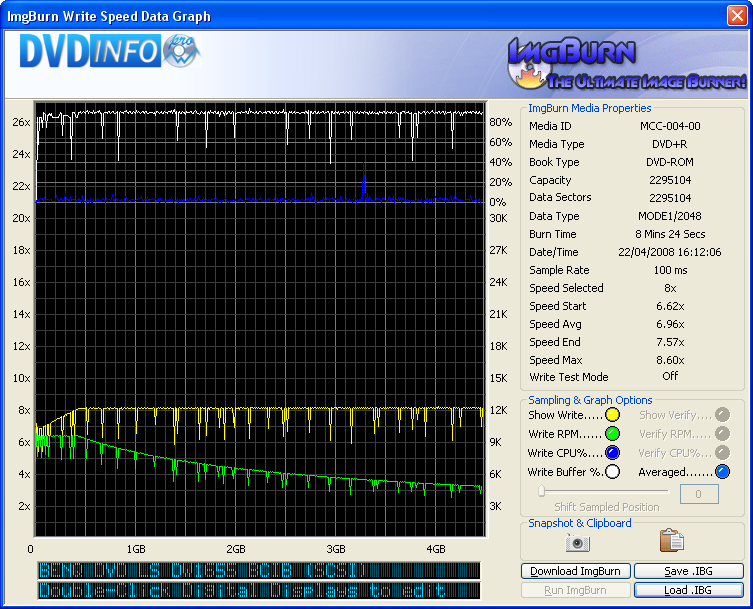-
Posts
30,521 -
Joined
-
Last visited
Content Type
Profiles
Forums
Events
Everything posted by LIGHTNING UK!
-
Incase you need it, the latest Intel Matrix Storage Manager driver is available from here: http://support.intel.com/support/chipsets/imsm/ or more directly... http://downloadcenter.intel.com/Detail_Des...ms&lang=eng That's the one I'd normally associate with AHCI/RAID. Likewise, if you want to go direct to Intel, the Chipset INF can be found here: http://www.intel.com/support/chipsets/inf/ but that's only version 8.3.1.1009 whereas Gigabyte appears to be hosting a newer (8.3.1.1011) one.
-
Who suggested that?! Make it look like Vista again or none of the Vista 'tweaks' will be visible.
-
The OPC entry you see in the log is not the same thing as the WOPC setting in the 'Advanced Settings' screen. Please note that I said DISABLE, not enable. Turn off the 'Perform OPC Before Write' option again if you've just turned it on.
-
Yeah try enabling overspeed, disabling solid burn for known and unknown media and also disabling WOPC.
-

strange freeze when burning audio CD from cuesheet
LIGHTNING UK! replied to viktor's topic in ImgBurn Bugs
That drive probably 10 years old now! A firmware update would help out. http://forum.rpc1.org/dl_firmware.php?download_id=1544 That aside, how comes you didn't burn using the newer DVD burner? Is your friend using decent media? -
I'm all out of ideas then. Until anyone else confirms / denies your claims, it appears to be an issue with this specific model of drive.
-
Do please double check your ini file though and pay attention to the Log MRU and FILELOCATION settings. I'll check my code just as soon as possible. EDIT: Ok, fixed it.
-
Try turning off the 'DVD+R Reserve Track' option on the Write tab in the Settings.
-
No, sounds like a bug to me. I'll fix it.
-
-
Yeah so uninstall DVD43, reboot and then check the driver isn't still listed in the filter drivers list. If it is, delete it via that same window and then reboot again. Is you version of Alcohol up-to-date? What version of the SPTD driver is it running? 1.56?
-
Uninstall 2.4.1.0 and reinstall it. Going between versions, some of your settings have gotten messed up. The logs clearly show (to me) that the drive knows to burn at 8x, it's just not doing it for some reason. 2B 48 = 11080 11080 / 1385 = 8x (where 1x = 1385) What if you try other (faster) speeds? Does it always burn at 4x?
-
Please save the log to a file and actually attach the file rather than copy + pasting it. It'll be much easier for me to read!
-
You really should try taking the other low level software totally off - even if it's just a temporary measure. It's unlikely that your AV would work at the level required for modifying the data read by ImgBurn. Actually it would probably help here if you could post a copy of your filter driver load order list. Look in the 'Tools' menu. Copy it to the clipboard and then just 'paste' it in a reply.
-
Put a disc in the drive? If there's already one in there, you need some other discs... your drive doesn't support the ones you're using.
-
Please burn another disc but press F8 before you hit the 'Write' button to enable I/O debug mode. btw, the first image you posted is not for the first log you posted.
-

Largest single file to split-to for DVD+5?
LIGHTNING UK! replied to laserfan's topic in ImgBurn Support
Remember the real size is 4.37GB (dividing by 1024 and not 1000) You need about 270 sectors for the file system - so that's under 1 mb. -
No not at all and I stand by everything I said. I just removed it to save myself having to try and explain it's function.
-

Does ImgBurn optimize selection of DAO/SAO versus Incremental?
LIGHTNING UK! replied to fordman's topic in ImgBurn Support
That'll be why, you can't go between the two without messing up this setting. The installer corrects it (sets it back to default) but if that's not being used then it'll get messed up. Stick to the one version. -
This is an xbox360 image by the looks of it. Number 1 shouldn't apply (uninstalling said software would confirm, combined with testing in different drives/machines) and it's definitely not anything to do with number 2 (it's was removed in 2.4.1.0).
-
1. OPC is disabled in 2.4.1.0 because some drives just error out with it. It's not a software bug, it's a hardware thing. 2. Please post a log. I did loads of burns with my 1655 the other day and none of them burnt at 4x.
-
I'm after logs from verifying in a different drive. One from a different PC would be good too!
-
Try cleaning the drive with a special cleaning disc. Are those a new spindle of discs? Maybe it's a dodgy batch? If all else fails, you might need to look at getting a new drive. btw, 512mb RAM and Vista really don't go. Is that a new machine? Most the ones I see now that come with vista have 2GB. Memory is so cheap now it's probably worth getting some more.
-
Please post a copy of the log so we can see all the details. If it's doing it at certain sectors, knowing which files have been modified can help with troubleshooting. Also, a 2nd log of you just verifying the same disc (better still, in a different drive) will help confirm offsets etc.
-
I stop displaying the log entries once it gets to 1000. The actual feature doesn't stop though, I just skip the logging part to speed things up. Consider it done.