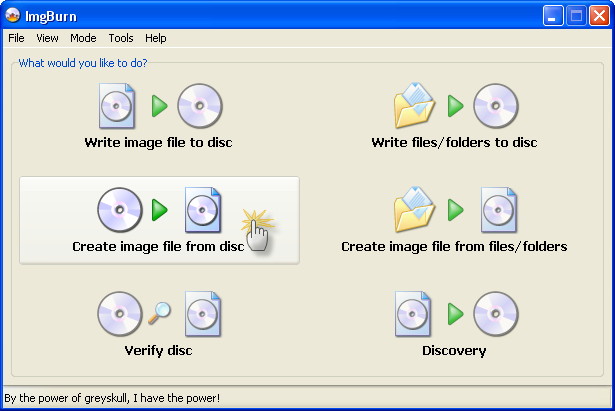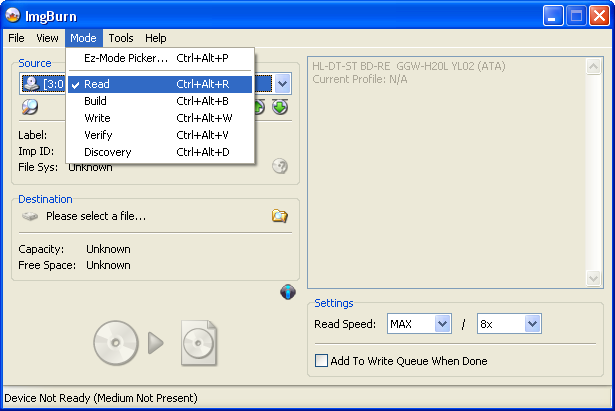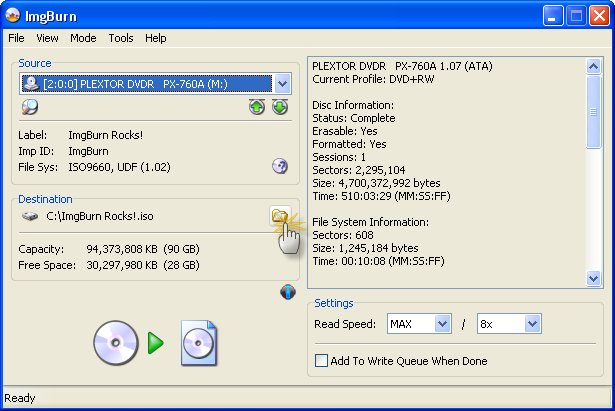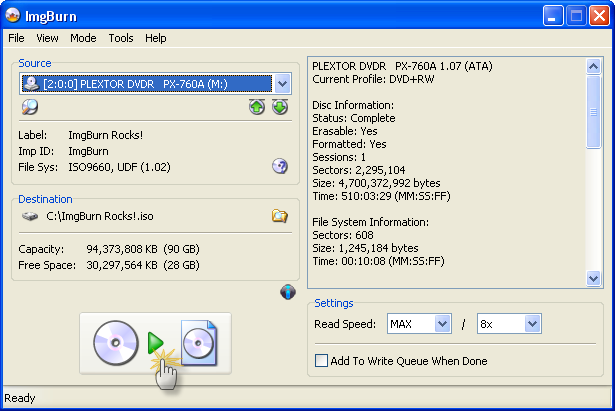-
Posts
30,521 -
Joined
-
Last visited
Content Type
Profiles
Forums
Events
Everything posted by LIGHTNING UK!
-
The command specs are there for a reason, these things aren't media specific. If the ImgBurn format fails then your drive has the issue with the disc, not the program itself. You might not want to believe that or understand it, but it's true.
-
Just google 'cue files'. As I've said twice already, the extension you give the file containing the actual data is neither here nor there. cue/bin is probably THE format for CD images - but it doesn't make any difference if it's cue/img or cue/iso... they're all the same thing really. If you don't trust your drive, buy a new one. They're only about
-
It's impossible to say which is more accurate, you've only included the 2 examples. Use the 'Media Information' screen to repeat the test a few more times. Having said that, the others have a 2 second gap so I would guess the first should be 2 seconds too. Within the program there's no difference between the file extensions - the cue should be the same (allowing for the drive to mess things up). Hell, you could call it *.george for all it cares.
-
It doesn't matter which file extension you use, the content and CUE should be the same for both. You've just got a different pregap size in track 2 there, that's all. Did you read the disc in the same drive? It's odd that it should return such different info - a few sectors/frames, maybe... but not that much. There's nothing unusual about having some audio tracks after the data one on a game. It'll just be the in-game music.
-
If you save the CUE file outside of the folder with the songs in it the program should automatically include full pathnames to the files. If you move it manually that'll obviously cause a problem where it can't find them full stop. If the full path name includes unicode characters you'll run into the problem where it won't be able to open the files. If you have no intention of using the CUE file in other programs you can tell ImgBurn to always save in unicode format via the settings window.
-
Maybe you just had a bad disc? Try another one. Try upping the speed to 4x - the drive might like that more. Where were your Verbatims made ? (look on the packaging) The ones from Singapore are the good ones. The ones from India are said to be inferior.
-
Care to go into more detail? Where will it not find the tracks? If it's after you've created your CUE and are loading it up again, it's probably because it's a unicode character. The program defaults to saving the CUE in ANSI format as that's all some programs (not ImgBurn though) will read.
-
Well if you're gonna make me update it, you might aswell get the latest base file off the website and translate that one
-
ImgBurn is always work in progress and I never release anything until I'm at least happy with my side of things - i.e. the implementation. If I start something (which I always do!), I need to finish it before there's a public release. I don't have development tree's, branches, forks or whatever people like to call them, so unless the fix is the first thing I do I can't really just put out a new release. Yes everyone has been waiting for me to finish other bits. I put out a new beta lastnight and so far so good, so maybe (just maybe!) it'll be the last one I need to do.
-
If it's too big to even fit on a double layer disc then you're going to have to make it smaller - either by removing content, splitting it or compressing it. Take your pick.
-
This has already been fixed for the next version.
-
I couldn't make a 64bit version even if I wanted to. The development tools I use simply don't offer it as an option and probably won't for another year or two.
-
Yes it's better to feed ImgBurn the IFO/VOB/BUP files. That way it has more control over the alignment of Cells when it comes to making a decent layer break point. You ignoring the nicely aligned cell / layer break options has nothing to do with why the verify failed. It failed because your drive produced a bad burn on that media. That happens a lot when you use the cheapo double layer discs and it's why we recommend people buy the Verbatim ones instead. They cost more because they actually work! ECC/VOBU is the fallback method for burning DL content. It breaks the DVD Video specs because they say that the layer break should no occur in the middle of a cell. Some players will just give up at the LB point if that's the case, others will play on regardless. Splitting it properly at a cell will give you a more compatible disc.
-
Please forgive me for not reinventing the wheel here but as there's no 'Copy' mode within ImgBurn, it's actually a case of performing 2 separate operations - 'Read' and then 'Write' - both of which already have their own guides. 1. Follow the 'How to create an image file from a disc with ImgBurn' guide. http://forum.imgburn.com/index.php?showtopic=6379 2. Follow the 'How to write an image file to a disc with ImgBurn' guide. http://forum.imgburn.com/index.php?showtopic=61 3. Finished
-
1. Load ImgBurn. 2. Switch to 'Read' mode... 2a. You can do that via the 'Create image file from disc' button on the 'Ez-Mode Picker' screen. or 2b. Click the 'Mode' menu at the top and then the 'Read' option. 3. Insert the source disc in the drive. 4. Click the 'Browse for a file' button and select a name and location for the destination image file. (Or just accept the one generated by the program) 5. Click the big 'Read' button. 6. Wait a while zzzzz..... Finished!
-
Thanks, it's now on the site.
-
You're burning what appears to be a VCD/SVCD. They're multi track images normally and so burning the BIN won't work properly, you need the CUE file.
-
It had only just got started burning loco, no time to get up to speed
-
Did you perhaps have 'Test Mode' enabled?
-
I refer people to the FAQ when they have DMA issues and that's pretty much the only reason. That truely is a FAQ, asking the difference between BIN and ISO has probably just been asked a handful of times. If people need a guide to use Read mode and Write mode (write mode is already covered in there anyway) then they really shouldn't be using the program. It's not designed for 110% 'newbie' users, never has been.
-
We could fill the FAQ with all the questions / answers in the world, people would still ask anyway.
-
Update the firmware on your drive. http://www.sonynec-optiarc.eu/en/support-s...-nd-series.html or more directly... http://www.sonynec-optiarc.eu/uploads/zU/L...500A_win21B.zip If it still doesn't work, ditch the discs you're using and get some Verbatim DVD+R DL 2.4x (MKM-001-00) ones instead. EDIT: Damn it, I'm always 10 seconds slow
-
What does it say for 'Supported Write Speeds' on those discs? You can't force your burner to go any quicker than it's programmed for. Princo ARE junk, they always have been. 48x is clearly on CD's. 20x is the maximum currently available on DVD's and that only on the best media (by default anyway).
-
Generally speaking, you buy better discs or get a new burner.
-
It checks the disc is readable... if it fails, there's something wrong with it.