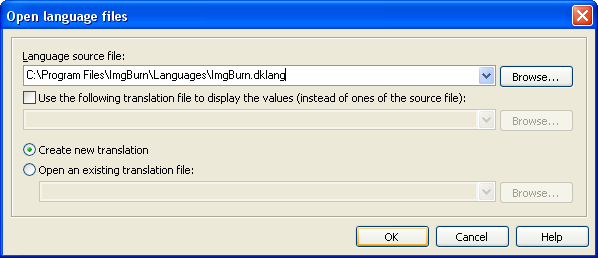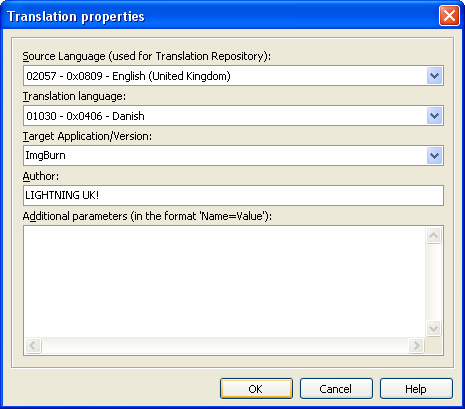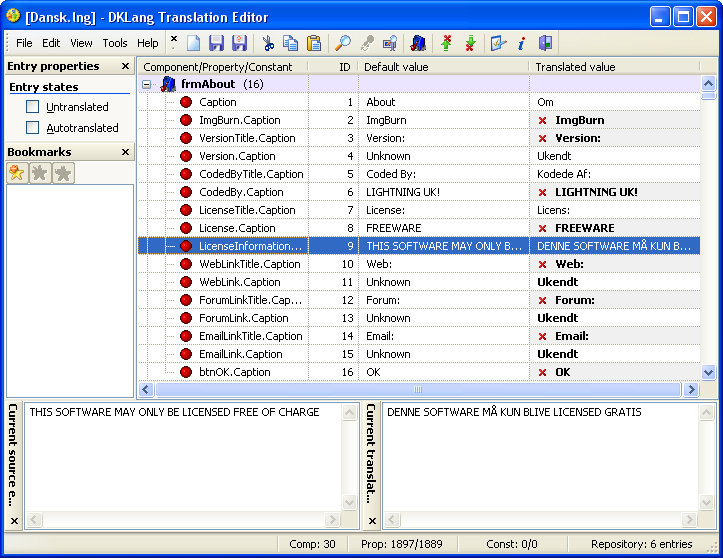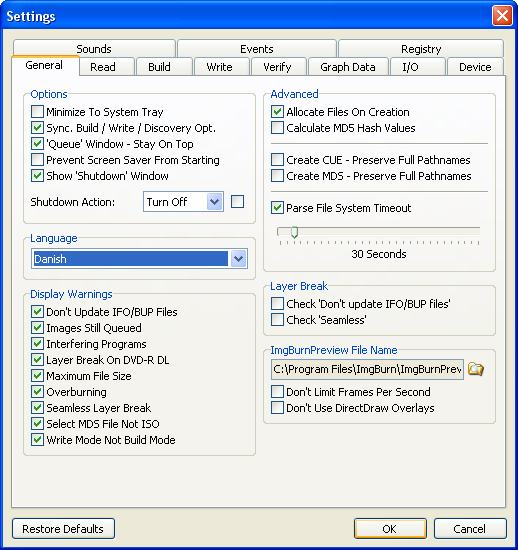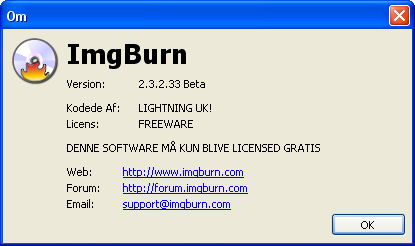-
Posts
30,521 -
Joined
-
Last visited
Content Type
Profiles
Forums
Events
Everything posted by LIGHTNING UK!
-
If you were offering to translate the program, please read this for more info on how to go about doing so... http://forum.imgburn.com/index.php?showtopic=5592
-
If you were offering to translate the program, please read this for more info on how to go about doing so... http://forum.imgburn.com/index.php?showtopic=5592
-
If you were offering to translate the program, please read this for more info on how to go about doing so... http://forum.imgburn.com/index.php?showtopic=5592
-
If you were offering to translate the program, please read this for more info on how to go about doing so... http://forum.imgburn.com/index.php?showtopic=5592
-

tranlation to the brazilian portuguese ?
LIGHTNING UK! replied to kuruka's topic in ImgBurn Suggestions
If you were offering to translate the program, please read this for more info on how to go about doing so... http://forum.imgburn.com/index.php?showtopic=5592 -
I think Snazz is now officially MIA. Happy Birthday anyway!
-
Preserve full pathnames makes imgburn record the ENTIRE folder structure. So if you add the folder C:\windows\system32\drivers you'll get a windows folder in the root of the cd, with a system32 one inside that and a drivers one inside that. If the option is off you'll just get the drivers folder in the root (even that is optional if it's the only folder). Recurse subdirectories just means it includes folders below the one you've selected.
-

Using ImgBurn to burn on multiple drives?
LIGHTNING UK! replied to vaughndk's topic in ImgBurn Support
ImgBurn can't do multiple burns from a single read. Some programs can, you just need to find one. -
Try cleaning it, if it won't even burn MCC discs, it can't be quite right.
-
Unless your buffers are always empty when burning on the fly, it should be faster and there will be no difference in quality.
-
I've not tried protected WMA (don't have any) so I've no idea what 'extra' stuff needs to be done in order to support them.
-
They're totally different programs. ImgBurn is a burning tool.
-
The localisation of ImgBurn (as of v2.4.0.0) is handled by a component called 'DKLang Localization Package'. The component is availabe from here if anyone is interested! - http://www.dk-soft.org/products/dklang/index.php?lang=en If you're serious about wanting to translate ImgBurn, the first thing you'll need is the source/base language file. You can get that by visiting the 'Download' page on the main website. ==================================================================== Got the *.dklang file from me? Ok, now you're ready to start! Download the DKLang Translation Editor from: http://www.dk-soft.org/download.php?produc...en&cat_id=4 (At the type of writing this guide, the current version is 3.0) Install the application and run it. You should then be presented with the screen shown below. Point the 'Language Source File' towards the ImgBurn.dklang file and then click OK. Next you'll see the 'Translation properties' window. Change the 'Source Language' to '02057 - 0x0809 - English (United Kingdom)'. Change the 'Translation language' to whatever is appropriate for your translation. Change 'Target Application/Version' to 'ImgBurn'. Change 'Author' to whatever you want to be known as! Then click 'OK'. Next, step though all the entries and translate them. You can use the Repository and 'Autotranslate' feature to help speed things along! When you're all done (or just want to test it), 'Save' the file (giving it an appropriate name) - ensuring the extension is set to '.lng' and then run ImgBurn. The *.lng files must be put into the 'Languages' folder where ImgBurn.exe lives. i.e. if ImgBurn.exe is in 'C:\Program Files\ImgBurn', you need to put the *.lng files in 'C:\Program Files\ImgBurn\Languages'. ImgBurn will then pickup and read from these lng files next time it starts up. You can test out your new language file by changing the 'Language' dropdown box in the Settings window and then clicking OK. Here you can see the (semi !) translated 'About' box... When you're totally happy with your translation, email me it and I'll load it up on the website (giving you credit of course). If several people want to translate into the same language, I'll try and organise it so you each do a few forms (or just 1 if it's a big one!).
-
Try the A114 firmware. http://forum.rpc1.org/dl_firmware.php?download_id=1628 You've got an old (4x ?) drive there with modern 16x media. You'd at least need up-to-date firmware installed on the drive for it to stand a chance of coping with the discs.
-

Changing Focus Window on Completion of Burn
LIGHTNING UK! replied to barakandl's topic in ImgBurn Support
This isn't intentional, it's just something that seems to happen when the MessageBox is displayed. Can I assume it also happens if you minimise ImgBurn whilst playing your game? How about if you minimise it to the system tray? -
Don't worry, that was done years ago.
-
What version are you running? Reinstalling wouldn't solve anything here, there are no settings that can screw up how it parses files and determines which ones are valid or not - and there's only 1 exe so there's no chance of a file getting killed. Are you sure your image files (ISO's) are valid?
-
Wow, 54! With all the pr0n you were posting I'd have guessed you were MUCH younger Happy Birthday
-

ImgBurn buffer settings/size?
LIGHTNING UK! replied to Xylob the Destroyer's topic in ImgBurn Support
The default settings are what we've found to work best - and are what I use on a day to day basis. There shouldn't be any need to fiddle with them. -
the dvd drive.
-
Can't say as I have actually, no. I have tested it still loads though! lol
-
lol not everything but I'm not totally oblivious to what people want/need/would like
-
Sure does It'll read tags from APE, FLAC, MP3, OGG and WMA. I've not taken the time to code for any others. Of course you can also set CD-TEXT (Title field) to be the file name (minus extension), a custom value (Title and Artist/Performer) or turn it off altogether.
-
Yup, that works. Basically, the GUI is set to accept the following file types - the rest is just down to the appropriate DirectShow filters being installed. AAC, APE, FLAC, MP3, MPC, OGG, PCM, WAV, WMA.
-
You could try cleaning the drive, that might fix it.