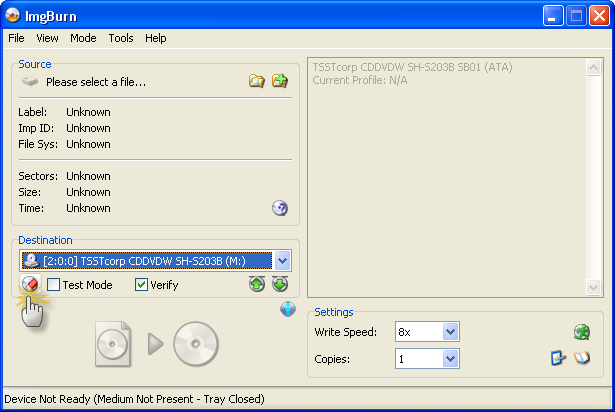-
Posts
30,522 -
Joined
-
Last visited
Content Type
Profiles
Forums
Events
Everything posted by LIGHTNING UK!
-
I've also added a '/PORTABLE' CLI command (and reg setting) for the next version so it will save settings (to an ini file or whatever it's configured to do) but won't touch the file extension stuff (which it normally would regardless) that is always registry based. So now there are combinations to suit everyone's needs.
-
Or when you're in one of the writing modes, hit the little button with a CD (and a rubber - erasing it!) on it that's just below and to the left of the drive selection box.
-
lol well if nothing else, your post has let me fix a typo in the word 'Eror' - or 'Error' as it's supposed to be Try this firmware update. http://h10025.www1.hp.com/ewfrf/wc/generic...=en&lang=en If it doesn't work, get some different discs.
-

Device not ready (Medium not Present)
LIGHTNING UK! replied to Smerk Zero's topic in ImgBurn Support
If you're getting the same message then it makes sense that the exact same fixes / suggestions apply to you. Update the firmware Change media Clean the drive Buy a new drive -

After setting LB in Build it fails in write
LIGHTNING UK! replied to Neil Wilkes's topic in ImgBurn Support
It allows you to verify it at a later date or in a different drive, nothing more. Data burnt directly in Build mode is still subject to 100% verification but it's obviously only valid so long as the information about that 'on-the-fly' image is stored in ImgBurn's memory. -
Disabling it should be fine. The thing to remember is that I/O errors are drive/media issues. Miscompares *could* be due to 'other software' (i.e. AnyDVD) manipulating the data on the fly. 'Other software' would not introduce I/O errors.
-
The CLI stuff only manipulates existing GUI settings. As changing the volume label obviously isn't just a setting somewhere (you have to bring up the 'change volume label' screen, load the file, change the fields etc) it's not possible to do it - well, not without loads of feature specific coding. You do actually need a CLI app for this, not a GUI one that just happens to accept a few CLI switches.
-
ISO9660 only uses the 1 descriptor though and it's always at sector 16. UDF has loads of descriptors and they can be in different places depending on which ones are present.
-
You shouldn't think of these things being at certain fixed locations, they're not. You need to parse the file system properly and follow all the offsets, looking at the tagid's of each descriptor until you find one you know how to manipulate and want to change. Create some structures so you can refer to the fields by name and not just as an offset. The TAG at the start of a descriptor has 2 CRC values (well ok, one's just a checksum). One is for the entire descriptor (minus the tag I think) and the other is for the tag itself, including the other CRC. (2.2.1, page 13) At the end of the UDF 1.02 pdf it tells you how you should read a UDF disc. It's 6.9.2 on page 90. Yes the info in 6.5 is correct for calculating the crc.
-
The software doesn't even really come into it. The drive is erroring out, not the program. There's no magical cure for it, you just update the drives firmware and use discs that it likes. If they're all failing now, *something* about them must be different and your drive just doesn't like it. Remember that the brand name doesn't mean anything, it's the dye that's important and brands often use multiple dyes. The one these philips discs are using is RICOHJPN-D01-67. There's nothing to say your last lot weren't using something different. Drives do deteriorate over time too, not to mention getting dusty. So basically there are loads of reasons why the drive might work one minute and not the next. The software is just about the only constant thing. You could use it 3 million times and it'll perform exactly the same the first time as it would the 3 millionth. btw, you really should consider getting some more RAM for that PC! It'll be running like a dog compared to how it could be.
-

Device not ready (Medium not Present)
LIGHTNING UK! replied to Smerk Zero's topic in ImgBurn Support
I wouldn't go for an AOpen drive personally. For $30, you really can't beat the one chewy linked to. -

DL burning problem. 100% then dead..., and I/O error.
LIGHTNING UK! replied to legacy's topic in ImgBurn Support
DVD Decrypter didn't look for / see these errors. It's new code within ImgBurn. They'll still be there in both copies but only ImgBurn actually tells you about them. Oh and yes, for the burning part the two programs are very much identical. -

After setting LB in Build it fails in write
LIGHTNING UK! replied to Neil Wilkes's topic in ImgBurn Support
People don't always want to just burn the data. Sometimes you want an ISO that you can store somewhere. Just gotta look outside the box. -
As with most questions / posts, you really need to include a copy of the log so we can see what's going on. There are about a million and one different errors that couple be popping up - each one for a potentially different reason.
-
Sorry but it's not for me to tell you why your downloaded XBOX360 games won't work. This is a site for ImgBurn, not the XBOX360. Oh and I didn't ask if you were using a USB drive, that's quite obvious from the log. I asked if you HAD to use one. i.e. if you're using a desktop machine, no you probably don't. If you're using a laptop, yes you probably do as I assume the internal drive is even worse. The errors you're getting during the verify stage are quite common on USB drives. Some play nicely with the PC, some don't. It's luck of the draw really as to if it likes your usb chipset or not and it appears you got the short straw.
-
Do you have to use a USB drive? They're never as reliable as an internal IDE/SATA one. btw, your burns wouldn't work in the xbox360 anyway. I'll let you figure out why.
-
You actually just need to save the file somewhere else. As a 'normal' user you do not have permission to write to the root of a drive. Repoint it to your 'Documents' folder or something.
-
Read the UDF specs, all the descriptors are detailed in there. Most of the places you're seeing the volume label are probably fake ones... there are only 2 descriptors that have room for the real field and the label is only read from the 'logical volume descriptor'. Each descriptor has it's own sector and at the start there's a tag that has 2 crc fields. Again, the UDF specs tell you how to calculate them. The files you want are: emca-167.pdf udf102.pdf Google the names and I'm sure you'll find them.
-
Update the firmware on your drive and/or change your media to something using a better (and different) dye.
-
Yeah well what you're doing now is building an image file rather than buring the dvd video files to disc. You wouldn't ever just add 1 file within 'Build' mode if you've burning a DVD Video disc - well, unless that '1 file' was actually a folder (i.e. the VIDEO_TS one). Go and look in the 'Guides' forum and follow the appropriate guide properly from start to finish. Either you want to build an ISO image file or you want to build (burn) directly to disc... those choice is yours If you have an ISO image file that you want to burn, you use 'Write' mode, not 'Build' mode. You only use 'Build' mode if you have the raw files (IFO/BUP/VOB etc). Oh and when it spits the DVD out it's because it's FINISHED the burn and is about to Verify the disc - which is why you have to insert it again.
-

Device not ready (Medium not Present)
LIGHTNING UK! replied to Smerk Zero's topic in ImgBurn Support
They're both really old drives to be honest, you could do with 2 new ones if you intend on using both for burning! -
What exactly do you 'think' you're burning? All I keep seeing is you making a big image file and then burning something small (the MDS file perhaps as the image comes out to 607 sectors?) still in 'Build' mode but doing it direct to disc. So basically, you've got muddled up somewhere. You either build your image file in 'Build' mode and write it to the disc in 'Write' mode OR you build your disc (directly) in 'Build' mode. You do not use 'Build' mode for both. If you tell me what it is that you're doing when you burn that tiny amount of data to the media, I'll try to prevent people doing it in the future as it's obviously wrong.
-

After setting LB in Build it fails in write
LIGHTNING UK! replied to Neil Wilkes's topic in ImgBurn Support
Well normally the program would notice you've selected the ISO when there's an MDS file and select the MDS for you anyway - you'd get a message pop up telling you not to do it again! Bit weird that you're not seeing it to be honest. Have you tried resetting all of the program settings incase you've messed with something important that you shouldn't have? The best way to reset them all is probably to uninstall + reinstall. -
Please post the log from the program doing a write + verify.
-

After setting LB in Build it fails in write
LIGHTNING UK! replied to Neil Wilkes's topic in ImgBurn Support
You do know that 'Build' mode can write directly to a disc yeah? You don't need to make an ISO first and then burn the ISO using Write mode. Also, Build mode should have created an MDS file to go with the ISO. You should be selecting that when you burn the image as it contains the layer break information.