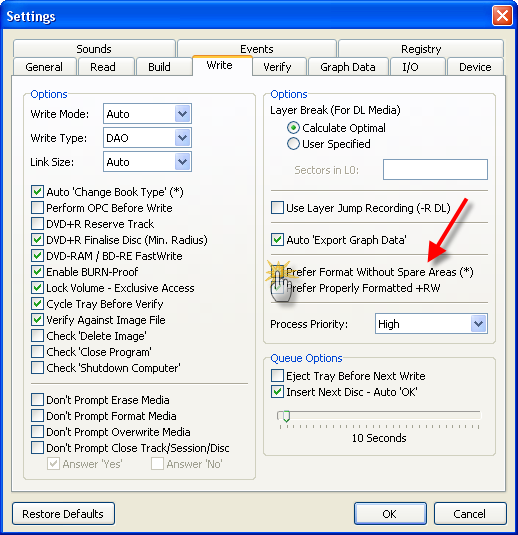-
Posts
30,521 -
Joined
-
Last visited
Content Type
Profiles
Forums
Events
Everything posted by LIGHTNING UK!
-
Unplug all the other drives and just leave the Pioneer in there. It should be on the end of a decent 80 wire cable and the jumper should be set to 'Master'. Look in the tools menu and bring up the Filter Driver screen. Press the clipboard button and then 'Paste' into your next post. If the error isn't from the drive, it must be something a driver is doing. You could also think about doing a motherboard bios update and ensuring you're running the latest chipset / ide drivers.
-

system cannot find file specified error!
LIGHTNING UK! replied to Artimus Prime's topic in ImgBurn Support
That depends on if the MDS contains useful info. Chances are you can delete the MDS (well, move them to another folder) and then just burn the ISO - it'll only potentially be an issue if the images were double layer ones. Or if you're really desperate, hex edit the MDS file and change the file name stored at the end of the file to whatever the new one (of the ISO file) is. -
ImgBurn won't copy protected discs.
-
There's a forum called 'Guides'. I'm sure you'll find something useful in there.
-
If you can't burn Verbs at 2.4x without getting the error, either the drive is still screwed or the media you've got is faulty. It shouldn't be *that* hard to get a working burn.
-
You can but what's this got to do with ImgBurn - a burning program?! Google it or visit one of the many DVD related websites / forums.
-
If you're only using USB 1.0, you seriously need to consider getting some sort of USB 2.0 card in your PC/Laptop. When you burn on USB 1.0 (as chewy said), you're limited to 1mb/s - and 1x DVD speed is about 1.3mb/s. So basically your drive can't even burn at 1x. Every time your drive runs out of data in it's cache (which at below 1x speed is ALL the time!!) it's having to perform linking as part of it's burnproof feature. That's something you want to avoid if possible as it'll be reducing the quality of the burn. Personally I'd forget about burning DVD's until you're up and running on USB 2.0.
-
Burning should take about 8 - 10 mins or something at 8x. Verify speed depends on what your drive likes to read at. If yours is going much slower than that you must have an issue somewhere. Yes that's how the queue works. You just tell it the number of copies and keep feeding it blank discs until they're all done.
-
If you just want to burn one, read the Guides forum.
-
No, you just got the wrong discs. You should buy Verbatim DVD+R DL ones, not DVD-R DL.
-

Completely new to burning - would appreciate some help.
LIGHTNING UK! replied to newburnerdude's topic in ImgBurn Support
You'll find most places won't talk about such things. The admins get in trouble and the sites get closed down. -
It checks the disc is readable and compares the data on the disc to that of the original image/files. So basically, leave it enabled unless you don't care if the data is wrong.
-
I expect the 286mb mem usage is you giving the program a 256mb buffer?!
-
Deleted from your duplicate thread (roughly speaking anyway):
-
There's no need for 2 threads, just stick to asking your questions in 1. Thread closed.
-
Look in the log and see what it says it's doing. Also check the status bar. I suspect you just need to update the firmware on your drive and/or switch to using decent Verbatim/Taiyo Yuden media - it's probably stuck on the 'Writing LeadIn...' stage.
-
ImgBurn burns as-is. If you want a DVD Video disc you need to feed it DVD Video files (IFO/VOB/BUP etc) in 'Build' mode - or give it a properly formatted DVD Video ISO image in 'Write' mode. An ISO is a disc image hence no conversion would ever need to take place - it's already in the format it's supposed to be in (whatever that might be). You can queue up ISO image files to burn in Write mode but you can't queue up normal files/folders to burn in Build mode.
-

Completely new to burning - would appreciate some help.
LIGHTNING UK! replied to newburnerdude's topic in ImgBurn Support
Genuine TYG02 disc are about the best you'll get. No need to burn at 4x though, they're brilliant (maybe even better?) at 8x. I would guess the original ISO is just rubbish and full of nothingness. Forget about it. Please keep your talk on 'rips' and whatever for another forum. I don't want it discussed on here. -

Completely new to burning - would appreciate some help.
LIGHTNING UK! replied to newburnerdude's topic in ImgBurn Support
ok so that's an image you've built yourself yeah? and now you're just trying to burn it? If you followed the guide in the Guides forum (as suggested in my previous post) there shouldn't be an issue. The burn + verify went fine so there's certainly no problem there. -

Burn HardDrive to image while running WinXP Pro
LIGHTNING UK! replied to standlr's topic in ImgBurn Support
Nope. Use something like Acronis True Image. -
Yes. Thanks. I consulted with the distributor of this drive and they recommended 1.21. Maybe they weren't aware of the 1.22 version? I've love to hear their reasoning behind sticking with 1.21. They never do these updates for a laugh, they fix issues. By keeping with 1.21 you're subject to 'known' bugs.
-
You can get the 1.22 firmware from here: http://wwwbsc.pioneer.co.jp/cgi-bin/www1/d...12D_FW122EU.EXE
-
You might want to check that your XP cd has SP2 slipstreamed into it. I believe the initial release had some issue with bigger hdds - although I can't remember the exact details.