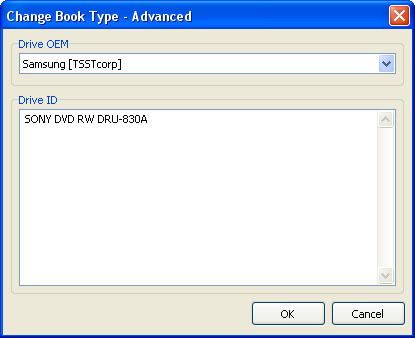-
Posts
30,523 -
Joined
-
Last visited
Content Type
Profiles
Forums
Events
Everything posted by LIGHTNING UK!
-

Burning Problem, Write speed is varying up/down (like a yoyo!)
LIGHTNING UK! replied to Mr Bitey's topic in ImgBurn Support
That's just the drive performing WOPC - 100% normal for Pioneer drives. There's really no need for the 256mb buffer (unless for testing purposes), it just takes RAM away from Windows. 40MB is fine. -
yup, toss 'em and buy Verbatim. Your drive is having trouble with your current ones so it makes sense to try some others. If they don't work either, your drive may have died. You could also try running a cleaning disc in it.
-
Ok, I'm a tad confused. For you, the 'Change Book Type - Advanced' screen should look as follows: That's all you need to do. After the burn, you need to look at the bit in the info panel under the heading 'Physical Format Information (Last Recorded)'. Booktype should read 'DVDROM'. The 'Advanced' options only apply if you burn within ImgBurn. If you change the drive settings in the normal screen (by hitting the 'Change' button etc), it'll work for whatever program you then use to burn the disc. Just remember that the setting is probably reset after a reboot, or possibly even when you eject the media. ImgBurn will always send the 'change booktype' command to the drive so long as it's configured to do so via the 'Automatic Change Book Type' option in the settings (which is enabled by default).
-
That's all your drive and it's firmware supports on the 'CMC MAG. AM3' dye. The speeds are exactly what the drive reports, it's not something ImgBurn is making up or guessing. Check for firmware updates or buy different discs that the drive supports at faster speeds. If all else fails, get yourself a new drive.
-

Second layer of Dual Layer Verbatim does not play well
LIGHTNING UK! replied to jazzytaxi's topic in ImgBurn Support
You're already using the best discs so if you're getting low quality burns, it's time to invest in a new burner. Before doing that though, you may like to crossflash your OEM drive to a real LITEON model, where you can then use the latest official firmware. This thread may help you. http://club.cdfreaks.com/showthread.php?t=152805 -
Glad it's sorted
-

Layer break position when burning DVD-R DL media in DAO mode ?
LIGHTNING UK! replied to j0kk3's topic in ImgBurn Support
You want DVD+R DL, not DVD-R DL (which is what the 4x ones are). They're only -

Invalid field in CDB - unable to rewrite to DVD+RW
LIGHTNING UK! replied to SelfSufficient's topic in ImgBurn Support
Either the drive isn't initialising the disc properly or some other program (Alcohol / DAEMON Tools) is forcing it to look like a DVDROM. ImgBurn won't know how to handle the disc properly unless the drive correctly reports what it is. -
When you put the 2nd disc in the drive, what does it say in the statusbar? If the 'insert next disc' message is left to go away automatically, the drive must think it's ready (and imgburn has noticed this). For it then to say it's NOT ready, the drive must be resetting itself or something odd like that. Any chance you could post a log? Once it's failed on the 2nd disc, leave it to go back to the main screen and watch what the statusbar says. Does it ever become 'ready' again?
-
I believe this is a 'Read' queue rather than a 'Write' queue. It's not something I'll be doing though, soz.
-

Add Advanced Drive Options Selected to Log
LIGHTNING UK! replied to rcubed's topic in ImgBurn Suggestions
That text is (will be) available in the next release. It's just 'normal' text, not 'extended' - which I assume is better known as 'debug' to me -

How to use ImgBurn to build DivX DVDs
LIGHTNING UK! replied to jthomas5150's topic in ImgBurn Support
Change the filesystem selection to include 'Joliet'. -

Add Advanced Drive Options Selected to Log
LIGHTNING UK! replied to rcubed's topic in ImgBurn Suggestions
Oh and btw, is this any good to ya? I 19:31:59 Link Size: Auto I 19:31:59 Test Mode: No I 19:31:59 BURN-Proof: Enabled I 19:32:00 Advanced Settings: Force HT: No, Online HT: No, OverSpeed: No, SmartBurn: Yes I 19:32:00 Filling Buffer... (40 MB) I 19:32:01 Writing LeadIn... I 19:32:01 Writing Session 1 of 1... (1 Track, LBA: 0 - 1307916) -
If it can still recognise the old (burnt) ones, although you say they're not, the new discs MUST be different somehow. That or it's just lost the ability to initialise blank ones - which would be a little odd. If you've tried 2 spindles, the next logical step is to try another drive with said discs.
-

Add Advanced Drive Options Selected to Log
LIGHTNING UK! replied to rcubed's topic in ImgBurn Suggestions
Unless you actually go in and change one of the settings inthe 'Advanced Settings' screen, they're not touched from whatever the drive defaults to when it's switched on, or whatever you've enabled / disabled in any other software since that time. The settings are on a drive by drive basis, so really whatever's set in the Smartburn util should be mirrored in ImgBurn - and vice versa - they both just query the drive to see what the current setting is. Are you sure the two don't match up? The wording is slightly different in both programs so don't get caught out! From my own testing, it's certainly ok with my 20A1H (LL0B) drive. -
And you're sure the disc are exactly the same as the last lot you had? They're not the newer 8x ones or anything? Can the drive still recognise the DL ones you've burnt in the past? The drives firmware is STILL up-to-date yeah? Please be aware that 'ImgBurn' doesn't do any recognising of media, this is a drive issue - plain and simple.
-
What's it saying the statusbar when you insert the discs? i.e. open ImgBurn without anything in the drive, then insert a disc. Watch the statusbar messages and note what it says until it finally stops on something. If the drive won't recognise and initialise the media, no software can do anything with it.
-
The first error is the real one. In your case, the drive is simply returning the error codes that, when put in english, mean 'Write Error'. Ditch the Ricoh DL discs and buy Verbatims instead. The 2.4x DVD+R DL ones work best.
-
Just for giggles, go back to the 7600 for a while. See if you still get the BSOD's. That might give us more of a clue about the PSU being a potential issue. I don't know why you'd have the wrong HAL. Vista's not gonna install the wrong one, so unless you've installed on a totally different machine, I very much doubt that's the issue.
-
Minidump 04 Microsoft (R) Windows Debugger Version 6.7.0005.1 Copyright (c) Microsoft Corporation. All rights reserved. Loading Dump File [C:\Documents and Settings\Administrator\Desktop\Mini071507_04.dmp] Mini Kernel Dump File: Only registers and stack trace are available Symbol search path is: C:\Windows\Symbols Executable search path is: Windows Vista Kernel Version 6000 MP (2 procs) Free x86 compatible Product: WinNt, suite: TerminalServer SingleUserTS Built by: 6000.16386.x86fre.vista_rtm.061101-2205 Kernel base = 0x82000000 PsLoadedModuleList = 0x82111db0 Debug session time: Sun Jul 15 10:15:49.209 2007 (GMT+1) System Uptime: 0 days 0:13:01.937 Loading Kernel Symbols ................................................................................ ................................................................................ Loading User Symbols Loading unloaded module list ...... ******************************************************************************* * * * Bugcheck Analysis * * * ******************************************************************************* Use !analyze -v to get detailed debugging information. BugCheck 124, {0, 864ba440, b2000000, 70f0f} Unable to load image \SystemRoot\system32\PSHED.dll, Win32 error 0n2 *** WARNING: Unable to verify timestamp for PSHED.dll *** ERROR: Module load completed but symbols could not be loaded for PSHED.dll Probably caused by : hardware Followup: MachineOwner --------- 0: kd> !analyze -v ******************************************************************************* * * * Bugcheck Analysis * * * ******************************************************************************* WHEA_UNCORRECTABLE_ERROR (124) A fatal hardware error has occurred. Parameter 1 identifies the type of error source that reported the error. Parameter 2 holds the address of the WHEA_ERROR_RECORD structure that describes the error conditon. Arguments: Arg1: 00000000, MCA_ASSERT Arg2: 864ba440, Address of WHEA_ERROR_RECORD structure Arg3: b2000000, High 32 bits of MCi_STATUS MSR for the MCA bank that had the error Arg4: 00070f0f, Low 32 bits of MCi_STATUS MSR for the MCA bank that had the error Debugging Details: ------------------ WHEA_ERROR_RECORD: !errrec ffffffff864ba440 BUGCHECK_STR: 0x124_AuthenticAMD CUSTOMER_CRASH_COUNT: 4 DEFAULT_BUCKET_ID: COMMON_SYSTEM_FAULT PROCESS_NAME: ImgBurn.exe CURRENT_IRQL: 4 STACK_TEXT: 820eef84 823a6e93 00000124 00000000 864ba440 nt!KeBugCheckEx+0x1e 820eefa0 820cecb6 864ba440 864bbad8 00000001 hal!HalBugCheckSystem+0x37 820eefc0 823a6e52 864bbad8 864bbbf0 820eeff4 nt!WheaReportHwError+0x10c 820eefd0 823a6f73 00000003 864bbad8 00000000 hal!HalpReportMachineCheck+0x28 820eeff4 823a389f 80159000 00000000 00000000 hal!HalpMcaExceptionHandler+0xc3 820eeff4 00000000 80159000 00000000 00000000 hal!HalpMcaExceptionHandlerWrapper+0x77 STACK_COMMAND: kb FOLLOWUP_NAME: MachineOwner MODULE_NAME: hardware IMAGE_NAME: hardware DEBUG_FLR_IMAGE_TIMESTAMP: 0 FAILURE_BUCKET_ID: 0x124_AuthenticAMD BUCKET_ID: 0x124_AuthenticAMD Followup: MachineOwner --------- Minidump 03 Loading Dump File [C:\Documents and Settings\Administrator\Desktop\Mini071507_03.dmp] Mini Kernel Dump File: Only registers and stack trace are available Symbol search path is: SRV*c:\windows\symbols*http://msdl.microsoft.com/download/symbols Executable search path is: Windows Vista Kernel Version 6000 MP (2 procs) Free x86 compatible Product: WinNt, suite: TerminalServer SingleUserTS Built by: 6000.16386.x86fre.vista_rtm.061101-2205 Kernel base = 0x82000000 PsLoadedModuleList = 0x82111db0 Debug session time: Sun Jul 15 09:04:23.067 2007 (GMT+1) System Uptime: 0 days 0:04:40.831 Loading Kernel Symbols ................................................................................ ................................................................................ Loading User Symbols Loading unloaded module list ...... ******************************************************************************* * * * Bugcheck Analysis * * * ******************************************************************************* Use !analyze -v to get detailed debugging information. BugCheck 124, {0, 8607fd18, b2000000, 70f0f} Probably caused by : hardware Followup: MachineOwner --------- 0: kd> !analyze -v ******************************************************************************* * * * Bugcheck Analysis * * * ******************************************************************************* WHEA_UNCORRECTABLE_ERROR (124) A fatal hardware error has occurred. Parameter 1 identifies the type of error source that reported the error. Parameter 2 holds the address of the WHEA_ERROR_RECORD structure that describes the error conditon. Arguments: Arg1: 00000000, MCA_ASSERT Arg2: 8607fd18, Address of WHEA_ERROR_RECORD structure Arg3: b2000000, High 32 bits of MCi_STATUS MSR for the MCA bank that had the error Arg4: 00070f0f, Low 32 bits of MCi_STATUS MSR for the MCA bank that had the error Debugging Details: ------------------ WHEA_ERROR_RECORD: !errrec ffffffff8607fd18 BUGCHECK_STR: 0x124_AuthenticAMD CUSTOMER_CRASH_COUNT: 3 DEFAULT_BUCKET_ID: VISTA_DRIVER_FAULT PROCESS_NAME: dwm.exe CURRENT_IRQL: 0 STACK_TEXT: 820eef84 823a6e93 00000124 00000000 8607fd18 nt!KeBugCheckEx+0x1e 820eefa0 820cecb6 8607fd18 864bfad8 00000001 hal!HalBugCheckSystem+0x37 820eefc0 823a6e52 864bfad8 864bfbf0 820eeff4 nt!WheaReportHwError+0x10c 820eefd0 823a6f73 00000003 864bfad8 00000000 hal!HalpReportMachineCheck+0x28 820eeff4 823a389f 80159000 00000000 00000000 hal!HalpMcaExceptionHandler+0xc3 820eeff4 00000000 80159000 00000000 00000000 hal!HalpMcaExceptionHandlerWrapper+0x77 STACK_COMMAND: kb FOLLOWUP_NAME: MachineOwner MODULE_NAME: hardware IMAGE_NAME: hardware DEBUG_FLR_IMAGE_TIMESTAMP: 0 FAILURE_BUCKET_ID: 0x124_AuthenticAMD BUCKET_ID: 0x124_AuthenticAMD Followup: MachineOwner --------- Looks like some issue with your hardware?! It keeps pointing to your chip too. Are you overclocking or anything? Done any motherboard bios updates? If not, do some!
-
Find the mini memory dump file - probably in c:\windows\minidump and attach it in your next post. I'll tell you which driver is causing the problem.
-

selected .iso and imgburn says "getting TOC information" forever
LIGHTNING UK! replied to tjy111's topic in ImgBurn Support
ok, look in the tools menu and go into the 'filter drivers' bit. Click the 'clipboard' button and then 'paste' the info into a reply here on the forum. -

selected .iso and imgburn says "getting TOC information" forever
LIGHTNING UK! replied to tjy111's topic in ImgBurn Support
Does it fail like that on *every* disc you put in the drive? i.e. cds, dvds, originals + blanks. It's difficult to say why it won't process the command, it should be pretty basic functionality! Do the other drives work ok with ImgBurn? -

selected .iso and imgburn says "getting TOC information" forever
LIGHTNING UK! replied to tjy111's topic in ImgBurn Support
http://www.touslesdrivers.com/index.php?v_...amp;v_code=8956 click on the picture of the drive just under 'T