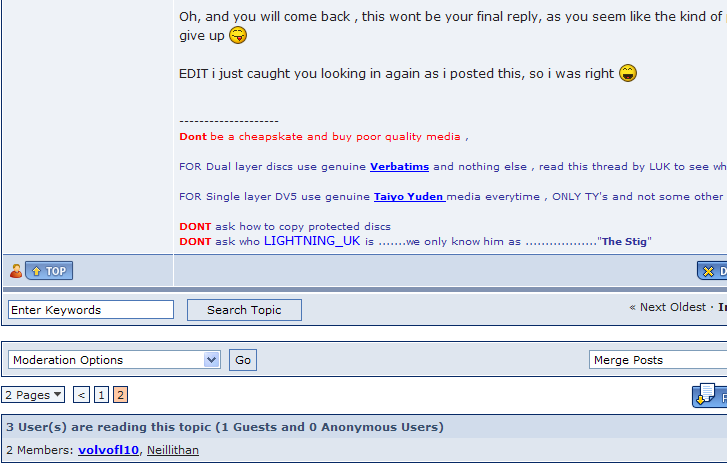volvofl10
Beta Team Members-
Posts
1,762 -
Joined
-
Last visited
Content Type
Profiles
Forums
Events
Everything posted by volvofl10
-
Burning Data DVD DL with ImgBurn, LG 20x and Memorex DL media
volvofl10 replied to InternetExpert's topic in ImgBurn Support
Well i wouldnt go on what a store says without doing my homework to confirm what they say is true. an W 01:36:21 Retry Failed - Reason: Invalid Address For Write is a drives way of saying " i dont like these discs" period You ought to get some ( a few) good verbatims as suggested by others and try them, then you will confim in your own mind that the problem was down to the memorex discs with Ritek dye on them. if you still dont believe what we are saying to you , go and have a read of this as well ( found by searching on your media's ID of Ritek S04 066) http://www.videohelp.com/dvdmedia/memorex-...8/4640#comments -
Did you go and read the link i posted in reply #13 of this thread ? http://forum.imgburn.com/index.php?showtopic=8000 if you did, why are you STILL trying to make those Riteks work ? You had 1 successful burn due to the inconsistency of the media .................... in other words you finally found a decent one that worked amongst the pack/spindle. UNTIL you get stable media, whatever you do is pissing against the wind . You HAVE to eliminate the variables first
-
post a NORMAL log file without 'debug' mode . Nobody asked you to switch debug mode on did they ?
-
sticky at top of Support forum link for problems burning dual layer Most game forums also recommend verbatim dual layer for xbox
-
In life, if you hand critism out, .................. be prepared to take critism as well . It seems you can comment but dont like response, in other words you can give it, but you cant take it. Its nice to know we have moved up a notch in your estimations, by promoting us to arseholes from pests thank you i wont fall into the same trap as yourself using name calling as a means of defence No need to thank us for your guilt complex about feeling like a lowlife either ................... its all your own work by the looks of it, so congratulations on that one . Have fun with your CISO projects, and maybe it will be popular enough to be included in Windows 2026 or 2031? . It wouldnt be so bad if youd been about in this forum before and made a few comments or introduced yourself, but to come in and keep going on and on about some obscure file format and how LUK should implement it into ImgBurn made you look a bit daft , and when the message was displayed that its unlikely to be implemented, ......... you still kept on. bottom line it, It seems its not going to supported , your suggestion was worth making, but learn to accept when your on a loser just give up then rather than keep going on about it. Oh, and you will come back , this wont be your final reply, as you seem like the kind of person who doesnt know when to give up EDIT i just caught you looking in again as i posted this, so i was right see screen shot below
-
When/after you bought it, what did they provide you with ? was it a download link onto there site , or just links to other sites or what ? feel free to PM this info to me if you dont want to post it here
-
try something like VLC videolan player or a mount it on a virtual drive like alcohol 120 or daemon tools Edit Even gets an edit in before spinner finishes LOL
-
Oh dear, how to upset all the beta team in 1 go . Personally, the way youve been harping on about this thing makes me think its spam, but i held back to see what developed. I thought at one point you was the author of the program you was on about thinking you was looking for free adverts , thats how it come's across why bother ? without saying a word , you'll keep giving us more ammo anyway EDIT couldnt be arsed to hit the 'submit' button in the end
-
I didnt forget your B'day because of the current TV ad for First Choice HERE turn sound on
-
someone on here did once say that i was "full of crap" . if i had known i was a filter at the time i would'nt of felt so bad about that statement
-
Spinner ........... your a crap filter LOL, thats twice in 1 day now now youll have to go back and edit your post about "not being called a crap filter before"
-
Oh dear , another one see this thread also
-
Burned disks won't play in stand alone player
volvofl10 replied to Mark1a's topic in ImgBurn Support
post alog file of the burn that wont play in the standalone player HELP > ImgBurn Logs. Could be one of a few things, most likely wrong type of discs or wrong Tv format -
I just looked at that link, and the FAQ fails to tell you that you need specific hardware to make that software work with certain games formats. I would be onto them and tell them you want your money back as it doesnt do what they claim . I would then question why they are bundling a donation ware program in a commecial package
-
A quick search reveals that this is the only thread/post about CISO on the whole of the forum. This makes me think that with 14,000+ members,only 1 mention of it makes it seem a not very popular format at the moment. had there been 10/20/30 results in the search, then it that may of suggested it to be a more popular format to use than normal ISO.
-
As LUK said in the 2nd post, this is'nt a Wii support forum IF your going to try and play a differant TV region format other than your own , then you will get problems . With ImgBurn, what goes in is what comes out, so as long as it burned and verified OK then your problem lies elsewhere. see here a quick google reveals the answer .......................
-
Using ImgBurn Over Microsoft Remote Desktop
volvofl10 replied to Mustang Productions's topic in ImgBurn Support
Hmm you ARE kidding me arnt you ? if you think im going to ask the person in the next cubicle to insert something for me......... thats an arrestable offfence over here.........soliciting in Toilets -
Hey HAPPY BIRTHDAY 2k Hope its a good one for ya
-
Using ImgBurn Over Microsoft Remote Desktop
volvofl10 replied to Mustang Productions's topic in ImgBurn Support
so both machines are in the same building ? Im sitting here scratching my head thinking how do you change the actual media in the drive via remote desktop -
You can't put 6 to 8GB images on a 4.7gb disc . You cant put a gallon in a pint pot. imgburn doesnt compress the source files in anyway shape or form. what goes in , is what comes out. if your image is higher than 4.35GB , it will need dual layer 8.5gb discs, or DV9 discs.........back to verbatim's again I dont think you can compress/shrink an xbox game anyway , only video
-
you take your chances if relying on Nero . If it doesnt verify properley ( in the same way that ImgBurn does) then nero doesnt tell you . It may be playable on your Wii, but if the game fails part way thru, you will never know if it was the game or Nero failing to tell you it was a bad burn. What we are saying is that , If you use ImgBurn and the verify passes. then you know its a good disc and if the game fails part way thru you know its not the actual discs fault. If ImgBurn fails the verify stage, then the disc 'may' be playable, but your aware that there was a fault within the verification stage, so when the game fails, you know it 'could' be the actual disc/and/or the game. The nero verification process is not so detailed/intense as the ImgBurn one. so with Nero you wont know if its the disc or the actual game when it stops part way thru play.
-
Hey Donta for yesterday well better late than never i guess. Hope it was a Good One for you
-
slightly late , but i hope you had a Happy Birthday Polo
-
VERBATIM DVD+R DL XBOX360 burns incomplete w/ imgburn
volvofl10 replied to jimmi's topic in ImgBurn Support
you could start by updating to the latest version of ImgBurn its 2.4.2.0 , your still using 16:55:25 ImgBurn Version 2.3.2.0 started!