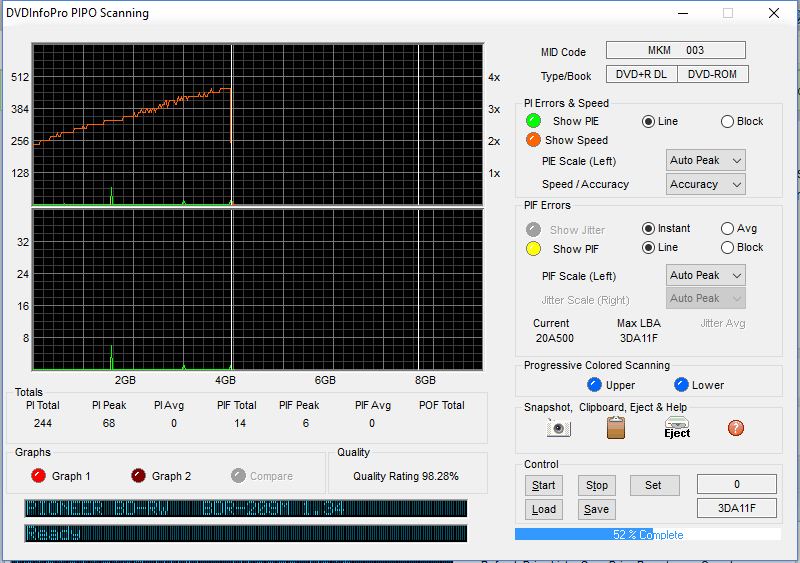-
Posts
8,641 -
Joined
-
Last visited
Content Type
Profiles
Forums
Events
Everything posted by dbminter
-

Menu option when burning Bluray discs?
dbminter replied to sunset_rivers@yahoo.com.au's topic in ImgBurn Support
Now, if ConvertXToHD works the same way that ConvertXToDVD does, I can definitely tell you how that works. It offers the options of creating a VIDEO_TS folder to hard disk you can burn with ImgBurn and the option to burn directly to the disc for you. I think there's even an option to save as an .ISO file that you can burn with ImgBurn later. -

Menu option when burning Bluray discs?
dbminter replied to sunset_rivers@yahoo.com.au's topic in ImgBurn Support
Yes, there is a free, crippled trial. The output has a watermark urging you to buy the software. So, it's relatively useless for doing anything other than trying it out. You can't really keep the discs it makes. At least, that's the way it used to be years ago. I'm guessing it is still that way. Why would they let you create perfect discs? You could always image your hard drive before installing the software, install it, and get a free trial. Then, just restore your image and repeat the process every time you wanted to make a DVD. So, I'm sure they still have it set up that way so you can't take advantage of that. You can at least give it a shot and see if you like what it does and if it does what you want. I'm guessing ConvertXToHD has the same trial setup as ConvertXToDVD. I've never used ConvertXToHD, so I can't say for sure. -

Menu option when burning Bluray discs?
dbminter replied to sunset_rivers@yahoo.com.au's topic in ImgBurn Support
Some sort of temporary file(s) is created before Power2Go burns to disc. Either a temporary folder or an image file. When it fails to burn and you close the application, these files are probably deleted. So, you'd probably want to wait before closing the application and look for a temporary folder named whatever Blu-Ray has on it. Insert a Blu-Ray movie into a drive and look at its folder structure. The folder with the largest contents will be the Blu-Ray contents and that folder name will be what you want to search for. Otherwise, Power2Go probably saves to an .ISO file that it tries to burn. I don't use the application so I can't say how it behaves. Only how it can possibly behave. -

Menu option when burning Bluray discs?
dbminter replied to sunset_rivers@yahoo.com.au's topic in ImgBurn Support
The only free DVD conversion software I tried, I forget what iwas called, wasn't a viable option. It said it was going to take about 3 hours to create what ConvertXToDVD created in 20 minutes. And that was for creating DVD's, not Blu-Ray. So, I don't know of any freeware options for creating Blu-Ray, sorry. If Power2Go doesn't burn your discs, maybe you can take its output folder, I forget what they're called for Blu-Rays (For DVD it's VIDEO_TS.), and import it into a job in ImgBurn. As long as Power2Go creates a playable folder, ImgBurn will set the necessary settings to make a playable Blu-Ray disc. -

Menu option when burning Bluray discs?
dbminter replied to sunset_rivers@yahoo.com.au's topic in ImgBurn Support
Yeah, ConvertXToHD was what I was going to recommend, too. I've used ConvertXToDVD for years for converting container files to DVD's. ImgBurn only burns what you feed it. So, something else has to create what you feed it first. -
Never encountered that first error before. You were getting a common error of semaphore timeout period expired in some of those logs. That is because of a conflict between the USB bridge in the enclosure and the USB controller on your motherboard. Unfortunately, the only cure is to replace the USB bridge or replace the mobo controller, which generally means replacing the mobo, or replace the enclosure. However, what is odd is that you don't ALWAYS get a semaphore timeout issue. What does appear to be going on is you're getting no actual writing done. It craps out trying to write the first bits.
-
Since the last BD you burned was in November of 2015 and you've been using it primarily to read BD's since, it could be the drive has just worn out from reading. Reading isn't as stressful on a drive as writing, but it does put wear on a drive.
-
Had this drive worked before in the enclosure? Have you ever used it internally and it worked? How old is it? Usually when drives die, they will fail to write to one particular media but write fine to others. In the days of DVD writers, it usually failed to write to DL media but was fine on others when it died. In the BD writer era, it wasn't uncommon for BD to fail first and other media to write fine. The issue is most likely one of two things. Either your enclosure is the problem or the drive is the problem. Since you said, I think, you had someone bring their laptop and try the drive on that and it still failed, then you know the issue is not your PC or USB connections. So, that means it would be either the drive, enclosure, or media. However, you said you tried different brands of media, including Verbatim, which if it was VERBATIM Disc ID and it wasn't Low To High, you can rule out the media being the problem. I'd lean more towards the drive probably needing replacing. Hence why I asked it's age. Anywhere between 7 and 9 months of use is generally the life span of most optical drives. However, can't yet rule out the enclosure has developed a problem. Do you have any logs of failed burns you can post? LUK might be able to ferret out something from the various error codes.
-

Sony BD-RE XL problems (Can't "Full Erase")
dbminter replied to PoptartPolrbear's topic in ImgBurn Support
Could be typical Sony junk. The first BD-RE I ever had was a Sony. It died before it's 5th rewrite. Had a few Sony BD-R from K-Mart. Over half of them would not complete writes. -
Ah, that would explain it. Yes, don't use Low To High. They don't last as long as High To Low and have a higher failure rate of burning.
-
6 months old is not outside the realm of possibility for needing to be replaced. I had a cheap LiteOn, back when they made Blu-Ray burners, that died after 3 months. My last Pioneer died after 7. My general time frame is usually after 9 months a drive needs replacing.
-
Could be a fluke. Could be a bad disc out of the whole batch. Best bet is to shut down Windows and power off the PC, just to make sure you clear out the drive. Then, after restarting Windows, try burning another disc and see if it happens again. If it does happen again, it could be more than 1 bad disc in that batch. Or it could be your drive has finally given up the ghost. You'll have to then ask yourself how old is this drive. If it's anything older than a year, it would probably need replacing. You're using Verbatim BD-R's so you're not using junk media as far as I can see. I'm not familiar with that exact Disc ID brand of Verbatim BD-R, but it does say VERBAT-IM in it. This would lead me to believe it's decent quality media. Although it could be a fake DID. Why would Verbatim use VERBAT-IM and not VERBATIM? However, I'm not too worried here that you're using junk media.
-
Sony doesn't make bad discs, but they do use RITEK to make them, which is 2nd tier discs. Some drives just always have trouble with RITEK media, though.
-
Then store that at a 49 degree angle.
-

Bitdefender blocking malicious Imgburn-installer website resource
dbminter replied to InfectedJohn's topic in ImgBurn Support
Yeah, I didn't recognize that web address either. -
Yeah, I'd say because of the radically different range of results I was getting on the same disc with different scan attempts in the LiteOn coupled with the fact that the scan would probably never complete on the 2nd layer, it's probably safe to say to ignore the results of the Pioneer PIPO scans.
-
So, you're saying I can probably ignore these far distant results for these scans because the drive isn't a LiteOn?
-
That would be the only reason for me to get a LiteOn drive. LiteOn's have a tendency to add random pauses in DVD Video image burns on playback that are not layer breaks. In fact, I think the last time I probably did a PIPO scan was back when I still bought LiteOns. So, it probably was with a LiteOn.
-
Yeah, 46.87 percent quality this time on the 2nd disc which had a 98 before the first time. These tests are unreliable, so screw them.
-
Now HOW can this be?! I started the test again on the 1st DVD+R DL and got a RADICALLY different result! It's not done yet, but at 53%, the PI total is now 75526, nearly 40,000 times the first test! Quality rating of 1%, where it was 87 before! So, what the Hell am I supposed to believe? Test one or test two? I've stopped this test and started it again. If I get the same standard deviation of 40,000, I say screw these tests. People put TOO much concern into them. As long as I'm using quality media, which I am, as long as the discs play, as long as the Verify against the source image in a different drive didn't return any issues, I saw screw it! How can I trust these tests when there's no consistency between them? And they may never even complete on the 2nd layer!
-
I think I'll try letting this 2nd DVD+R DL go overnight. I don't know how long these scans are supposed to take, but if it's not complete after 15 to 20 hours, it probably WON'T get done. Simple as that.
-
SOMETHING is wrong SOMEWHERE, it seems. Either the LG is not burning quality discs or the Pioneer is not reading them right in the PIPO tests. Everything goes rapidly until the 2nd layer, it seems, because at 50%, the test rate slows to the point where it probably can NEVER complete. It's been at 52% for the past 10 minutes. Since it's not even DONE a full percent in 10 minutes, it will take probably at least 480 minutes for this scan to complete! And it probably most likely never will complete. Attached is the results for the 2nd DVD+R DL that I stopped at somewhere between 52% and 53%, as it never made it to 53%.
-
I've decided to run a scan on the 2nd DVD+R DL disc I burned right after this first one I tried testing. See how that goes. If it goes at a speed where it will actually COMPLETE I'll see what the results of that are. That 2nd disc had no returned errors in the burn and verify log. If they seem to be good, I think, to be on the safe side, I'll try a 2nd burn of this first disc.
-
I can, of course, predict the future in most cases, just as I did with the ASUS drive. So, there's nothing I can do. The Pioneer scan will probably never complete and will just wear out the drive in the attempt.
-
Ah, and of damn well course, the LG drive isn't supported! Well, there's nothing else I can do but try the ASUS USB drive, which probably won't be supported, either.