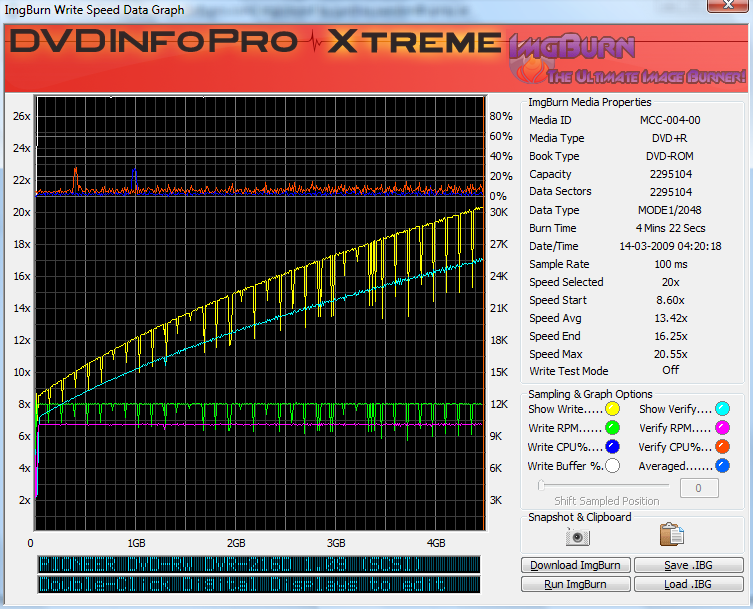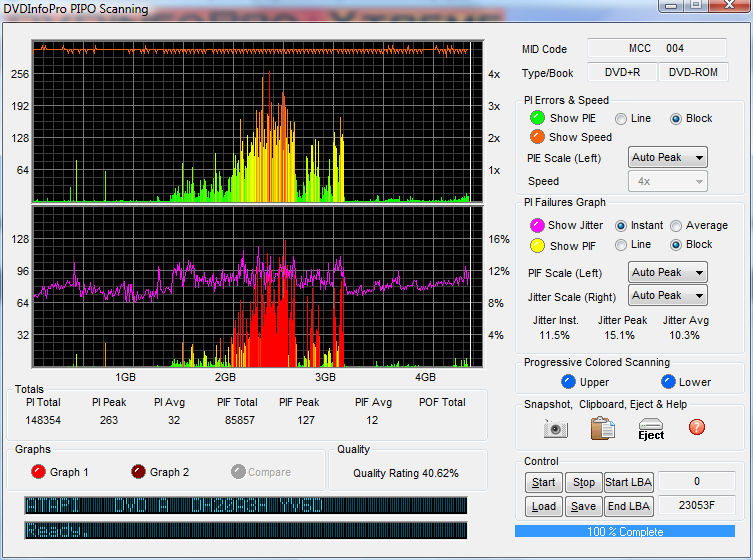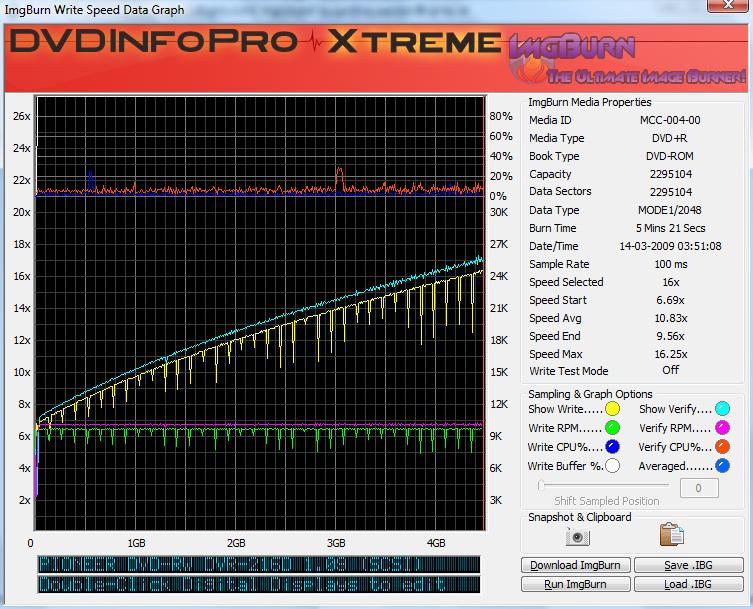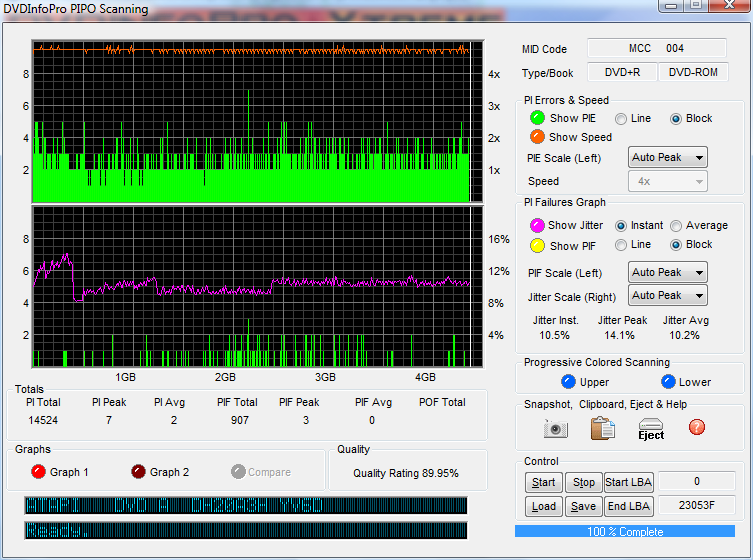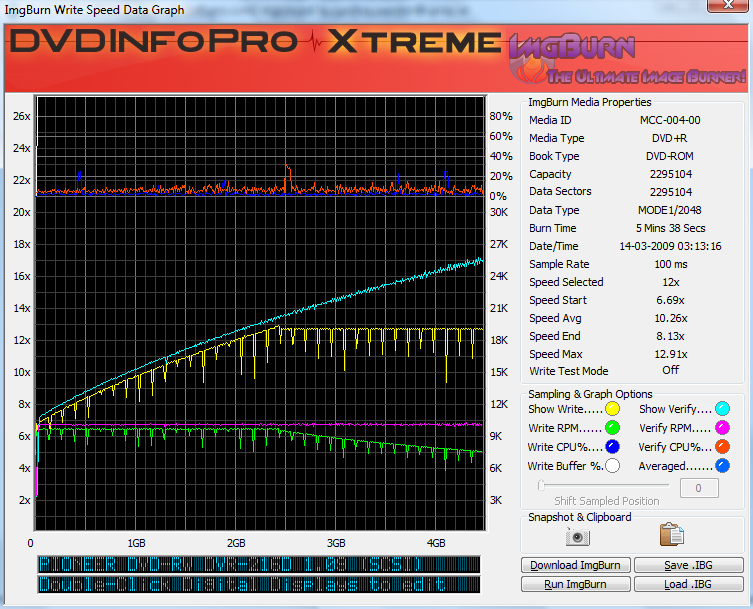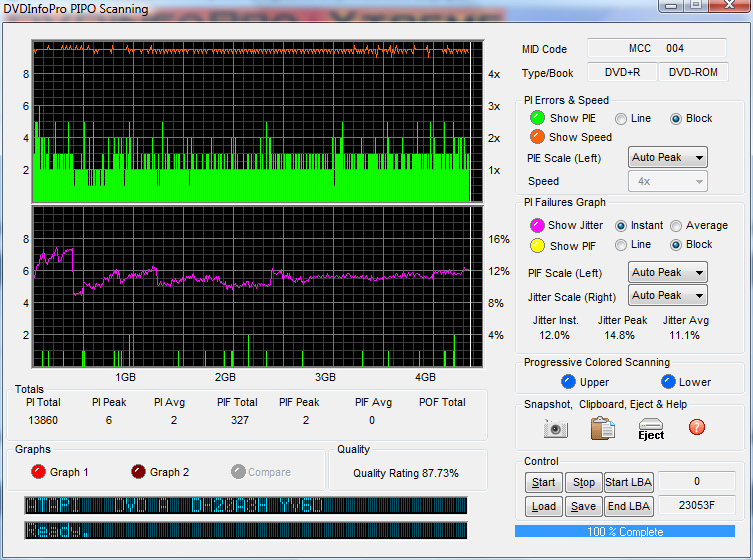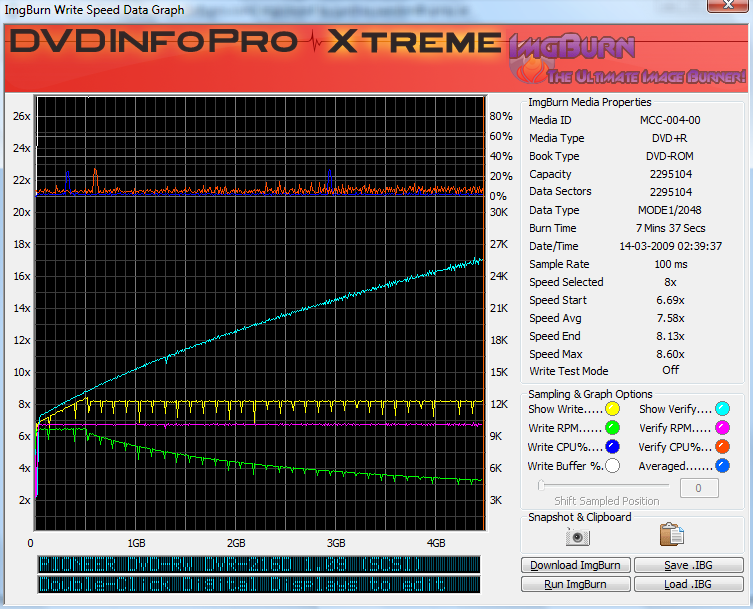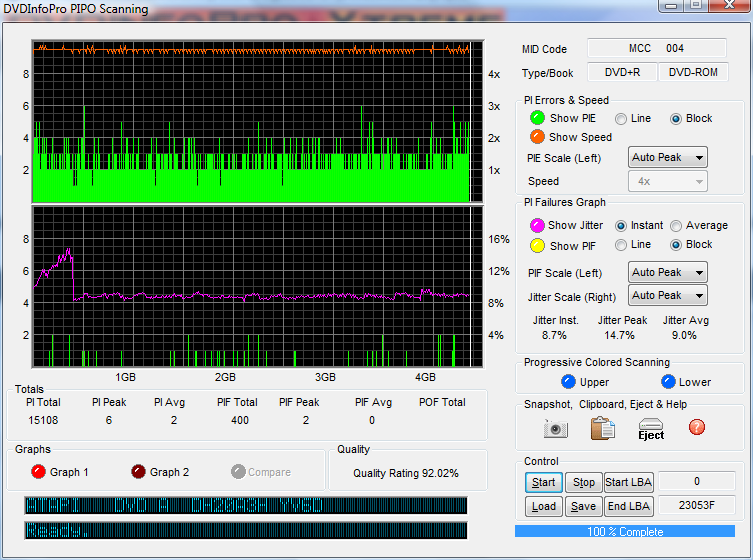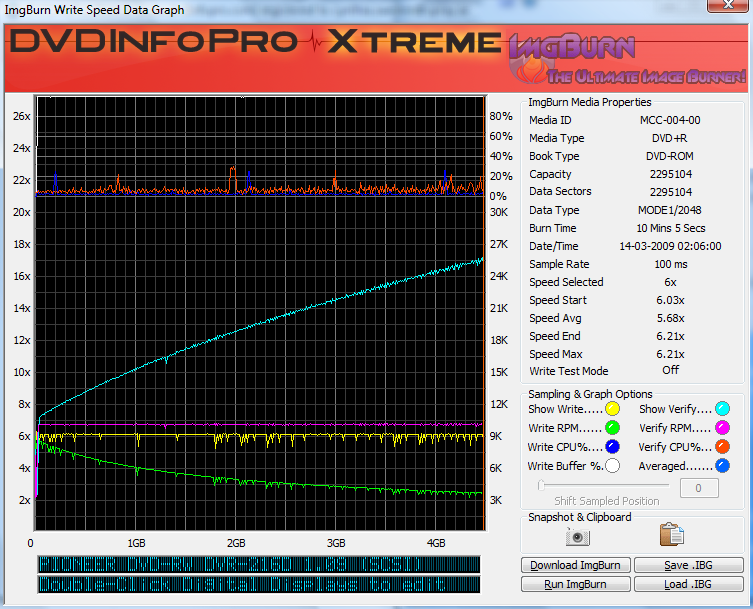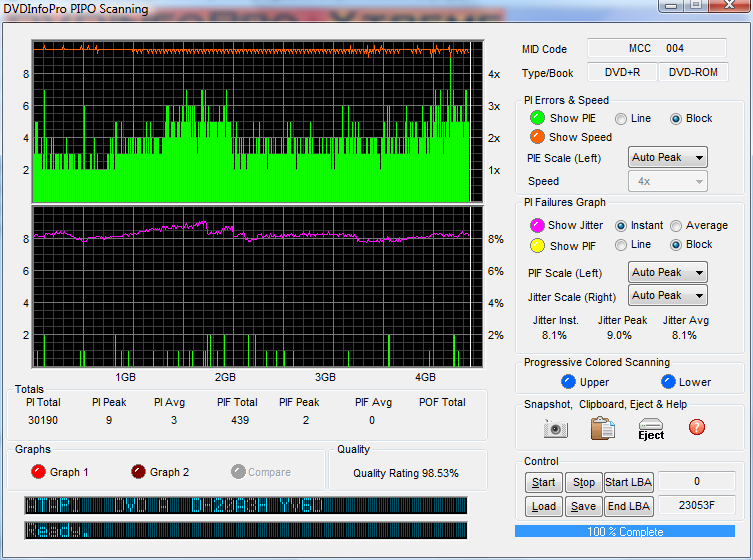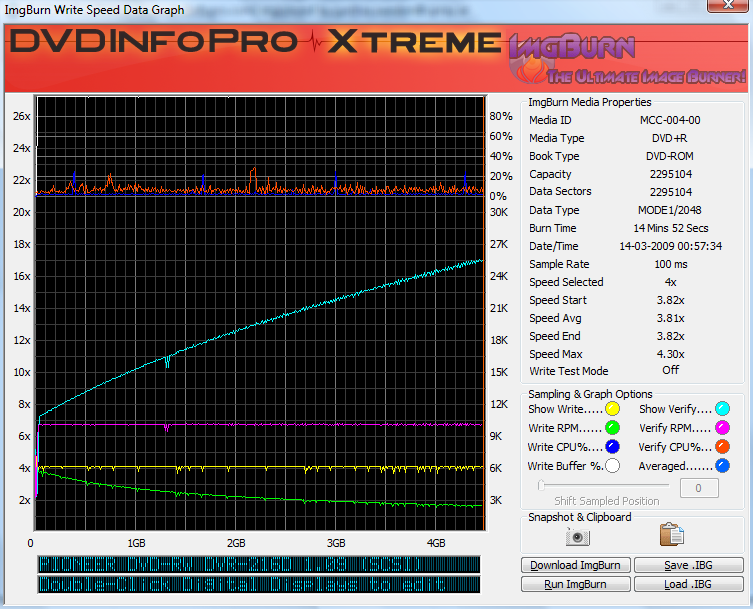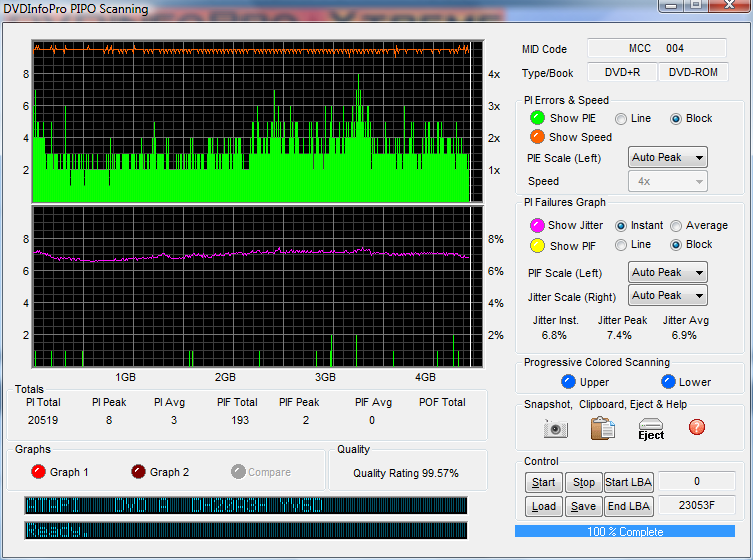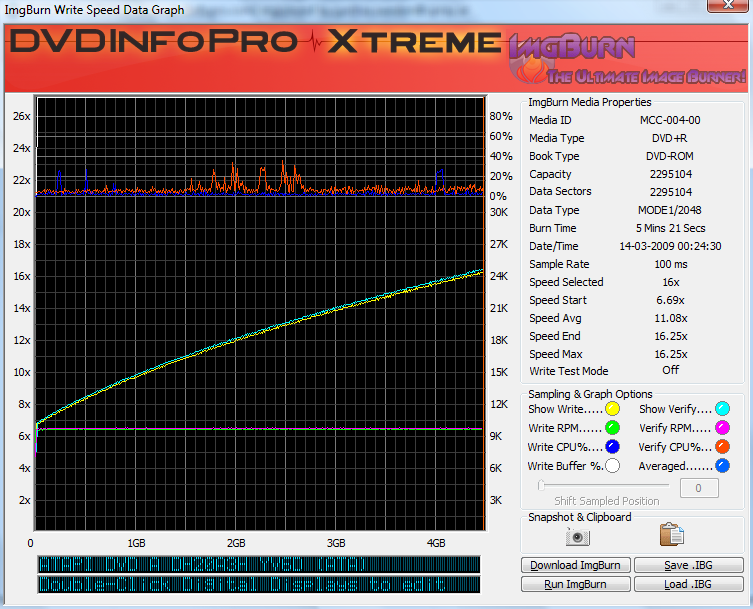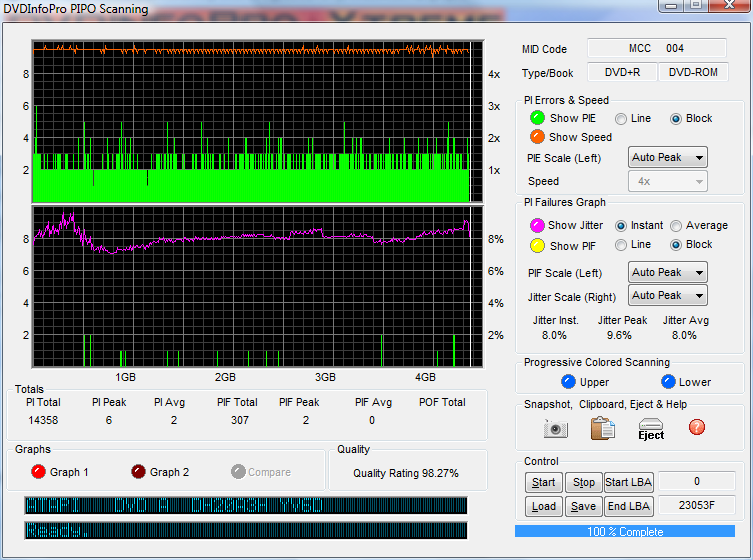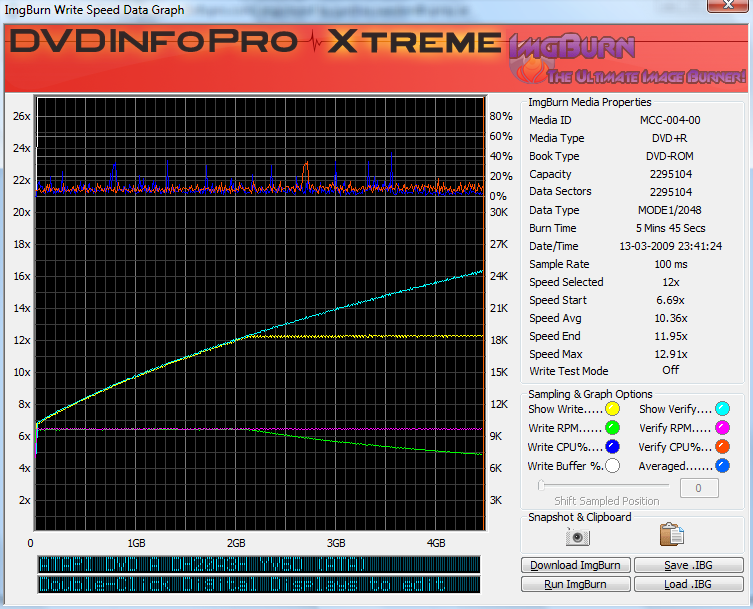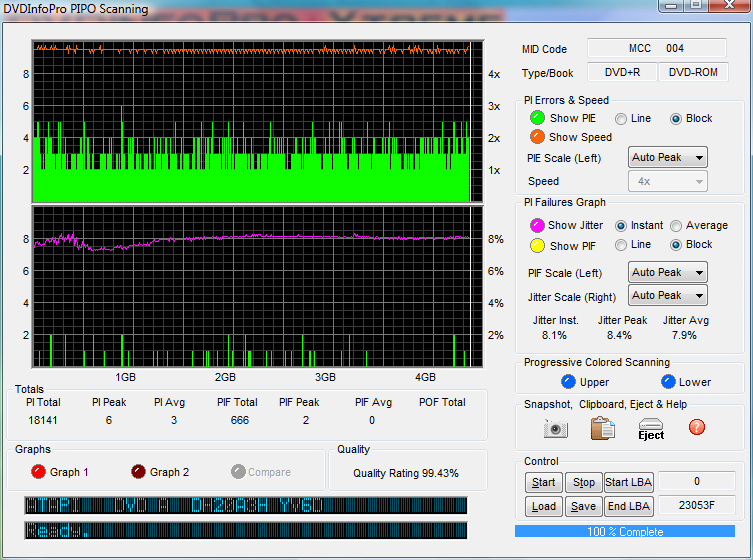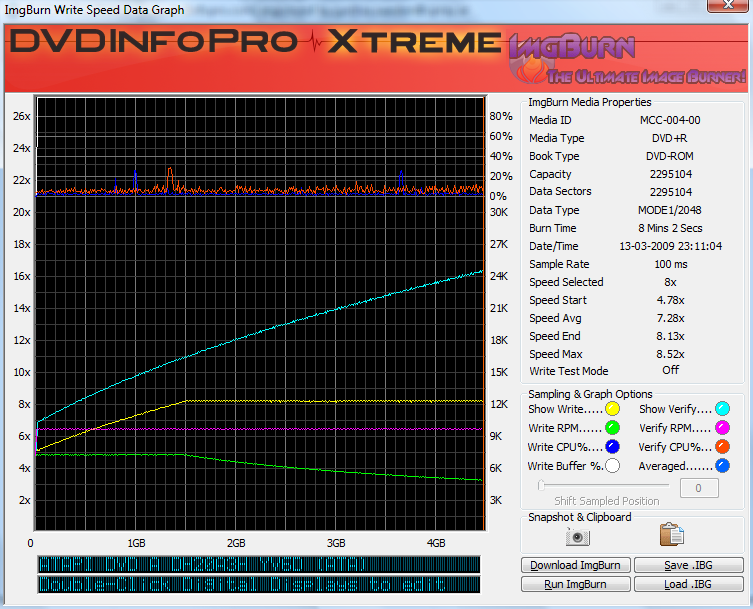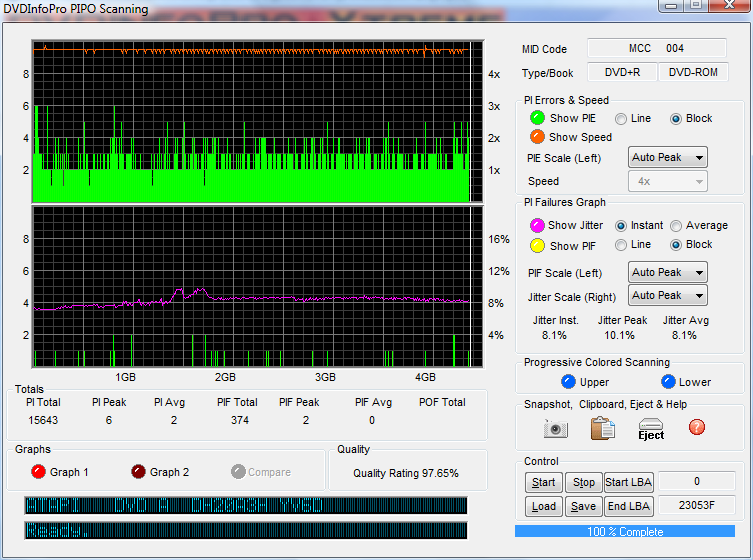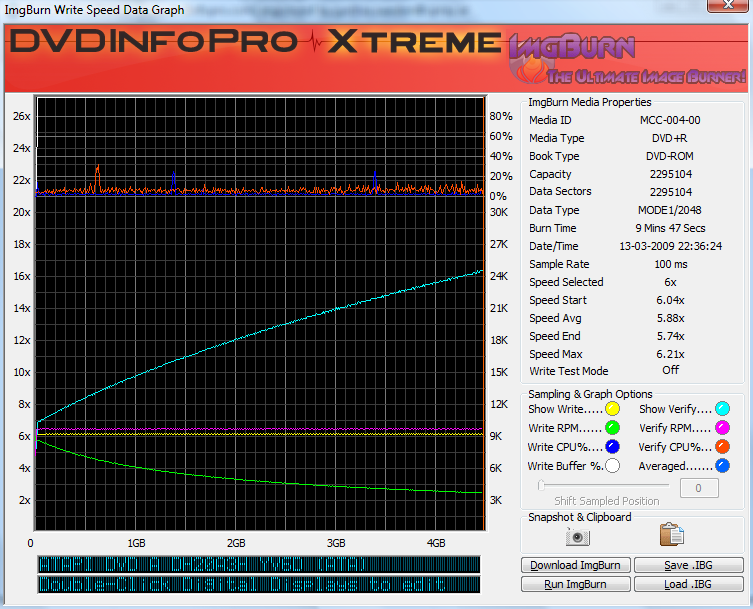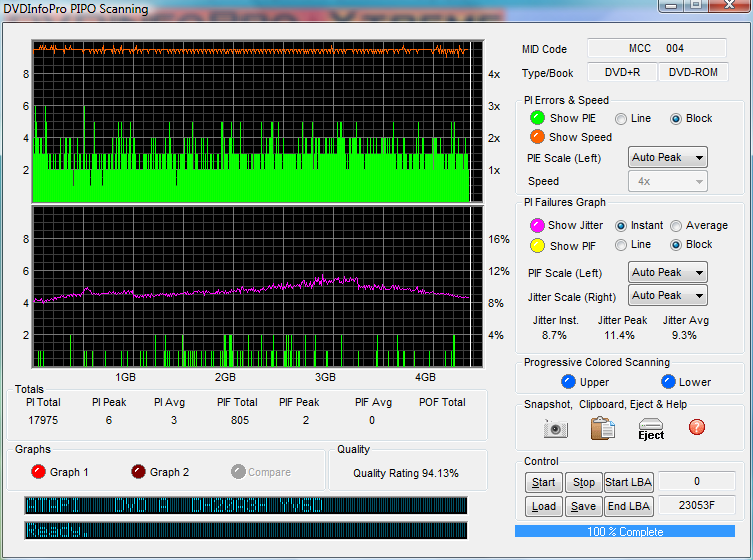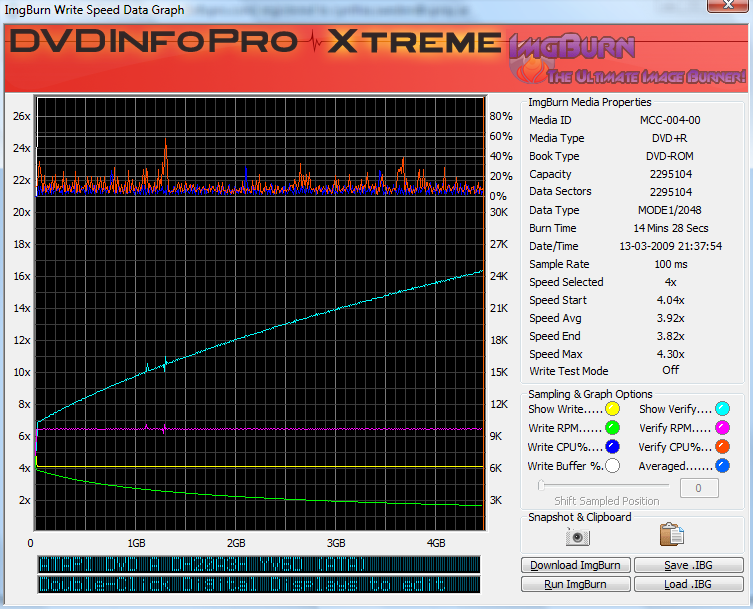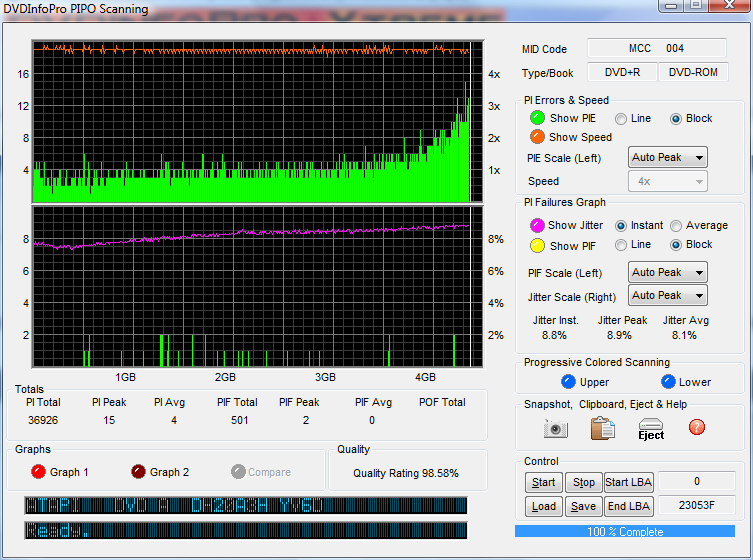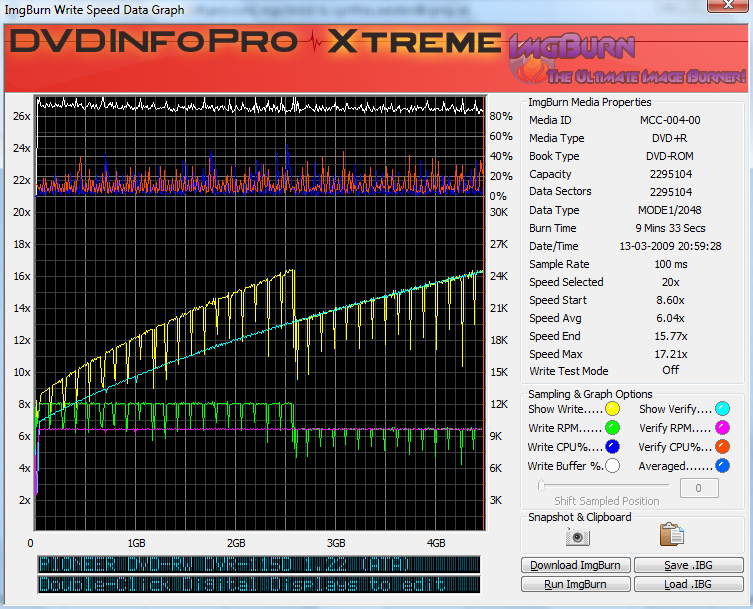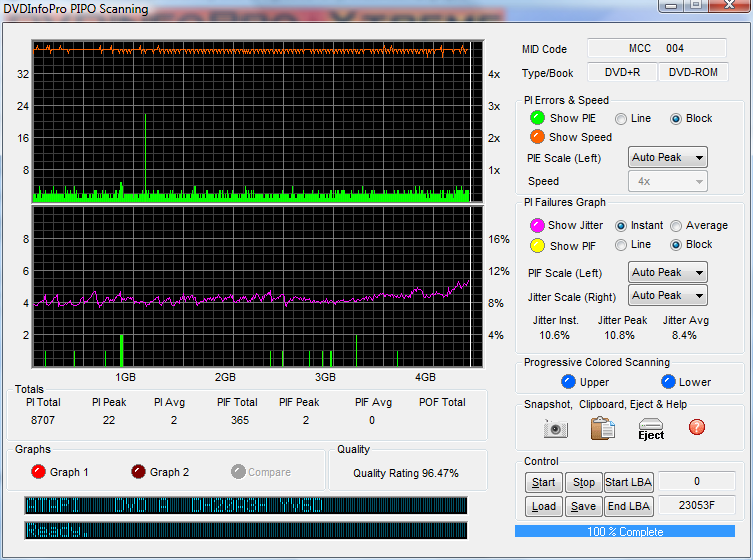-
Posts
6,588 -
Joined
-
Last visited
Content Type
Profiles
Forums
Events
Everything posted by Cynthia
-
I tried to find an updated firmware, but no luck.
-
Tried to restart the computer?
-
I have an USB burner attached to my computer and it works, even with this program. Can you see your burner in Windows Explorer or any other program?
-
Try with another brand, the current one doesn't seem to be supported by the firmware/burner.
-
http://www.elvis-is-alive.com/
-
Should be possible in the BIOS. If you have a manual it should be described in that one.
-
PIONEER DVD-RW DVR-216D 1.09 (SCSI) @ 20x Media Information: PIONEER DVD-RW DVR-216D 1.09 (SCSI) Current Profile: DVD+R Disc Information: Status: Empty Erasable: No Free Sectors: 2
-
PIONEER DVD-RW DVR-216D 1.09 (SCSI) @ 16x Media Information: PIONEER DVD-RW DVR-216D 1.09 (SCSI) Current Profile: DVD+R Disc Information: Status: Empty Erasable: No Free Sectors: 2
-
PIONEER DVD-RW DVR-216D 1.09 (SCSI) @ 12x Media Information: PIONEER DVD-RW DVR-216D 1.09 (SCSI) Current Profile: DVD+R Disc Information: Status: Empty Erasable: No Free Sectors: 2
-
PIONEER DVD-RW DVR-216D 1.09 (SCSI) @ 8x Media Information: PIONEER DVD-RW DVR-216D 1.09 (SCSI) Current Profile: DVD+R Disc Information: Status: Empty Erasable: No Free Sectors: 2
-
PIONEER DVD-RW DVR-216D 1.09 (SCSI) @ 6x Media Information: PIONEER DVD-RW DVR-216D 1.09 (SCSI) Current Profile: DVD+R Disc Information: Status: Empty Erasable: No Free Sectors: 2
-
PIONEER DVD-RW DVR-216D 1.09 (SCSI) @ 4x Media Information: PIONEER DVD-RW DVR-216D 1.09 (SCSI) Current Profile: DVD+R Disc Information: Status: Empty Erasable: No Free Sectors: 2
-
Based on the log you posted last - can you then select your writer and run the task you want? If I read the log I see that the program is started and then manually shut down after 11 min.
-
1. That field is the implementation identifier label and is always set to 'IMGBURN V...' The volume label you can set to whatever you want or just leave it blank. 2. Might be that the mouse pointer still was over that check box? Was the disc burned ok?
-
S224Q is an USB writer. Download and install this program (free) http://www.gtopala.com/ and then post this info Hardware -> Ports -> USB It should be something like this:
-
Hi and welcome to the forum, whitemobb! Putting a burner on a RAID connection can give odd results. Either try to connect it to a non RAID channel or try to change it away from RAID in the BIOS. IDE is what should work best. A bit old version.
-
Have you tried the latest leaked version - build 7057? Not sure if you are using 32 or 64 bit. http://www.blogsdna.com/2684/windows-7-bui...-x64-leaked.htm
-
Looks as your burner doesn't like that media code/brand of discs. I couldn't find any updates for that writer either. So try with Verbatim 2.4x rated ones from Singapore. http://forum.imgburn.com/index.php?showtopic=8000 The buffers should be filled, but your writer can't feed the stuff further to your writer as it has crashed (can't write to those discs).
-
Hi and welcome to the forum, zaccinson88! Can you post the log from that failed burn? You'll find it here: Main Menu -> Help -> ImgBurn Logs
-
ATAPI DVD A DH20A3H YV6D (ATA) @ 16x Media Information: ATAPI DVD A DH20A3H YV6D (ATA) Current Profile: DVD+R Disc Information: Status: Empty Erasable: No Free Sectors: 2
-
ATAPI DVD A DH20A3H YV6D (ATA) @ 12x Media Information: ATAPI DVD A DH20A3H YV6D (ATA) Current Profile: DVD+R Disc Information: Status: Empty Erasable: No Free Sectors: 2
-
ATAPI DVD A DH20A3H YV6D (ATA) @ 8x Media Information: ATAPI DVD A DH20A3H YV6D (ATA) Current Profile: DVD+R Disc Information: Status: Empty Erasable: No Free Sectors: 2
-
ATAPI DVD A DH20A3H YV6D (ATA) @ 6x Media Information: ATAPI DVD A DH20A3H YV6D (ATA) Current Profile: DVD+R Disc Information: Status: Empty Erasable: No Free Sectors: 2
-
ATAPI DVD A DH20A3H YV6D (ATA) @ 4x Media Information: ATAPI DVD A DH20A3H YV6D (ATA) Current Profile: DVD+R Disc Information: Status: Empty Erasable: No Free Sectors: 2
-
PIONEER DVD-RW DVR-115D 1.22 (ATA) @ 20x Media Information: PIONEER DVD-RW DVR-115D 1.22 (ATA) Current Profile: DVD+R Disc Information: Status: Empty Erasable: No Free Sectors: 2