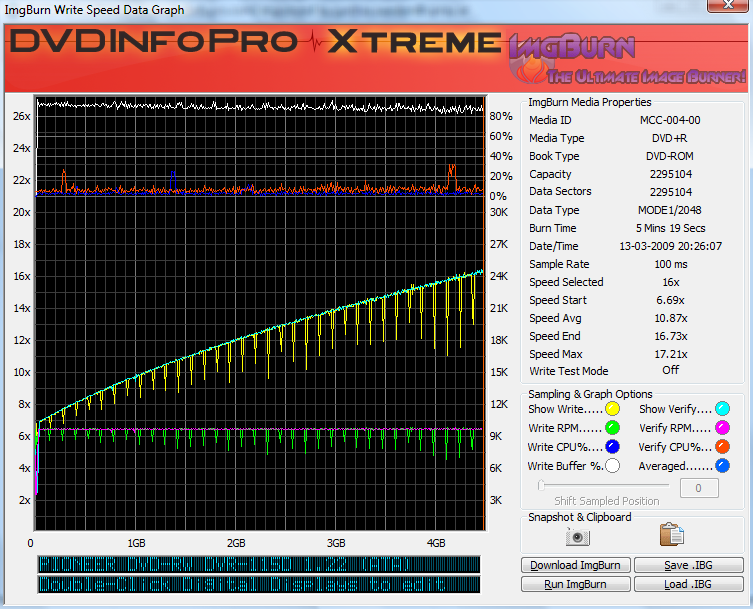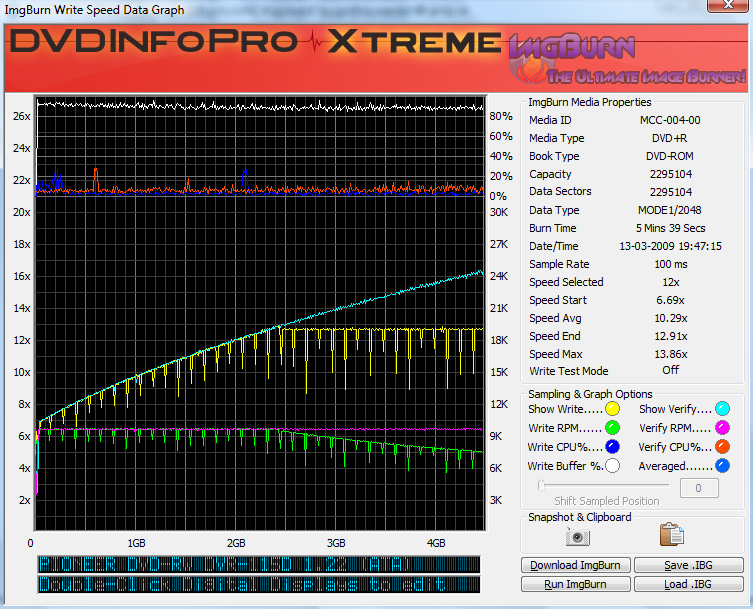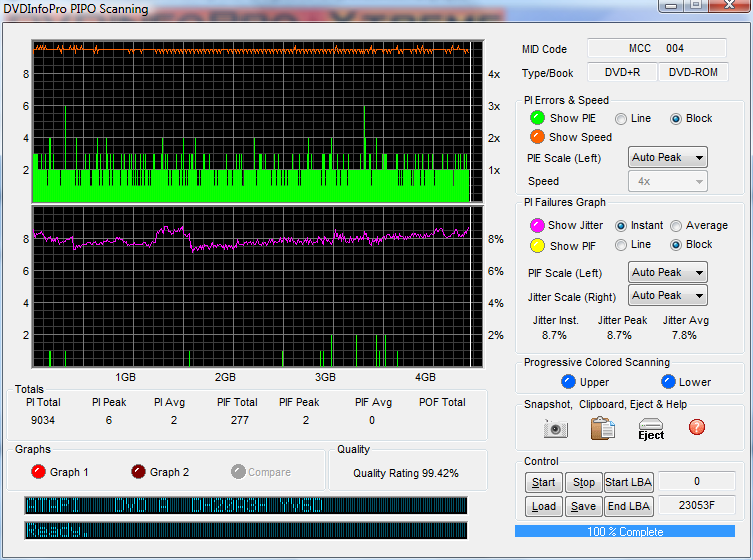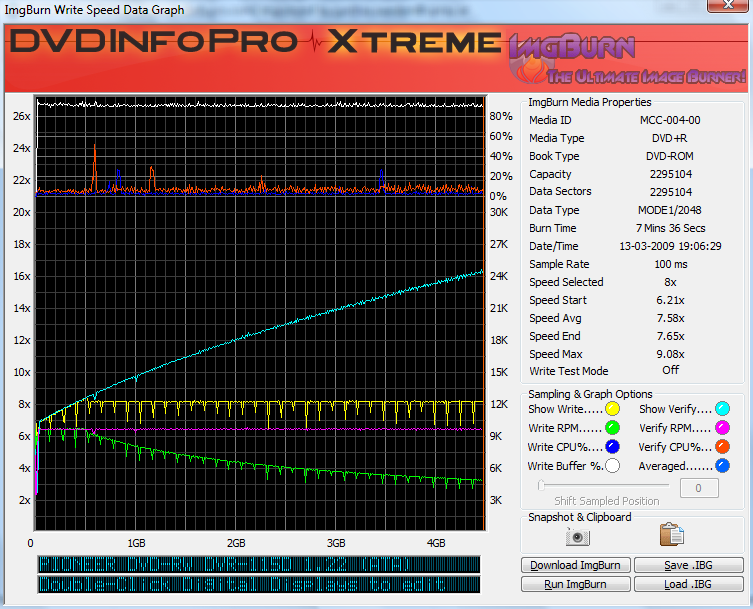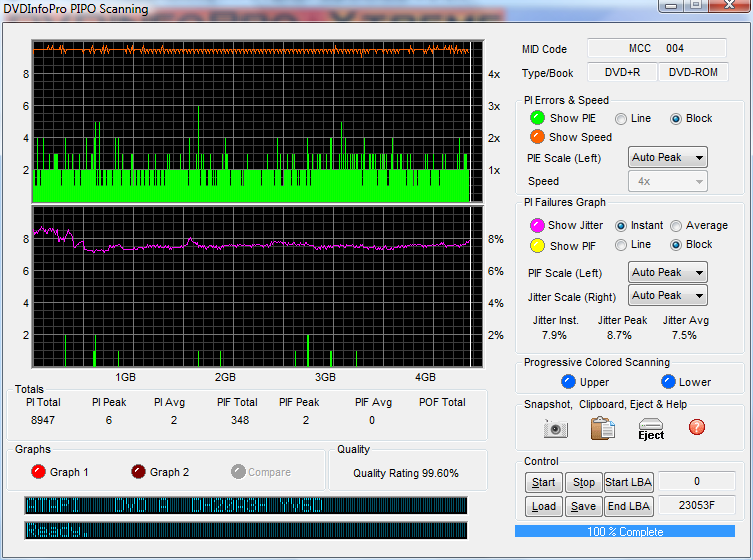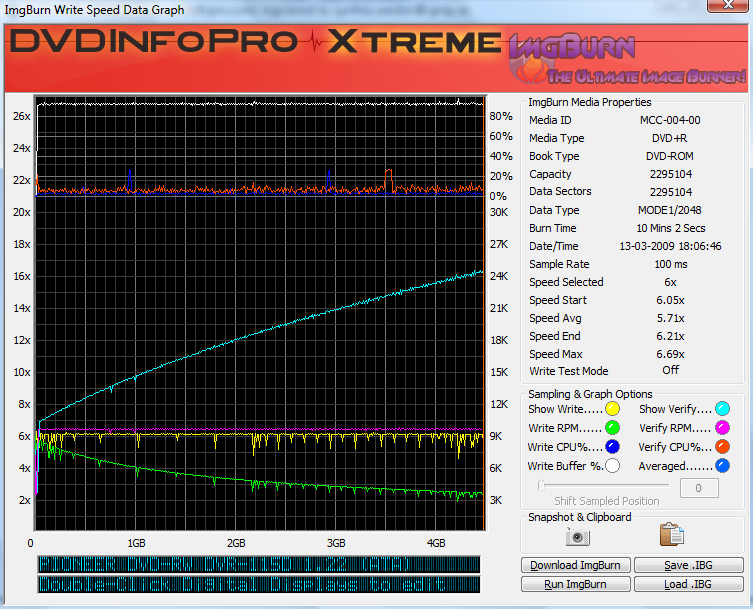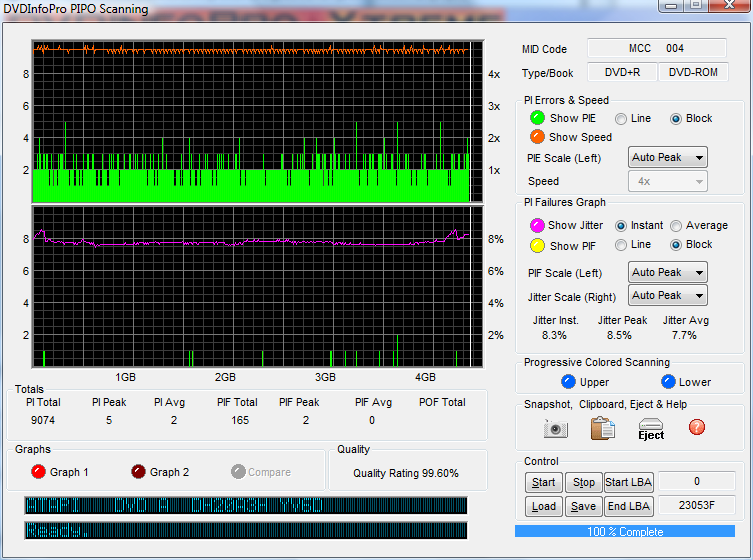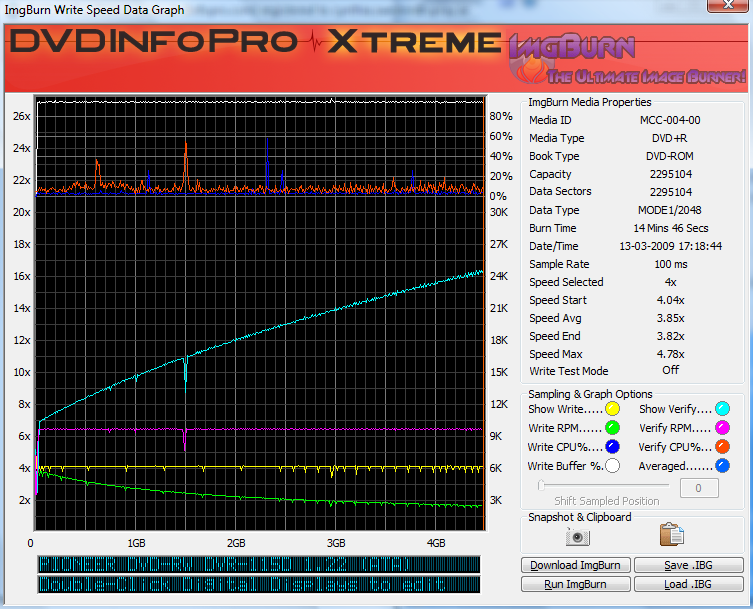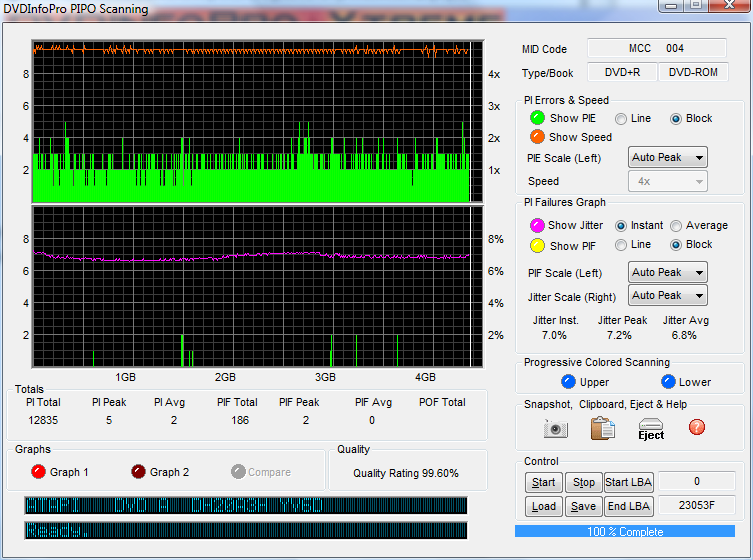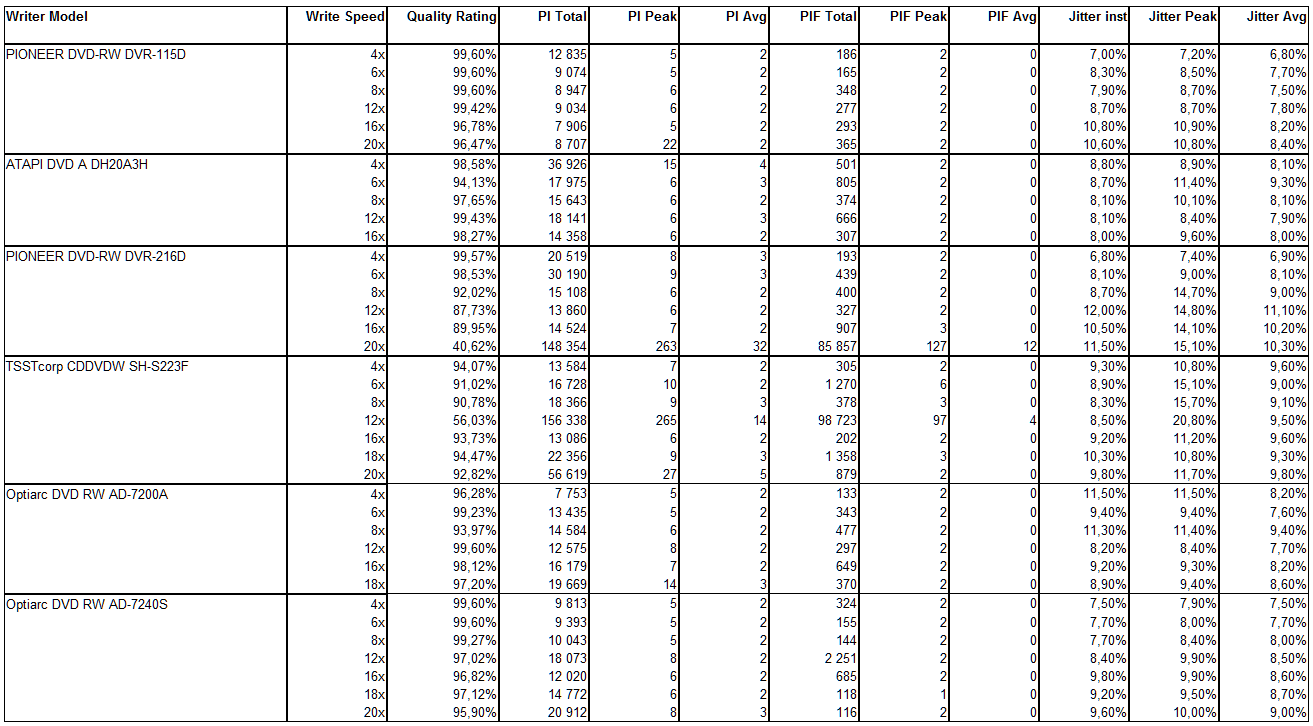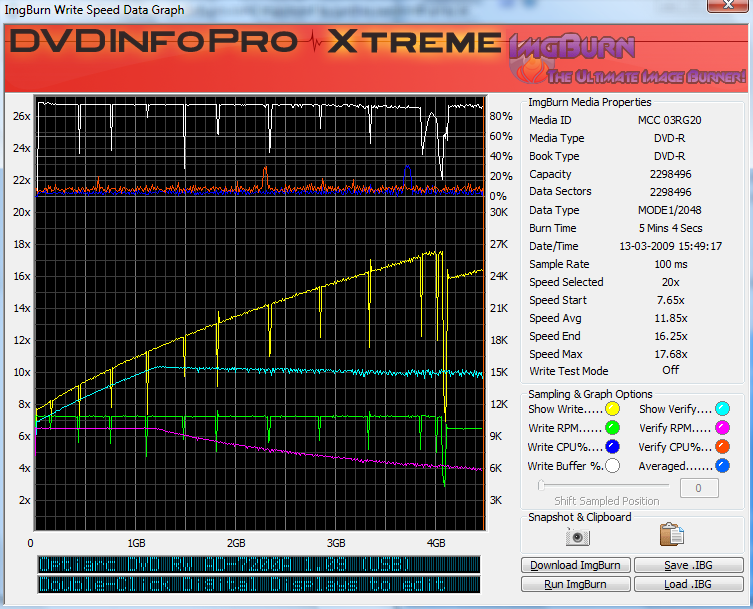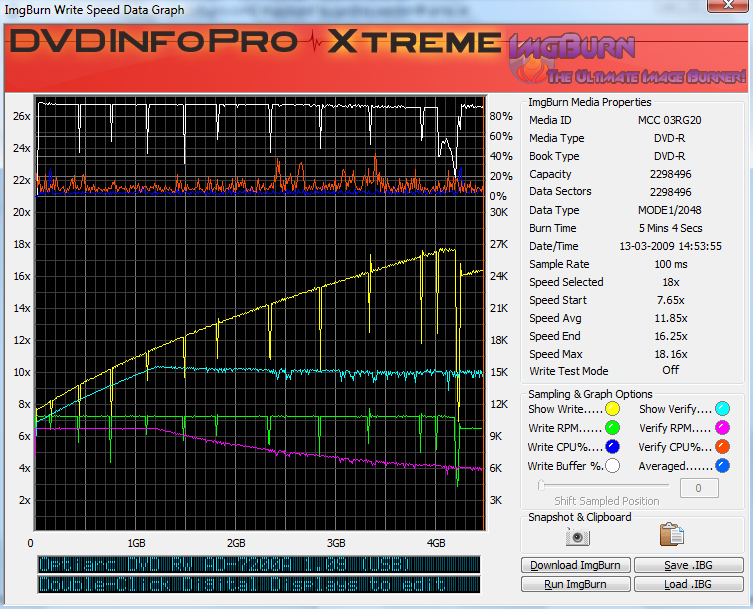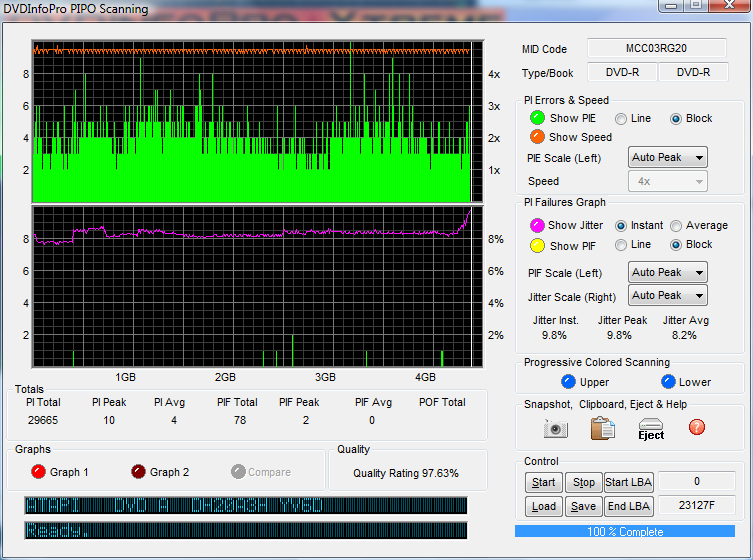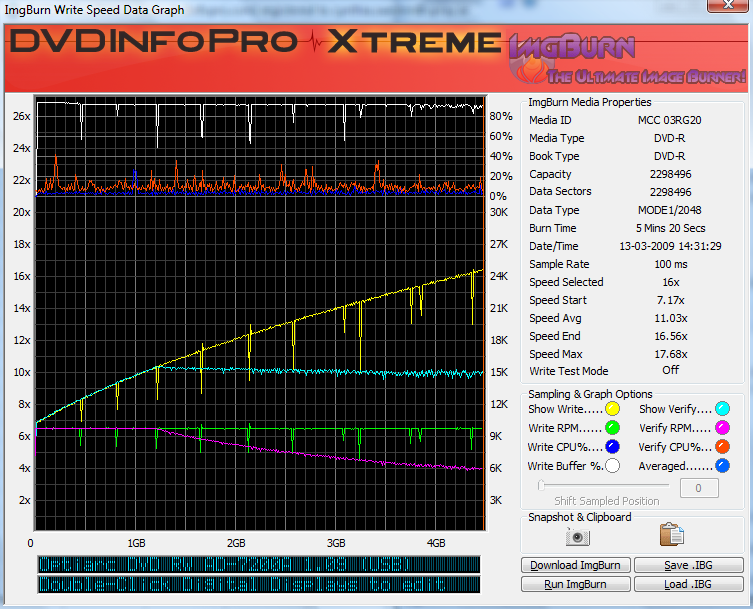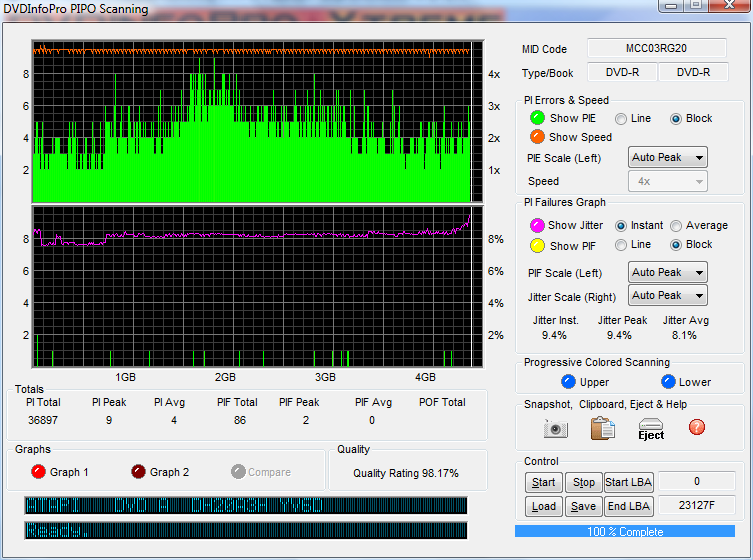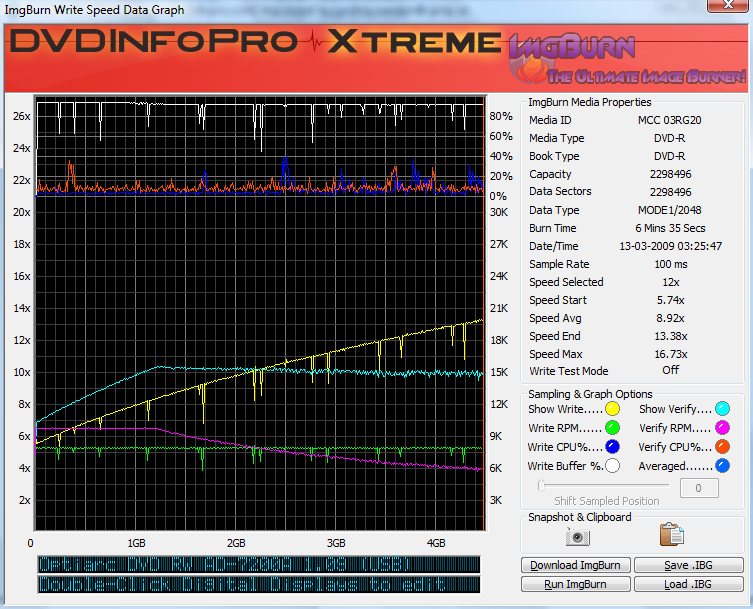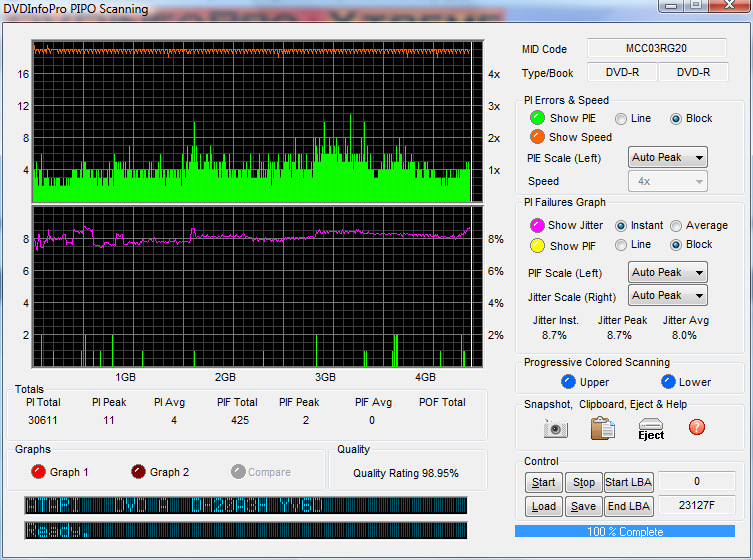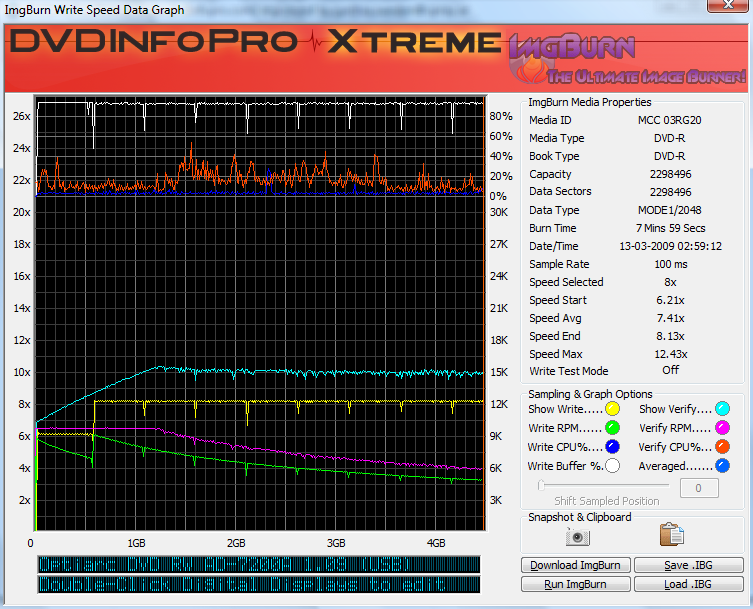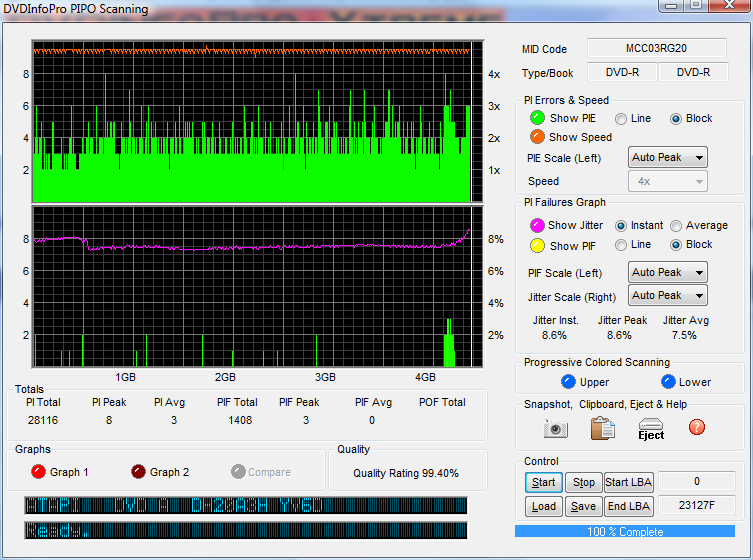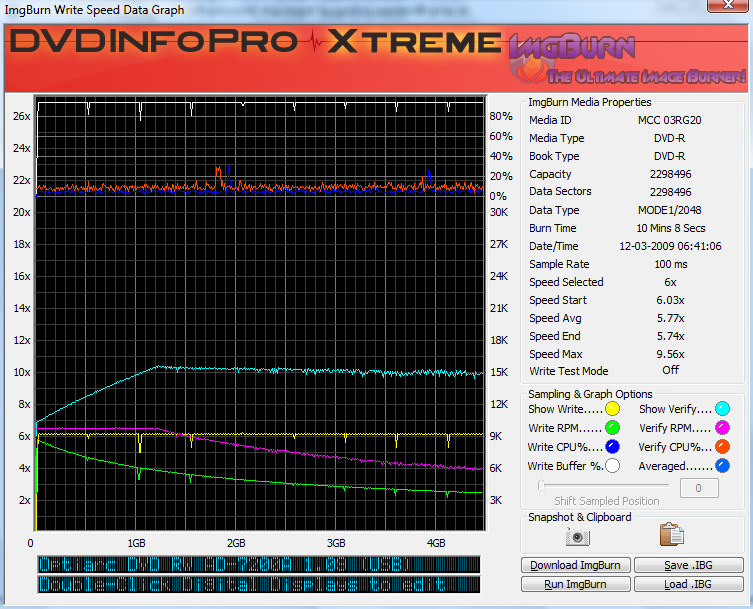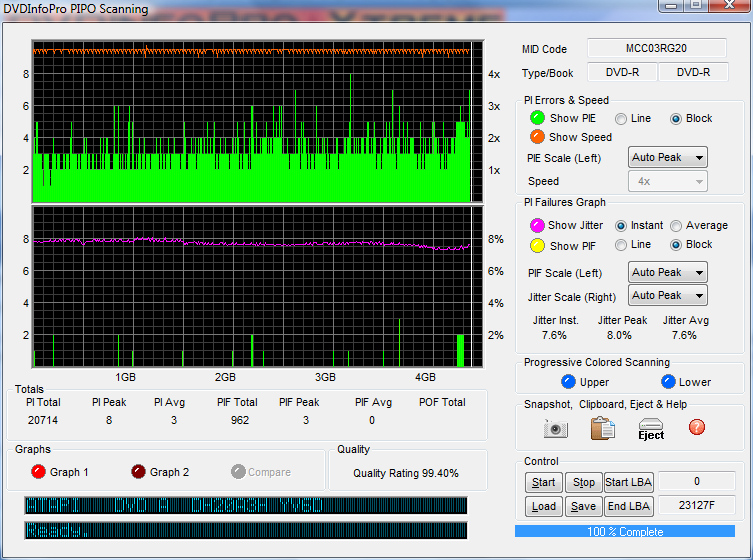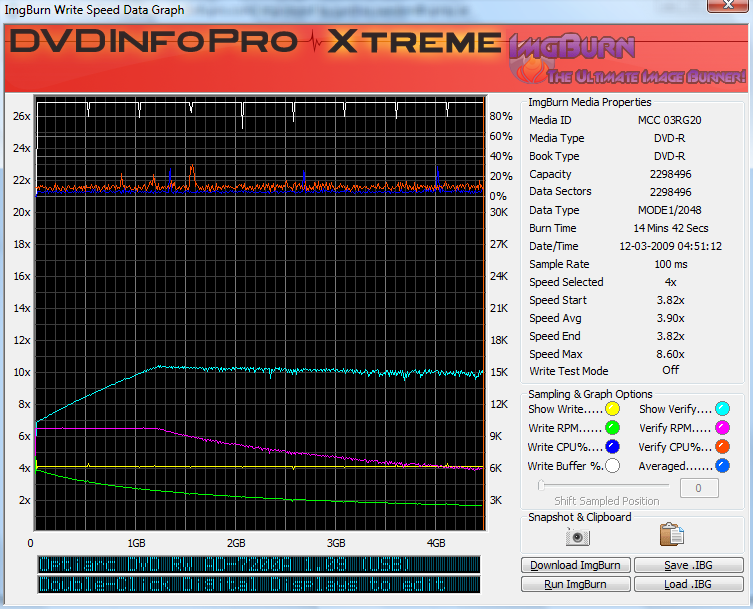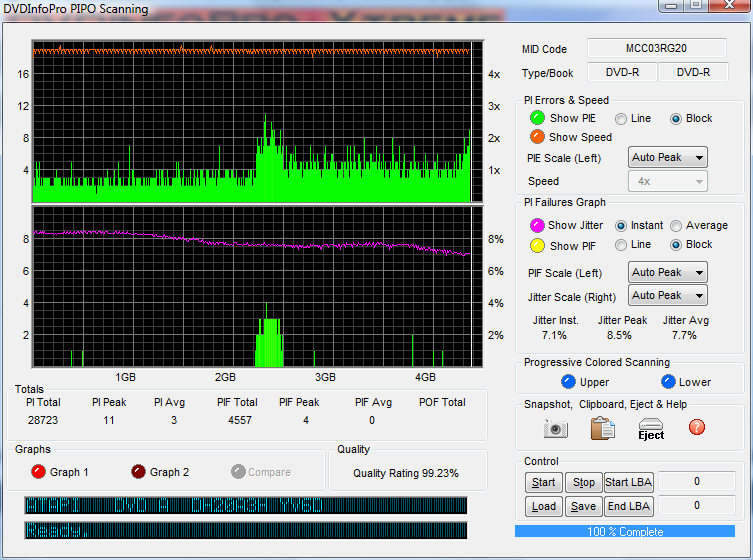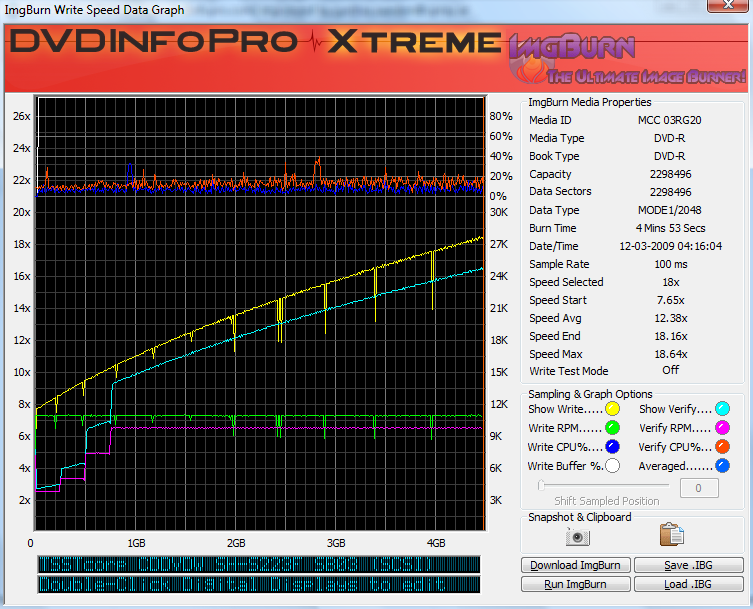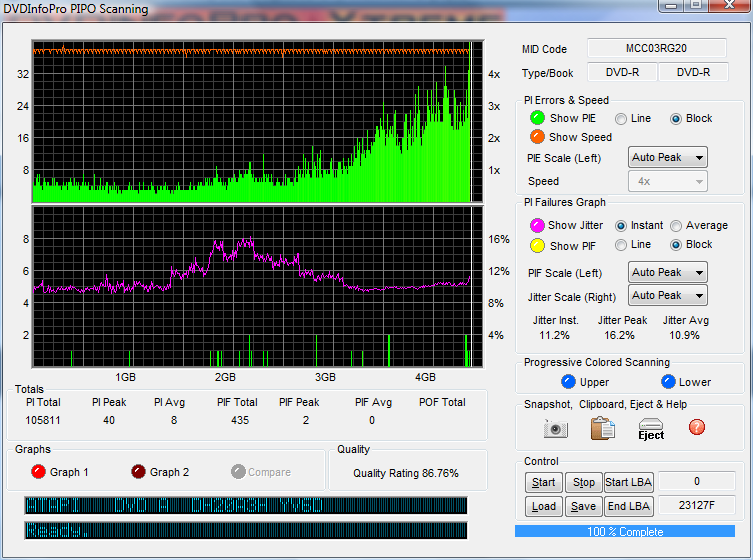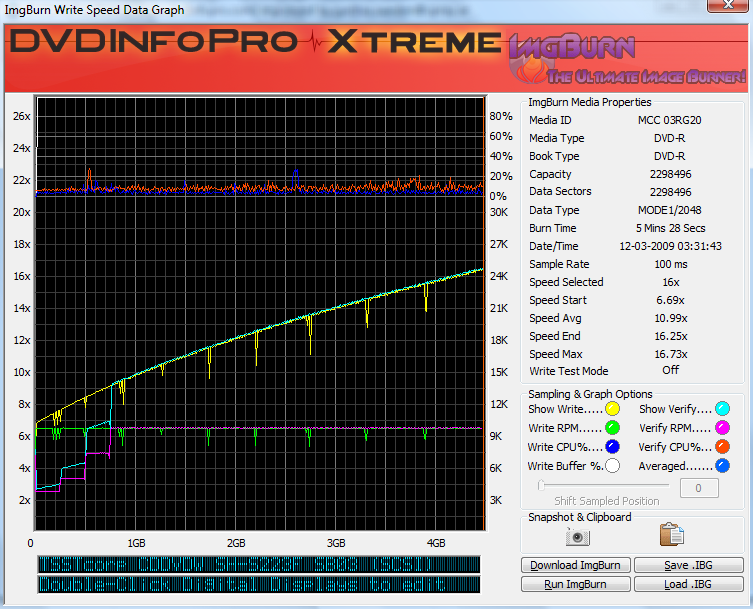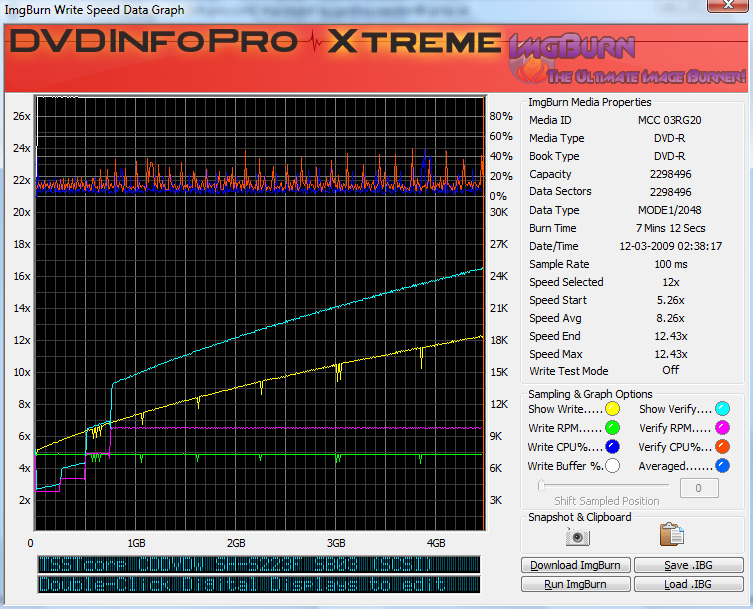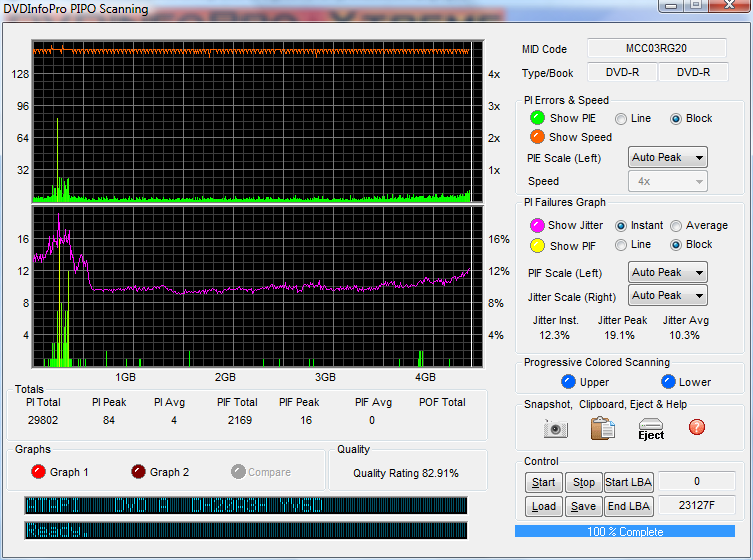-
Posts
6,588 -
Joined
-
Last visited
Content Type
Profiles
Forums
Events
Everything posted by Cynthia
-
PIONEER DVD-RW DVR-115D 1.22 (ATA) @ 16x Media Information: PIONEER DVD-RW DVR-115D 1.22 (ATA) Current Profile: DVD+R Disc Information: Status: Empty Erasable: No Free Sectors: 2
-
PIONEER DVD-RW DVR-115D 1.22 (ATA) @ 12x Media Information: PIONEER DVD-RW DVR-115D 1.22 (ATA) Current Profile: DVD+R Disc Information: Status: Empty Erasable: No Free Sectors: 2
-
PIONEER DVD-RW DVR-115D 1.22 (ATA) @ 8x Media Information: PIONEER DVD-RW DVR-115D 1.22 (ATA) Current Profile: DVD+R Disc Information: Status: Empty Erasable: No Free Sectors: 2
-
PIONEER DVD-RW DVR-115D 1.22 (ATA) @ 6x Media Information: PIONEER DVD-RW DVR-115D 1.22 (ATA) Current Profile: DVD+R Disc Information: Status: Empty Erasable: No Free Sectors: 2
-
PIONEER DVD-RW DVR-115D 1.22 (ATA) @ 4x Media Information: PIONEER DVD-RW DVR-115D 1.22 (ATA) Current Profile: DVD+R Disc Information: Status: Empty Erasable: No Free Sectors: 2
-
This seems to be the problem. It should state: You could try to close it with the function Tools -> Drive -> Close -> Close Disc
-
Hi and welcome to the forum, dynamo2009! When you are in the read mode. Can you copy and paste the info in the window to the right (the info about the disc) from one of those tricky discs.
-
Media: Verbatim 16x DVD+R 4,7GB (India) [MCC-004-00] Burnt with: PIONEER DVD-RW DVR-115D 1.22 (ATA) ATAPI DVD A DH20A3H YV6D (ATA) PIONEER DVD-RW DVR-216D 1.09 (SATA) TSSTcorp CDDVDW SH-S223F SB03 (SATA) Optiarc DVD RW AD-7200A 1.09 (USB) Optiarc DVD RW AD-7240S 1.03 (SATA) PIONEER DVD-RW DVR-118L 1.02 (ATA) Scanned with: ATAPI DVD A DH20A3H YV6D (ATA) ATAPI iHAS120 6 7L0M (SATA) Summary:
-
Optiarc DVD RW AD-7200A 1.09 (USB) @ 20x Media Information: Optiarc DVD RW AD-7200A 1.09 (USB) Current Profile: DVD-R Disc Information: Status: Empty Erasable: No Free Sectors: 2
-
Optiarc DVD RW AD-7200A 1.09 (USB) @ 18x Media Information: Optiarc DVD RW AD-7200A 1.09 (USB) Current Profile: DVD-R Disc Information: Status: Empty Erasable: No Free Sectors: 2
-
Optiarc DVD RW AD-7200A 1.09 (USB) @ 16x Media Information: Optiarc DVD RW AD-7200A 1.09 (USB) Current Profile: DVD-R Disc Information: Status: Empty Erasable: No Free Sectors: 2
-
You can change the write speed in DVD Flick this way: Project settings -> Burning -> Speed
-
Optiarc DVD RW AD-7200A 1.09 (USB) @ 12x Media Information: Optiarc DVD RW AD-7200A 1.09 (USB) Current Profile: DVD-R Disc Information: Status: Empty Erasable: No Free Sectors: 2
-
Optiarc DVD RW AD-7200A 1.09 (USB) @ 8x Media Information: Optiarc DVD RW AD-7200A 1.09 (USB) Current Profile: DVD-R Disc Information: Status: Empty Erasable: No Free Sectors: 2
-
The speed when the failure happens early in the writing might be that it is just 2.5x, even if I think it should have catched up faster speed at that time. You could see if DMA is still enabled as described in the FAQ. http://forum.imgburn.com/index.php?s=&...dpost&p=967 Try also 6x or 8x speed. If that doesn't help. It might be that the burner is on it's way to dye. You could try to use a cleaning disc.
-
This is the difference: Disc ID: RITEK-S04-66. If you look in the log from one of your 4.7 gig burns - it has a different Disc ID. If that Disc ID is not supported very well in the firmware (the little program that tells the burner how to burn different Disc ID (media codes) you can get crappy results (failed burns). As you only have 2.4x as the only available burn speed for those 8x rated discs - it do sounds as it's not very good supported in the firmware. If your manufacture releases a new firmware - it might support that media code better. The issue is that it's a long time since it was released any new firmware for that writer - that leads to the suspicion that there might not be any new firmware releases for that burner even in the future. Some manufactures have a bad habit of forgetting old burners when they have released some new ones and want people to buy them instead.
-
Yes, writer = burner. If you want to keep your current burner, you probably need Verbatims rated 2.4x made in Singapore. Most burners like those.
-
Hi and welcome to the forum, crazysxycool! In the folder you select as target for your project - there should be a file named imgburn_write.txt Can you post it?
-
Did a test with my writers for this media code and you can find the result here: http://forum.imgburn.com/index.php?showtopic=9385 Some writers gave high quality ratings (100% is the best value) and some even failed. The values in the table after the 'Quality Rating' should be as low as possible. The issue might be that even if it's the same media code (RITEK-S04-66) the result can vary from another manufacturer that uses the same media code. But it should give you a clue on which writers that seems to like 'cheaper' media. You current writer only supports the media for 2.4x writing (this from your log) even if you look at the package it states 8x burning - so you can't try with other speeds with that writer.
-
Or change the writer to one that likes that media.
-
Optiarc DVD RW AD-7200A 1.09 (USB) @ 6x Media Information: Optiarc DVD RW AD-7200A 1.09 (USB) Current Profile: DVD-R Disc Information: Status: Empty Erasable: No Free Sectors: 2
-
Optiarc DVD RW AD-7200A 1.09 (USB) @ 4x Media Information: Optiarc DVD RW AD-7200A 1.09 (USB) Current Profile: DVD-R Disc Information: Status: Empty Erasable: No Free Sectors: 2
-
TSSTcorp CDDVDW SH-S223F SB03 (SCSI) @ 18x Media Information: TSSTcorp CDDVDW SH-S223F SB03 (SCSI) Current Profile: DVD-R Disc Information: Status: Empty Erasable: No Free Sectors: 2
-
TSSTcorp CDDVDW SH-S223F SB03 (SCSI) @ 16x Media Information: TSSTcorp CDDVDW SH-S223F SB03 (SCSI) Current Profile: DVD-R Disc Information: Status: Empty Erasable: No Free Sectors: 2
-
TSSTcorp CDDVDW SH-S223F SB03 (SCSI) @ 12x Media Information: TSSTcorp CDDVDW SH-S223F SB03 (SCSI) Current Profile: DVD-R Disc Information: Status: Empty Erasable: No Free Sectors: 2