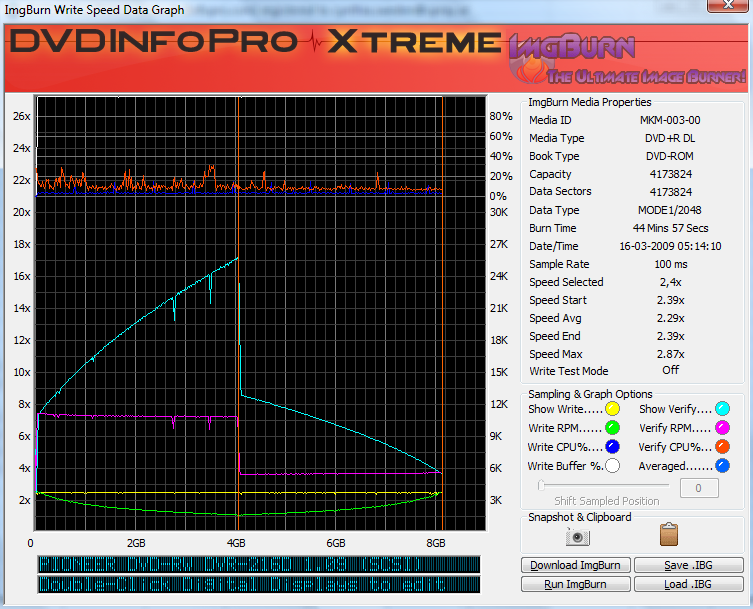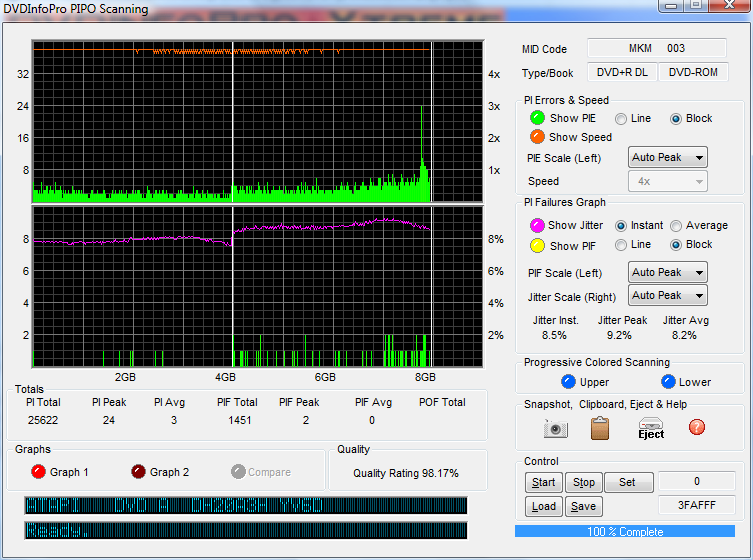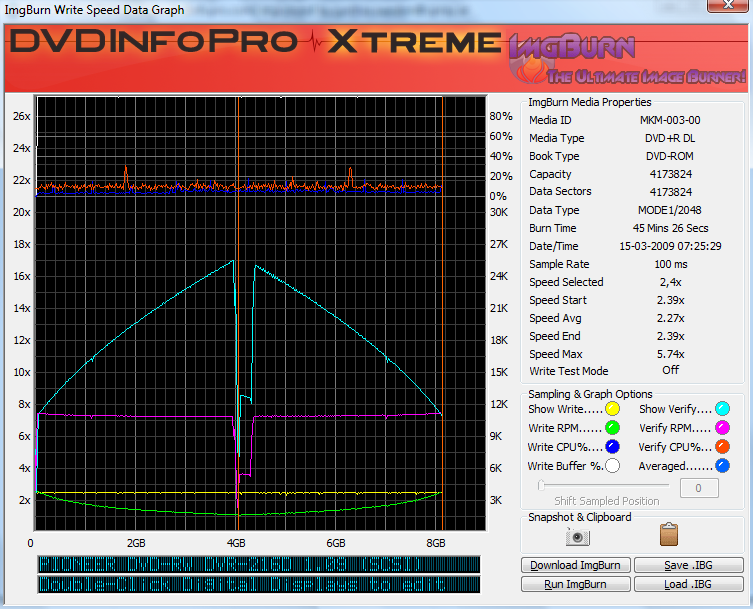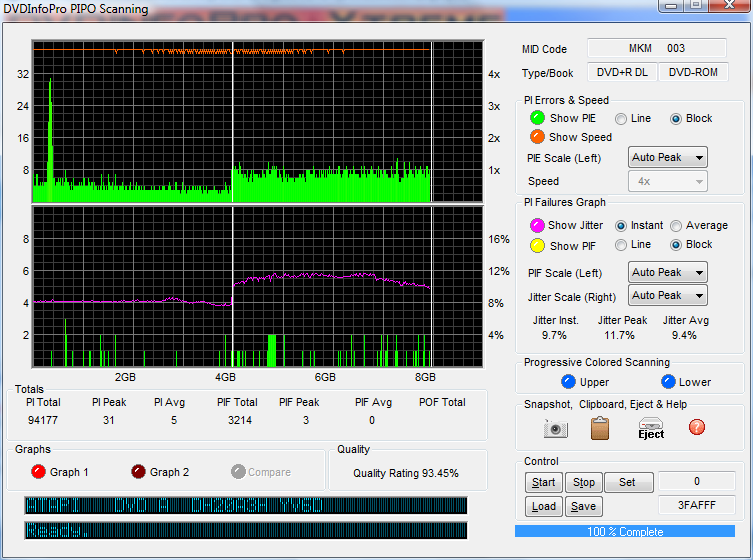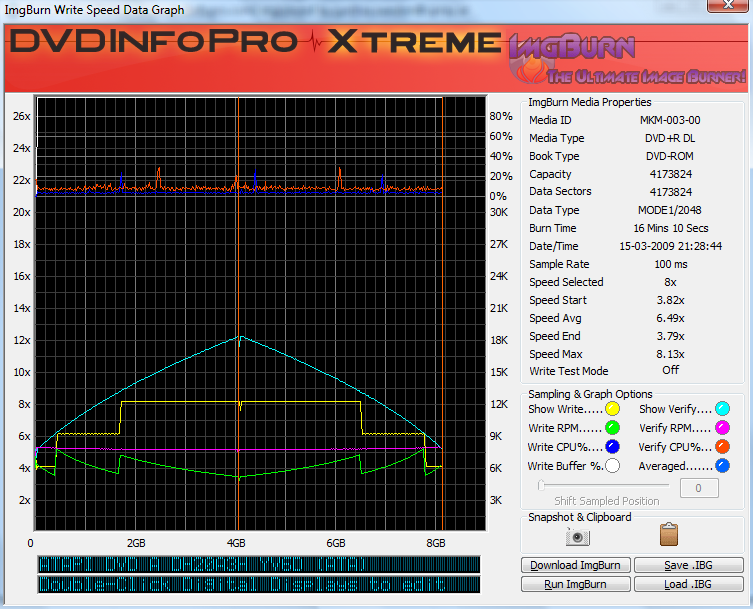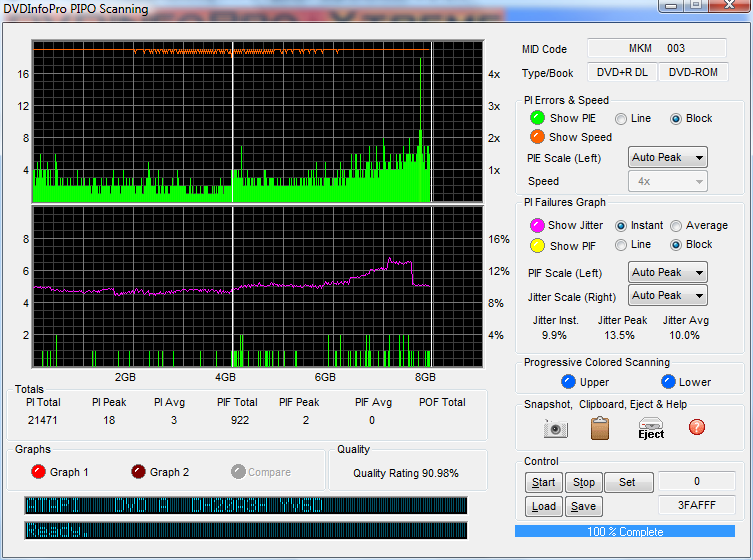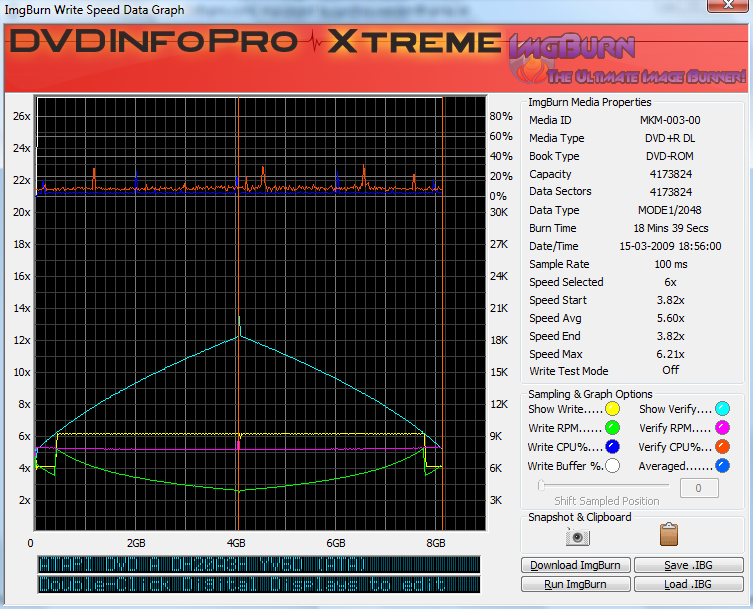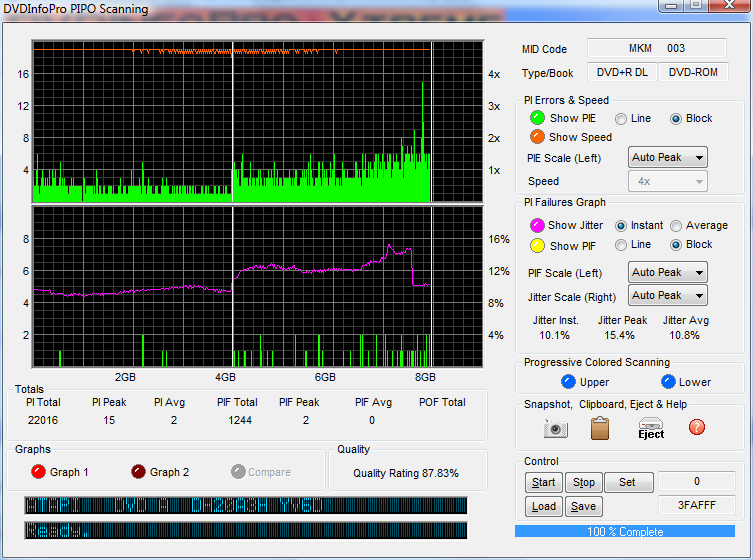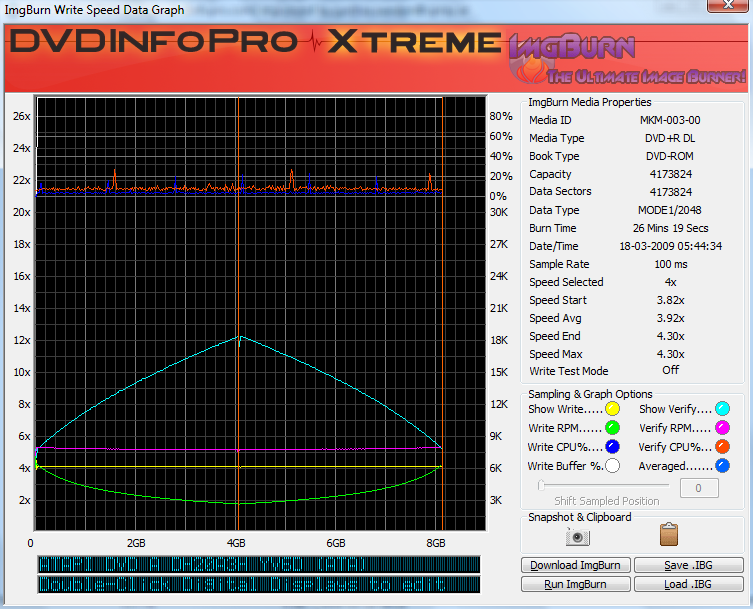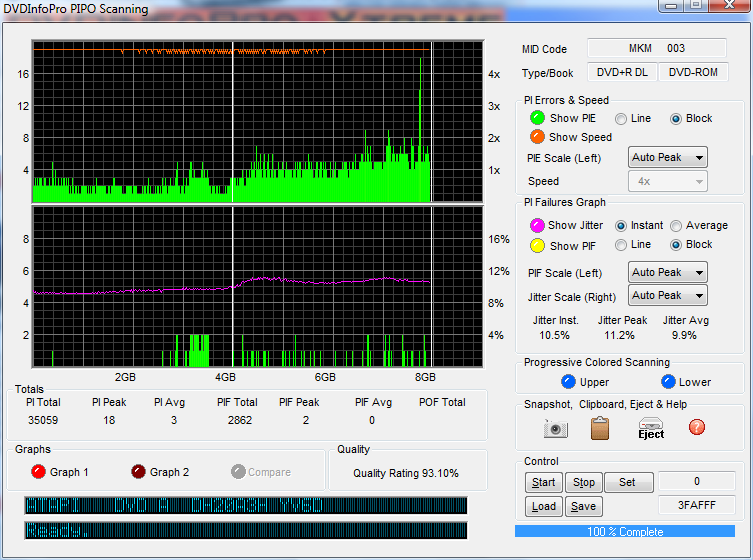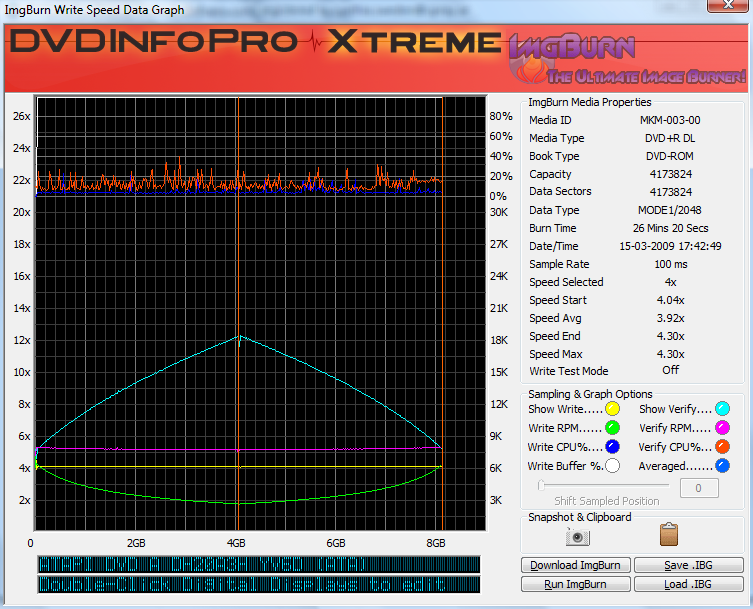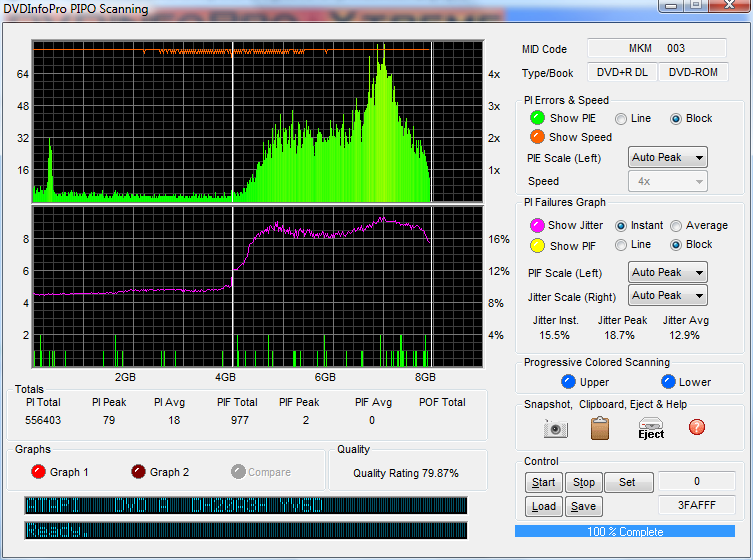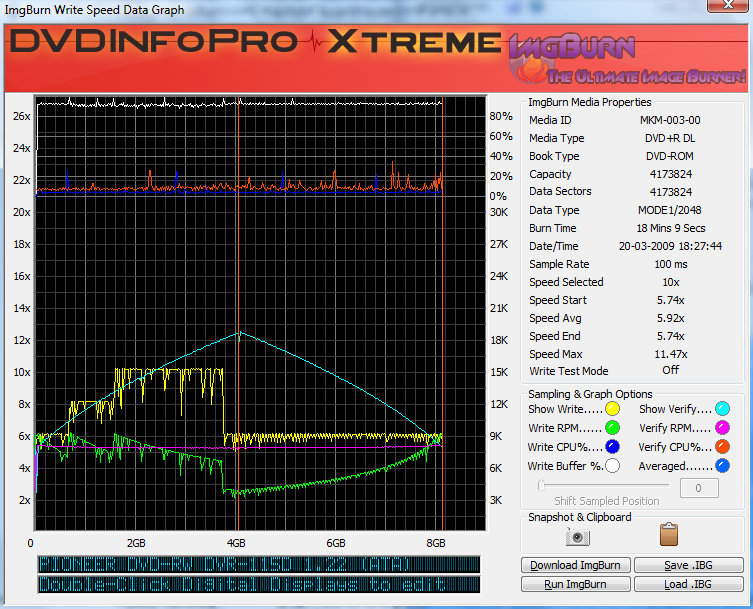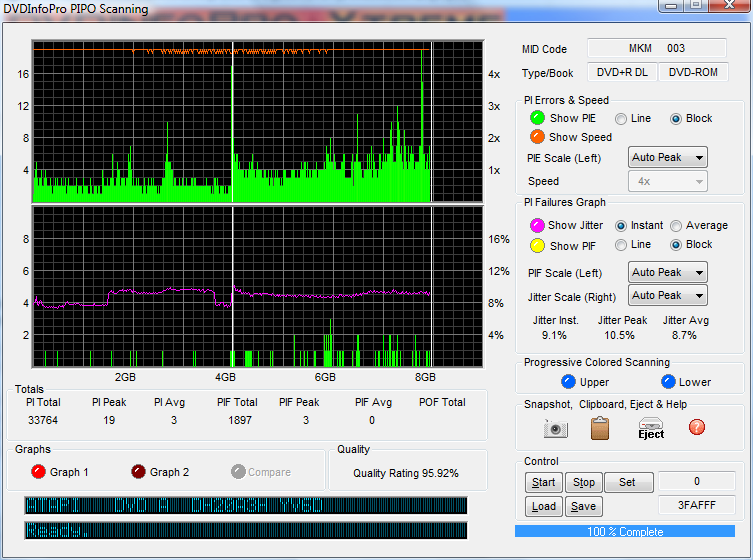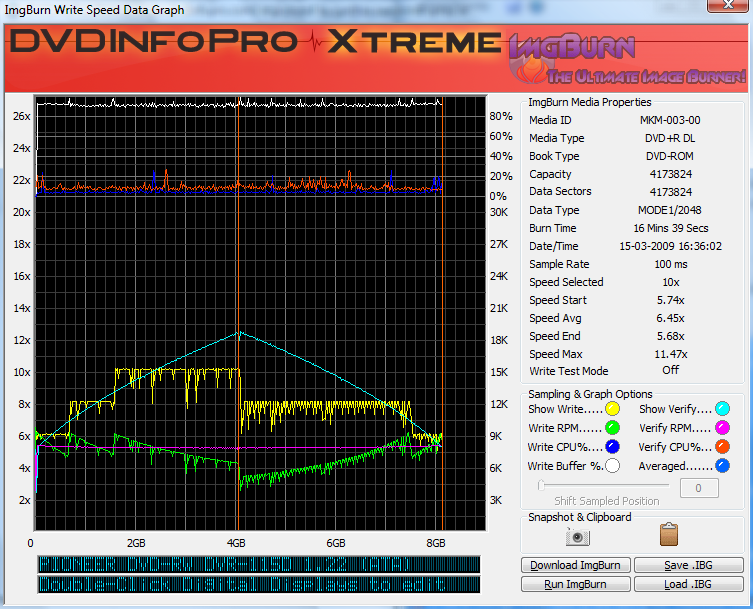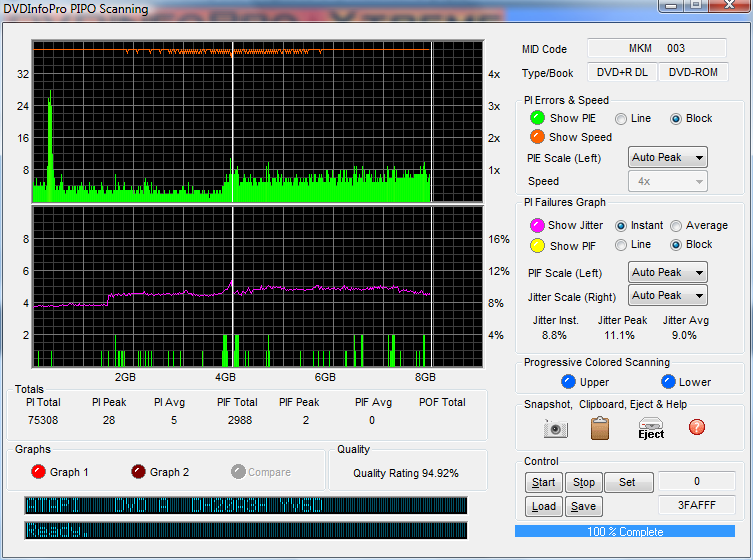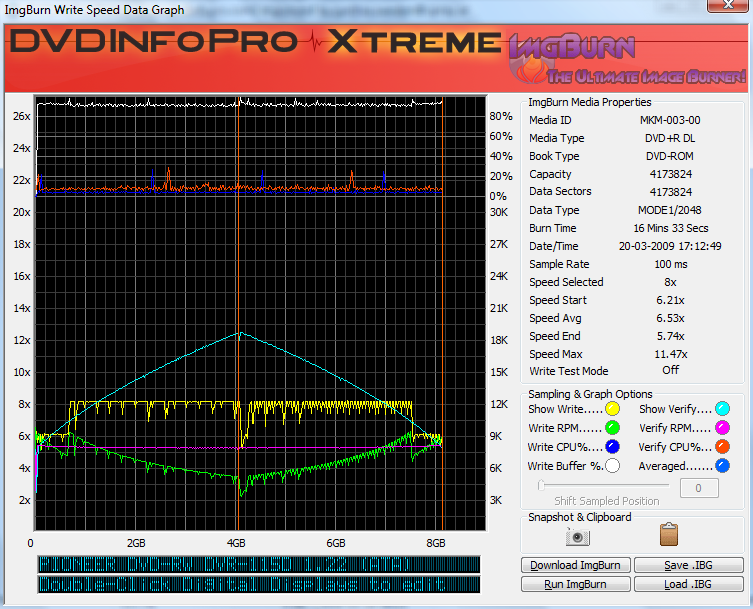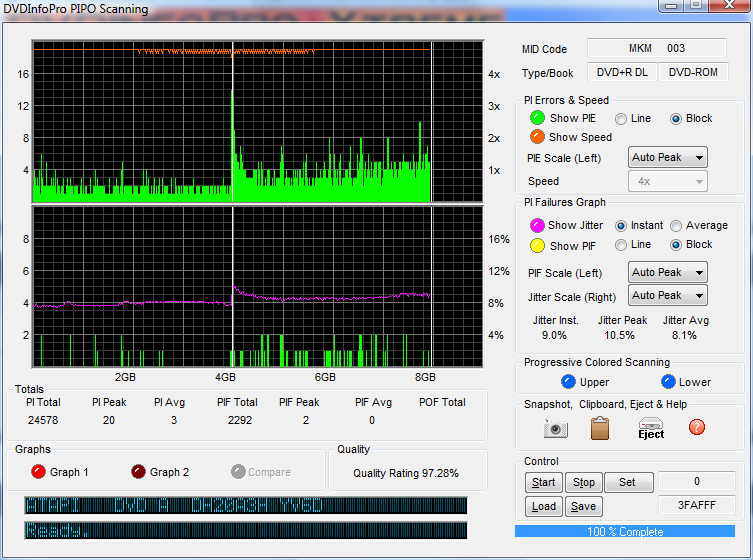-
Posts
6,588 -
Joined
-
Last visited
Content Type
Profiles
Forums
Events
Everything posted by Cynthia
-
PIONEER DVD-RW DVR-216D 1.09 (SCSI) @ 2,4x - Spindle #2 Media Information: PIONEER DVD-RW DVR-216D 1.09 (SCSI) Current Profile: DVD+R DL Disc Information: Status: Empty Erasable: No Free Sectors: 4
-
PIONEER DVD-RW DVR-216D 1.09 (SCSI) @ 2,4x - Spindle #1 Media Information: PIONEER DVD-RW DVR-216D 1.09 (SCSI) Current Profile: DVD+R DL Disc Information: Status: Empty Erasable: No Free Sectors: 4
-
ATAPI DVD A DH20A3H YV6D (ATA) @ 8x - Spindle #2 Media Information: ATAPI DVD A DH20A3H YV6D (ATA) Current Profile: DVD+R DL Disc Information: Status: Empty Erasable: No Free Sectors: 4
-
ATAPI DVD A DH20A3H YV6D (ATA) @ 6x - Spindle #2 Media Information: ATAPI DVD A DH20A3H YV6D (ATA) Current Profile: DVD+R DL Disc Information: Status: Empty Erasable: No Free Sectors: 4
-
ATAPI DVD A DH20A3H YV6D (ATA) @ 4x - Spindle #2 Media Information: ATAPI DVD A DH20A3H YV6D (ATA) Current Profile: DVD+R DL Disc Information: Status: Empty Erasable: No Free Sectors: 4
-
ATAPI DVD A DH20A3H YV6D (ATA) @ 4x - Spindle #1 Media Information: ATAPI DVD A DH20A3H YV6D (ATA) Current Profile: DVD+R DL Disc Information: Status: Empty Erasable: No Free Sectors: 4
-
Hi and welcome to the forum, duser! Not sure I understand what you want to do, but ImgBurn doesn't support multi sessions. Once you burned the CD, nothing more can be added.
-
The issue with what you are trying to do is that there are no easy tools out yet to do it. In some years it will be an easy task. The other issue is space. 6 discs x 6GB = 36 GB and the 5
-
PIONEER DVD-RW DVR-115D 1.22 (ATA) @ 10x - Spindle #2 Media Information: PIONEER DVD-RW DVR-115D 1.22 (ATA) Current Profile: DVD+R DL Disc Information: Status: Empty Erasable: No Free Sectors: 4 173 824 Free Space: 8 547 991 552 bytes Free Time: 927:32:74 (MM:SS:FF) Supported Write Speeds: 2,4x; 4x; 6x; 8x; 10x DVD
-
PIONEER DVD-RW DVR-115D 1.22 (ATA) @ 10x - Spindle #1 Media Information: PIONEER DVD-RW DVR-115D 1.22 (ATA) Current Profile: DVD+R DL Disc Information: Status: Empty Erasable: No Free Sectors: 4 173 824 Free Space: 8 547 991 552 bytes Free Time: 927:32:74 (MM:SS:FF) Supported Write Speeds: 2,4x; 4x; 6x; 8x; 10x DVD
-
PIONEER DVD-RW DVR-115D 1.22 (ATA) @ 8x - Spindle #2 Media Information: PIONEER DVD-RW DVR-115D 1.22 (ATA) Current Profile: DVD+R DL Disc Information: Status: Empty Erasable: No Free Sectors: 4 173 824 Free Space: 8 547 991 552 bytes Free Time: 927:32:74 (MM:SS:FF) Supported Write Speeds: 2,4x; 4x; 6x; 8x; 10x DVD
-
If you open up the burned disc in Windows Explorer - what type of files do you see then?
-
Same version of that 'emulator' as you had when it worked?
-

Booktype Problem with LG GSA T50F Burner
Cynthia replied to scotty_buttons's topic in ImgBurn Support
Hi and welcome to the forum, scotty_buttons! If you have the option 'Auto Change Book Type' enabled (default setting) in the write tab in the Settings, ImgBurn will book type +R DL media automatic for you. Did you burn one of those discs and ended up with it not being book typed to DVD-ROM? -
Hi and welcome to the foorum, Celestial Being! In what format is that 'Twilight'? .vob/.avi/.xvid... Can your player play such formats?
-
Hi and welcome to the forum, benino! This program is free and can't deal with copy protections as it's a burning program, not a decrypting program.
-
Dumb question as I know nothing about todays Mac's. Over fifteen years since I owned one. Do you run ImgBurn through some windows emulator software or is Windows just installed on this computer as on any ordinary (real) Windows computer?
-

Is this the appropriate place for my question?
Cynthia replied to tempgal's topic in ImgBurn Support
It's just a data disc, so just burn it to a DL media. -
Do you know if the computer has nvidia based chipset?
-

Is this the appropriate place for my question?
Cynthia replied to tempgal's topic in ImgBurn Support
Hi and welcome to the forum, tempgal! You can check if your burner can write DL (double layer) discs if you select this Main Menu -> Tools -> Device -> Capabilities If there is a check mark for DL - then it works. Yes, ImgBurn can do that task. This guide should help you. http://forum.imgburn.com/index.php?showtopic=61 The best media to use is Vebatim +R DL -
Add this string manually ATAPI iHAS120 6 in Main Menu -> Tools -> Drive -> Change Book Type ->click on the button 'Advanced' and select 'Lite-On' in the drop down list, then insert the string and you're done after you clicked 'OK'.
-
They're actually the same thing so if you add it under one it'll be there under the other. That is to say, the 'Configure Drive OEM' screen applies to both the 'Change Advanced Settings' and the 'Change Book Type' functions. I'm always forgetting that it's the same function. Sorry.
-
Hi and welcome to the forum, omni! The next version will. Until then you can solve it by manually add this string ATAPI iHAS422 8 in Main Menu -> Tools -> Drive -> Change Advanced Settings ->click on the button 'Advanced' and select 'Lite-On' in the drop down list, then insert the string and you're done after you clicked 'OK'. If you also want ImgBurn to book type +R media, do the same in the 'Change Book Type' function.
-
Tried to use a cleaning disc? The laser head might just be dirty.
-
I get the feeling that your burner is a bit to old to deal with 8x DL media. I can't find any later firmware that could have solved the issue either and I doubt there will be any more releases of firmware for that burner. Try to find some Verbatim 2.4x rated media. It's a bit older media and might work better with that burner. You have currently selected 1x speed and that is the same as the writer is trying at 2.4x speed. Have you tried with another speed like 4x/6x/8x?