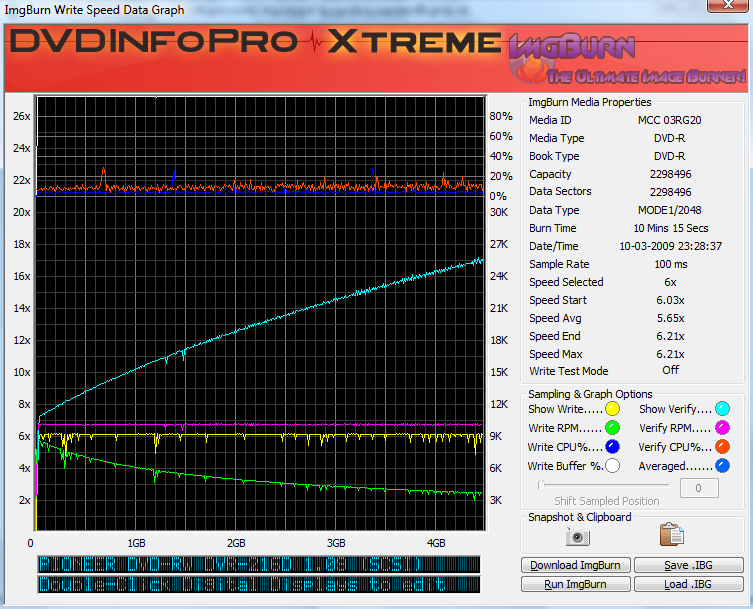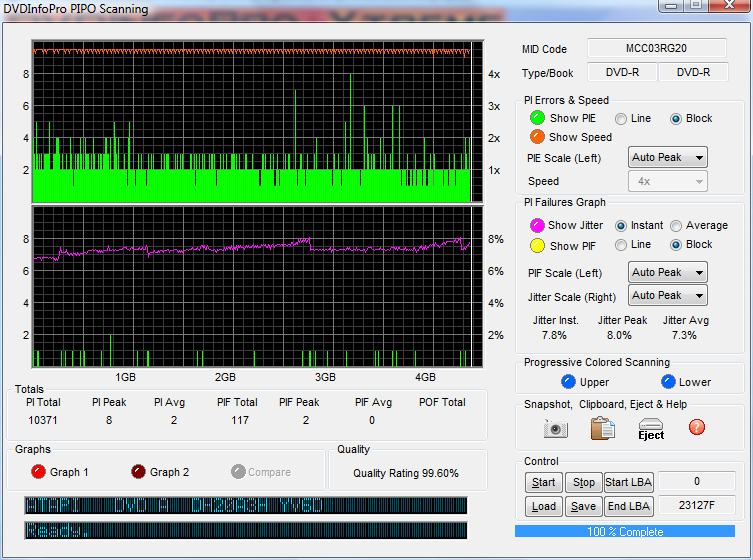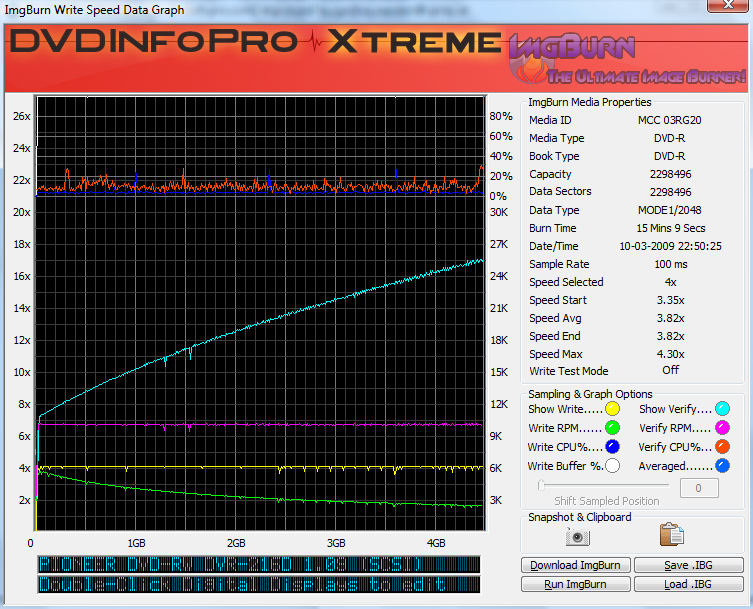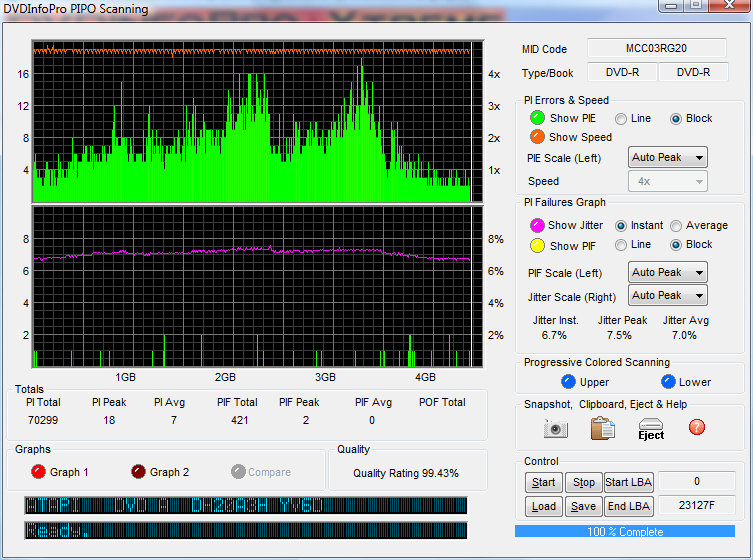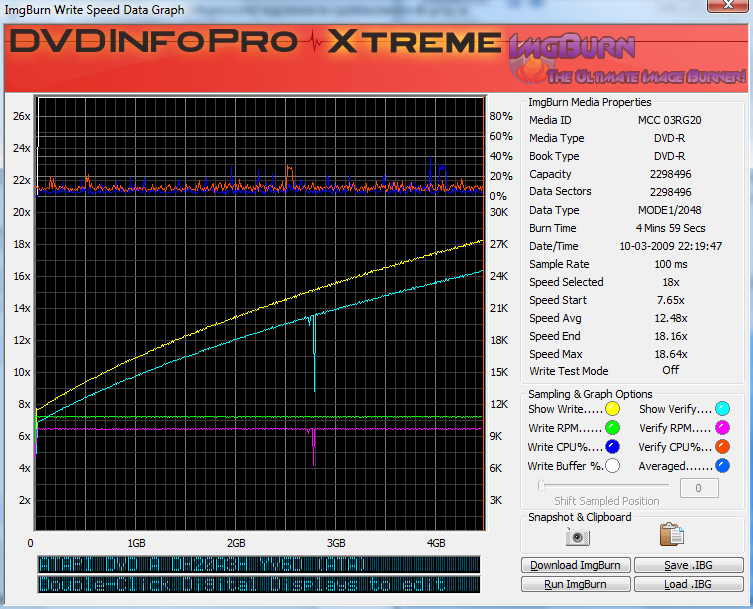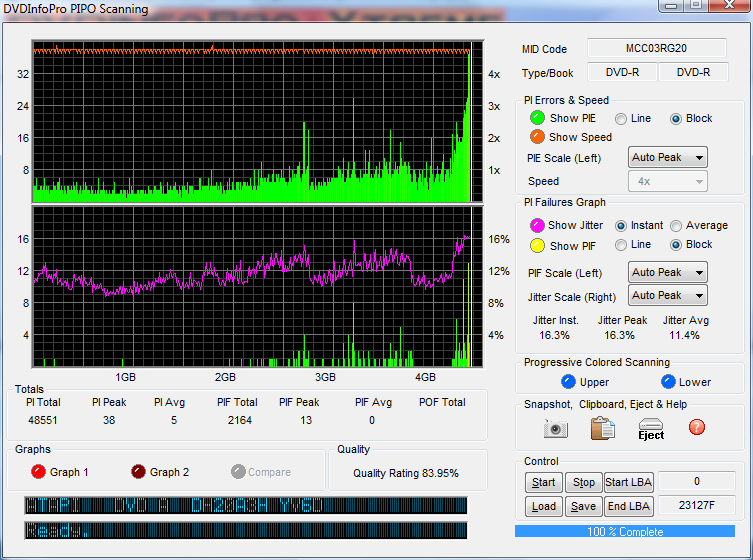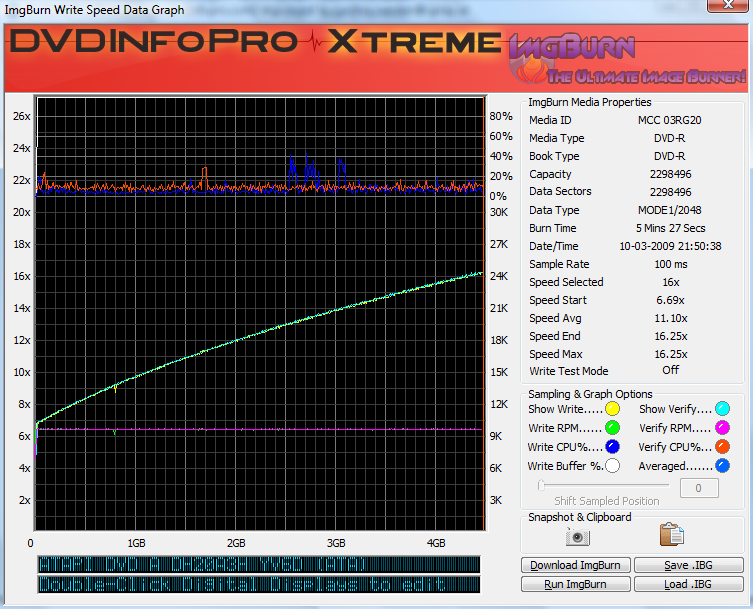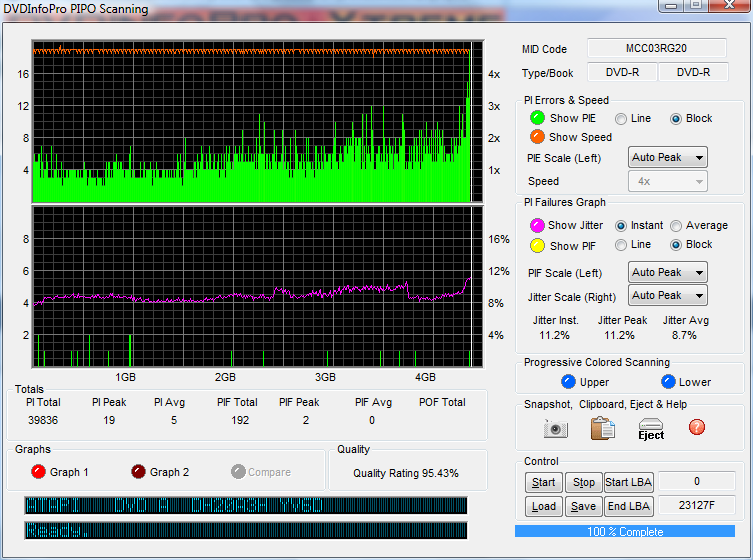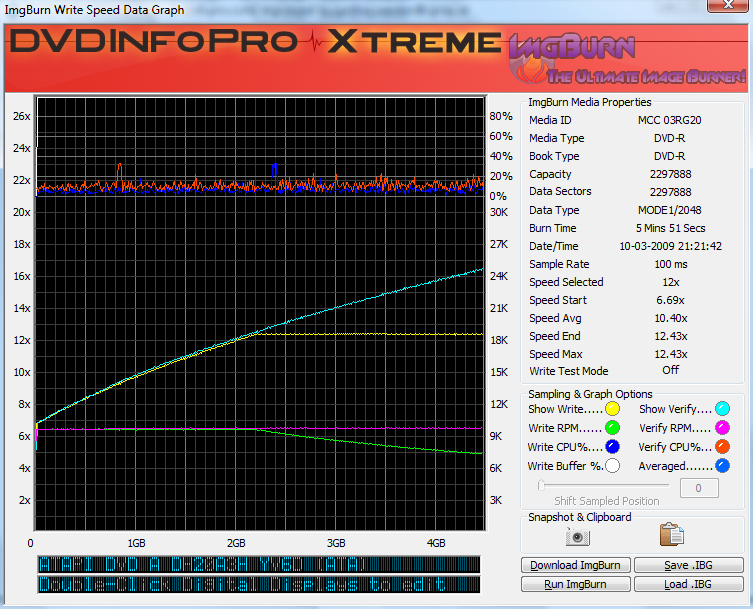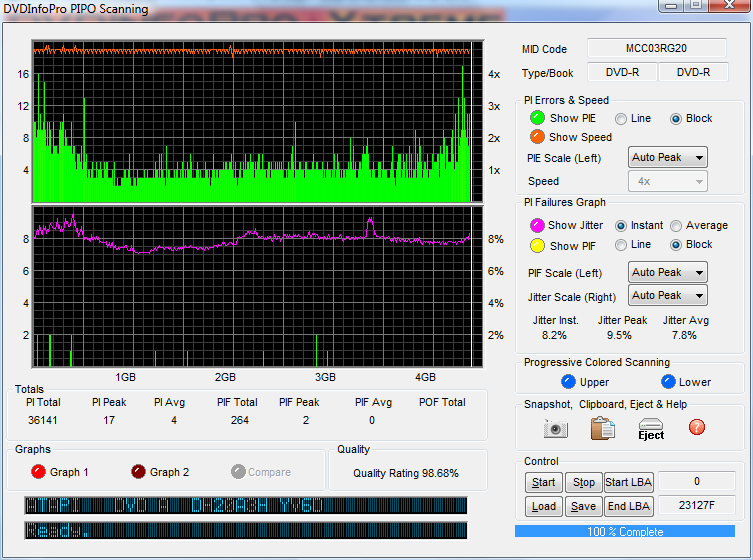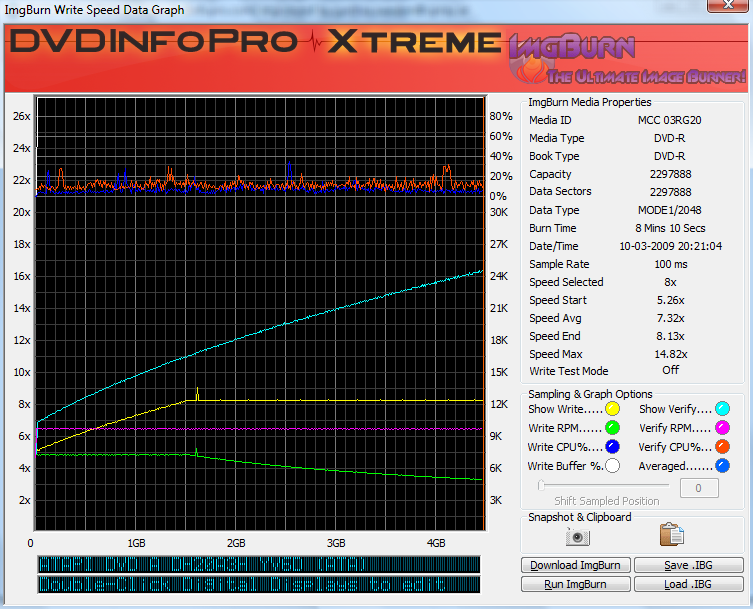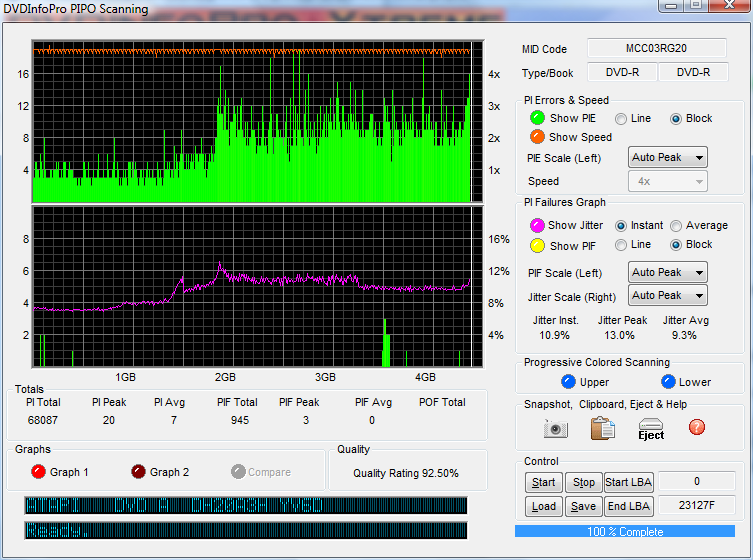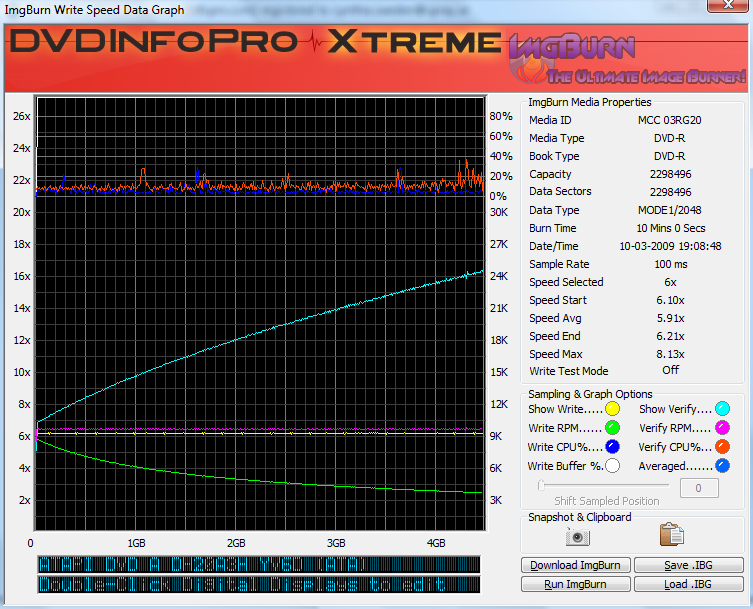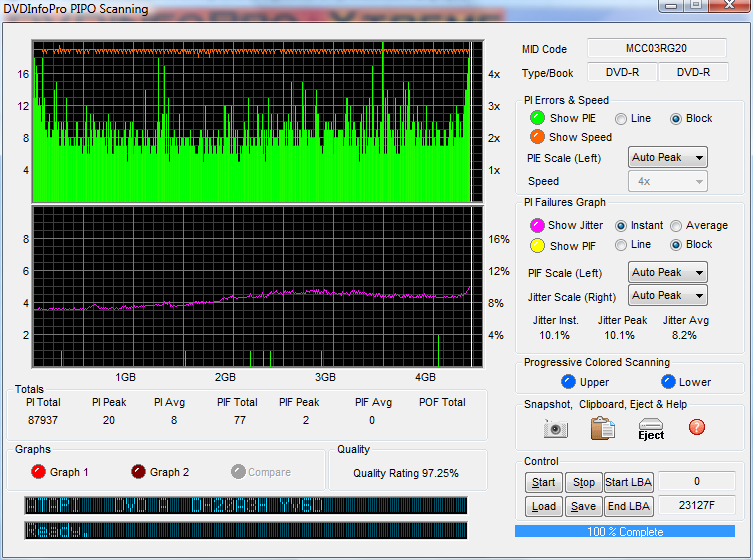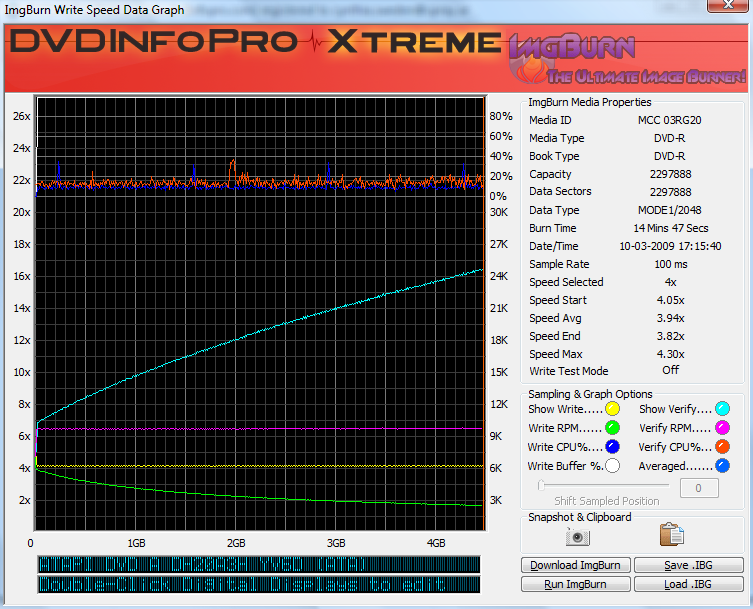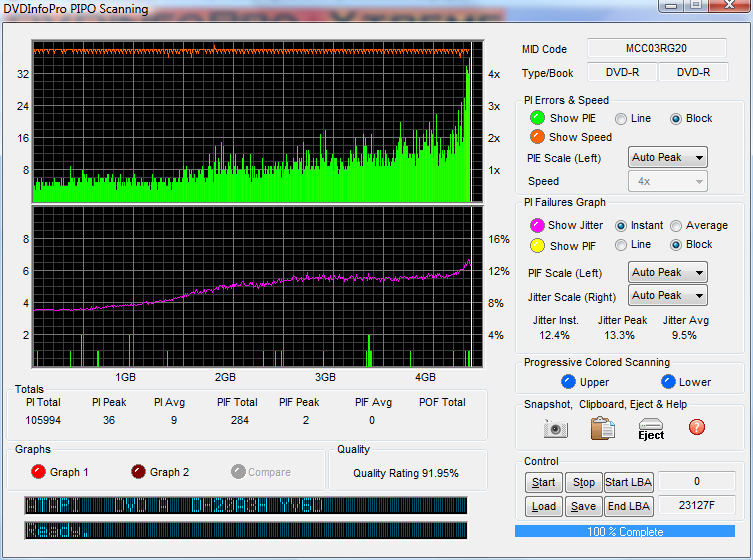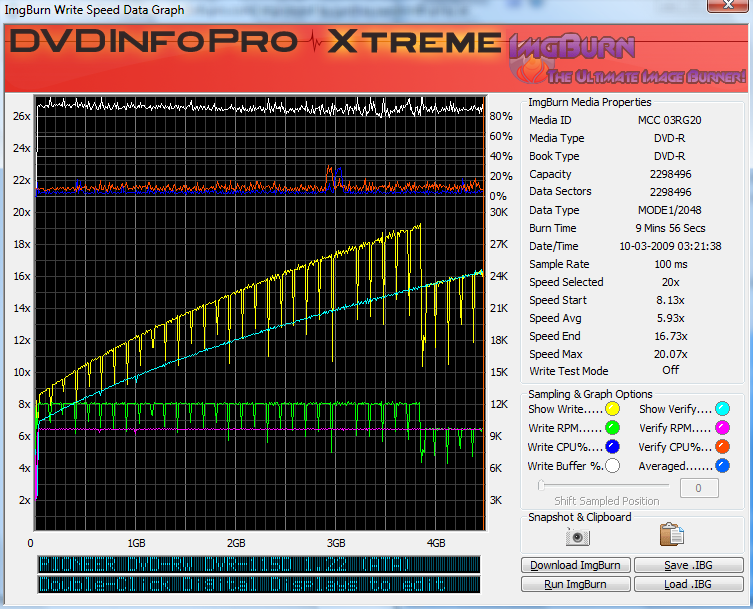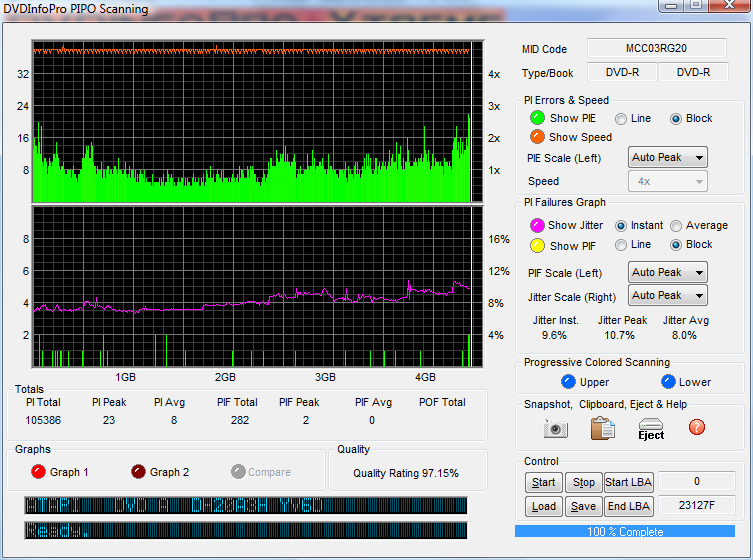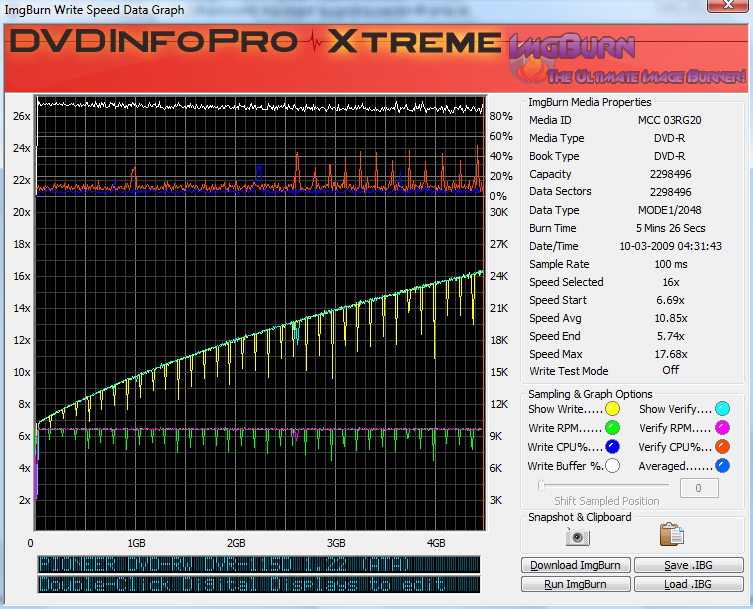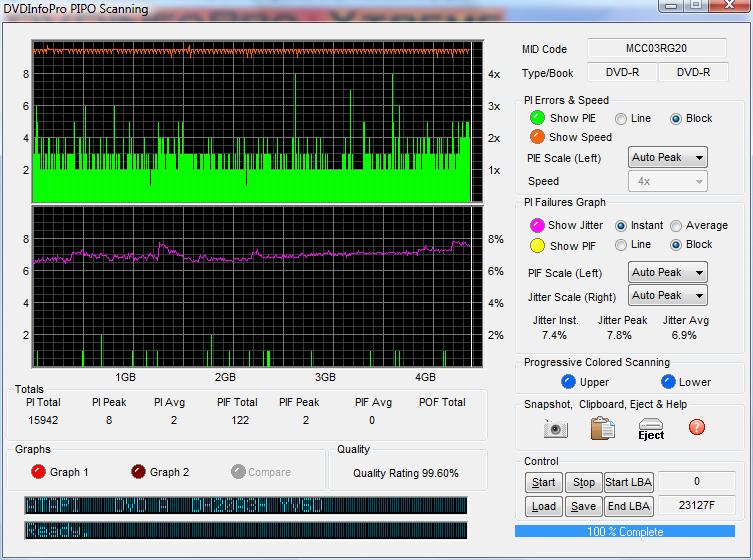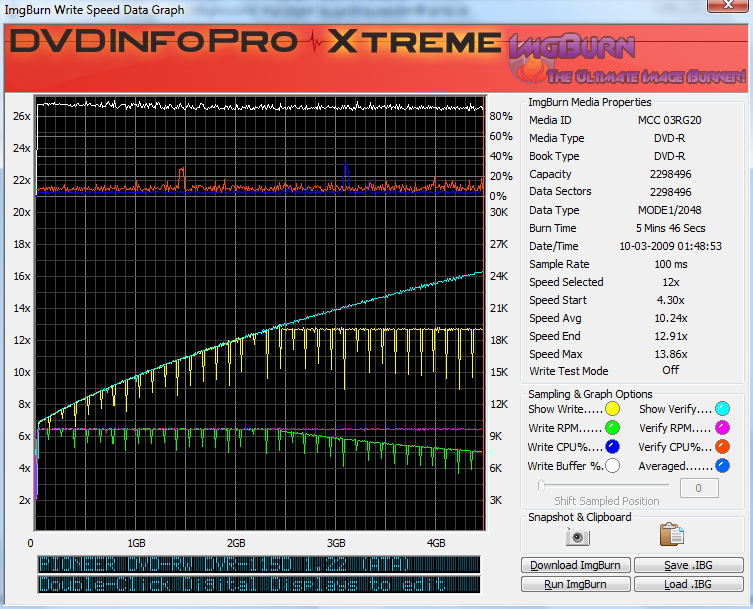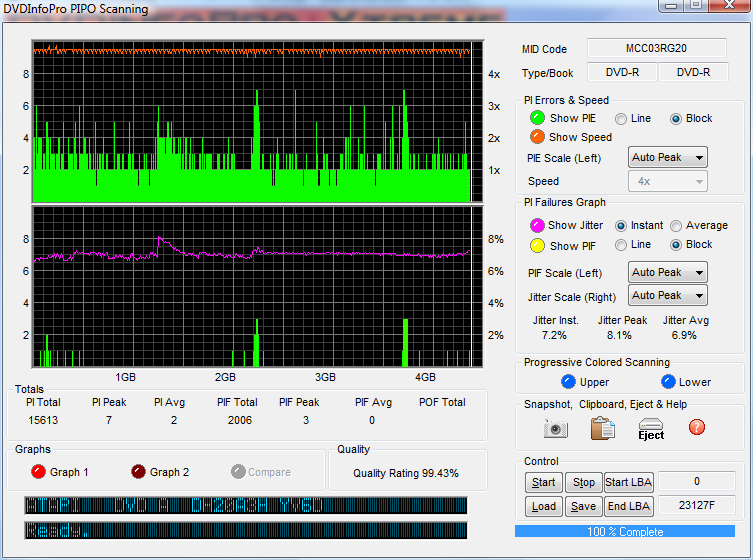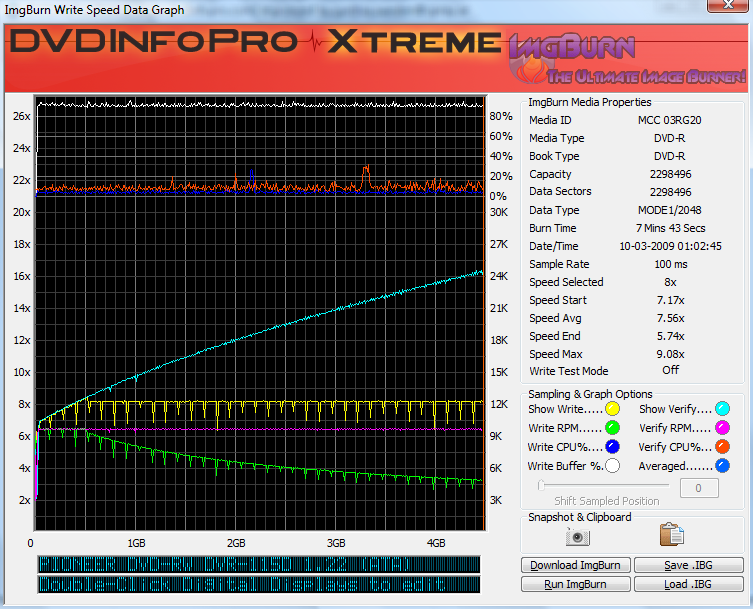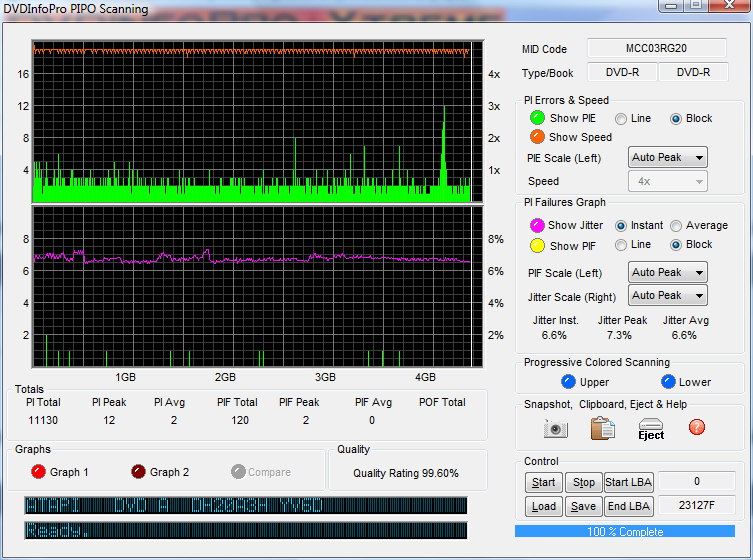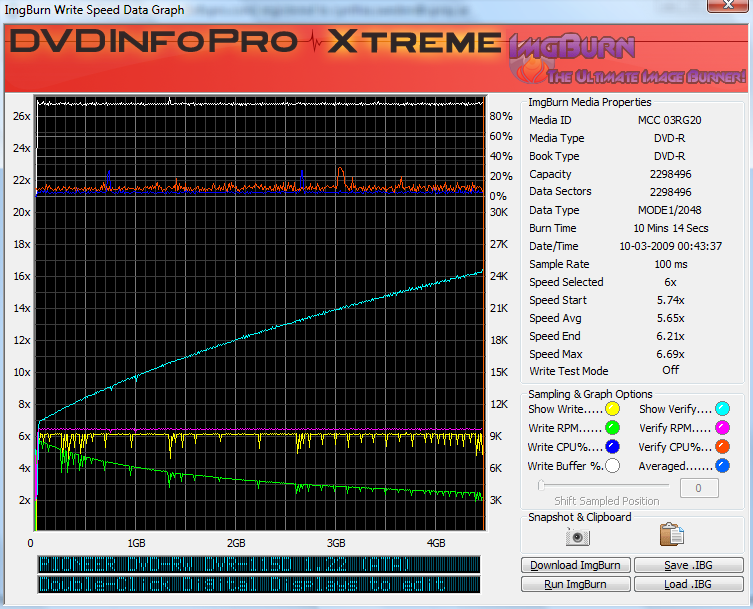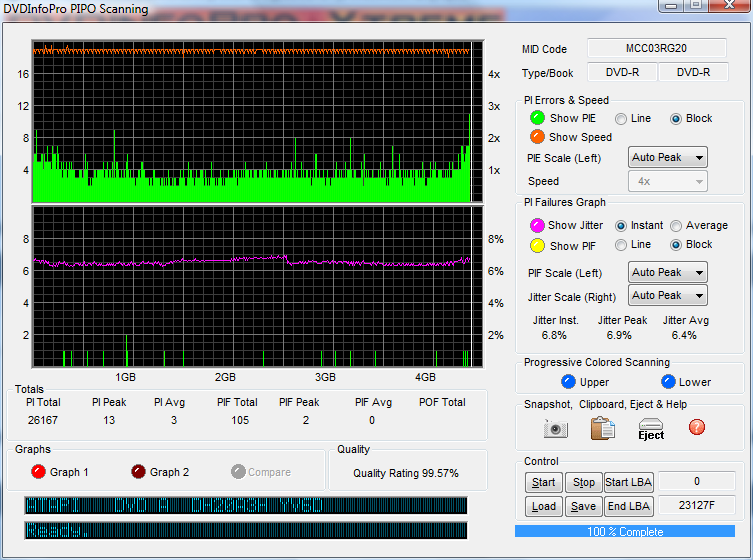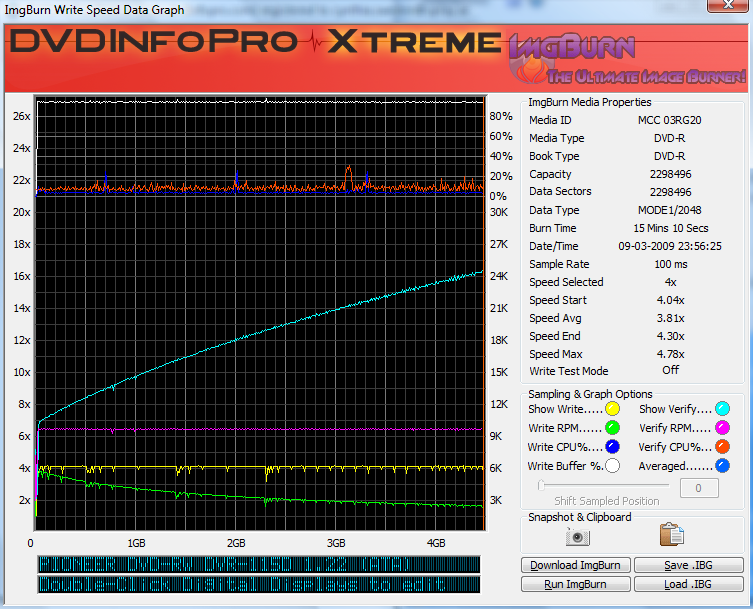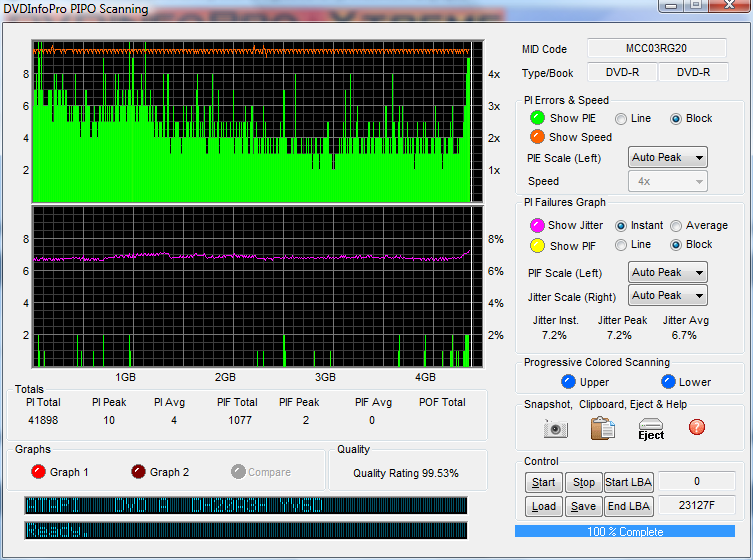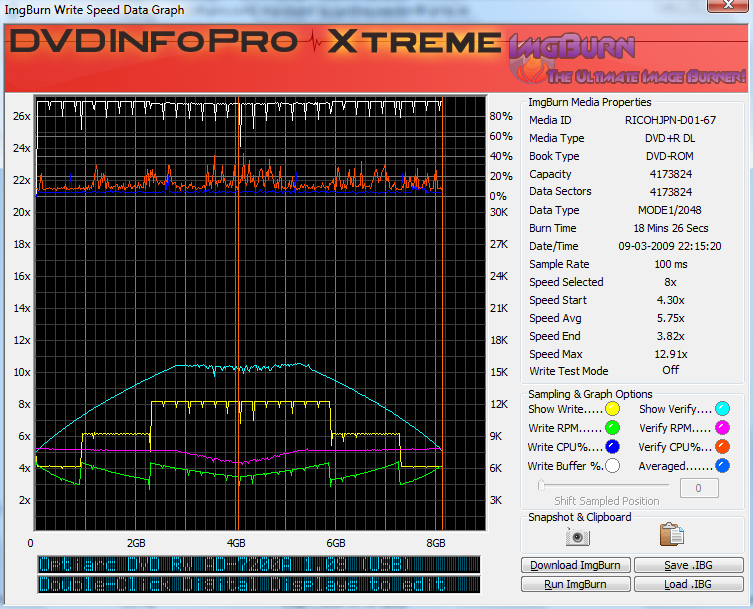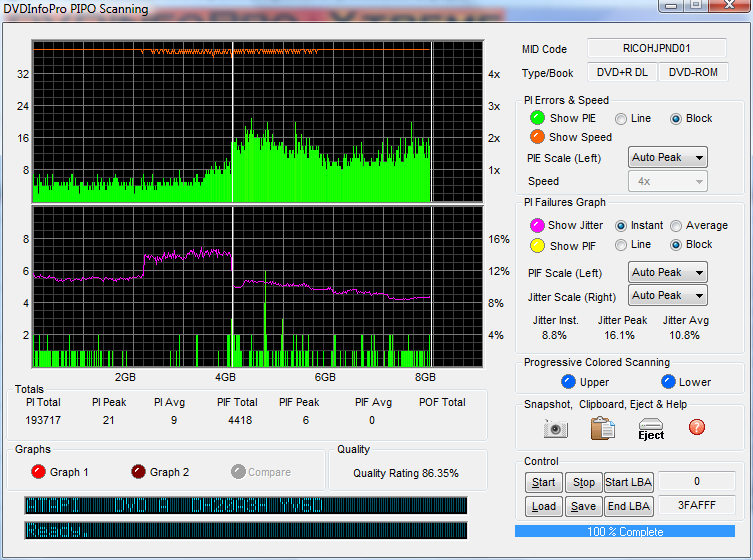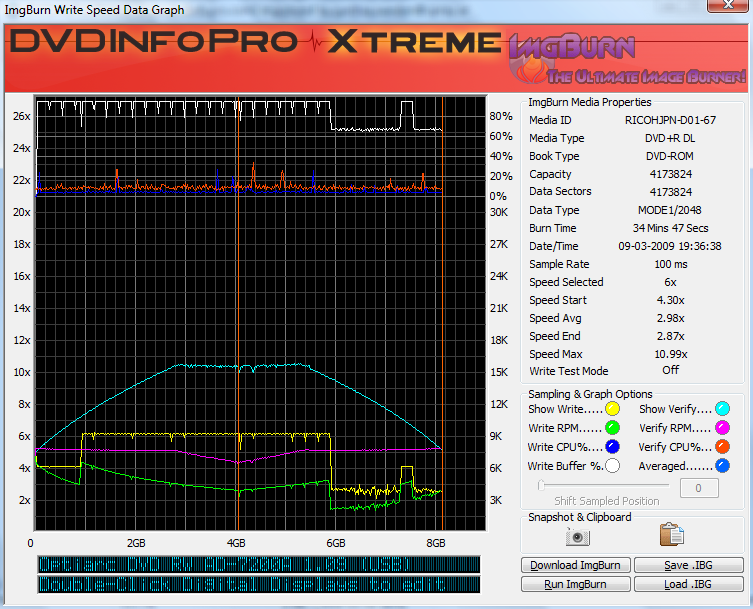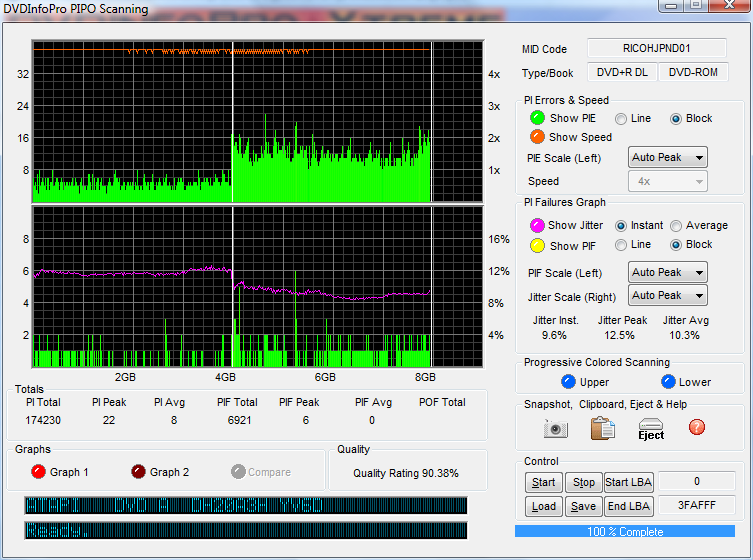-
Posts
6,588 -
Joined
-
Last visited
Content Type
Profiles
Forums
Events
Everything posted by Cynthia
-
PIONEER DVD-RW DVR-216D 1.09 (SCSI) @ 6x Media Information: PIONEER DVD-RW DVR-216D 1.09 (SCSI) Current Profile: DVD-R Disc Information: Status: Empty Erasable: No Free Sectors: 2
-
PIONEER DVD-RW DVR-216D 1.09 (SCSI) @ 4x Media Information: PIONEER DVD-RW DVR-216D 1.09 (SCSI) Current Profile: DVD-R Disc Information: Status: Empty Erasable: No Free Sectors: 2
-
ATAPI DVD A DH20A3H YV6D (ATA) @ 18x Media Information: ATAPI DVD A DH20A3H YV6D (ATA) Current Profile: DVD-R Disc Information: Status: Empty Erasable: No Free Sectors: 2
-
ATAPI DVD A DH20A3H YV6D (ATA) @ 16x Media Information: ATAPI DVD A DH20A3H YV6D (ATA) Current Profile: DVD-R Disc Information: Status: Empty Erasable: No Free Sectors: 2
-
ATAPI DVD A DH20A3H YV6D (ATA) @ 12x Media Information: ATAPI DVD A DH20A3H YV6D (ATA) Current Profile: DVD-R Disc Information: Status: Empty Erasable: No Free Sectors: 2
-
ATAPI DVD A DH20A3H YV6D (ATA) @ 8x Media Information: ATAPI DVD A DH20A3H YV6D (ATA) Current Profile: DVD-R Disc Information: Status: Empty Erasable: No Free Sectors: 2
-
ATAPI DVD A DH20A3H YV6D (ATA) @ 6x Media Information: ATAPI DVD A DH20A3H YV6D (ATA) Current Profile: DVD-R Disc Information: Status: Empty Erasable: No Free Sectors: 2
-
ATAPI DVD A DH20A3H YV6D (ATA) @ 4x Media Information: ATAPI DVD A DH20A3H YV6D (ATA) Current Profile: DVD-R Disc Information: Status: Empty Erasable: No Free Sectors: 2
-
One thing is that there is no point selecting this as the lowest speed you can burn with is There is also a later firmware ver 1.14 if you want to install that one. http://www.firmwarehq.com/Asus/DRW-1814BL/files.html
-
Hi and welcome to the forum, LightCC! Can you post the burn log? You'll find it here: Main Menu -> Help -> ImgBurn Logs
-
PIONEER DVD-RW DVR-115D 1.22 (ATA) @ 20x Media Information: PIONEER DVD-RW DVR-115D 1.22 (ATA) Current Profile: DVD-R Disc Information: Status: Empty Erasable: No Free Sectors: 2
-
PIONEER DVD-RW DVR-115D 1.22 (ATA) @ 16x Media Information: PIONEER DVD-RW DVR-115D 1.22 (ATA) Current Profile: DVD-R Disc Information: Status: Empty Erasable: No Free Sectors: 2
-
PIONEER DVD-RW DVR-115D 1.22 (ATA) @ 12x Media Information: PIONEER DVD-RW DVR-115D 1.22 (ATA) Current Profile: DVD-R Disc Information: Status: Empty Erasable: No Free Sectors: 2
-
PIONEER DVD-RW DVR-115D 1.22 (ATA) @ 8x Media Information: PIONEER DVD-RW DVR-115D 1.22 (ATA) Current Profile: DVD-R Disc Information: Status: Empty Erasable: No Free Sectors: 2
-
PIONEER DVD-RW DVR-115D 1.22 (ATA) @ 6x Media Information: PIONEER DVD-RW DVR-115D 1.22 (ATA) Current Profile: DVD-R Disc Information: Status: Empty Erasable: No Free Sectors: 2
-
PIONEER DVD-RW DVR-115D 1.22 (ATA) @ 4x Media Information: PIONEER DVD-RW DVR-115D 1.22 (ATA) Current Profile: DVD-R Disc Information: Status: Empty Erasable: No Free Sectors: 2
-
You can use VobBlanker to remove unwanted VTS's or re author it in a program like Nero Recode (or similar program). It do sounds as there is something wrong with the source files if you have burned the same project in three different burners.
-
blutach wrote a nice explanation some years ago, even if it's for another program, the same criteria is very valid for ImgBurn. You can find it in step #6 of this guide: http://www.digital-digest.com/~blutach/dl_...2.htm#BurnSetup
-
Memorex media can be a bit tricky. Did you verify the burns? Any odd stuff in the logs? 1. Pick one that is around 50/50 and is not in a video part. You can post your actual 'set layer break' window and it might be easier to explain which one to select. The colors should give you a hint. 2. Shouldn't be a difference if you burn directly from source or from an .iso.
-
The 8x rated are usually a bit cheaper and for older writers they seem to work better. If you are not going to burn above 8x - go for the 'cheapest'.
-
According to your posted image there are three title sets (VTS_01 -- VTS_03). That the player stops at chapter 19 sounds odd as the whole main movie (VTS_01) is on the first layer. It sounds more as the burn was not very good. Can you post the burning log from that burn? You'll find it here: Main Menu -> Help -> ImgBurn Logs
-
Media: Verbatim 16x DVD-R 4,7GB (Taiwan) [MCC 03RG20] Burnt with: PIONEER DVD-RW DVR-115D 1.22 (ATA) ATAPI DVD A DH20A3H YV6D (ATA) PIONEER DVD-RW DVR-216D 1.09 (SATA) TSSTcorp CDDVDW SH-S223F SB03 (SATA) Optiarc DVD RW AD-7200A 1.09 (USB) Optiarc DVD RW AD-7240S 1.03 (SATA) PIONEER DVD-RW DVR-118L 1.02 (ATA) Scanned with: ATAPI DVD A DH20A3H YV6D (ATA) ATAPI iHAS120 6 7L0M (SATA) Summary:
-
You shouldn't need to set the region code if you just want to burn a disc or are you trying to read a disc?
-
Optiarc DVD RW AD-7200A 1.09 (USB) Media Information: Optiarc DVD RW AD-7200A 1.09 (USB) Current Profile: DVD+R DL Disc Information: Status: Empty Erasable: No Free Sectors: 4
-
Optiarc DVD RW AD-7200A 1.09 (USB) Media Information: Optiarc DVD RW AD-7200A 1.09 (USB) Current Profile: DVD+R DL Disc Information: Status: Empty Erasable: No Free Sectors: 4