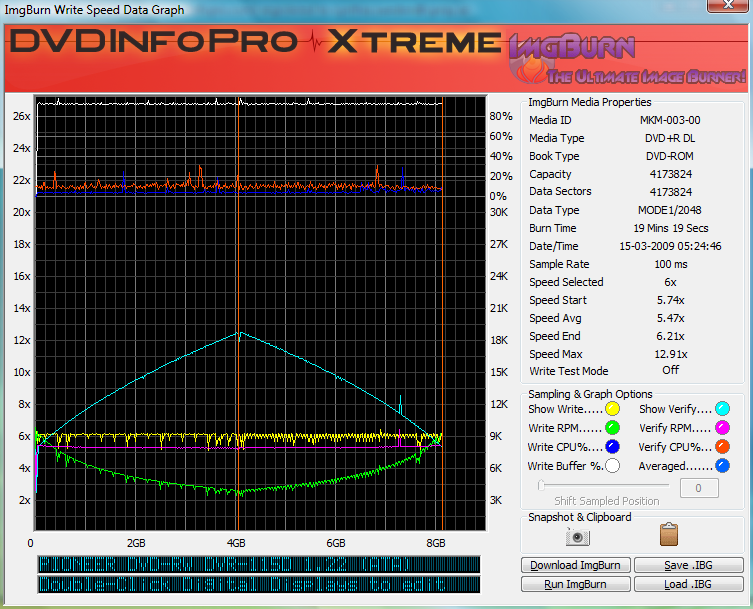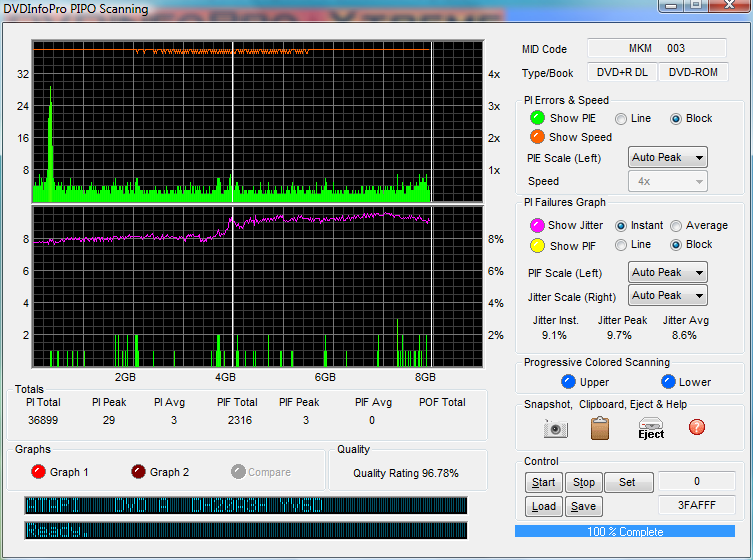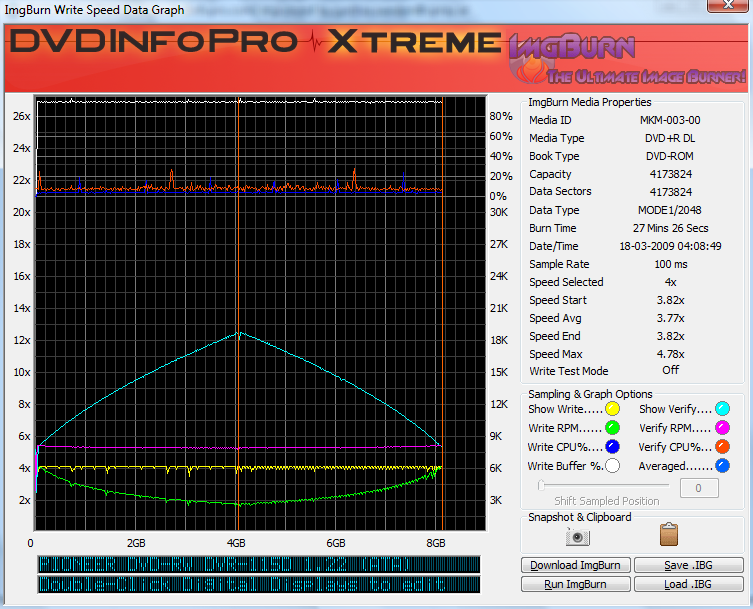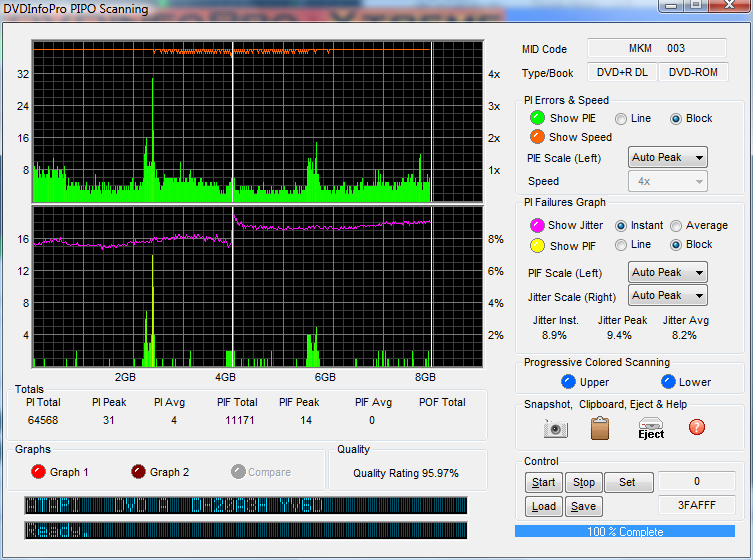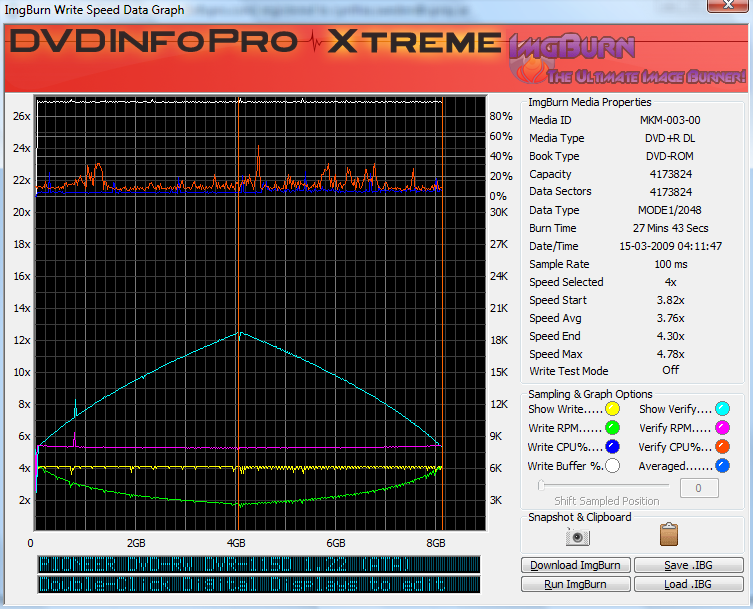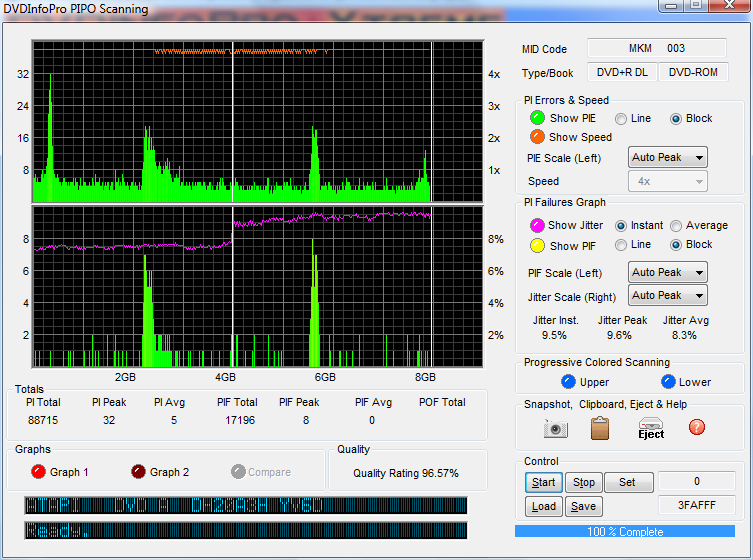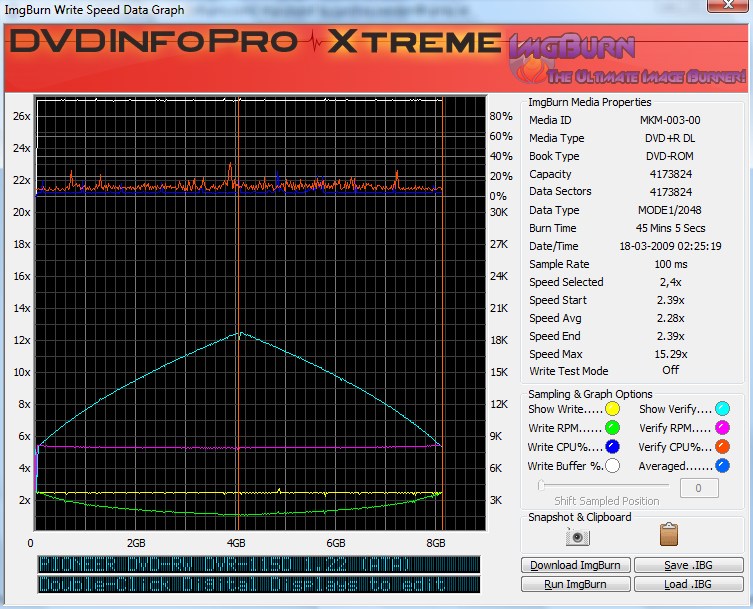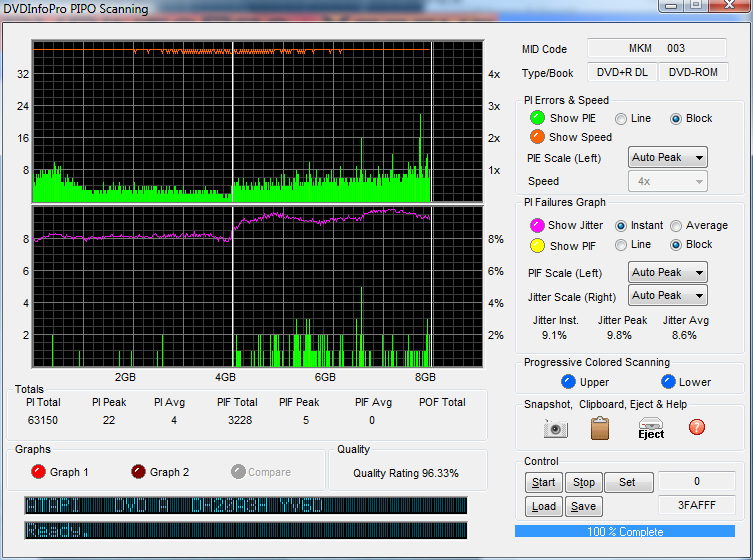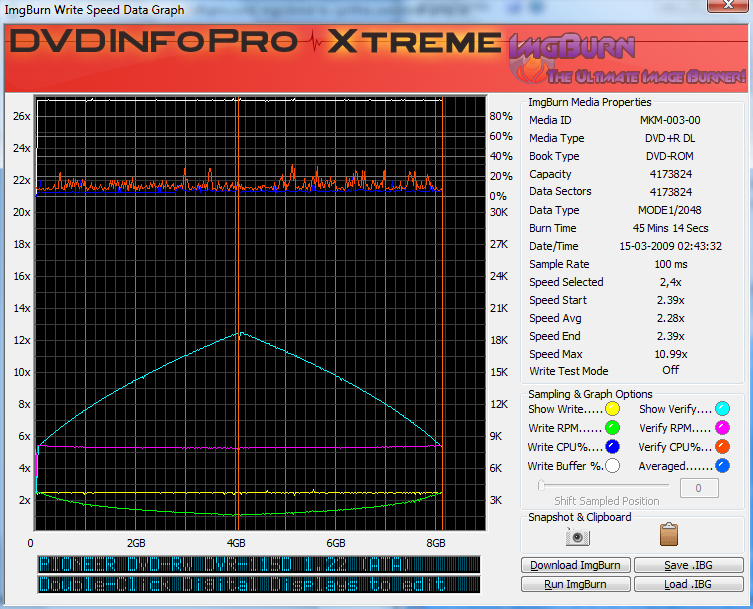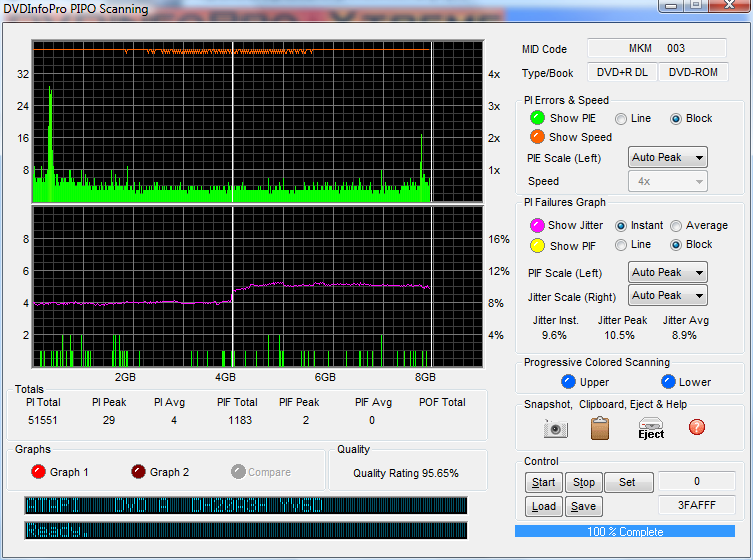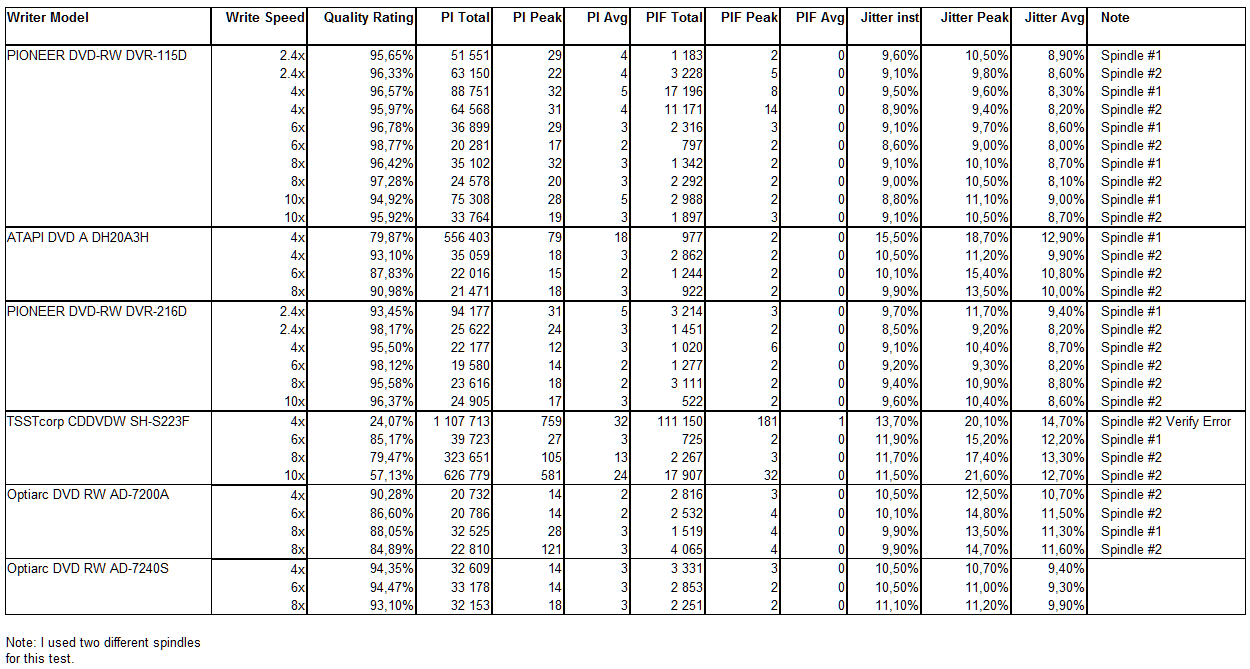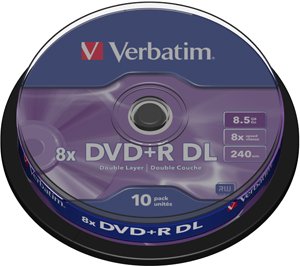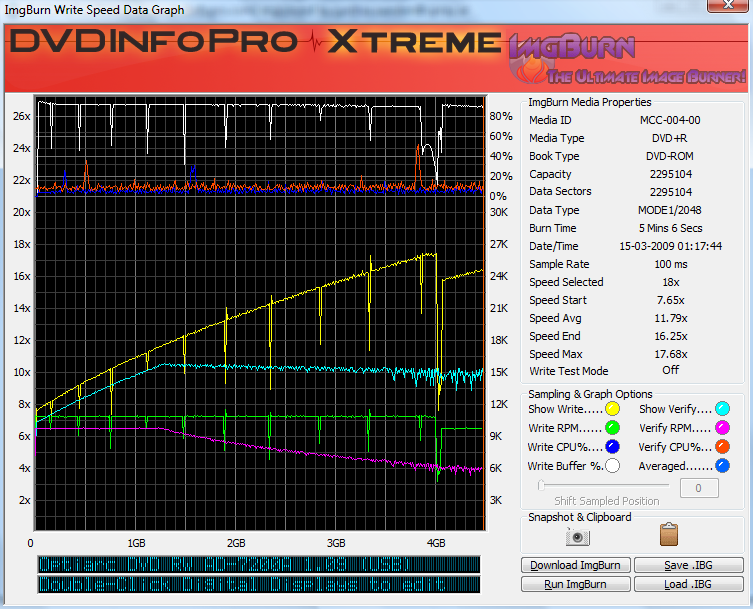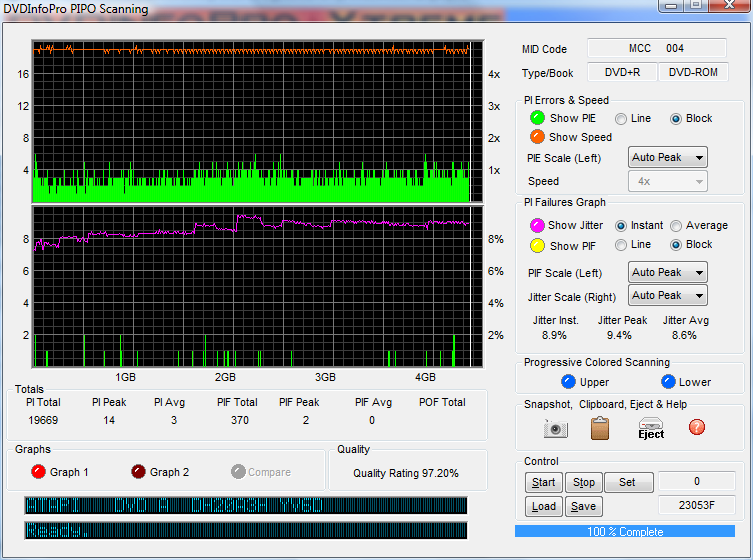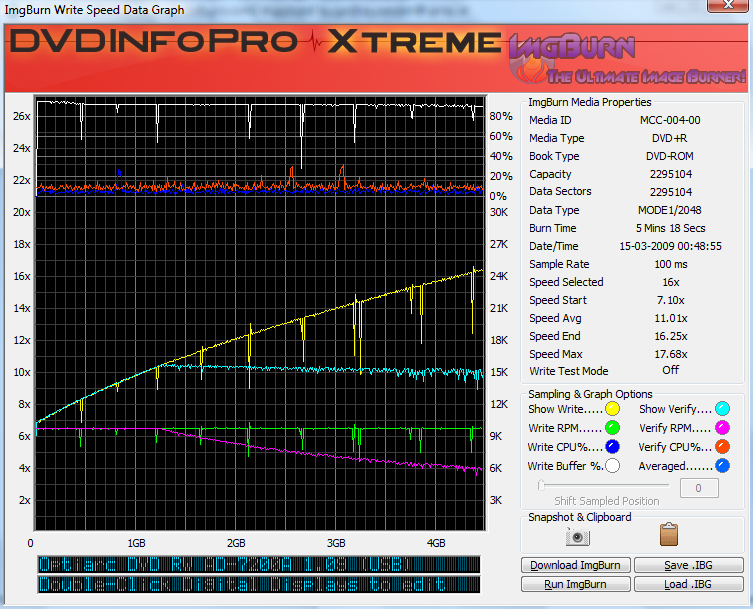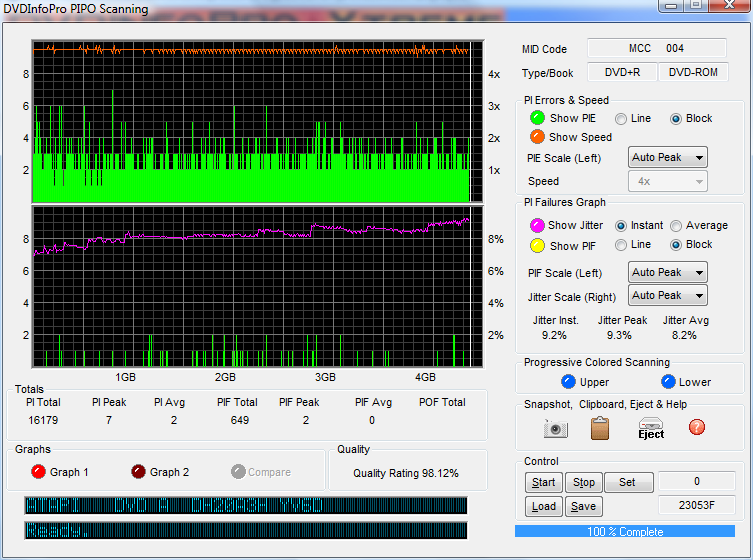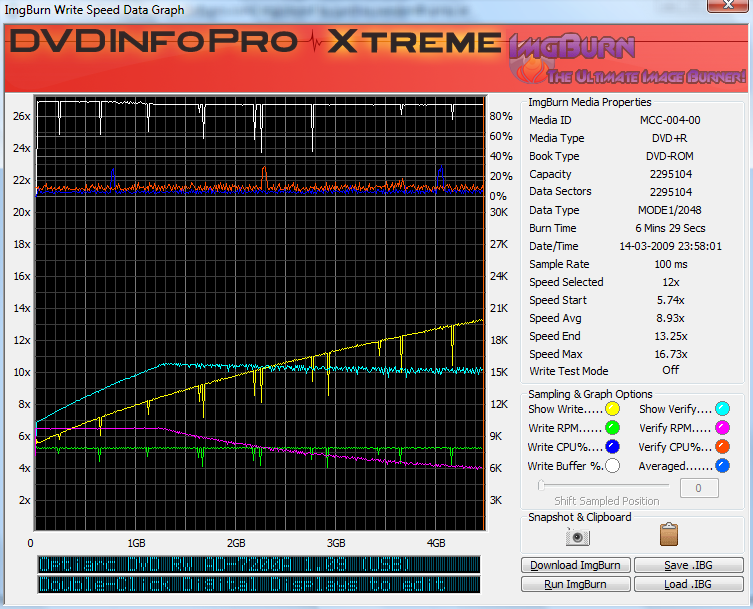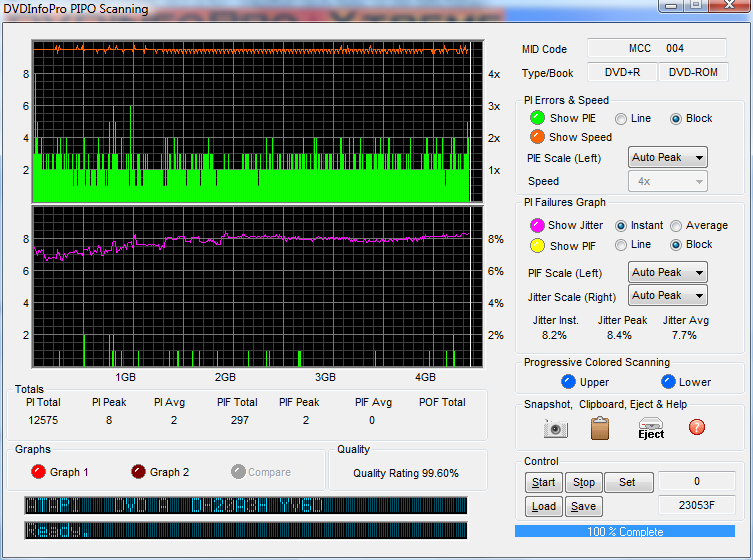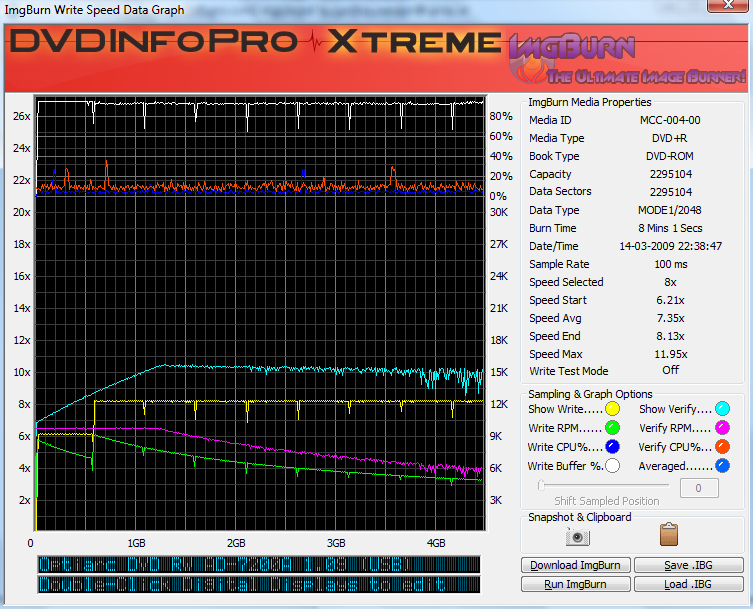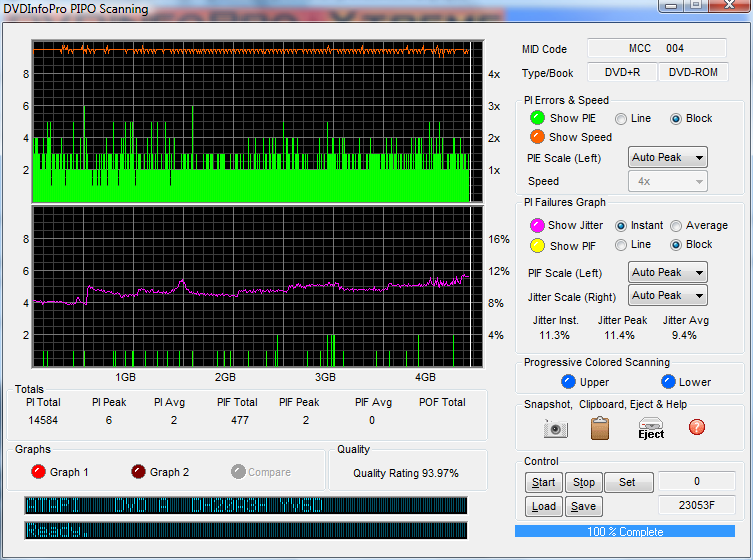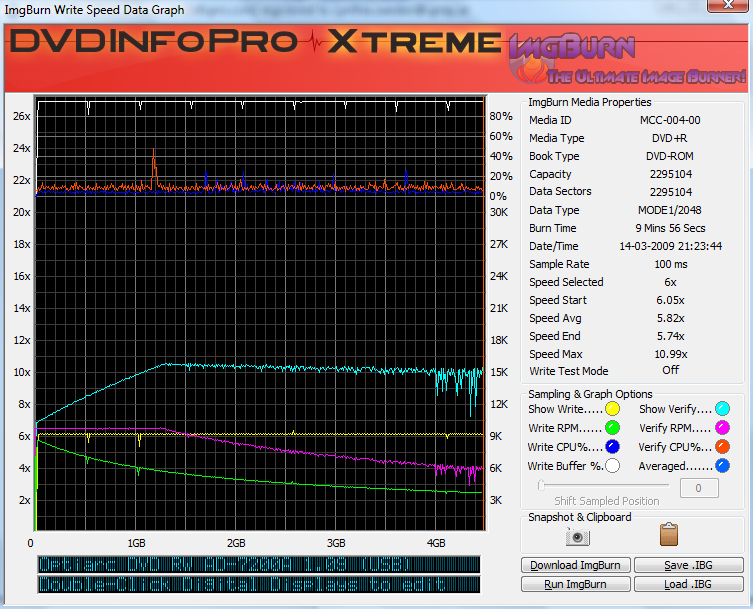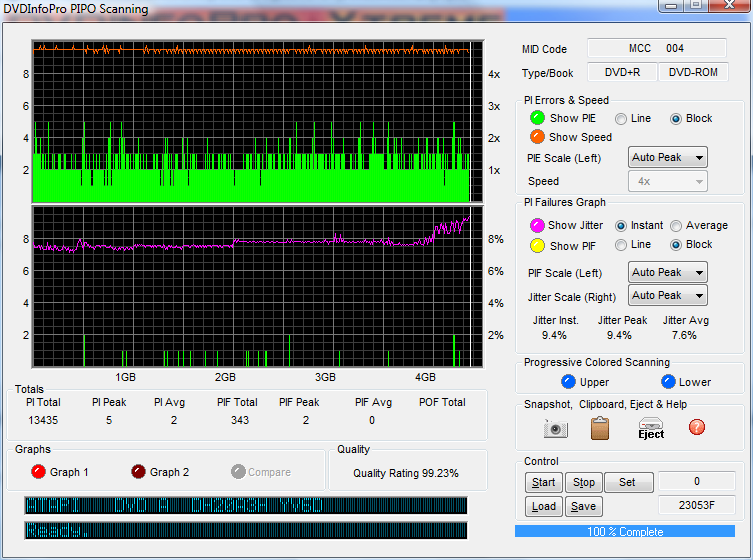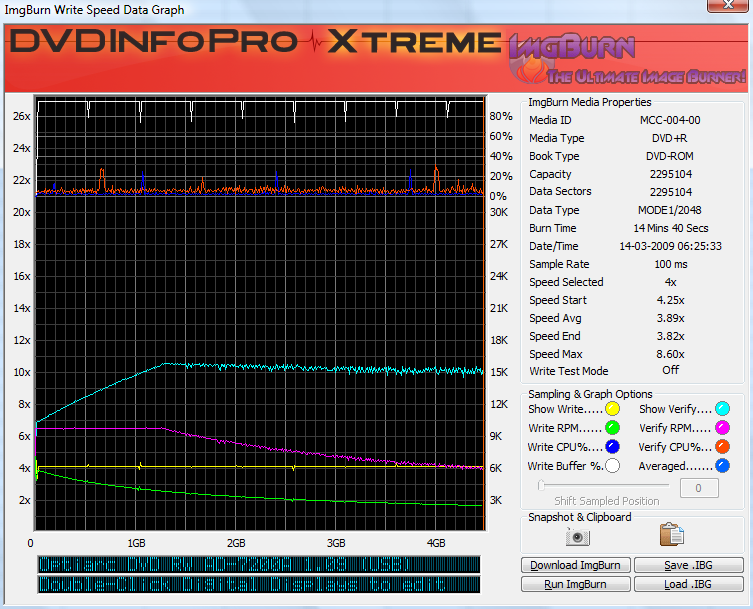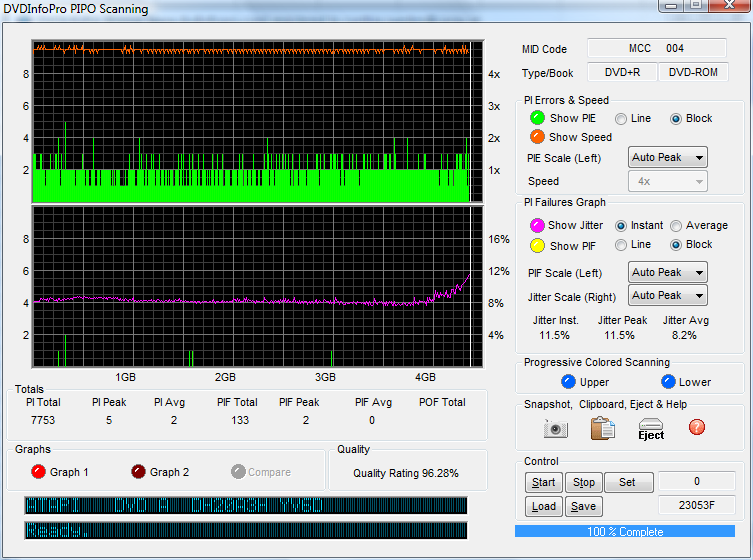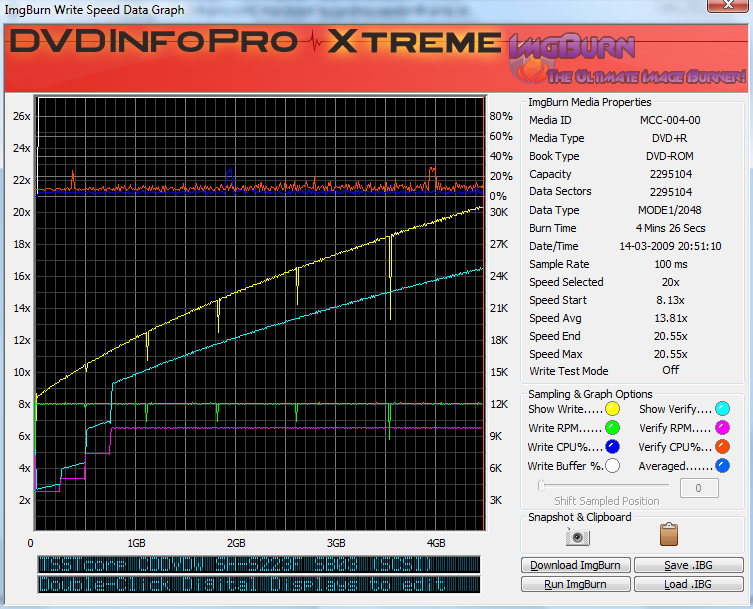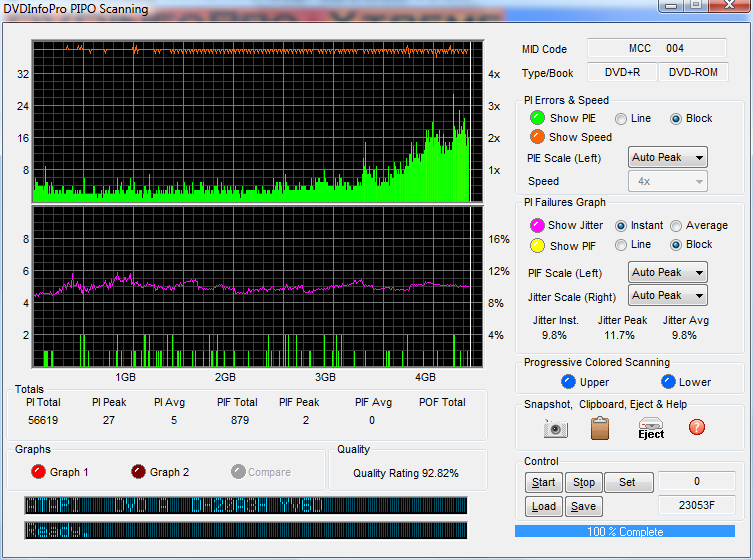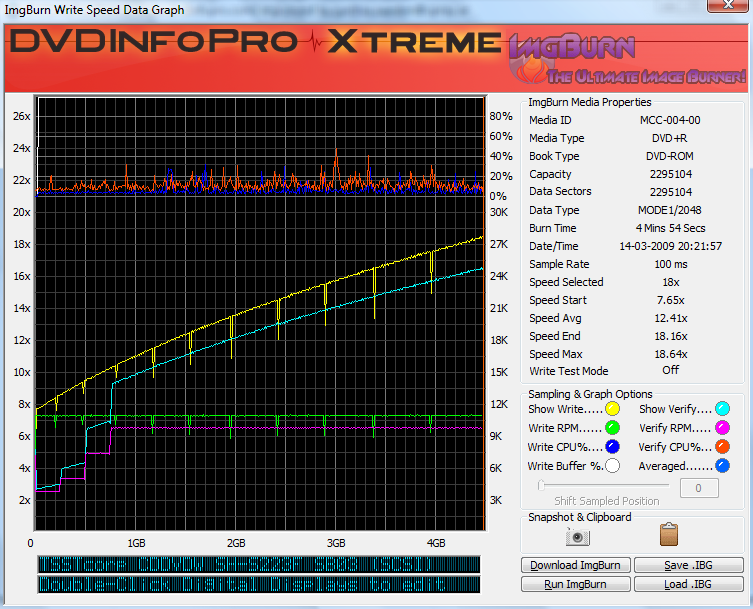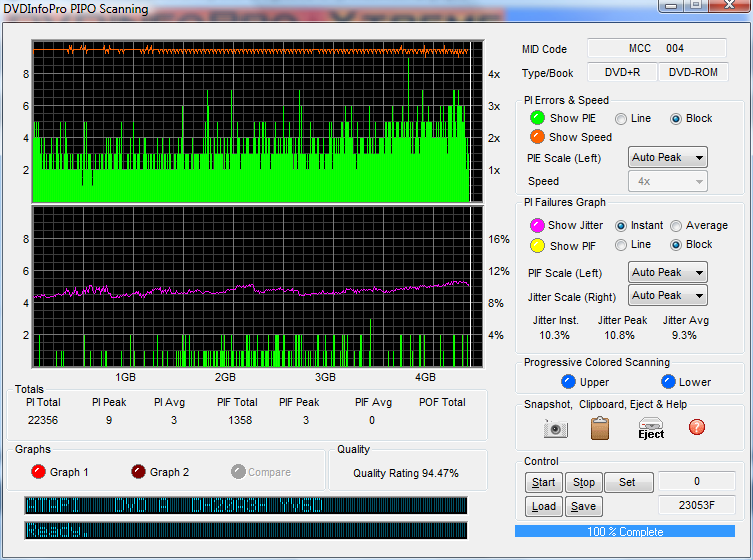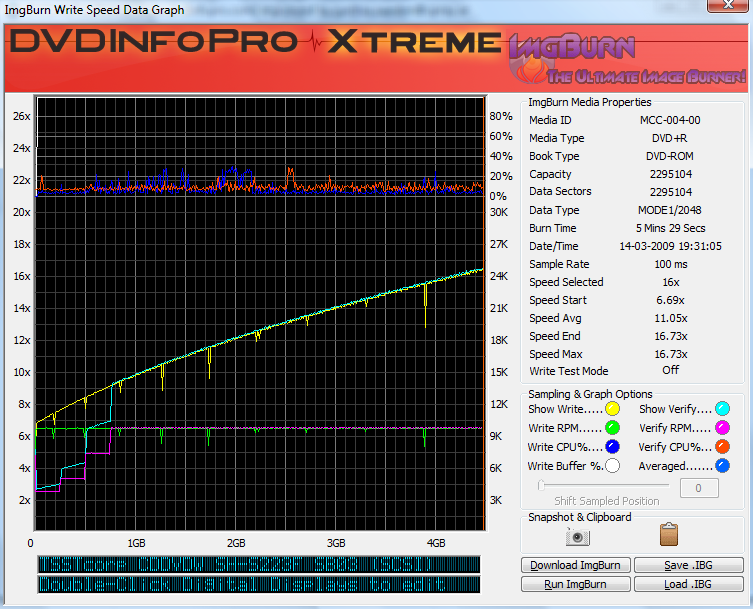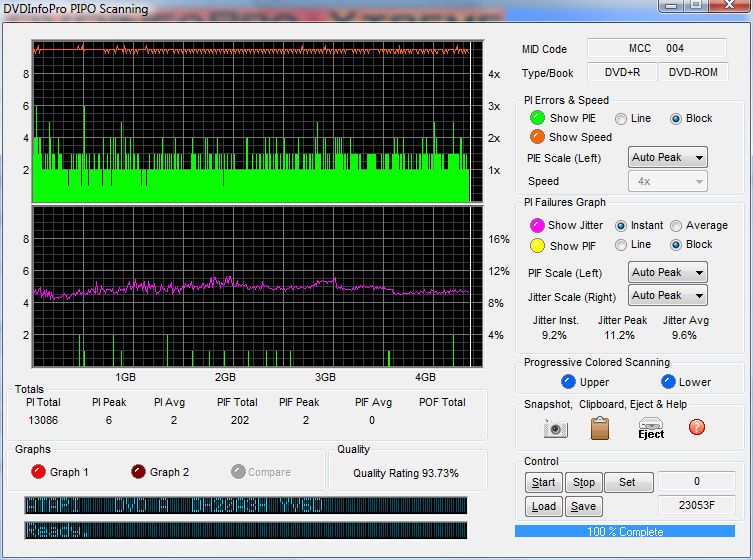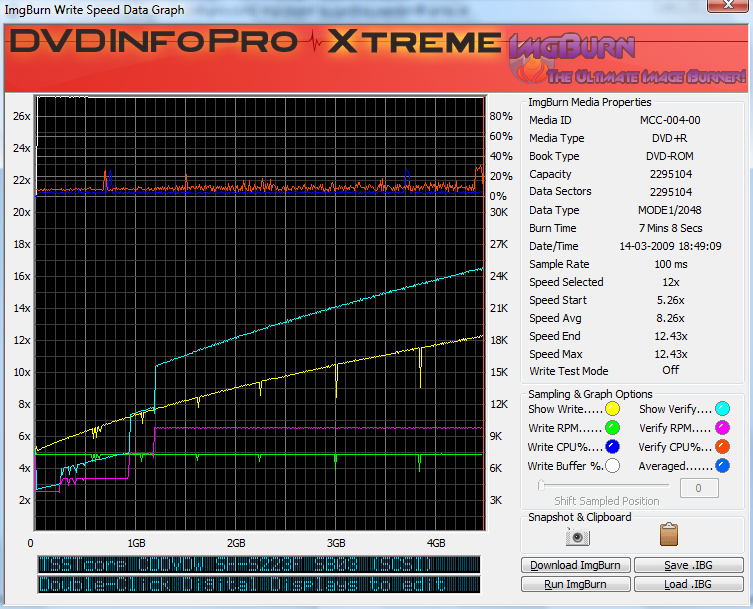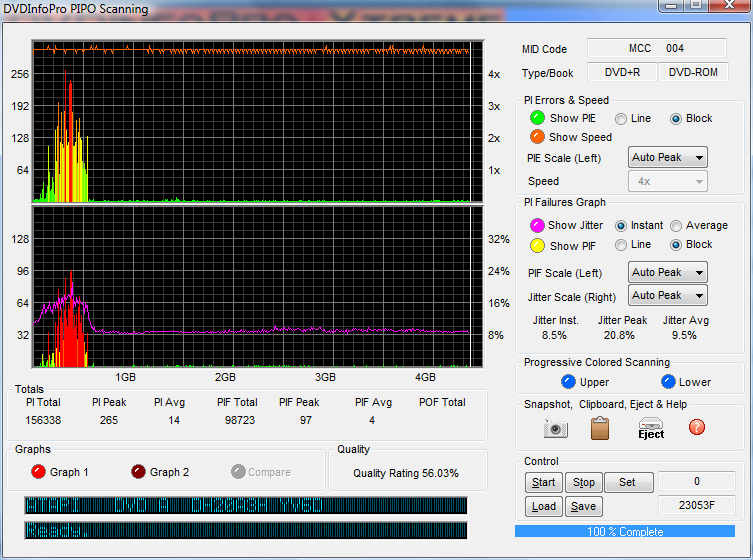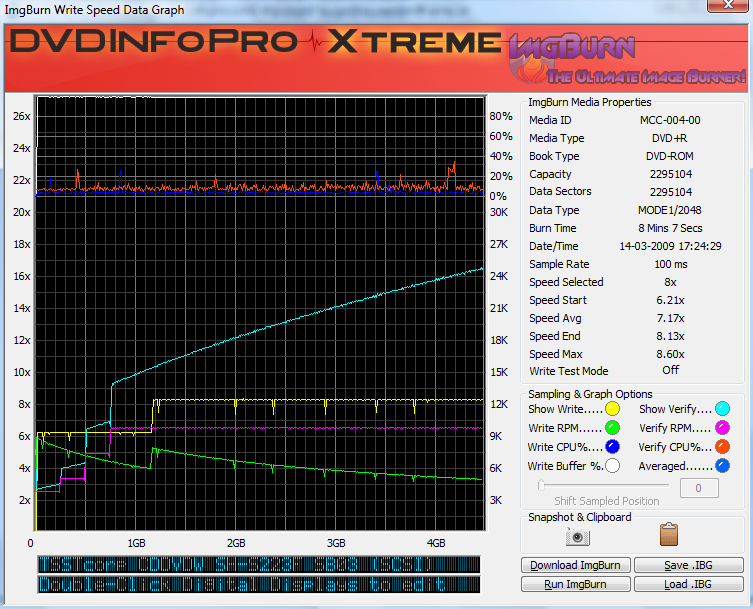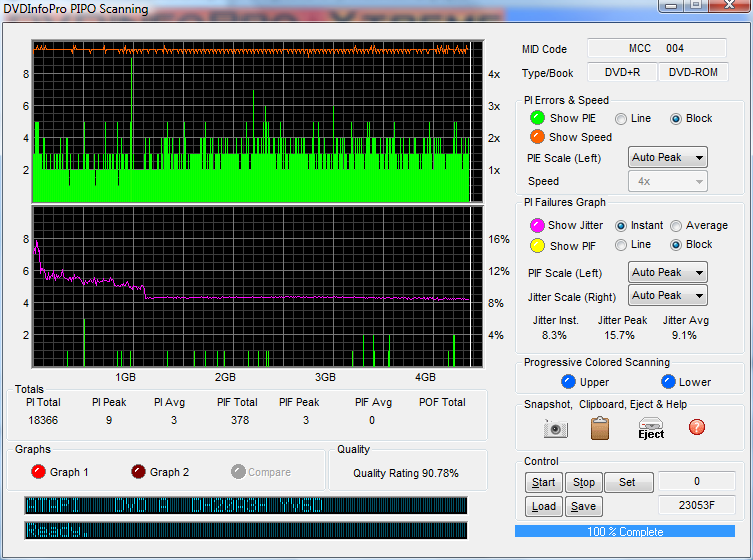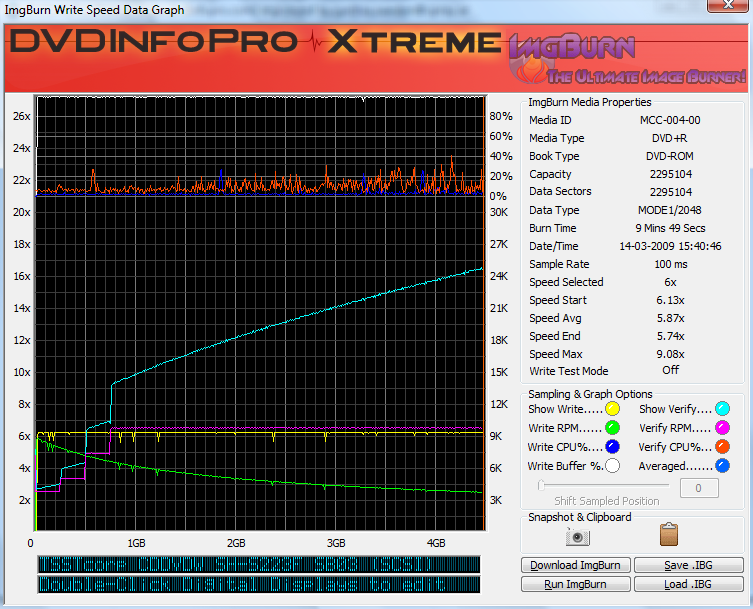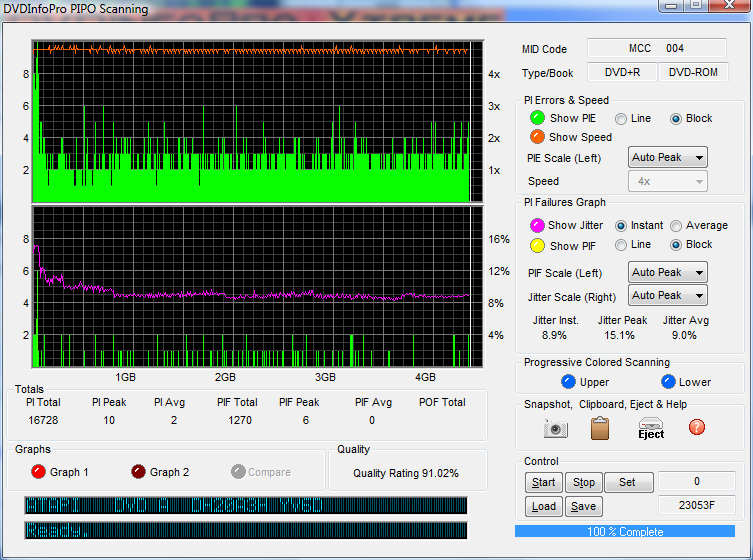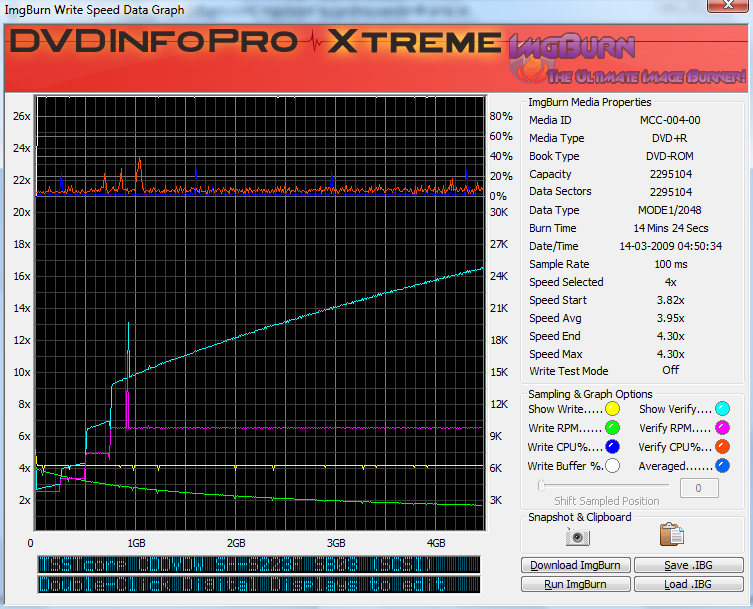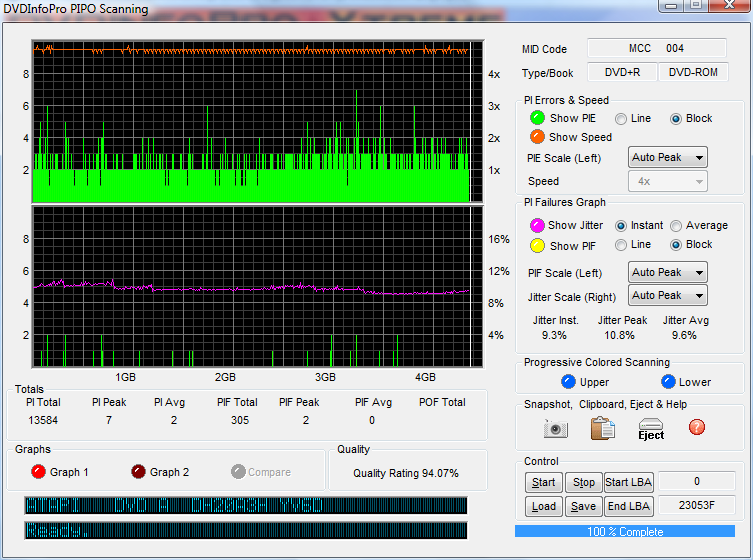-
Posts
6,588 -
Joined
-
Last visited
Content Type
Profiles
Forums
Events
Everything posted by Cynthia
-
Tried 4x write speed? I got best result with that speed.
-
7,835,492,352 bytes = 7.3 gigabytes Can you post a log from one of those burnings?
-
PIONEER DVD-RW DVR-115D 1.22 (ATA) @ 6x - Spindle #1 Media Information: PIONEER DVD-RW DVR-115D 1.22 (ATA) Current Profile: DVD+R DL Disc Information: Status: Empty Erasable: No Free Sectors: 4 173 824 Free Space: 8 547 991 552 bytes Free Time: 927:32:74 (MM:SS:FF) Supported Write Speeds: 2,4x; 4x; 6x; 8x; 10x DVD
-
PIONEER DVD-RW DVR-115D 1.22 (ATA) @ 4x - Spindle #2 Media Information: PIONEER DVD-RW DVR-115D 1.22 (ATA) Current Profile: DVD+R DL Disc Information: Status: Empty Erasable: No Free Sectors: 4 173 824 Free Space: 8 547 991 552 bytes Free Time: 927:32:74 (MM:SS:FF) Supported Write Speeds: 2,4x; 4x; 6x; 8x; 10x DVD
-
Hi and welcome to the forum, lyih! Sounds as the burn was not very good. Did you verify that disc when you burned it? There is a later firmware for that burner. http://www.firmwarehq.com/Asus/DRW-2014L1T/files.html
-
Hi and welcome to the forum, darkan9el!
-
PIONEER DVD-RW DVR-115D 1.22 (ATA) @ 4x - Spindle #1 Media Information: PIONEER DVD-RW DVR-115D 1.22 (ATA) Current Profile: DVD+R DL Disc Information: Status: Empty Erasable: No Free Sectors: 4 173 824 Free Space: 8 547 991 552 bytes Free Time: 927:32:74 (MM:SS:FF) Supported Write Speeds: 2,4x; 4x; 6x; 8x; 10x DVD
-
PIONEER DVD-RW DVR-115D 1.22 (ATA) @ 2,4x - Spindle #2 Media Information: PIONEER DVD-RW DVR-115D 1.22 (ATA) Current Profile: DVD+R DL Disc Information: Status: Empty Erasable: No Free Sectors: 4 173 824 Free Space: 8 547 991 552 bytes Free Time: 927:32:74 (MM:SS:FF) Supported Write Speeds: 2,4x; 4x; 6x; 8x; 10x DVD
-
PIONEER DVD-RW DVR-115D 1.22 (ATA) @ 2,4x - Spindle #1 Media Information: PIONEER DVD-RW DVR-115D 1.22 (ATA) Current Profile: DVD+R DL Disc Information: Status: Empty Erasable: No Free Sectors: 4
-
Media: Verbatim 8x DVD+R DL Full-face Printable 8,5GB (Singapore) [MKM-003-00] Burnt with: PIONEER DVD-RW DVR-115D 1.22 (ATA) ATAPI DVD A DH20A3H YV6D (ATA) PIONEER DVD-RW DVR-216D 1.09 (SATA) TSSTcorp CDDVDW SH-S223F SB03 (SATA) Optiarc DVD RW AD-7200A 1.09 (USB) Optiarc DVD RW AD-7240S 1.03 (SATA) PIONEER DVD-RW DVR-118L 1.02 (ATA) Scanned with: ATAPI DVD A DH20A3H YV6D (ATA) ATAPI iHAS120 6 7L0M (SATA) Summary:
-
Optiarc DVD RW AD-7200A 1.09 (USB) @ 18x Media Information: Optiarc DVD RW AD-7200A 1.09 (USB) Current Profile: DVD+R Disc Information: Status: Empty Erasable: No Free Sectors: 2
-
Optiarc DVD RW AD-7200A 1.09 (USB) @ 16x Media Information: Optiarc DVD RW AD-7200A 1.09 (USB) Current Profile: DVD+R Disc Information: Status: Empty Erasable: No Free Sectors: 2
-
Optiarc DVD RW AD-7200A 1.09 (USB) @ 12x Media Information: Optiarc DVD RW AD-7200A 1.09 (USB) Current Profile: DVD+R Disc Information: Status: Empty Erasable: No Free Sectors: 2
-
Optiarc DVD RW AD-7200A 1.09 (USB) @ 8x Media Information: Optiarc DVD RW AD-7200A 1.09 (USB) Current Profile: DVD+R Disc Information: Status: Empty Erasable: No Free Sectors: 2
-
Optiarc DVD RW AD-7200A 1.09 (USB) @ 6x Media Information: Optiarc DVD RW AD-7200A 1.09 (USB) Current Profile: DVD+R Disc Information: Status: Empty Erasable: No Free Sectors: 2
-
Blame this guy and Fox Network as the program is only quoting them.
-
Optiarc DVD RW AD-7200A 1.09 (USB) @ 4x Media Information: Optiarc DVD RW AD-7200A 1.09 (USB) Current Profile: DVD+R Disc Information: Status: Empty Erasable: No Free Sectors: 2
-
TSSTcorp CDDVDW SH-S223F SB03 (SCSI) @ 20x Media Information: TSSTcorp CDDVDW SH-S223F SB03 (SCSI) Current Profile: DVD+R Disc Information: Status: Empty Erasable: No Free Sectors: 2
-
TSSTcorp CDDVDW SH-S223F SB03 (SCSI) @ 18x Media Information: TSSTcorp CDDVDW SH-S223F SB03 (SCSI) Current Profile: DVD+R Disc Information: Status: Empty Erasable: No Free Sectors: 2
-
TSSTcorp CDDVDW SH-S223F SB03 (SCSI) @ 16x Media Information: TSSTcorp CDDVDW SH-S223F SB03 (SCSI) Current Profile: DVD+R Disc Information: Status: Empty Erasable: No Free Sectors: 2
-
TSSTcorp CDDVDW SH-S223F SB03 (SCSI) @ 12x Media Information: TSSTcorp CDDVDW SH-S223F SB03 (SCSI) Current Profile: DVD+R Disc Information: Status: Empty Erasable: No Free Sectors: 2
-
TSSTcorp CDDVDW SH-S223F SB03 (SCSI) @ 8x Media Information: TSSTcorp CDDVDW SH-S223F SB03 (SCSI) Current Profile: DVD+R Disc Information: Status: Empty Erasable: No Free Sectors: 2
-
TSSTcorp CDDVDW SH-S223F SB03 (SCSI) @ 6x Media Information: TSSTcorp CDDVDW SH-S223F SB03 (SCSI) Current Profile: DVD+R Disc Information: Status: Empty Erasable: No Free Sectors: 2
-
TSSTcorp CDDVDW SH-S223F SB03 (SCSI) @ 4x Media Information: TSSTcorp CDDVDW SH-S223F SB03 (SCSI) Current Profile: DVD+R Disc Information: Status: Empty Erasable: No Free Sectors: 2
-
Change the close setting here: 'Check Close Program'. You can in the settings decide if you want to overwrite or add to existing logs. Also in the settings - where you want the logs to be saved. To open/find the logs: Main Menu -> Help -> ImgBurn Logs More or less all programs that builds image files, set itself as the tool used (Implementation Identifier). It can't be turned off.