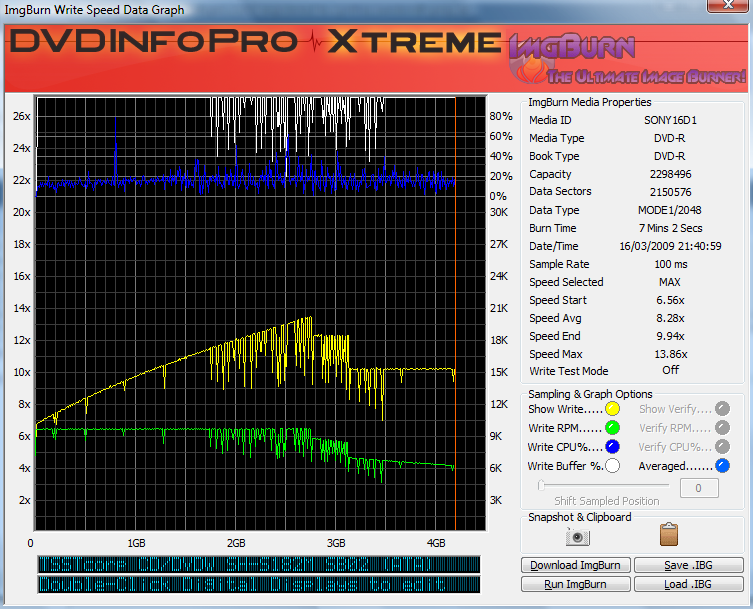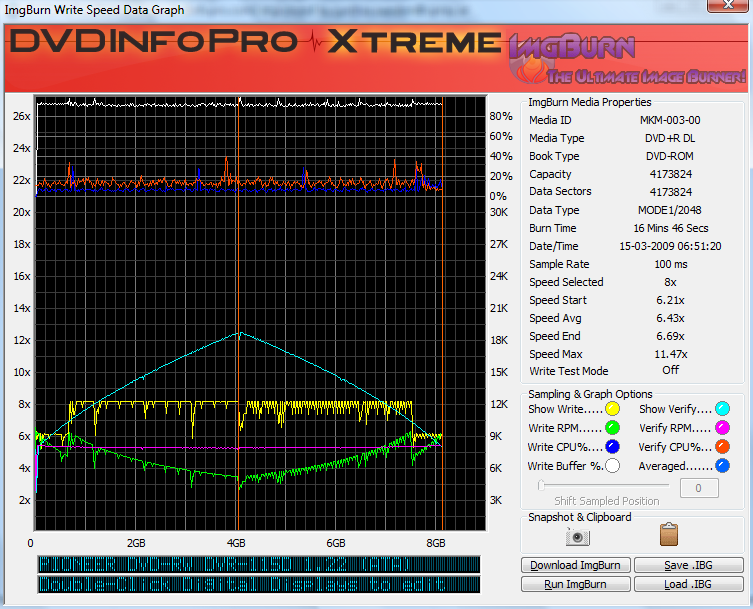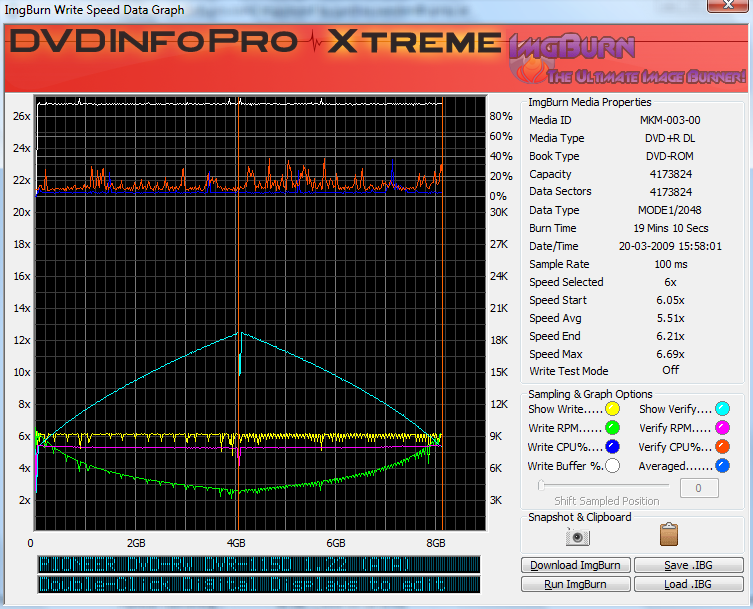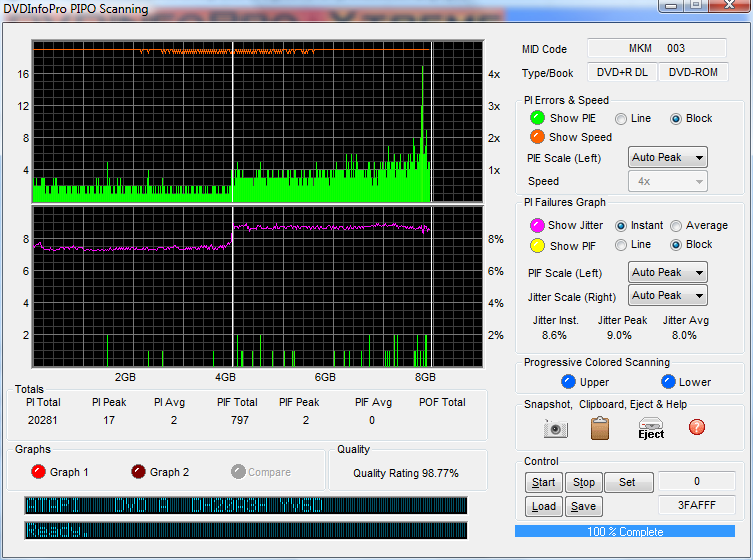-
Posts
6,588 -
Joined
-
Last visited
Content Type
Profiles
Forums
Events
Everything posted by Cynthia
-

I have no idea why Imagburn failed but...
Cynthia replied to alloutwillie's topic in ImgBurn Support
Can you post the full log? From that part of the log is sounds as your burner doesn't like that brand of media. -
Yes, normal. Older burners have very often problems with newer high speeds (8x) DL media.
-
The problem is the hard disk, so the firmware was just a note that there is a later version, so it will not help you with your issue. Your hard disk can't read fast enough to feed the burner with the data it need to be able to write in one steady stream.
-
There is also a later firmware if you want to install it. http://www.firmwarehq.com/Samsung/SH-S182M/files.html
-
Hi and welcome to the forum, NateS! That is normal. The buffer will only be used if the hard disk can't write enough fast as your writer can read. Normally hard disks writes faster than a reader can read. The other issue seems to me that you either are using your hard disk at the same time as you're burning or that the hard disk is not in DMA mode.
-
If you have tried the available speeds - you can see them here then I guess the burner just doesn't like the media you are using. Older burners seems to have problems with these 'new' media codes. I 'tested' the same media code with my various burners and some burners seems to like them, others just hate them. http://forum.imgburn.com/index.php?showtopic=9385 (The ATAPI model is a Lite-On in that test)
-
The latest version is here: http://www.firmwarehq.com/Lite-On/SHW-160P6S/files.html
-
The reason that I had it wrong is that I'm a very lazy woman and just copied the formatting and the text label field from the ISO part into the Joliet part. http://stason.org/TULARC/pc/cd-recordable/index.html The only time you really need to disable it is if you build a Windows O/S installation disc. On the other hand - ImgBurn will know that you are building such a disc and check mark it for you. The Joliet standard doesn't need it. That's why the options are 'laterally reversed '.
-
Post a log where your burner is mentioned and we can check it for you.
-
Then it can't burn DVDs.
-
Enter read mode (Ctrl + Alt + R) and then select this Tools -> Drive -> Capabilities Is there a check mark for DVD+R or/and DVD-R under write capabilities?
-
Hi and welcome to the forum, nonotta! It might be copy protected and ImgBurn can't read such discs.
-
Or use the advanced tab and add it as a rebadged one and wait for the next version of ImgBurn that will take care of it automatically.
-
Sounds to me as a DVD reader + CD writer. Sure you have been able to burn DVDs with this one?
-
VobBlanker is one solution (free). You can retain the menus. http://download.videohelp.com/jsoto/guides...tdvd9/index.php
-
Hi and welcome to the forum, nodster! What model of Lite-On do you have now? Latest firmware installed? You could post a burning log from one of those failed burns. But it might very well be as you say, that error message is common when the burner doesn't support the media.
-
Hi and welcome to the forum, jesus! Have you checked that you have the latest firmware for that burner installed? Sometimes that can help to solve such an issue. You could post a previous burning log, that would give us some more info about your burner. If he can turn water into wine, then nothing is impossible.
-
You could use Nero DiscSpeed http://www.cdspeed2000.com/ or DVDInfoPro http://www.dvdinfopro.com/ to do a scan of the quality of the burn. That Lite-On should give you accurate results.
-
The burning + verify part is ok. Any other program that is locking the non usb device?
-
http://forum.imgburn.com/index.php?showtopic=9553&hl=
-
PIONEER DVD-RW DVR-115D 1.22 (ATA) @ 8x - Spindle #1 Media Information: PIONEER DVD-RW DVR-115D 1.22 (ATA) Current Profile: DVD+R DL Disc Information: Status: Empty Erasable: No Free Sectors: 4 173 824 Free Space: 8 547 991 552 bytes Free Time: 927:32:74 (MM:SS:FF) Supported Write Speeds: 2,4x; 4x; 6x; 8x; 10x DVD
-
PIONEER DVD-RW DVR-115D 1.22 (ATA) @ 6x - Spindle #2 Media Information: PIONEER DVD-RW DVR-115D 1.22 (ATA) Current Profile: DVD+R DL Disc Information: Status: Empty Erasable: No Free Sectors: 4 173 824 Free Space: 8 547 991 552 bytes Free Time: 927:32:74 (MM:SS:FF) Supported Write Speeds: 2,4x; 4x; 6x; 8x; 10x DVD
-

Ripping DVD to ISO - only first portion of DVD ripped?
Cynthia replied to Banan's topic in ImgBurn Support
I couldn't find any later firmware for that reader. -

Ripping DVD to ISO - only first portion of DVD ripped?
Cynthia replied to Banan's topic in ImgBurn Support
You get the same disc info if you use your other DVD reader? -
Hi and welcome to the forum, jacee1960! Tried with another speed as 8x or 12x?