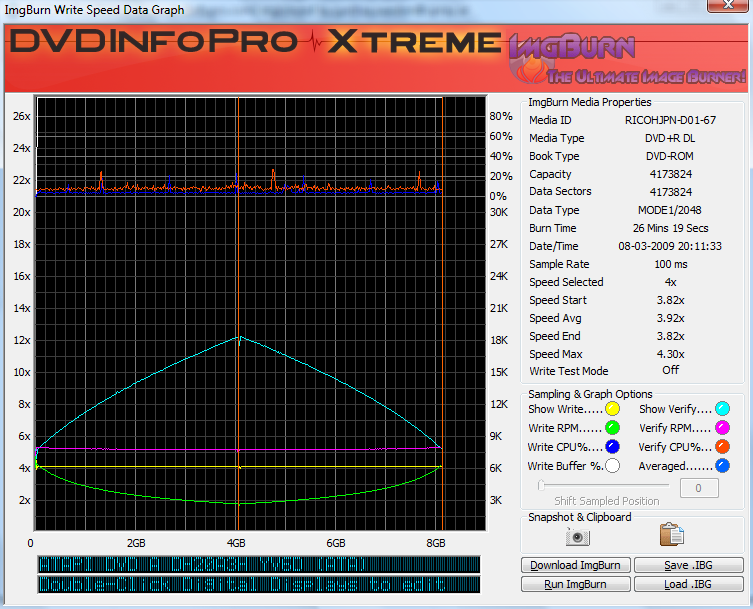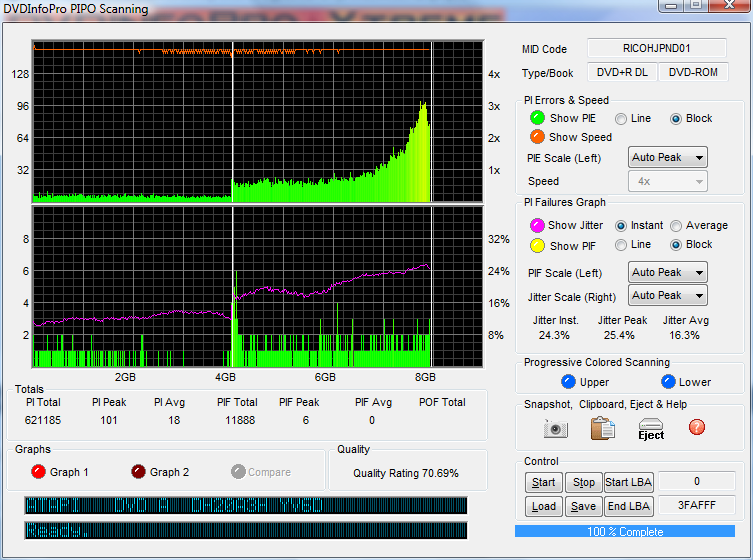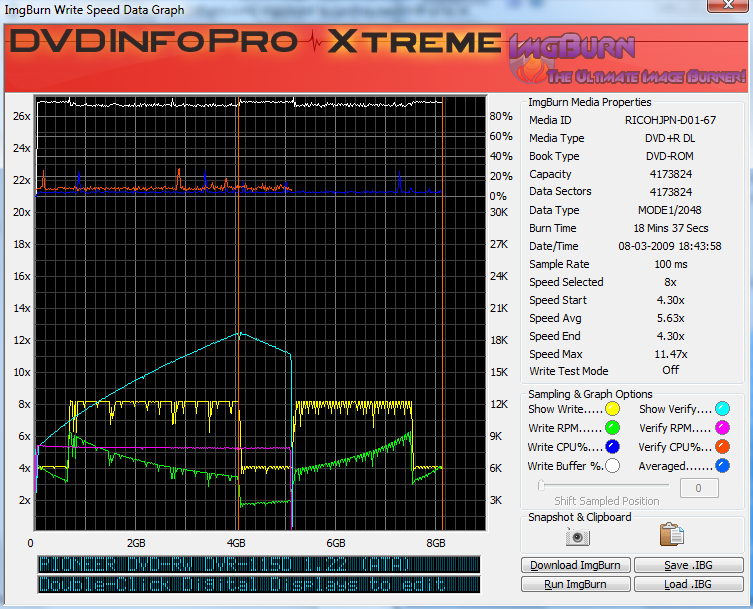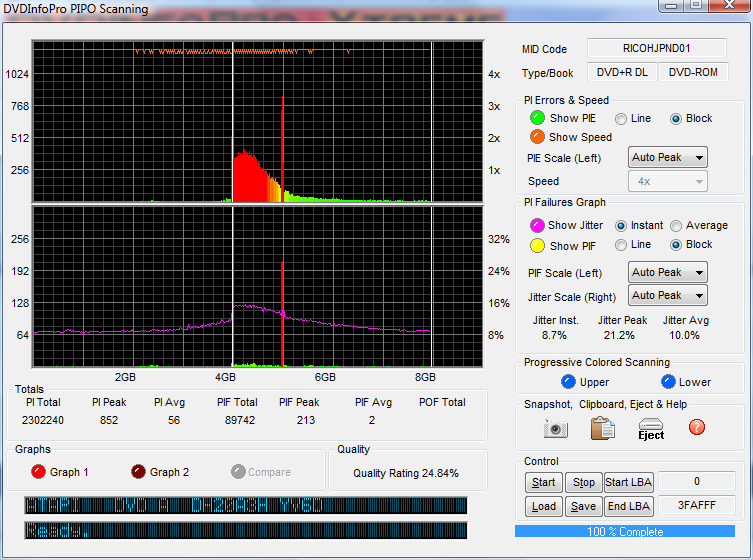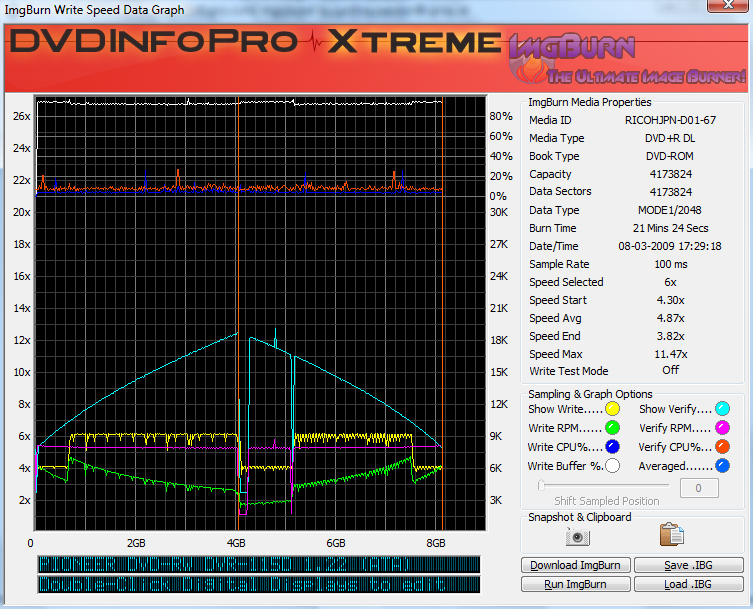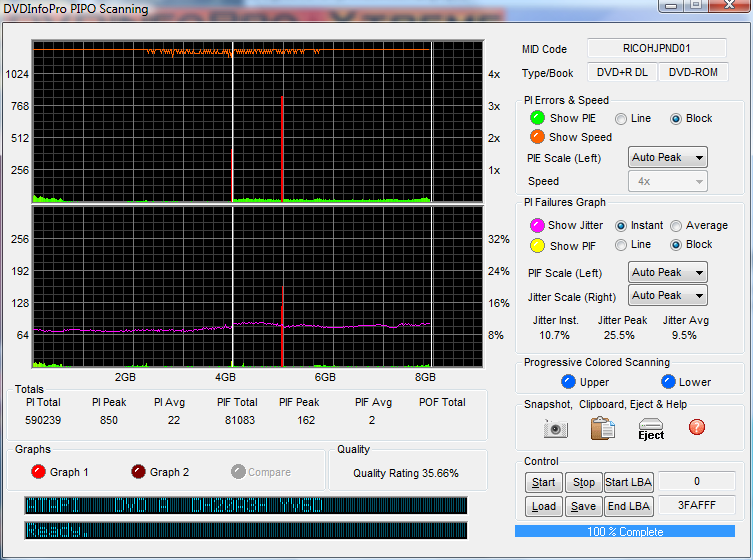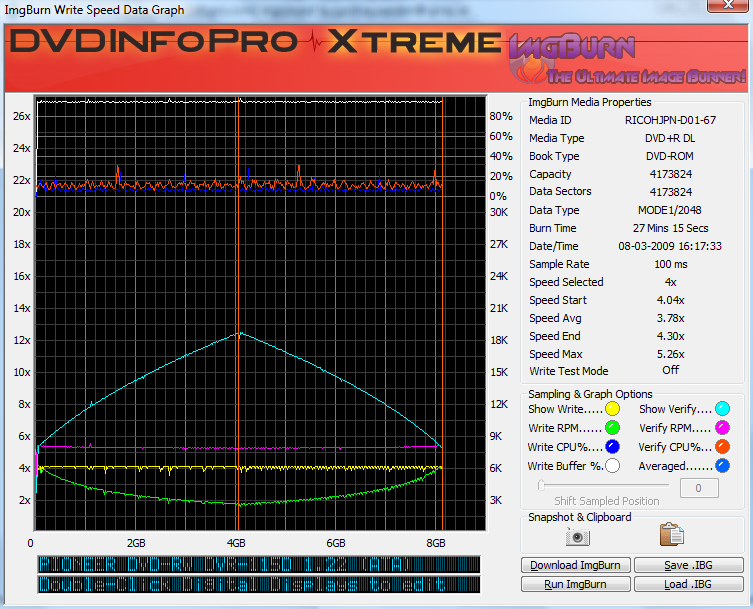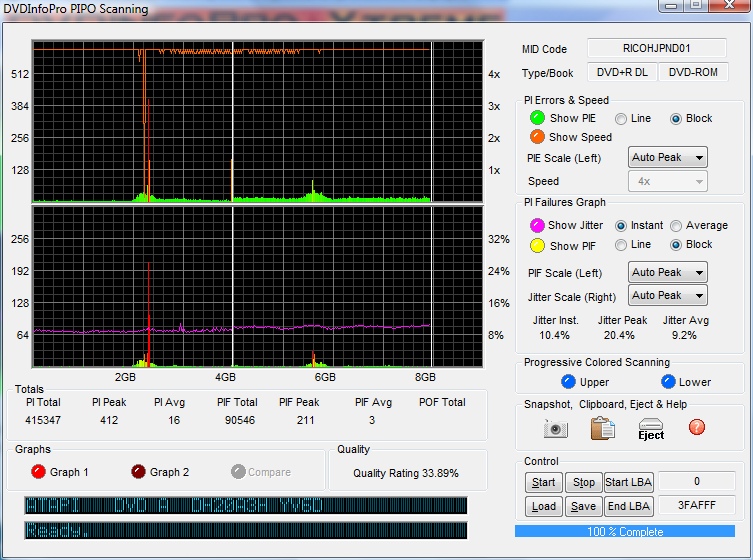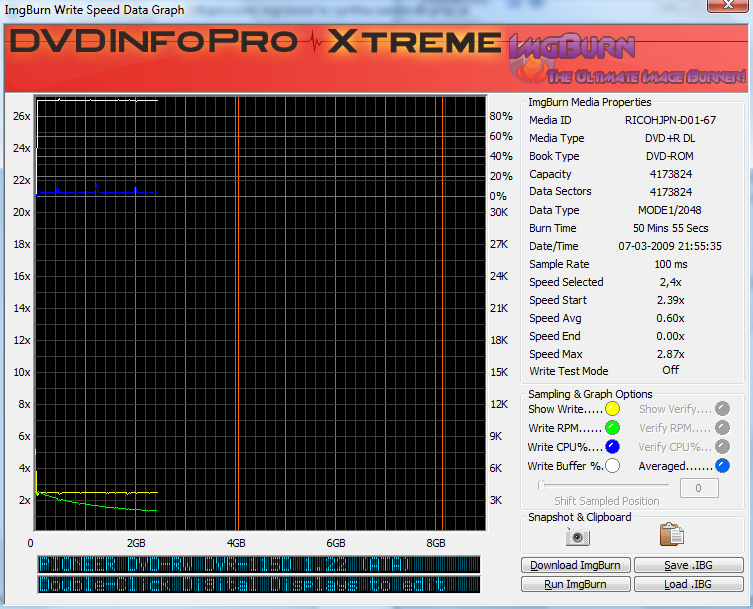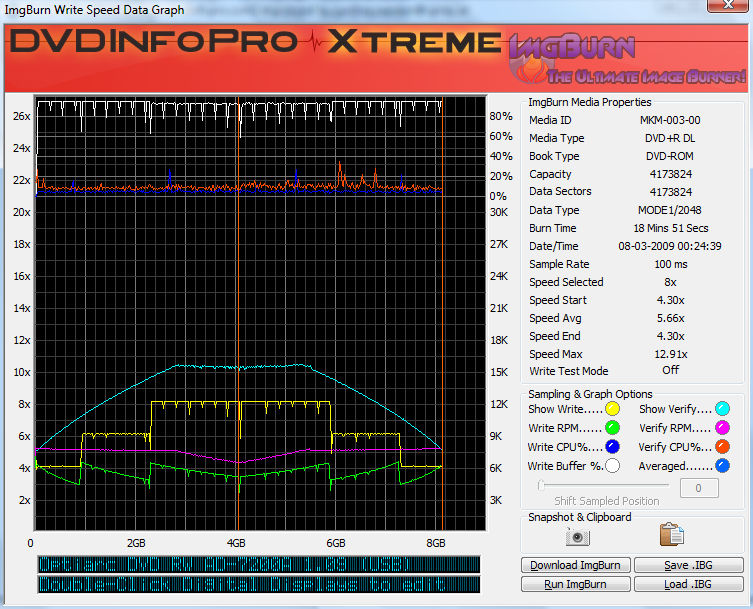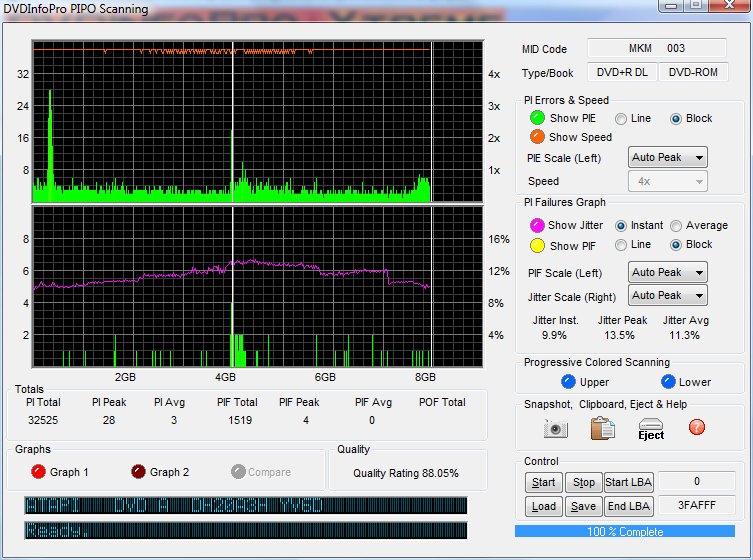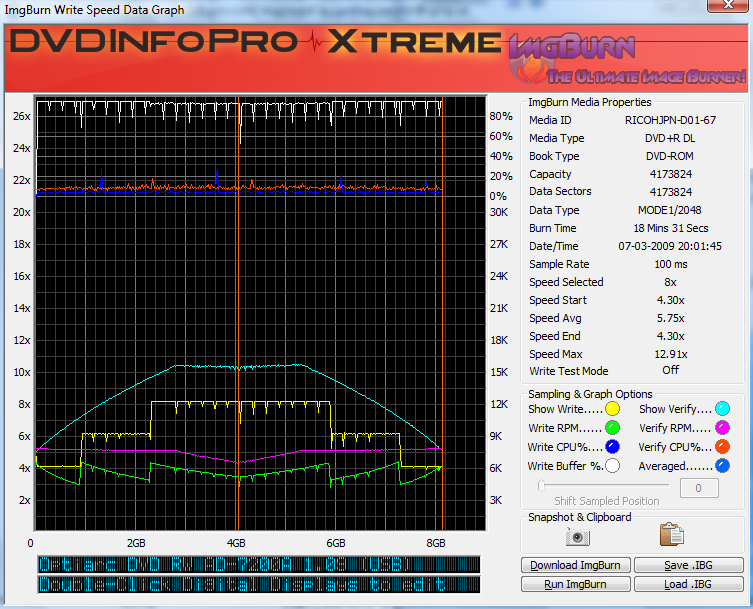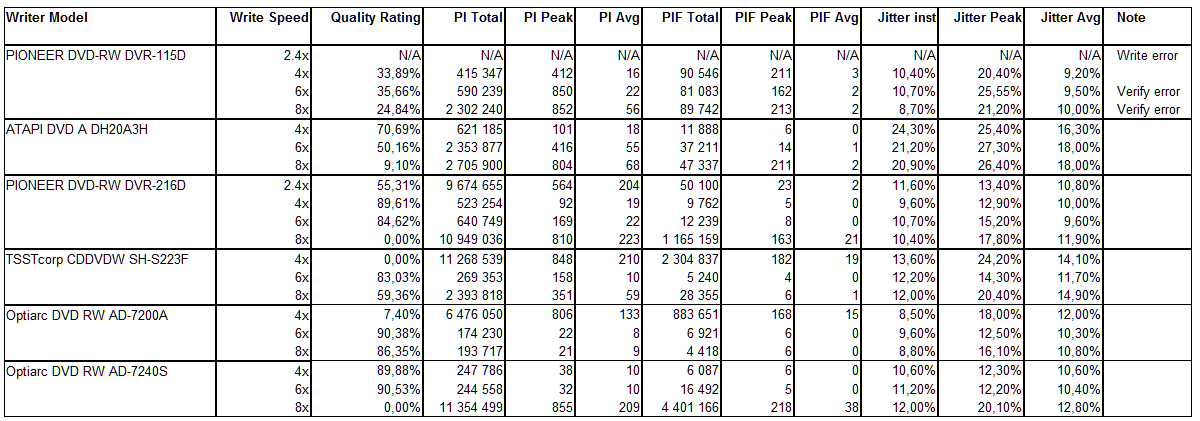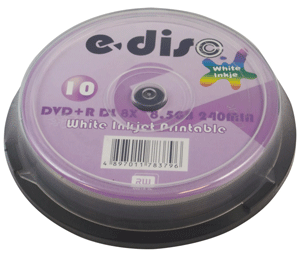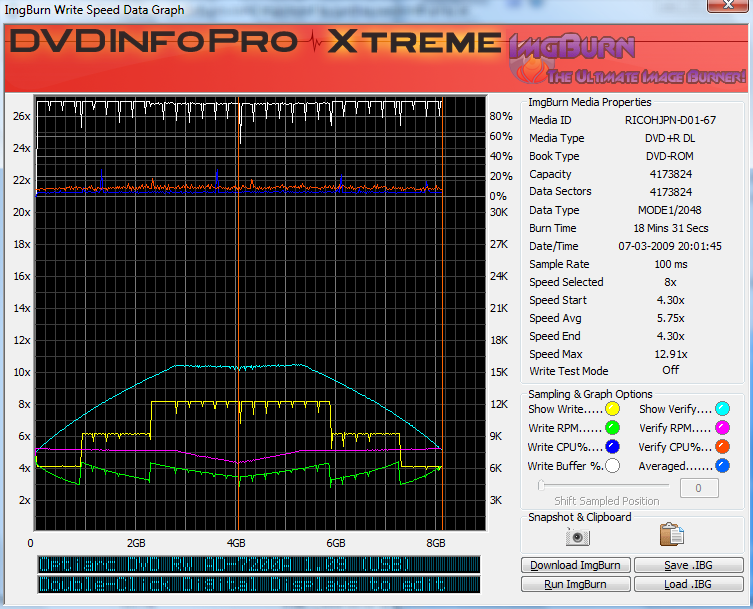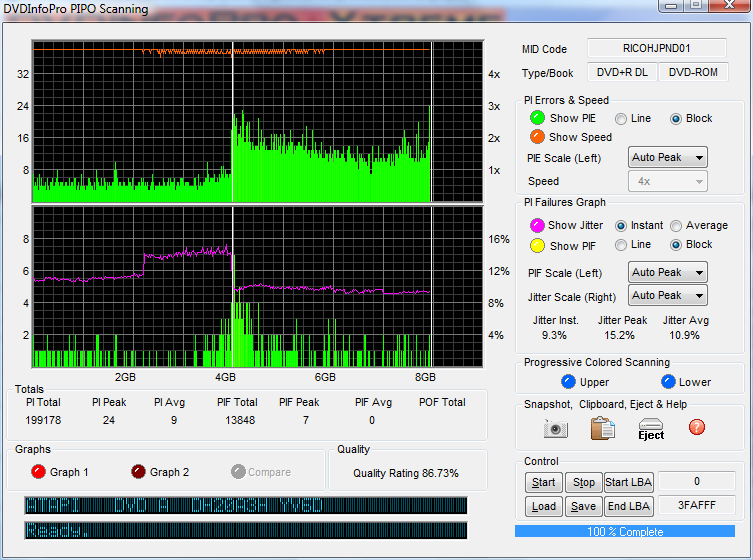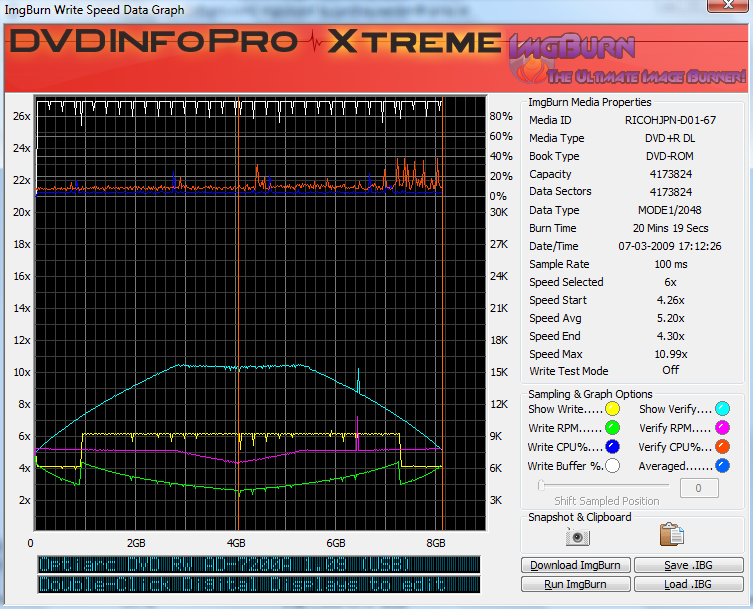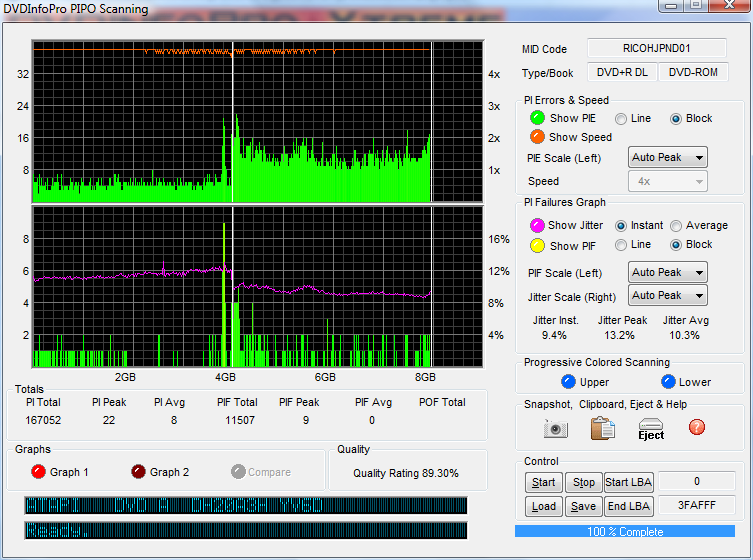-
Posts
6,588 -
Joined
-
Last visited
Content Type
Profiles
Forums
Events
Everything posted by Cynthia
-
Not always true. http://forum.imgburn.com/index.php?showtopic=9385 (This is 8x rated media) The only speed that can be used for that media in that writer.
-
Look in the log. If you don't see a 2x value after the media code, it's not possible.
-
ATAPI DVD A DH20A3H YV6D (ATA) Media Information: ATAPI DVD A DH20A3H YV6D (ATA) Current Profile: DVD+R DL Disc Information: Status: Empty Erasable: No Free Sectors: 4
-
PIONEER DVD-RW DVR-115D 1.22 (ATA) Media Information: PIONEER DVD-RW DVR-115D 1.22 (ATA) Current Profile: DVD+R DL Disc Information: Status: Empty Erasable: No Free Sectors: 4
-
PIONEER DVD-RW DVR-115D 1.22 (ATA) Media Information: PIONEER DVD-RW DVR-115D 1.22 (ATA) Current Profile: DVD+R DL Disc Information: Status: Empty Erasable: No Free Sectors: 4
-
PIONEER DVD-RW DVR-115D 1.22 (ATA) Media Information: PIONEER DVD-RW DVR-115D 1.22 (ATA) Current Profile: DVD+R DL Disc Information: Status: Empty Erasable: No Free Sectors: 4
-
PIONEER DVD-RW DVR-115D 1.22 (ATA) Media Information: PIONEER DVD-RW DVR-115D 1.22 (ATA) Current Profile: DVD+R DL Disc Information: Status: Empty Erasable: No Free Sectors: 4
-
If you mother board allows single memory sticks (some needs to have two installed) you can remove one and then see if you get any errors during the mem test. That way you should know which stick that is faulty.
-
Hi and welcome to the forum, unique! Can you post a log from that brand new burner? You'll find it here: Main Menu -> Help -> ImgBurn Logs
-
-
That media is not supported by the firmware (writer). There is a 2.17 version of the firmware. It might support that media. http://liggydee.cdfreaks.com/page/en/NEC-ND-3500A/ If you still get problems, you either need to get another brand of media or a new burner.
-
Yes. I did some test burns with my various writers and that writer is very nice, even with 'crappy' media. http://forum.imgburn.com/index.php?showtopic=9447 http://forum.imgburn.com/index.php?showtopic=9385
-
I have more or less the same writer as you - but the PATA version. I never burned that media id on that writer. I'll do some burns at the various speeds and post the results. I have the same pattern.
-
Pioneer 115 and 116 and Optiarc AD-7200A are for sure PATA burners.
-
Hardware -> Mother board and there should be something about a bridge. In my case it's Intel based.
-
For this disc ID: MKM-003-00 - I would go for a Pioneer 115/215 or 116/216 or an Optiarc 720x. Those work very nice with that disc id.
-
If the file is bigger than x amount it's split down to 1GB pieces and the file extension is .001,.002 and also a .mds file that is the 'main' file. Converting it will not solve the burning issue. If you still want to convert it - make sure you have a backup of that hard disk. Device not ready - is there an empty disc in it?
-
This program (free) should be able to show you the info about drivers. http://www.gtopala.com/
-
Never had a LG writer as they are not be found in my small town. You should be able to find reviews of that writer in this forum. http://club.cdfreaks.com/f91/
-
Media: e-disc DVD+R DL 8.5GB Full-face Printable 8x [RICOHJPN-D01-67] Burnt with: PIONEER DVD-RW DVR-115D 1.22 (ATA) ATAPI DVD A DH20A3H YV6D (ATA) PIONEER DVD-RW DVR-216D 1.09 (SATA) TSSTcorp CDDVDW SH-S223F SB03 (SATA) Optiarc DVD RW AD-7200A 1.09 (USB) Optiarc DVD RW AD-7240S 1.03 (SATA) PIONEER DVD-RW DVR-118L 1.02 (ATA) Scanned with: ATAPI DVD A DH20A3H YV6D (ATA) ATAPI iHAS120 6 7L0M (SATA) Summary:
-
Put a nice ATA writer in an external USB cabinet.
-
Optiarc DVD RW AD-7200A 1.09 (USB) Media Information: Optiarc DVD RW AD-7200A 1.09 (USB) Current Profile: DVD+R DL Disc Information: Status: Empty Erasable: No Free Sectors: 4
-
Can't say I'm a big fan of Samsung's after the SH-S223F they released not long ago.
-
Optiarc DVD RW AD-7200A 1.09 (USB) Media Information: Optiarc DVD RW AD-7200A 1.09 (USB) Current Profile: DVD+R DL Disc Information: Status: Empty Erasable: No Free Sectors: 4