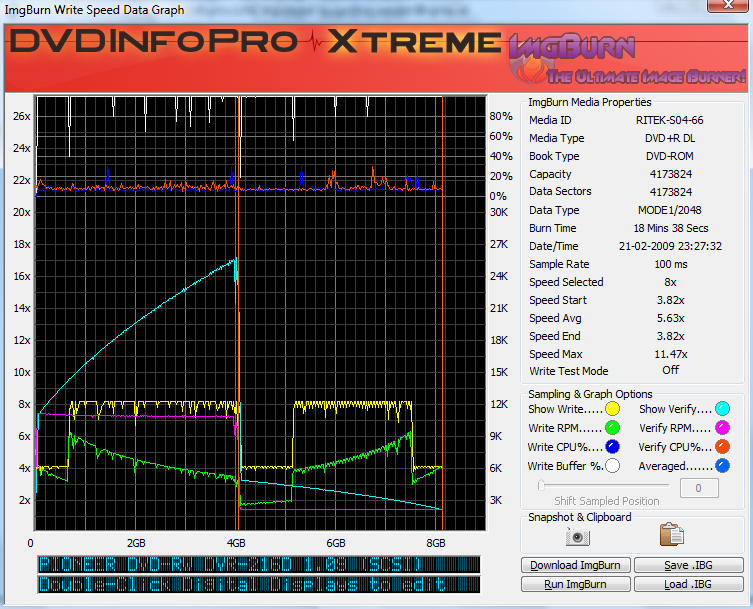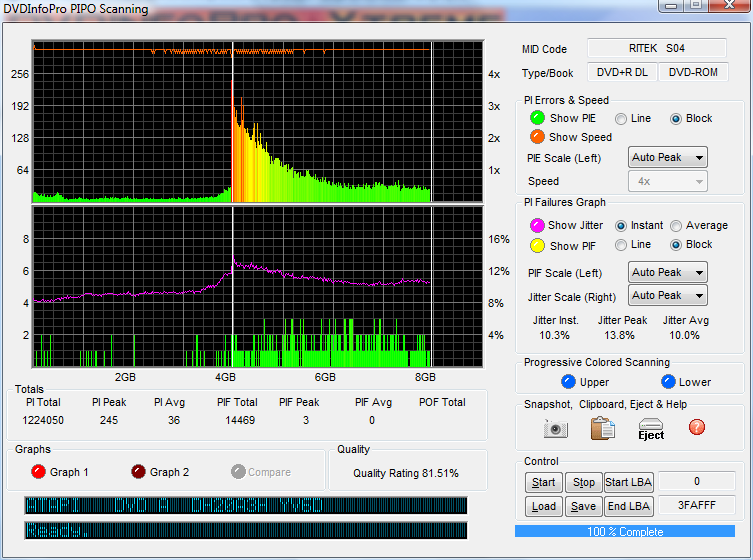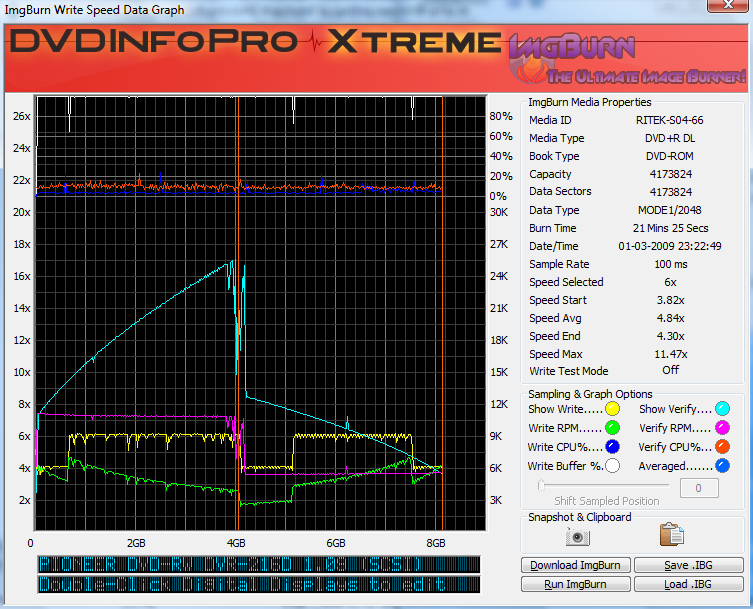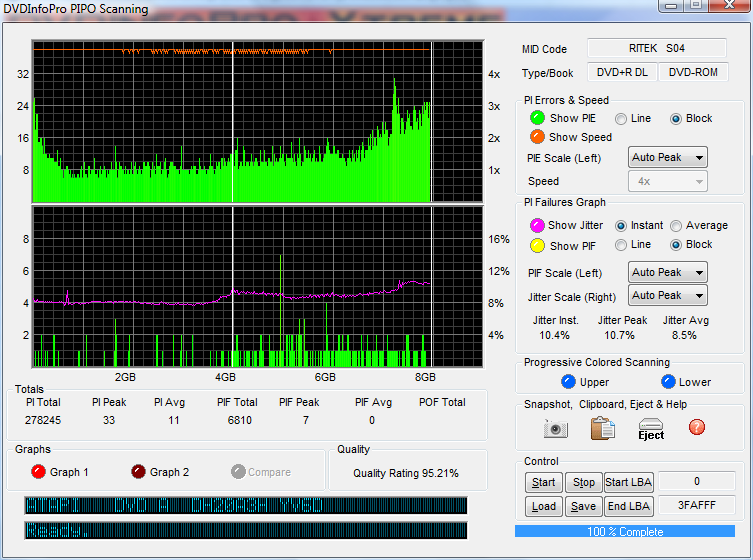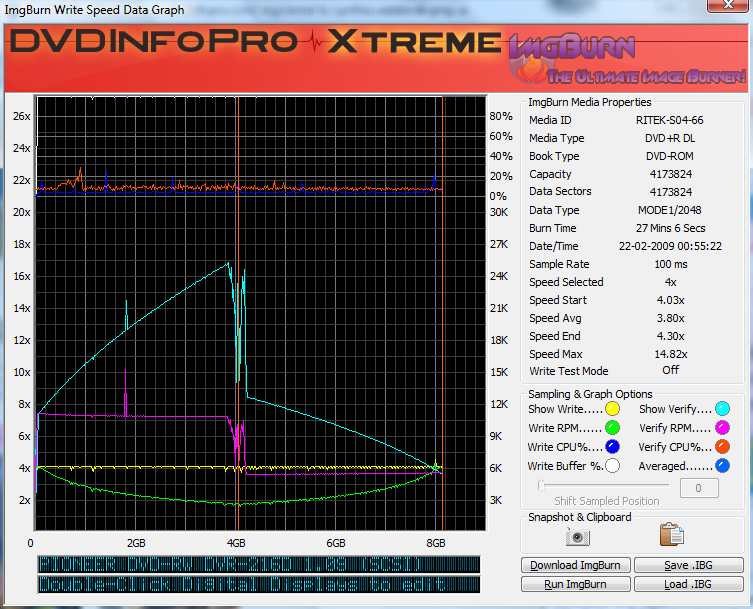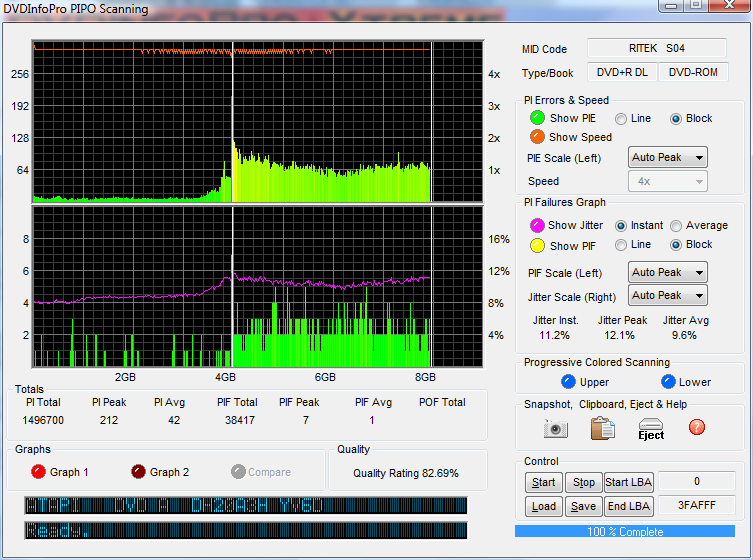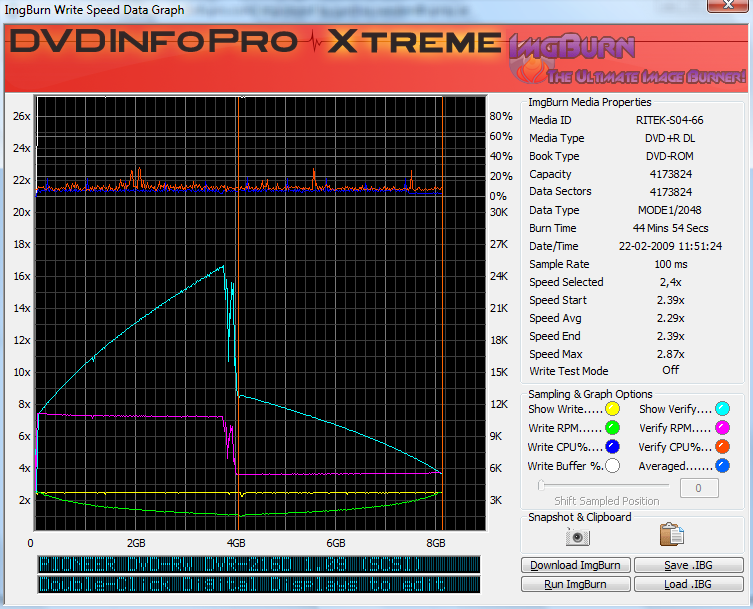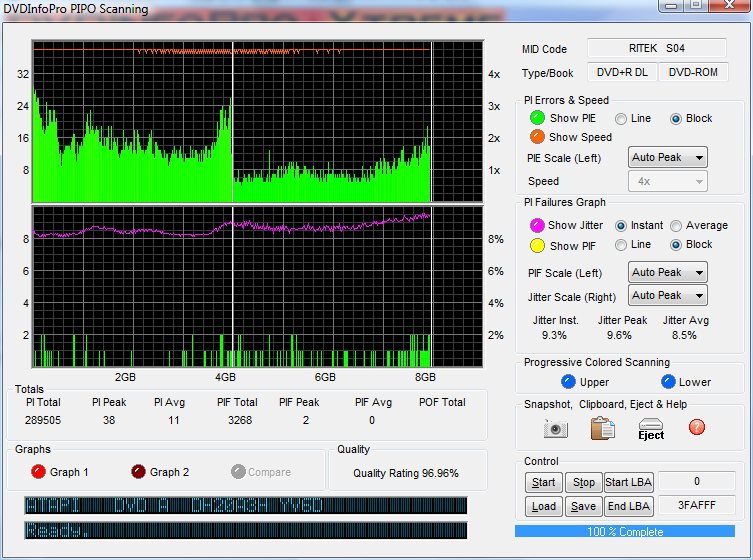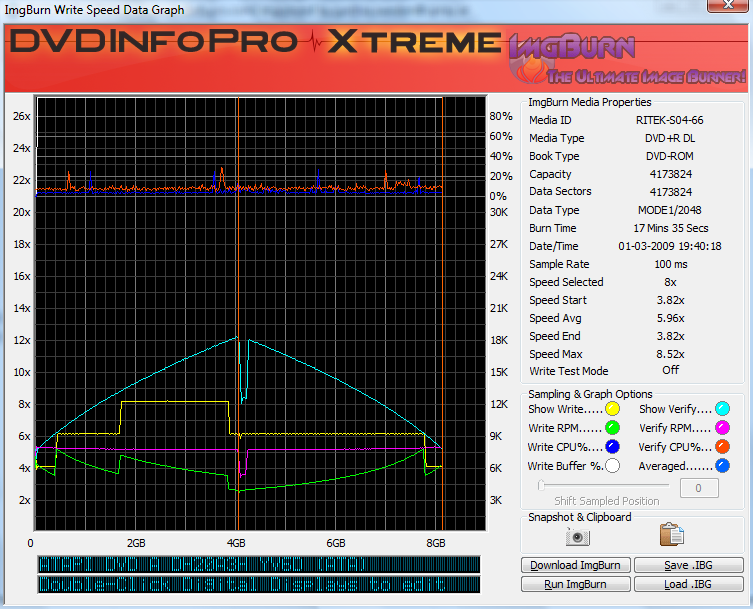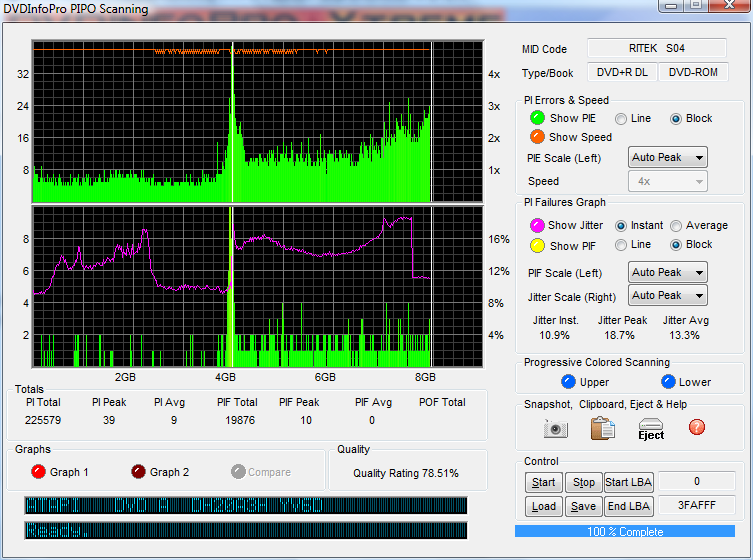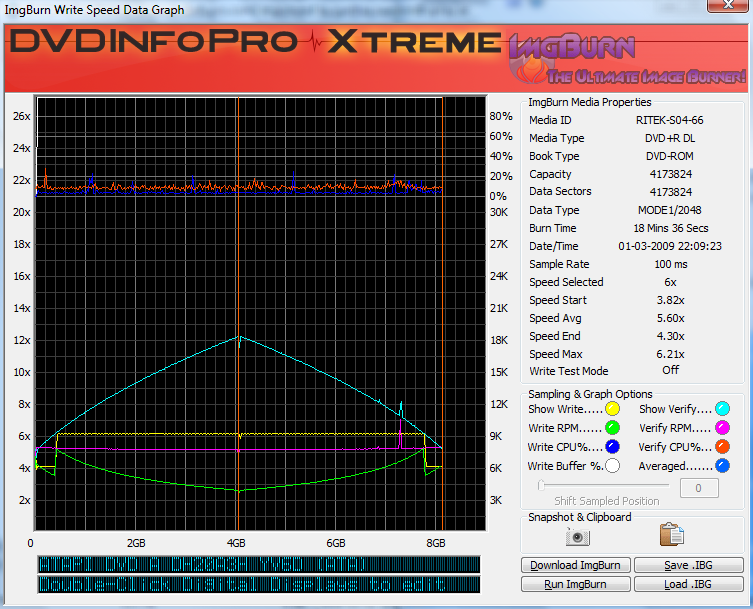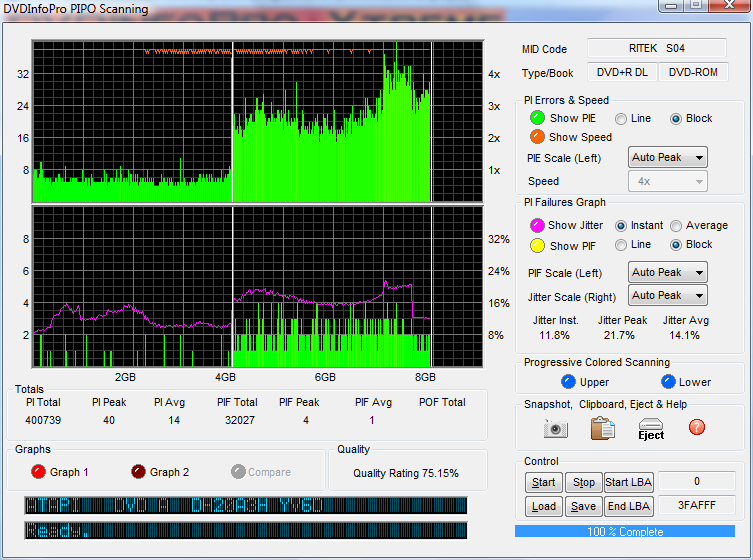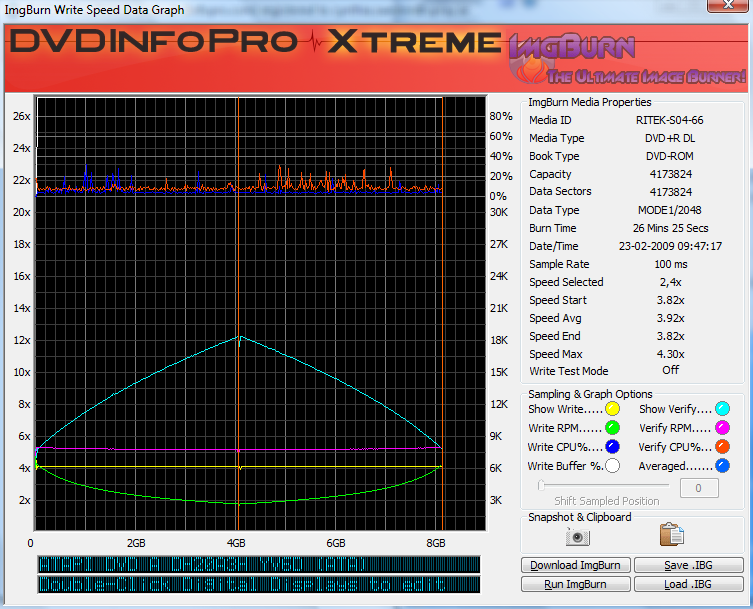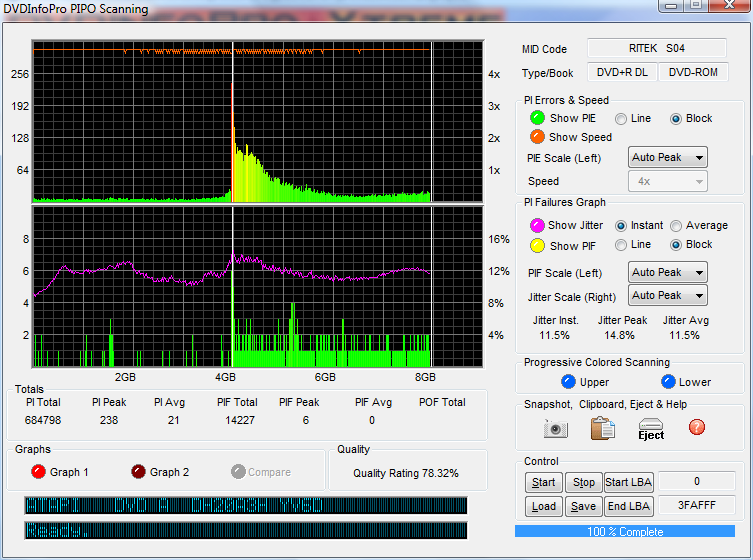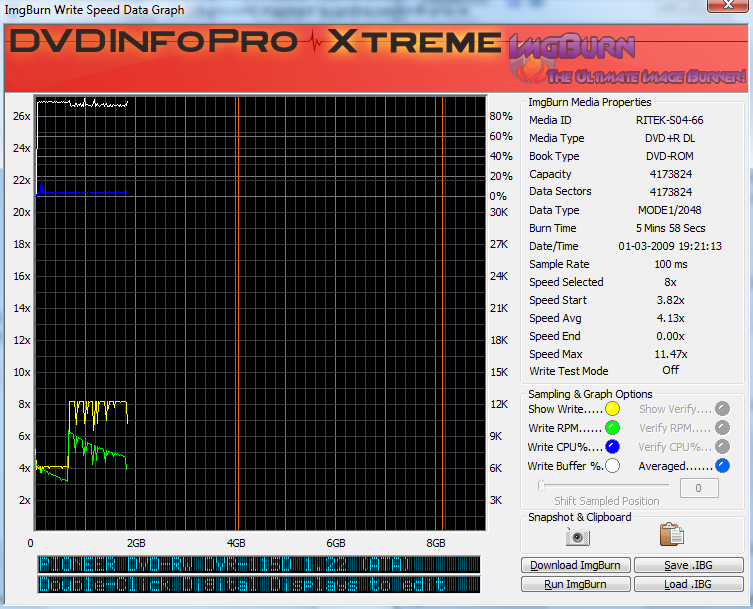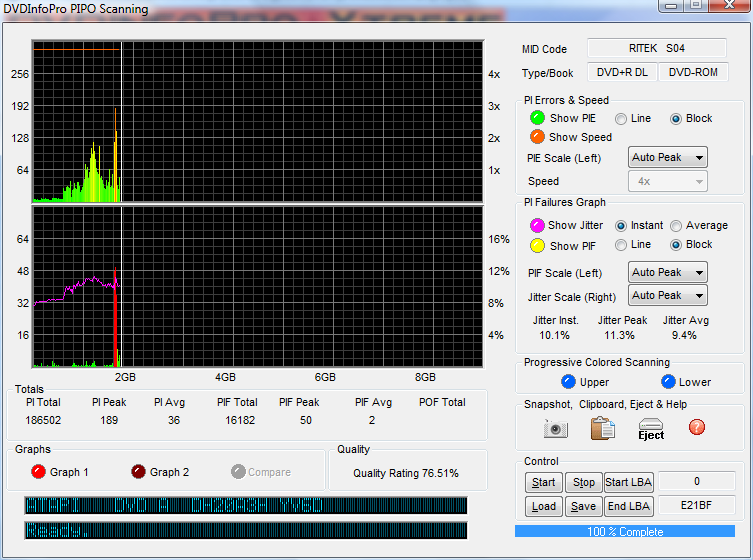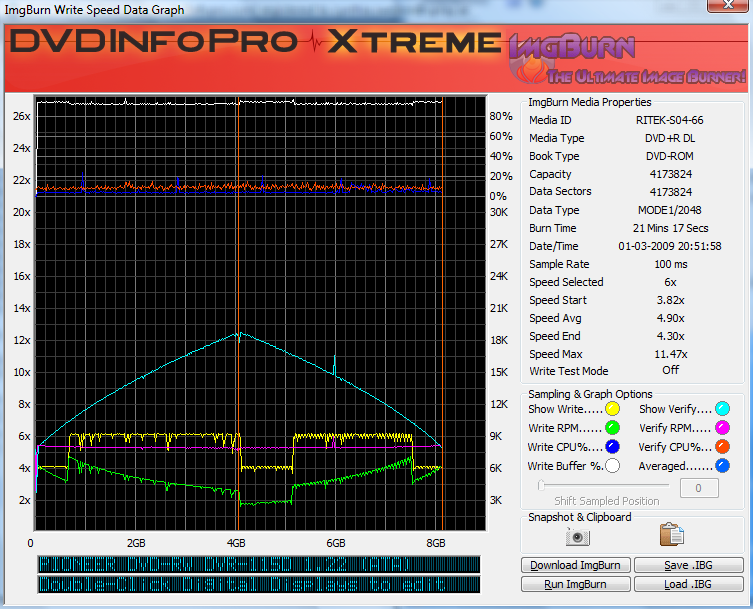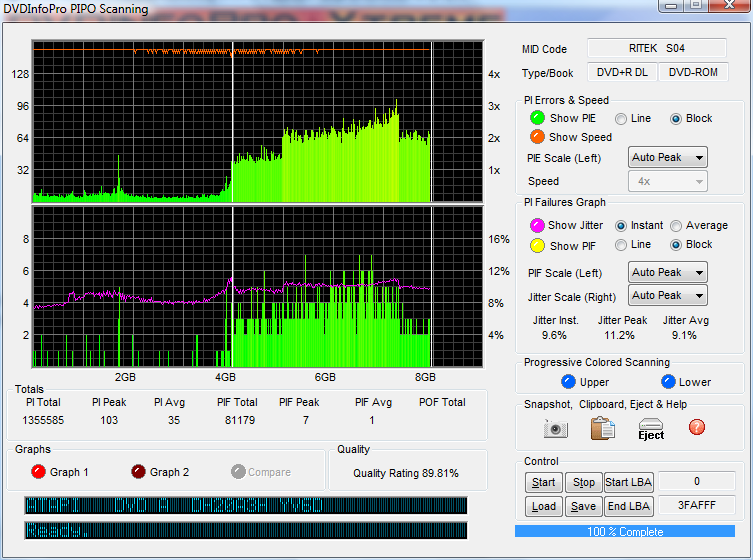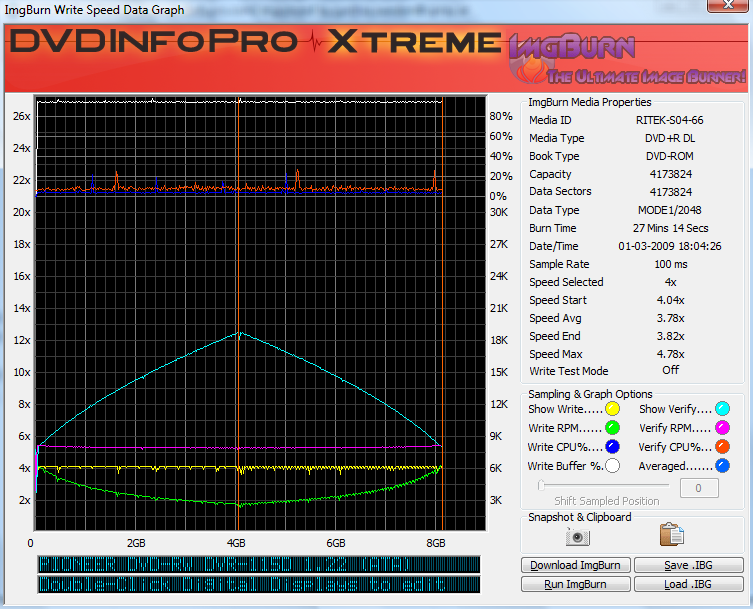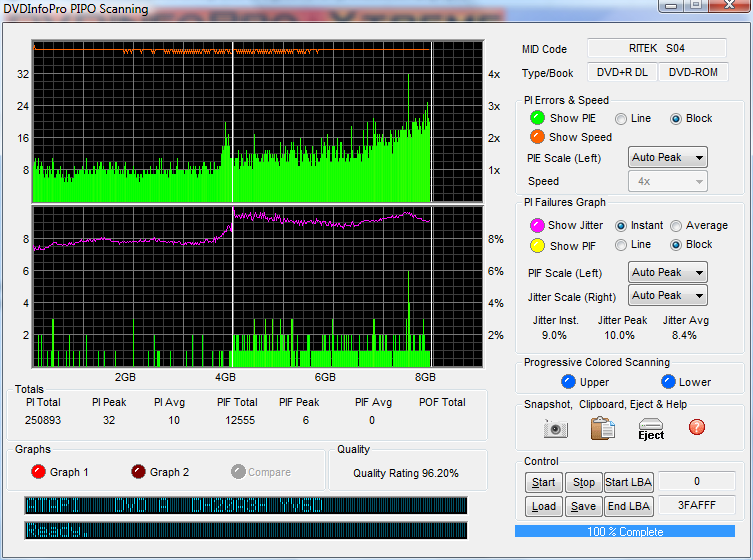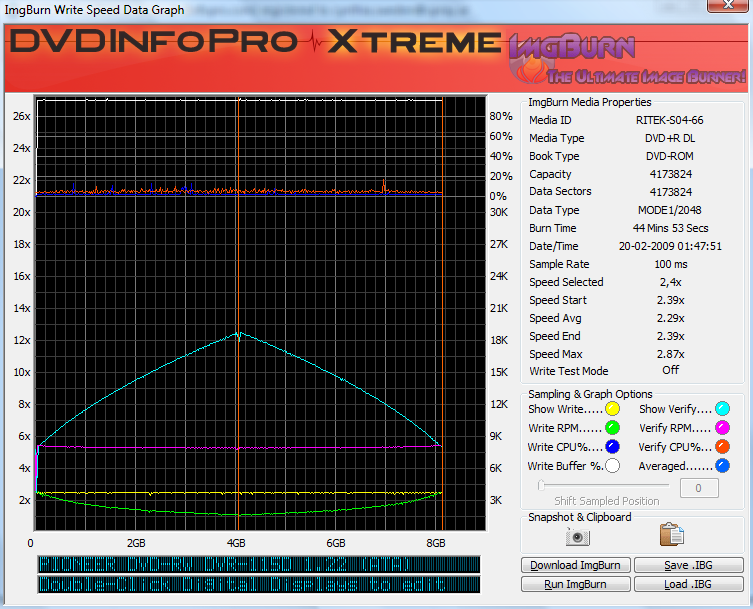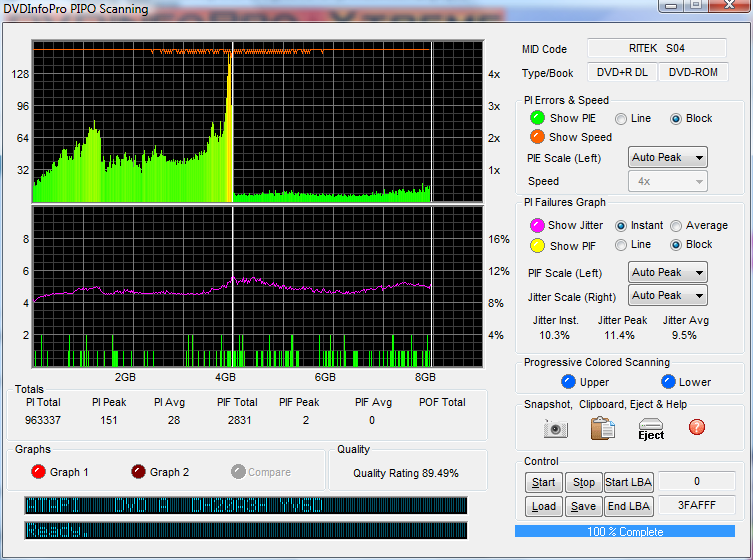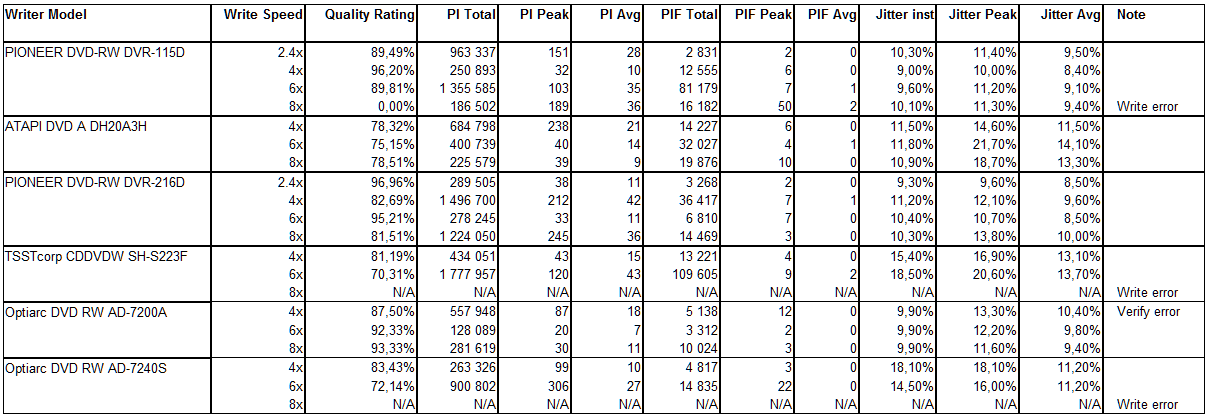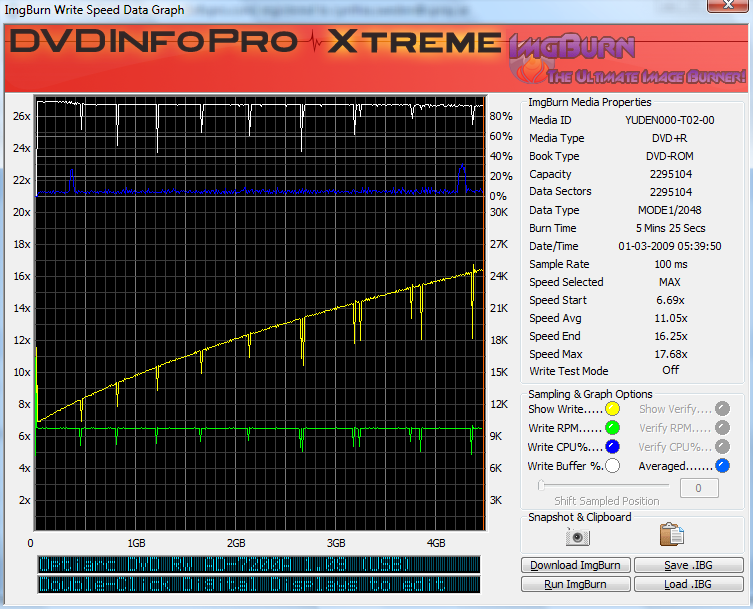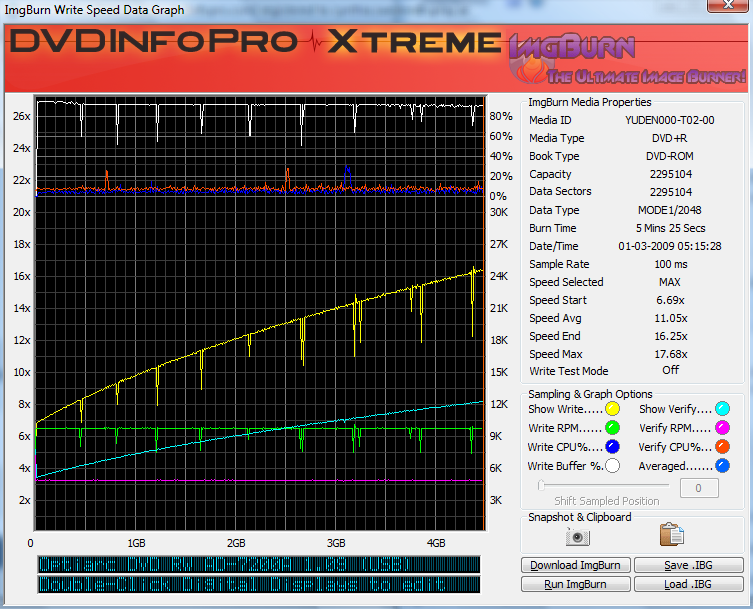-
Posts
6,588 -
Joined
-
Last visited
Content Type
Profiles
Forums
Events
Everything posted by Cynthia
-

Problems with Burining Verbatim DD+R DL Singapore Dual Layers
Cynthia replied to Sherif's topic in ImgBurn Support
@ nosadello Shouldn't be any problem burning those discs with that writer. Post the full log. You'll find it here: Main Menu -> Help -> ImgBurn Logs -
PIONEER DVD-RW DVR-216D 1.09 (SCSI) Media Information: PIONEER DVD-RW DVR-216D 1.09 (SCSI) Current Profile: DVD+R DL Disc Information: Status: Empty Erasable: No Free Sectors: 4
-
PIONEER DVD-RW DVR-216D 1.09 (SCSI) Media Information: PIONEER DVD-RW DVR-216D 1.09 (SCSI) Current Profile: DVD+R DL Disc Information: Status: Empty Erasable: No Free Sectors: 4
-
combo = writer + media code I have the same writer as you and also use Verbatim -R from Taiwan. Gives best results at 8x.
-
PIONEER DVD-RW DVR-216D 1.09 (SCSI) Media Information: PIONEER DVD-RW DVR-216D 1.09 (SCSI) Current Profile: DVD+R DL Disc Information: Status: Empty Erasable: No Free Sectors: 4
-
PIONEER DVD-RW DVR-216D 1.09 (SCSI) Media Information: PIONEER DVD-RW DVR-216D 1.09 (SCSI) Current Profile: DVD+R DL Disc Information: Status: Empty Erasable: No Free Sectors: 4
-
ATAPI DVD A DH20A3H YV6D (ATA) Media Information: ATAPI DVD A DH20A3H YV6D (ATA) Current Profile: DVD+R DL Disc Information: Status: Empty Erasable: No Free Sectors: 4
-
ATAPI DVD A DH20A3H YV6D (ATA) Media Information: ATAPI DVD A DH20A3H YV6D (ATA) Current Profile: DVD+R DL Disc Information: Status: Empty Erasable: No Free Sectors: 4
-
ImgBurn is not a decrypting tool and can only deal with unprotected stuff like your home made videos.
-
ATAPI DVD A DH20A3H YV6D (ATA) Media Information: ATAPI DVD A DH20A3H YV6D (ATA) Current Profile: DVD+R DL Disc Information: Status: Empty Erasable: No Free Sectors: 4
-
Hi and welcome to the forum, sargpep! Are you trying to copy a protected game? If so - it will not work.
-
PIONEER DVD-RW DVR-115D 1.22 (ATA) Media Information: PIONEER DVD-RW DVR-115D 1.22 (ATA) Current Profile: DVD+R DL Disc Information: Status: Empty Erasable: No Free Sectors: 4 173 824 Free Space: 8 547 991 552 bytes Free Time: 927:32:74 (MM:SS:FF) Supported Write Speeds: 2,4x; 4x; 6x; 8x DVD
-
PIONEER DVD-RW DVR-115D 1.22 (ATA) Media Information: PIONEER DVD-RW DVR-115D 1.22 (ATA) Current Profile: DVD+R DL Disc Information: Status: Empty Erasable: No Free Sectors: 4 173 824 Free Space: 8 547 991 552 bytes Free Time: 927:32:74 (MM:SS:FF) Supported Write Speeds: 2,4x; 4x; 6x; 8x DVD
-
PIONEER DVD-RW DVR-115D 1.22 (ATA) Media Information: PIONEER DVD-RW DVR-115D 1.22 (ATA) Current Profile: DVD+R DL Disc Information: Status: Empty Erasable: No Free Sectors: 4 173 824 Free Space: 8 547 991 552 bytes Free Time: 927:32:74 (MM:SS:FF) Supported Write Speeds: 2,4x; 4x; 6x; 8x DVD
-
PIONEER DVD-RW DVR-115D 1.22 (ATA) Media Information: PIONEER DVD-RW DVR-115D 1.22 (ATA) Current Profile: DVD+R DL Disc Information: Status: Empty Erasable: No Free Sectors: 4
-
Media: Sumvision 8x DVD+R DL Full-face Printable [RITEK-S04-66] Burnt with: PIONEER DVD-RW DVR-115D 1.22 (ATA) ATAPI DVD A DH20A3H YV6D (ATA) PIONEER DVD-RW DVR-216D 1.09 (SATA) TSSTcorp CDDVDW SH-S223F SB03 (SATA) Optiarc DVD RW AD-7200A 1.09 (USB) Optiarc DVD RW AD-7240S 1.03 (SATA) PIONEER DVD-RW DVR-118L 1.02 (ATA) Scanned with: ATAPI DVD A DH20A3H YV6D (ATA) ATAPI iHAS120 6 7L0M (SATA) Summary:
-

Pioneer DVR-108 i/o error when burning xbox360 game
Cynthia replied to kradimg's topic in ImgBurn Support
If you get the same error with 4x speed - then it's time to get a new writer. Writers today are better than they were 5 years ago with DL media. -
-
-

paid me money downloaded all the fixes still wont work
Cynthia replied to wahoo11w's topic in ImgBurn Support
-
From what I can understand it's an internal lap top writer. Most of those lap top writers seems to be the pure crap. If you are going for a new one - get an external USB writer or even better - get a good IDE writer and put it in an USB cabinet. Avoid rebadged writers. Pioneer or Optiarc 720x is what I like.
-
This must be a photo from that time...
-
Might wanna activate the 'blue screen' to see what causes it - driver or something. In the part that starts with this You can read how to change the settings. http://www.datarecovery.com.sg/data_recove...blue_screen.htm
-

Having a real hard time burning Verbatim DVD+R DL
Cynthia replied to shabon's topic in ImgBurn Support
Hi and welcome to the forum, shabon! The first issue with the missing layer break http://forum.imgburn.com/index.php?showtopic=6376 There is also a later firmware for that writer http://www.firmwarehq.com/HP/dvd740b/files.html The lowest speed you can burn those discs with that writer is 4x. The issue might still be that your writer is to old for this new media. Verbatim 2.4x rated discs might work better.