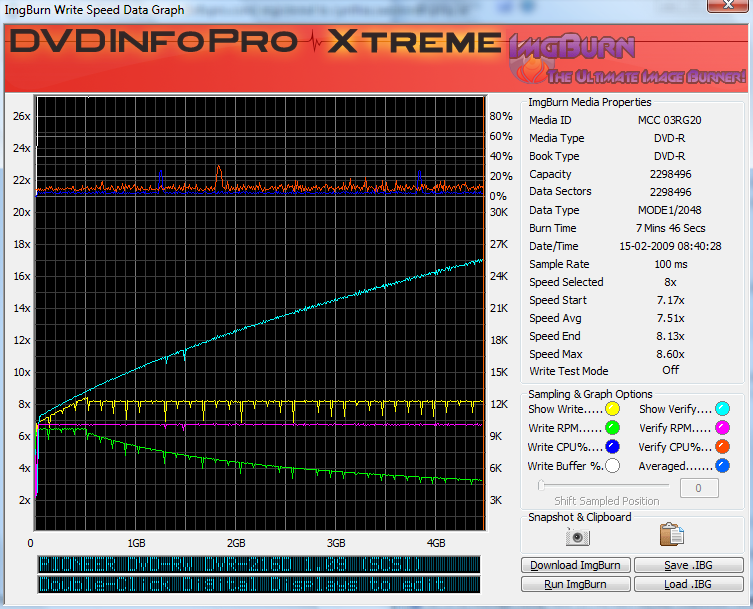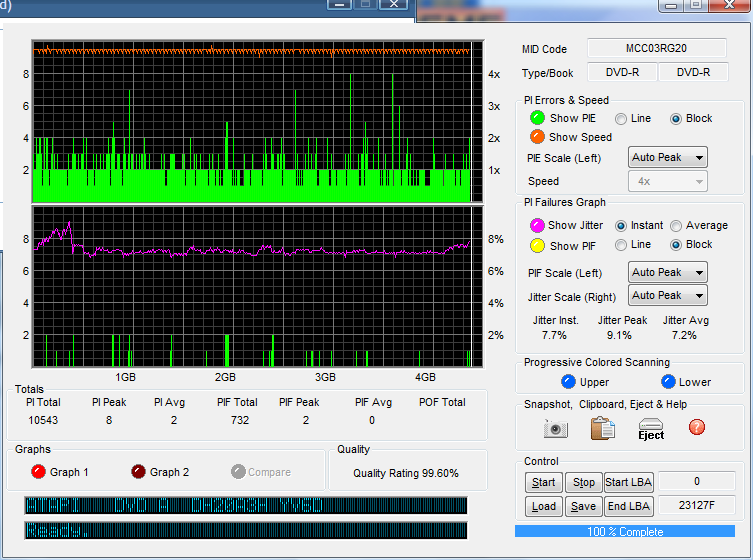-
Posts
6,588 -
Joined
-
Last visited
Content Type
Profiles
Forums
Events
Everything posted by Cynthia
-
Looks as your writer doesn't support the media very well. You could try with another brand as described in this thread. http://forum.imgburn.com/index.php?showtopic=8000
-
The verify option tells you if the burned disc is 100% the same as your original file. It will also tell you if it has problems reading the disc. So have it enabled, atleast until you know for sure that your can burn with those discs.
-
Main Menu -> Settings -> the tab 'Write' -> Write Type -> Change it to DAO/SAO It will never write in 1x speed as the lowest speed supported by your combination of media and firmware/writer will write it in 2.4x. The other available speed option is 4x.
-
Hi and welcome to the forum, macman121! If it's a Dell computer, there is a later firmware for that burner to install. http://support.dell.com/support/downloads/...p;fileid=266959 Try to use 2.4x as the write speed as that is the slowest speed your writer supports with that brand of media. Not sure why you changed the default setting.
-
You see one item or two? The maxell disc - is that a cd disc?
-
Hi and welcome to the forum, champdota! The first device is a DVD reader and what the second one is something not known by Windows. Can you check in Windows Device Manager what is listed under DVD/CD-ROM drivers? (Control panel ->System -> Device Manager)
-
I Pioneer should solve your problems. I have one with the same type of disc (MCC 03RG20) that you got errors with. Here is also a list of the media id's that Pioneer supports with the recent writers. http://wwwbsc.pioneer.co.jp/product-e/ibs/.../DVR116_109.pdf
-
Curious. If you insert a non double layer disc, does it report odd write speeds then also?
-
The problem is normally seen if the media is defective or not working well with the DVD burner. It could also be a media type which is not supported by the burner.
-
Can you post the full log? It should be here: Main Menu -> Help -> ImgBurn Logs
-
You have the setting in BIOS for 'EZ Backup RAID Mode Change' disabled? I also have an 'ordinary' SATA hard disks attached to the SATA_RAID1 connector, not sure if you use that one.
-
I have the same issue from time to time. It seems to happen if you have the folder to show small clips of the contents that Windows goes banana and locks it. There is a free program that can get rid off such files/folders without having to restart the computer all the time. http://ccollomb.free.fr/unlocker/ Hope you had a nice Valentine's day!
-
I have the same motherboard. I could never get the SATA's on the mother board to work very well with my writers, so I also got an external card. Do you know what chipset this card uses? It's possible to get yet another SATA connection free for a 'regular' hard disk on that mother board. It's not covered in the manual. In page 2-35 under '6. ASUS EZ-Backup Serial ATA Connectors' there are two connections of which the EZ-RAID_01 can be used as a normal SATA connection. This is done by removing the jumper.
-
Sounds as you are using Microsoft Vista.
-
I doubt it will do any difference, but set it as master instead.
-
Yes, a new writer should solve your issues. Try to get one that is rated high regarding quality in the various burning forums. You can add any brand in it.
-
The firmware you flashed - the 1.09 version - was that an original from the Pioneer web page?
-
I'm crappy with filters - so I guess it's safest for you to wait for somebody that knows this stuff better. I'm in Vista environment so I have forgot what should work in a XP.
-
According to the info about your burner - it's a 16x writer. Despite this - the firmware only supports your media at 4x speed and the question is how well it is adopted for that media and according to your logs - it's not. Test mode test the included 'moves' of the laser head and that seems to work well. The issue happens when the laser light is turned on and it can't write very good to your media. It should be cheaper to get a new writer than spending a fortune on coasters. I do not know the prices in your country - but here a new good writer costs around what I have to pay for 35 Verbatims discs (including media tax ).
-
Download the 'Win32 GUI' version of Binflash. Extract the .zip file and then start the program 'NECWinFlash.exe'. Select your burner in the drop-down menu and then press the button 'Flash' and browse to your previously downloaded .bin file. Then it should start the flashing. Restart the compute.
-
Hi and welcome to the forum, colli003! ImgBurn can create ISO files. I guess it's a DVD movie you are trying to burn? if so - you can have the layer-break set where you wish it to be. Can you check if you have any 'odd' stuff installed, by posting this information. Main Menu -> Tools -> Filter Driver Load Order; in that window - press the 'Copy To Clipboard' button and paste the info into a posting window here. Pioneers generally likes speed. 6x is generally crappy on most writers. 2,4x/4x/8x are the ones that should work best.
-
Yes.
-
The .bin file should be flashed (updated) to your burner trough the Binflash program. http://binflash.cdfreaks.com/#download
-

I/O error Interpetation:L-EC uncorrectable error
Cynthia replied to fmfox's topic in ImgBurn Support
The 6x speed is very often the real joke with some burners. Try 8x instead.