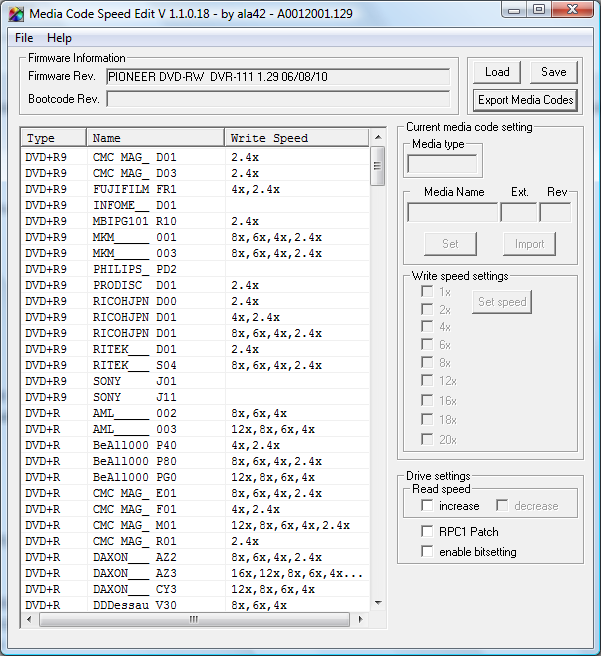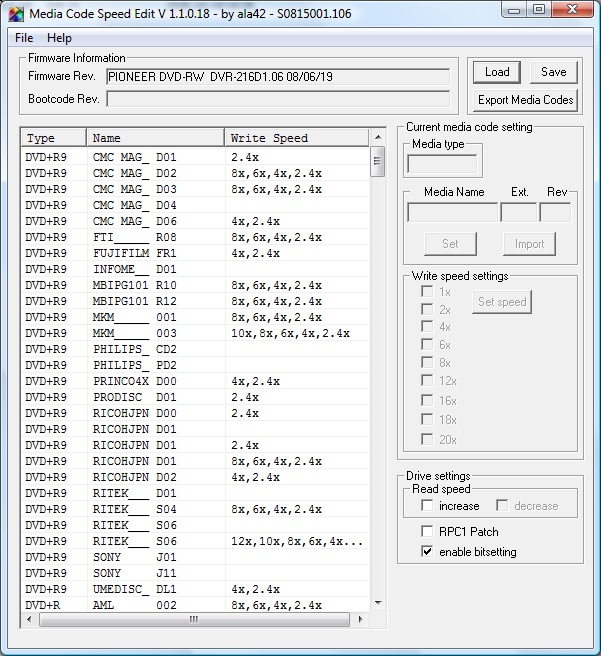-
Posts
6,588 -
Joined
-
Last visited
Content Type
Profiles
Forums
Events
Everything posted by Cynthia
-
I guess you just deleted the name? I wouldn't go for MAX=18x speed on that media. 12x perhaps. Is that writer a SATA connected one? Latest chip set drivers for that motherboard chip set installed? Have you been able to burn with it before with success?
-
No idea then if the 1.19 version will work with that writer. Maybe it was once in a HP computer. Perhaps time to get a new one. These days they are really cheap. Here is how to install it - the most complicated way I have ever seen... A 360 is for me a car model, so I have no idea. I guess others know better than me why the Verbatims doesn't work.
-
Hi and welcome to the forum, kvesy! I doubt you will get lucky with that brand. The writer seems to old to deal with newer media codes. If it's a HP computer there is a later firmware to install. http://h10025.www1.hp.com/ewfrf/wc/generic...ntable=yes& If you update it: No disc in the tray Tray closed Restart the computer after the update
-
How is this SATA writer attached? Model of chip set? Latest chip set drivers installed? According to Samsung the media code is supported in the firmware:
-
A nice free program that can be used is DVD Flick. It can also create a menu system and use ImgBurn as the burn engine. http://www.dvdflick.net/index.php
-
I would go for an external USB/@sata cabinet and a Pioneer or Optiarc 720x writer.
-
Perhaps buy an external writer to attach to the laptop. Matshitas are not the best writers.
-
Could be worth a try. The burning results do differ a lot depending on the selected speed with this writer.
-
Great that you solved it! You can always use the Discovery Mode in ImgBurn to write dummy stuff when you are testing. You can set the size of the dummy image to whatever you want.
-
True. Lite-Ons are not the greatest readers. Optiarcs/Necs and Pioneers are better.
-
Hi and welcome to the forum, tibip! A low quality disc was used and the result is shown now. Perhaps the error was already there when the disc was burnt or has degenerated over time. I guess you already tried to clean it. The disc can't be read back. Not much to do other than to use the original DVD again.
-
It looks as the media code you are using is not included in the 1.29 firmware version. It's supported in the DVR-216D model:
-
Just curious - why waste a DVD disc when the project can be written to a CD?
-
The speeds you see after the media code is the ones that the firmware (writer) supports for that media brand. So 2.4x uses a general writing strategy. A long shot - is DMA enabled? Try to uninstall/delete the writer in Windows Device handler. There is an instruction here: http://forum.imgburn.com/index.php?s=&...dpost&p=967 I doubt that 'streamlining' should have any impact on the burning results.
-
Hi and welcome to the forum, turtlemunky! The 1x write speed is not supported in the firmware - so the writer is only using a very general writing strategy. So the slowest you should try with is 4x with that brand of media. You can see after the brands name - the supported speeds. There has also been released a new firmware for that writer - SB01. You have SB00 installed. Try to update it. http://www.samsungodd.com/Eng/Firmware/FWD...earchWord=s223f If you update it: No disc in the tray Tray closed Restart the computer after the update I have the same burner model as you - but I never tried to burn with Ritek based media. Ritek is not considered as the greatest media on the earth.
-
You have the latest released firmware for that writer, so it looks as your writer doesn't like that brand you bought. The media brand you are trying to burn with - are that genuine Verbatim discs? Have you tried with another write speed other than 6x?
-
Hi and welcome to the forum, topSecret! If the size of the original files are more than can be written to a single layer disc, you will end up with a double layer sized image. There are no settings in ImgBurn that can change it to be single layer.
-

Verbatim..a no go? Unrecovered Read Error
Cynthia replied to dafranchise1987's topic in ImgBurn Support
The first burn is still unknown if it's good as there was no verify. The other one looks as your writer doesn't like the 8x rated Verbatims. You might be more lucky if you can find a package that is only 2.4x rated (Made in Singapore), as that media code has been around longer and your burners firmware might have better support for that media code. The latest firmware is also rather old and I don't think there will be any new releases. Perhaps time to get a new writer that likes both your current media brands. -
I still haven't seen any "cheap" program that takes several input DVDs and creates a working Blu-ray navigation and encoding to Blu-ray format. I guess the future will bring such programs. Another factor is the (still) high prices on Blu-ray media. Most new programs in this area seems to focus on bringing a Blu-ray movie to DVD DL media, as that is the "cheapest" way these days.
-
Hi and welcome to the forum, Tokyo Garry! ImgBurn is a burning tool. I think you need a converting program to transfer them to be Blu-ray compliant. If you simple want to add three DL discs to a Blu-ray disc, then create a structure like this: Movie1 Movie2 Movie3 and put the separate movies into each sub folder. Then burned compilation will be a data disc and you will not be able to play it on a stand alone player only through a software player on your computer. Not sure that's your goal.
-

Verbatim..a no go? Unrecovered Read Error
Cynthia replied to dafranchise1987's topic in ImgBurn Support
Then try with a new burn at 2.4x. It might be that the media code of those discs are still to new for the writer/firmware. The Verbatims that are packed in a box with only 2.4x speeds might work better. -

Verbatim..a no go? Unrecovered Read Error
Cynthia replied to dafranchise1987's topic in ImgBurn Support
Hi and welcome to the forum, dafranchise1987! There is a later firmware version VSOM to download here: http://www.liteonit.com/global/index.php?o...r&Itemid=75 If you update it: No disc in the tray All other programs closed Restart the computer after the update There is also a later version of ImgBurn to download. 2x is not a supported write speed by the writer. Select one of these in the list: -
This was posted some time ago by the author. http://forum.imgburn.com/index.php?showtop...amp;#entry79394
-
Hi and welcome to the forum, ZoNi! As you have added a folder, you can't 'browse' it in ImgBurn just to remove a file inside that folder. What you can do is to physically remove it from through Windows Explorer. If you want to still have it physically on your computer - you need to create a 'compilation' (make copies on your hard disk) of the folders you want to add in ImgBurn and then remove any files you don't want to be included in the ImgBurn compilation. More or less - you can't deselected single files from selected folders in the ImgBurn compilation window.
-
If you check mark the option 'Set ImgBurn as Default Application' in the above posted window and click 'OK' - does that help?