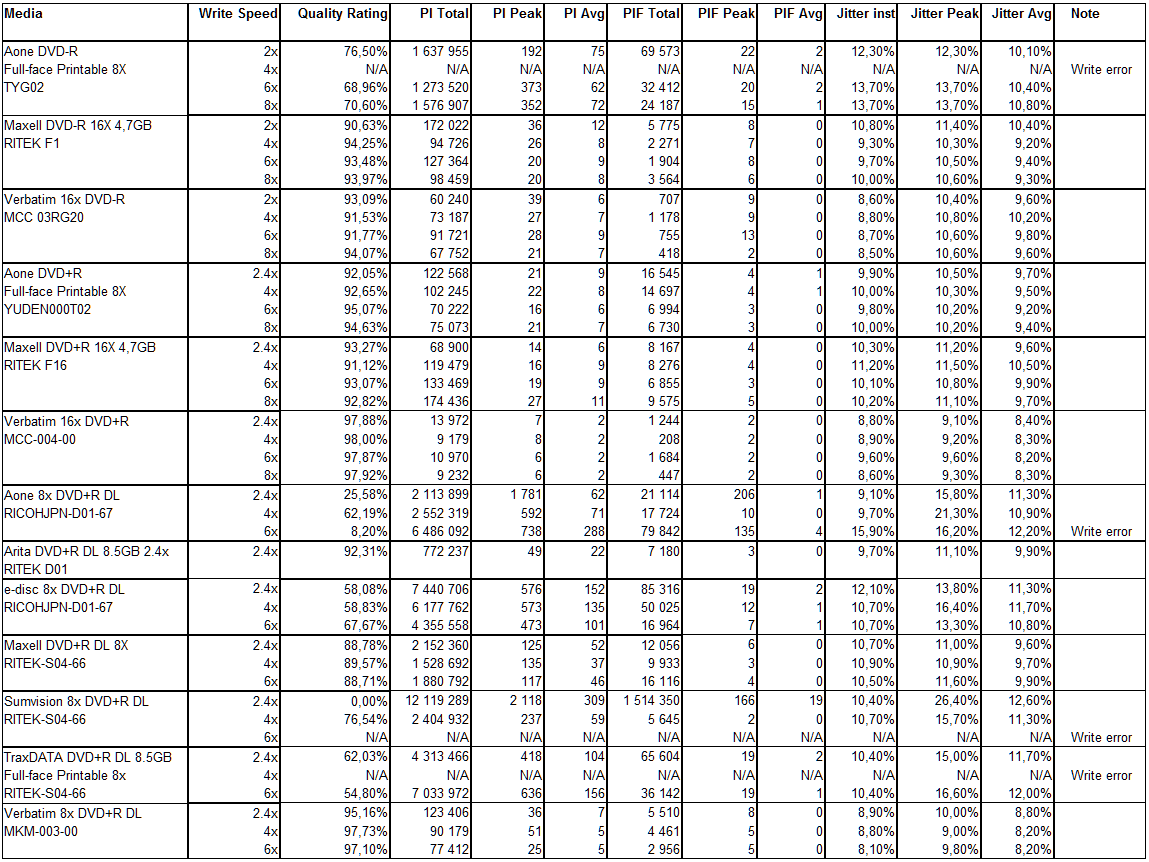-
Posts
6,588 -
Joined
-
Last visited
Content Type
Profiles
Forums
Events
Everything posted by Cynthia
-
How much RAM do you have in that computer as It's possible to set it above 128 MB.
-
Sounds as your burner doesn't like that brand of media. Can you post the Disc Information Info you see in the right window panel in the Write mode?
-
Have you been able to burn DL media with that burner before?
-
Firmware Version 1.03 Aone DVD-R Full-face Printable 8x 4.7GB [TYG02] @ 2x - Click Here Aone DVD-R Full-face Printable 8X 4.7GB [TYG02] @ 4x - Click Here Aone DVD-R Full-face Printable 8X 4.7GB [TYG02] @ 6x - Click Here Aone DVD-R Full-face Printable 8X 4.7GB [TYG02] @ 8x - Click Here Maxell DVD-R 16X 4,7GB [RITEKF1] @ 2x - Click Here Maxell DVD-R 16X 4,7GB [RITEKF1] @ 4x - Click Here Maxell DVD-R 16X 4,7GB [RITEKF1] @ 6x - Click Here Maxell DVD-R 16X 4,7GB [RITEKF1] @ 6x - Click Here Verbatim 16x DVD-R [MCC 03RG20] @ 2x - Click Here Verbatim 16x DVD-R [MCC 03RG20] @ 4x - Click Here Verbatim 16x DVD-R [MCC 03RG20] @ 6x - Click Here Verbatim 16x DVD-R [MCC 03RG20] @ 8x - Click Here Aone DVD+R Full-face Printable 8X 4.7GB [YUDEN000-T02-00] @ 2.4x - Click Here Aone DVD+R Full-face Printable 8X 4.7GB [YUDEN000-T02-00] @ 4x - Click Here Aone DVD+R Full-face Printable 8X 4.7GB [YUDEN000-T02-00] @ 6x - Click Here Aone DVD+R Full-face Printable 8X 4.7GB [YUDEN000-T02-00] @ 8x - Click Here Maxell DVD+R 16X 4,7GB [RITEK-F16-01] @ 2.4x - Click Here Maxell DVD+R 16X 4,7GB [RITEK-F16-01] @ 4x - Click Here Maxell DVD+R 16X 4,7GB [RITEK-F16-01] @ 6x - Click Here Maxell DVD+R 16X 4,7GB [RITEK-F16-01] @ 8x - Click Here Verbatim 16x DVD+R [MCC-004-00] @ 2.4x - Click Here Verbatim 16x DVD+R [MCC-004-00] @ 4x - Click Here Verbatim 16x DVD+R [MCC-004-00] @ 6x - Click Here Verbatim 16x DVD+R [MCC-004-00] @ 8x - Click Here Aone Plus Gold Edition DVD+R DL 8.5GB Full-face Printable 8x [RICOHJPN-D01-67] @ 2,4x - Click Here Aone Plus Gold Edition DVD+R DL 8.5GB Full-face Printable 8x [RICOHJPN-D01-67] @ 6x - Click Here Aone Plus Gold Edition DVD+R DL 8.5GB Full-face Printable 8x [RICOHJPN-D01-67] @ 8x - Click Here Arita DVD+R DL 8.5GB 2.4x [RITEK-D01-01] @ 2.4x - Click Here e-disc DVD+R DL 8.5GB Full-face Printable 8x [RICOHJPN-D01-67] @ 2,4x - Click Here e-disc DVD+R DL 8.5GB Full-face Printable 8x [RICOHJPN-D01-67] @ 6x - Click Here e-disc DVD+R DL 8.5GB Full-face Printable 8x [RICOHJPN-D01-67] @ 8x - Click Here Maxell DVD+R DL 8.5GB 8X [RITEK-S04-66] @ 2.4x - Click Here Maxell DVD+R DL 8.5GB 8X [RITEK-S04-66] @ 4x - Click Here Maxell DVD+R DL 8.5GB 8X [RITEK-S04-66] @ 6x - Click Here Sumvision 8x DVD+R DL Full-face Printable [RITEK-S04-66] @ 2.4x - Click Here Sumvision 8x DVD+R DL Full-face Printable [RITEK-S04-66] @ 4x - Click Here Sumvision 8x DVD+R DL Full-face Printable [RITEK-S04-66] @ 6x - Click Here Traxdata DVD+R DL 8.5GB Full-face Printable 8x [RITEK-S04-66] @ 2.4x - Click Here Traxdata DVD+R DL 8.5GB Full-face Printable 8x [RITEK-S04-66] @ 4x - Click Here Traxdata DVD+R DL 8.5GB Full-face Printable 8x [RITEK-S04-66] @ 6x - Click Here Verbatim 8x DVD+R DL Full-face Printable [MKM-003-00] @ 2.4x -Click Here Verbatim 8x DVD+R DL Full-face Printable [MKM-003-00] @ 4x - Click Here Verbatim 8x DVD+R DL Full-face Printable [MKM-003-00] @ 6x - Click Here
-
No logs at all if you look in Main Menu -> Help -> ImgBurn Logs
-
I doubt that the buffer is in charge for your write issue. Can you post a log?
-
Firmwares are not specific for any certain Windows version. There was some very old drives that had DOS based flashing routines. The latest one is here if it's a non specific HP drive you have. In such a case you need to search for it at the HP web page. What version of firmware do you have now? http://www.firmwarehq.com/Lite-On/DH-16A1L/files.html
-
Most new high speed drives doesn't support low speeds. My Pioneer 118 has 6x as the lowest write speed for most high speed discs. There is nothing to do about it. That 8x is the lowest sounds odd. Can you switch to write mode, put in a blanc disc and copy the disc information stuff that is in the right panel window?
-
If you look into Windows Device Manager - look it right there or is there a yellow ! sign beside the drive name?
-
Can you post a log? I guess you get that control block issue when you burn?
-
There is no drive file on the hard disk to look after. It's flashed /written into your drive.
-
Can you post a log from one of those "second" burns? Old logs: Main Menu -> Help -> ImgBurn Logs
-
I have the same burner as you have and I had it flashed with 1.22 when I installed Win 7 64 bit.
-
Are you living in a PAL land? There is a later firmware version. Now you have ver 1.13. http://www.firmwarehq.com/Pioneer/DVR-115D/files.html
-
Look in the project destination folder of DVD Flick. Where you saved your project. The ImgBurn log is the file named 'imgburn_write.txt'.
-
http://forum.imgburn.com/index.php?showtopic=6376
-
SlimLine drives seems problematic. Perhaps invest in a nice external drive.
-
Could try with a cleaning disc.
-
(Disc ID: UME02) is what you are using and this is what they pretend to sell INFOMEDIAR30 - even if they say that it might be something else. One reason I don't buy from them again. You order a rabbit and get a chicken. Can' be that tricky to open up a package when they get a new shipment to see what they actually are going to sell. These are the write speeds that the media supports. It looks as the drive decided to use 4x with that disc when it burned it. I 20:18:50 Average Write Rate: 5 415 KB/s (3.9x) - Maximum Write Rate: 5 578 KB/s (4.0x)
-

Burning Fails - Session Fixation Error Writing Lead Out
Cynthia replied to pete146's topic in ImgBurn Support
IMHO it could do if the mother board drivers are not good.