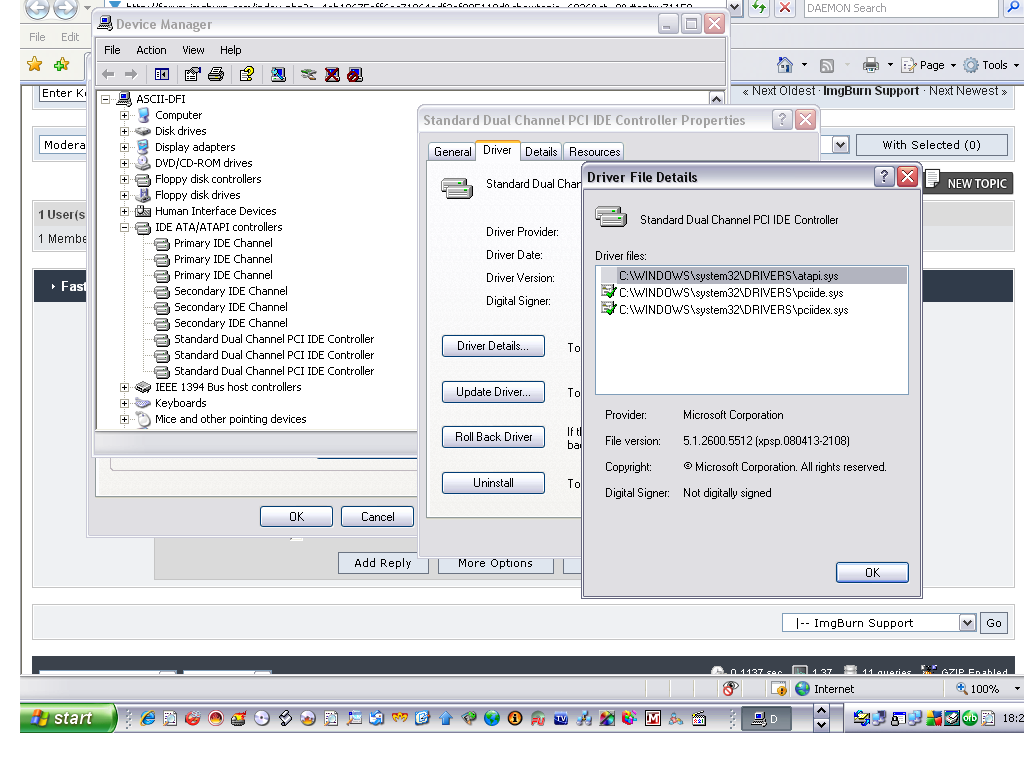dontasciime
Beta Team Members-
Posts
5,151 -
Joined
-
Last visited
Content Type
Profiles
Forums
Events
Everything posted by dontasciime
-
Dunno, did not bother me too much as my equipment had no trouble playing it. maybe try different approach http://www.surcode.com/ maybe they have something you can try to achieve what you want see this forum also http://www.dtsac3.com/cgi-bin/yabb/YaBB.pl
-
You could make an audio DVD disc with http://www.audio-dvd-creator.com/ I have used this in past for DVD players that would not play mp3 from a DVD
-
The log will be visible from help menu and ImgBurn logs unless you went to C:\Documents and Settings\Your account name\Application Data\ImgBurn\Log Files and deleted it, or you specified your own path for saving log files and then deleted it.
-
disable alcohol 120 or anything similar. Then test drive in anther computer before returning it as faulty
-
Strange Bug that has happened three times now...
dontasciime replied to spoonlegger's topic in ImgBurn Support
Change your media to some Verbatim MCC 02RG20 or some Taiyo Yuden TYG02 or try cleaning the lens with one of those cd cleaner disc's with 2 brushes (wet N dry) -
You should have set sata mode in bios to emulate IDE not AHCI [AHCI] is harder to get optical to work with and is known to cause issues.
-
Have you flashed the drive recently. Maybe try flashing again with 1.02 if it allows you to
-
Although DVD+R9 supported media types: 22 ------------------------------------------ CMC MAG D01 4x,2.4x CMC MAG D03 8x,4x,2.4x CMC MAG D04 4x,2.4x DEFAULT1 6 4x,2.4x DEFAULT2 P4 2.4x DEFAULT4 4x,2.4x DEFAULT6 4x,2.4x DEFAULT8 4x,2.4x INFOME D01 2.4x KIC00000 D20 2.4x MBIPG101 R10 4x,2.4x MKM 001 6x,4x,2.4x MKM 002 4x,2.4x MKM 003 8x,4x,2.4x PHILIPS CD2 4x,2.4x PHILIPS PD2 2.4x PRODISC D01 4x,2.4x RICOHJPN D00 2.4x RICOHJPN D01 8x,4x,2.4x RICOHJPN D01 8x,4x,2.4x RITEK D01 4x,2.4x RITEK S04 4x,2.4x Is listed in firmware
-
Those are Ritek and LUK meant your drive does not support / or even recognise 8x Verbatim MKM-003-00
-
whats the reorder code on tub of 10, 25 etc Or switch to write mode and put another one in drive and paste info from right pane
-
Ricoh DL disc's are very bad practically the worst.
-
Well if your installing clean ops then keep it to no anydvd and other stuff and see if problem remains. In other words Chipset drivers (minus any storage/ ide) then install gfx card driver and thats it to test with. If your using nforce chipset drivers do not use the storage driver part. Get latest drivers for jmicron if that's what your ide is or see if windows will pick it up with standard ms drivers first and use them instead. Do not bother testing previous versions of the program as your wasting your time doing that.
-
google ghost 2003 then to save partion Local partition / to image, choose high and yes when you want to restore partition use the ghost boot cd you created with ghost 2003 and local partition from image You have to select which drive to make partition from etc when ghost is run
-
Yes Get some better media your wasting your time until you do
-
I found this one use at your own risk http://rapidshare.com/files/118007355/LG2166_102.rar Make sure no disc is in and that tray is closed. Do not power off or open drive until it says finished.
-
As Spinningwheel said. Your choice of blanks is very very poor. Those disc's you will be lucky to get to write and if you do manage to get 1 to write the chances are the write quality will be poor so poor that your 360 ROM drive will DDE. Get some Verbatim MKM-001-00 Made in Singapore
-
i read FAQ and searched... found some similar problems, but didn't find a proper driver for example this one wasn't working: http://www.asustreiber.de/download.php?view.4 Is the machine the drive is in an ASUS ? If the answer is no then thats why the firmware did not work. [AS04] in firmware would normally indicate asus [AU04 as yours is might also mean Asus]. If you do have an Asus machine can you post the exact model number.
-
Strange that they both taste of lemon though. Oh hang on that will be the monitor cleaner.
-
Burn them @2.4x as I saw a thread on burning SSB whereby someone used exact same burner you have with same firmware and theirs worked when burnt at 2.4x on MKM-001-00 [MIS]
-
Either buy verbatim 2.4 mis or plod along with coasters. There are never any guarantees only higher success rate.
-
New version - problem writing to disc.
dontasciime replied to chubbychaserlee's topic in ImgBurn Support
svp.co.uk if in uk and get taiyo yuden tyg02 for your burner or tygo3 when you buy a new dvdwriter -
Try running the driver setup again and see if it offers removal of the ide storage driver. whats your device manager look like where the ide controllers are and open properties to see which driver is in use
-
New version - problem writing to disc.
dontasciime replied to chubbychaserlee's topic in ImgBurn Support
Buy a new writer maybe even a new dvd player. If after update it does the same but before that change your media ritek g05 are crap. -
New version - problem writing to disc.
dontasciime replied to chubbychaserlee's topic in ImgBurn Support
Exactly! Your burner is crapping out on you or the media or both.