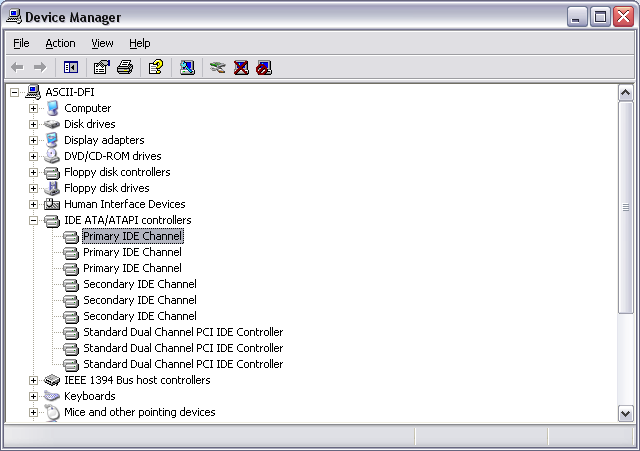dontasciime
Beta Team Members-
Posts
5,151 -
Joined
-
Last visited
Content Type
Profiles
Forums
Events
Everything posted by dontasciime
-
Yeah try with that ticked. (opc defaults to off in 2.4.1.0) also try another write speed say 12x or 16x Try some other media as well you may just have a dodgy batch
-
It's always hardware or media issue. clean the drive with cd cleaner update to latest firmware (I think 1.24 is latest though) try OPC yes in write settings how many ty's have done that are they FAKE or genuine.
-
If you are using Vista try disabling the CD recording features in Explorer with the registry key below (there are 2 enable and disable) DisableEnableCDBurningVista I had to disable this feature on one of my laptops
-
can you upload the dts aiff to rapidshare, with it being some size anyway you can cut it to 10 meg and upload that
-
Your gonna ned to to get another 80 wire to rule out that cable as being faulty (might have worked before but stuff breaks) Also which motherboard is it you have ? This is mine in device manager and like yours no obvious controller to remove, However I in past had to remove the primary channel for this motherboard to fix dma issue. Start with the channel the writer is connected to (look for something listed as udma2 or maybe 4 depending on which dvd writer you have) Me I would remove all of them 1 at a time and let them pick up again for other devices connected. Or I would set them to PIO mode reboot then set back to UDMA. Or download this unrar and run then reboot http://rapidshare.com/files/14862038/resetdma.rar
-
open device manager and expand IDE ATAPI controllers then press ALT prt scrn then paste into paint and save and upload piccy anyways change your IDE cable to another 80 wire one in the meantime
-
Right click on the .DVD file and choose burn with ImgBurn, or start ImgBurn and then click write and browse for that .DVD file. You need to be using dual layer disc's and Verbatim 2.4x MKM-001-00 are the recommended ones to use burn @2.4x. Unless your drive is a Samsung S203B then 4x is a better option (4x may be a better option on pioneer 111,112,115 etc) in the .DVD file there should be a layerbreak and ISO name see below for an example. (your ISO will be diff name so don't change it) (open .dvd with note pad to view contents) do not alter it though. LayerBreak=1913760 Quake4.iso I was joking about the green folder. Post a log of your failed attempts. Help/ImgBurn logs
-
Sorry but you need a green folder.
-
should have realised it would not be free, sorry (deleted link) try dbpoweramp you could try a full working trial 30 days of dbpoweramp which will do this with the codec installed
-
Writed DL disk can not be read by computer
dontasciime replied to mossberg's topic in ImgBurn Support
You need to update firmware to find that out. That is why they generally release updates for drives and media reliability. -
I returned 70 of them in the same style packaging but mine where packs of 10's and only 1 failed from 8 but write quality was not up to the high standard set by previous verbatim 2.4 MIS. They have changed something whether they know it or not.
-
I think this must be the case. I've been burning Verbatim DL's since early 2006 on my crappy Matshita drive and NEVER had a coaster (with other types of media literally every other disc has been a coaster). I've always sworn by these discs. I just got a new stack of Verbatim DLs that ARE made in Singapore (packaging is different but still MKM-001-00), and I've had 2/2 coasters so far. And I'm afraid to try another. I'm disappointed. Return them
-
Writed DL disk can not be read by computer
dontasciime replied to mossberg's topic in ImgBurn Support
keep an eye on the progess bar when doing firmware update to 1.05 if it halts at 6-10% with an error do not worry the drive still works and will be recognised as updated to 1.05 but take it out of the machine you have it in and flash in another computer till 100% -
And many posters said that also then got verbatim and decided yep hit and miss media before edit btw post full log or mention which burner and firmware you are using another edit , just ignore me I got a rotten headache , you posted burner and firmware at top. That burner may have seen better days and newer media may not be fully supported so start saving
-
Sorry dumb as dirt and just as old..figured it out..bad discs...still don't under stand how to back up a game..my original disc are getting bad... As you know which games and which format (pc/xbox/xbox360/wii) try searching google
-
Probably the same reason as many other posters, poor choice of media. Try getting some Verbatim 2.4x MKM-001-00 made in Singapore dual layer +
-
Which version hyperion drivers are you using? Also next time you install windows maybe set the sata in bios to IDE or AUTO instead of AHCI (if that is how you have it set now) latest Via chipset drivers http://www.viaarena.com/Driver/via_hyperionpro_v517a.zip
-
You need to click on Primary and Secondary and then the advanced tab
-
Verbatim 2.4x MKM-001-00 Made In Singapore for Dual Layer Taiyo Yuden, Verbatim Single Layer
-
If you have 2 sticks of memory in computer take out 1 try verify, still the same take out the 1 stick and replace with the other, if still the same make sure you have memory set to SPD in bios and that any overclock of cpu is switched off and try again. Check filters for anydvd dvd43 etc or anything else including maybe how winmerge interacts with your computer and disable delete them.
-
Thats seems more appropriate
-
Shame you do not live closer so I could come and burgle your house.
-
There is no news, It is still down. I really need to get a couple of files from there as well. We will just have to be patient
-
You got a link to the reg entry as I would like to have a look at which bit is important. I will search google for it now as it may be widespread. cheers [edit] Is this it I changed name of it though disable_tool_icon_nvidia.reg Actually after looking at it again it seems to be 2 things in 1 the Sli popup and tray icon. I still prefer standard ms ide drivers as they cause less trouble for all my nforce boards. (I stopped using nvidia drivers for storage at 66.xx[i think] so the latest ones might be ok but I will never find out)