-
Posts
3,054 -
Joined
-
Last visited
Content Type
Profiles
Forums
Events
Posts posted by cornholio7
-
-
imgburn has always been freeware, you have been ripped off by whoever you bought it from, get your money back from them.
link to free download of imgburn is http://www.imgburn.com/index.php?act=download but it can't copy protected discs
-
there is a newer firmware here http://www.firmwarehq.com/NEC/ND-3500/files.html that may support those discs better, but as said above , decent discs will get rid of the problem
-
buy some decent media, take a look here http://forum.imgburn.com/index.php?showtopic=8000
-
post a log please
you'll find it under help-> imgburn logs
-
-
click on the link and follow the instructions
-
i'm sure that server fees, forum software, domain fees, new drives, electricity are but a few of the things he could use any donations on

thats without the fact he receives no wage for the hours invested in the programme...........
-
you can find a log in help-> imgburn logs
-
imgBURN is a burning tool
there are other tools to do the other stuff with
-
-
we don't recommend any tools for doing what you want.
imgburn is nothing to do with copy that game.
imgburn can burn your images and it is free
-
the official FREE download for imgburn is here http://www.imgburn.com/index.php?act=download
glad to hear you got your money back from those assholes
-
there should be more than that ??
Optiarc DVD RW AD-7200A 1.06 (SCSI)
Current Profile: DVD-ROM
Disc Information:
Status: Complete
Erasable: No
Sessions: 1
Sectors: 4.133.424
Size: 8.465.252.352 bytes
Time: 918:34:24 (MM:SS:FF)
TOC Information:
Session 1... (LBA: 0)
-> Track 01 (Mode 1, LBA: 0 - 4133423)
-> LeadOut (LBA: 4133424)
Track Information:
Session 1...
-> Track 01 (LTSA: 0, TS: 4133424, LRA: 0)
Physical Format Information (Last Recorded - L0):
Book Type: DVD-ROM
Part Version: 1
Disc Size: 120mm
Maximum Read Rate: 10.08Mbps
Number of Layers: 2
Track Path: Opposite Track Path (OTP)
Linear Density: 0.293 um/bit
Track Density: 0.74 um/track
First Physical Sector of Data Area: 196.608
Last Physical Sector of Data Area: 16.557.487
Last Physical Sector in Layer 0: 2.274.879
Physical Format Information (Last Recorded - L1):
Book Type: DVD-ROM
Part Version: 1
Disc Size: 120mm
Maximum Read Rate: 10.08Mbps
Number of Layers: 2
Track Path: Opposite Track Path (OTP)
Linear Density: 0.293 um/bit
Track Density: 0.74 um/track
First Physical Sector of Data Area: 196.608
Last Physical Sector of Data Area: 16.557.487
Last Physical Sector in Layer 0: 2.274.879
Layer Information:
Layer 0 Sectors: 2.078.272 (50,28%)
Layer 1 Sectors: 2.055.152 (49,72%)
-
and grab the latest version of imgburn

-
goddag og velkommen til
you shouldn't use imgburn for ripping discs, its not a decrypting tool
-
are the discs made in singapore or india? it should say on the packaging
-
install? just plug it in
-
get a sense of humour for christs sake, if YOU don't like them , then turn them off in settings
-
imgburn doesn't destroy burners, i have 10 different burners on 5 different pc's , one of them in an usb enclosure which works on all pc's, all using imgburn
-
post the log please, if the new drive is also usb, have you got it connected to a usb2 port??
-
no it doesn't have its own decoder.
what are you looking to decode?
-
and take the time to read the guides http://forum.imgburn.com/index.php?showforum=4

-
Well. I need USB DVD burner. Because my motherboard supports ATA not SATA. So, i go with USB one.
or buy an ide internal
-



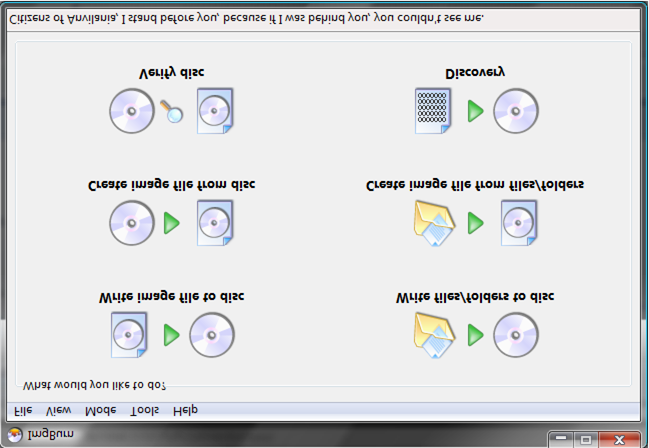
My burner will not burn Dual Layer media (anymore) PLEASE HELP
in ImgBurn Support
Posted
the log shows you have the drive connected on a raid controller, try disabling the raid option in bios, if the log shows either ATA or SCSI it should be fine burning again,
then choose spti interface within imgburn