-
Posts
3,054 -
Joined
-
Last visited
Content Type
Profiles
Forums
Events
Posts posted by cornholio7
-
-
have you read this http://forum.imgburn.com/index.php?showtopic=5317
-
no, go into properties for the controller, find the properties for the driver and roll them back from there
-
you can burn those discs on almost any type of burner and get an error, they are rubbish,
you can buy verbatim online from just about anywhere in the world, there are links in the post i linked you to
-
-
not surprised that the ritek discs dont work.
can you paste the info from a verbatim burnt disc please
-
try the newest nforce drivers from nvidia site or if it still fails , roll back to ms drivers
-
post a log please
-
they're still crap media, your friends have been lucky that their firmware/drive can burn them. did they verify the discs?
bet they cant read back from them in a years time
-
personally i never got very good results with TYG03 but i have seen good scans, i suppose its drive / firmware that decides that, if you can buy 10 or 25 cakeboxes, try them and see
-
http://www.pcx.com.au/products/detail.asp?item=1302
maybe these will ship to you? ( i assume that by your user name you are in nz
 )
)i just made a scan of a disc burnt by the 7200 for reference
-
i only burn -R discs for single layer, never had any issues with them
i use Taiyo Yuden TYG02:
Optiarc DVD RW AD-7200A 1.06 (SCSI)
Current Profile: DVD-R
Disc Information:
Status: Empty
Erasable: No
Free Sectors: 2.298.496
Free Space: 4.707.319.808 bytes
Free Time: 510:48:46 (MM:SS:FF)
Supported Write Speeds: 4x; 6x; 8x; 12x
Pre-recorded Information:
Manufacturer ID: TYG02
Physical Format Information (Last Recorded):
Book Type: DVD-R
Part Version: 5
Disc Size: 120mm
Maximum Read Rate: Not Specified
Number of Layers: 1
Track Path: Parallel Track Path (PTP)
Linear Density: 0.267 um/bit
Track Density: 0.74 um/track
First Physical Sector of Data Area: 196.608
Last Physical Sector of Data Area: 2.495.103
Last Physical Sector in Layer 0: 0
and Verbatim MCC 03RG20:
Optiarc DVD RW AD-7200A 1.06 (SCSI)
Current Profile: DVD-R
Disc Information:
Status: Empty
Erasable: No
Free Sectors: 2.298.496
Free Space: 4.707.319.808 bytes
Free Time: 510:48:46 (MM:SS:FF)
Supported Write Speeds: 4x; 6x; 8x; 12x; 16x; 18x; 20x
Pre-recorded Information:
Manufacturer ID: MCC 03RG20
Physical Format Information (Last Recorded):
Disc ID: 0@P-!-00
Book Type: DVD-R
Part Version: 5
Disc Size: 120mm
Maximum Read Rate: Not Specified
Number of Layers: 1
Track Path: Parallel Track Path (PTP)
Linear Density: 0.267 um/bit
Track Density: 0.74 um/track
First Physical Sector of Data Area: 196.608
Last Physical Sector of Data Area: 2.495.103
Last Physical Sector in Layer 0: 0
we have 4 dvd players in the house and both discs play fine on all
-
i think its because the original discs are ptp and there are no ptp writeable media
-
it means your drive cant read the disc it just burned, get some better discs, verbatim or taiyo yuden are recommended
-

hope you have a great day
-
Is there a way to guarantee you get the same layer break as the actual DVD?
yes, make an iso by using read mode, but that's probably not possible if the disc has protection of any kind
For example, I just ripped a DVD to VIDEO_TS, and am now trying to create an ISO. The 'Create Layer Break Position' list has 3, all with 'average' ranking. Is there some other way I should be doing this to get the correct layer break?have you got a screenshot of your choices?
-
when you create the iso, just save the .mds file that is made at the same time, it contains the layer break info, and when burning , choose the .mds file
-
using either guide you will get a compliant dvd video as imgburn will make the audio_ts and video_ts folder for you, check in explorer after the burn.
if you start with the files in the root folder and don't have video/audio_ts folders, you will be prompted with a pop up window asking you if you want to make a dvd video disc, this is the pop up window i was referring to in the last post, the folders will then be made for you, but the guide is explaining good practice - to make a root folder then a video_ts folder and have the files in that folder, then you dont get the pop up and there is less confusion, the audio ts folder is made if you are making dvd video
-
the guides were made to help people that are not used to making dvd compliant files.
the guide by Lightning was written after the one i wrote and was more detailed to help those that had not made dual layer dvd's .
either way will work, even if you dont have a video_ts folder it will be made for you but the pop up window can be confusing to newcomers to dual layer burning
-
which guides are you referring to?
the ones i see say you should have your files in a video_ts folder,
but even that isn't strictly necessary as imgburn will create the folder for you if there isnt one.
-
-
intel controller (ICH5 if i remember correctly)
-
-
take a look at this guide http://forum.imgburn.com/index.php?showtopic=5317
i got imgburn to work fine in wine using ubuntu
-
try with some better discs




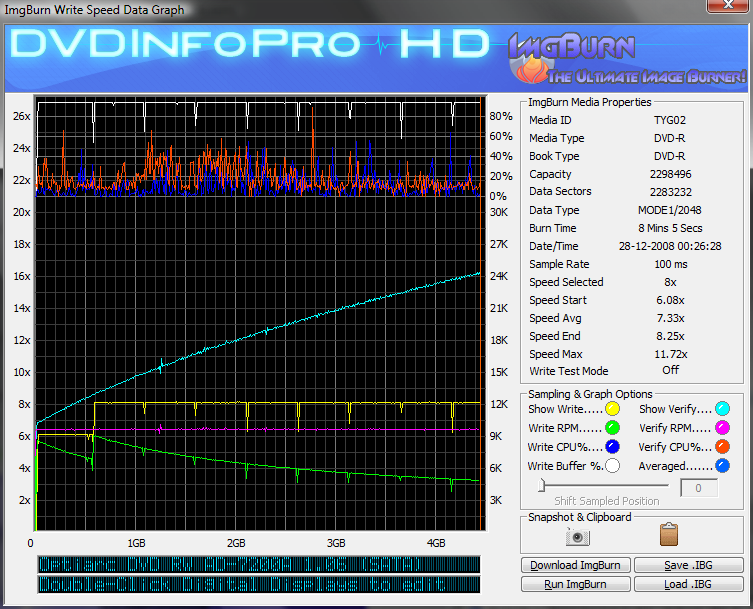
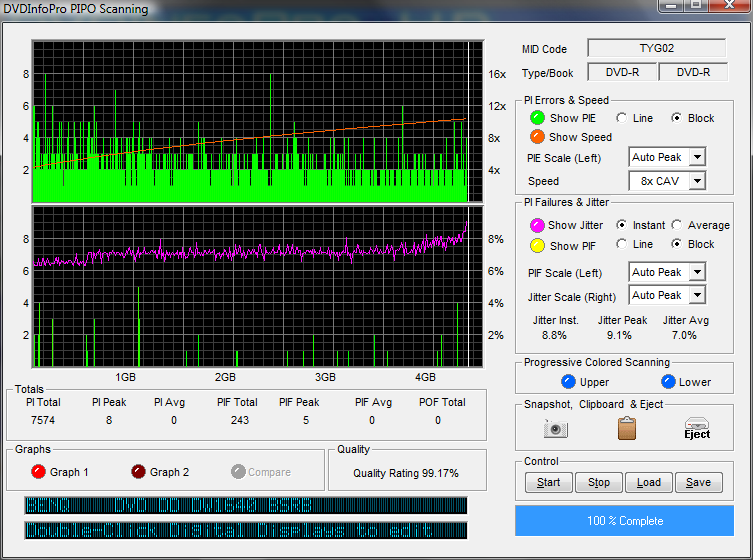
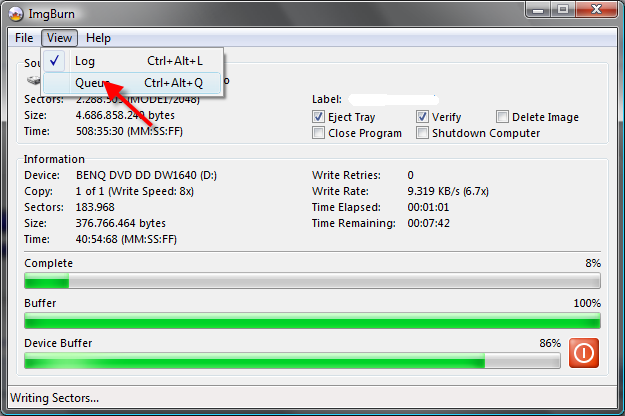
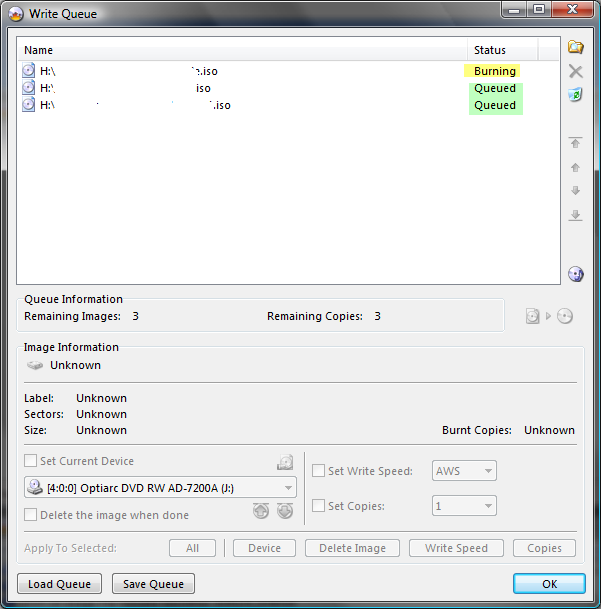

Invalid Address for Write with Verbatim
in ImgBurn Support
Posted
you set the write speed to 1x which is not a supported speed, try burning those at 4x
you should have chosen the .dvd file and leave imgburn at default settings