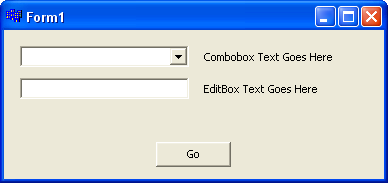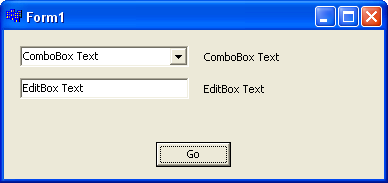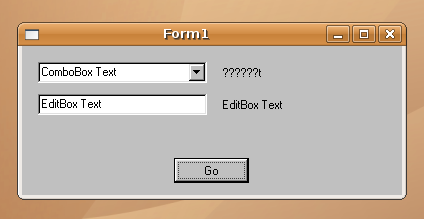Search the Community
Showing results for 'create bootable grub2 image'.
Found 4,134 results
-
Patch to run ImgBurn & DVD Decrypter off USB Flash Drive
ol'lo replied to Amiga's topic in ImgBurn Suggestions
Although I don't know how it create problems in program updates (...and that shows how much of development I've "actually" done) but atleast its there if someone needs it. -
The tool is called 'ImgBurn' - by definition it's for burning disc images. 'Write' mode is for burning existing images, it won't let you burn anything else. 'Build' mode is for you don't have an image file, but instead need to create / build one from random (non image) files that you have on your hdd. It you think about it logically, it actually makes perfect sense. If you're burning an image file, it would already be bootable / not bootable so that doesn't really come into the equation. There are guides for people who don't know what they're doing, there's not much more we can do.
-
Hi, I was trying to create a bootable CD too but was unable to figure it out on my own so I came to this forum. While I think that ImgBurn is an amazing utility, I think that the location of the bootable feature is not entirely intuitive. I spent quite a bit of time poking around looking (in the tools options menu mainly--there's a lot of impenatrable stuff there) but was unsuccessful. Now I know that you have to switch from "write" mode to the "build" mode (whatever that means) in order to activate the bootable option. I would normally think that one would want to "write" a bootable CD because "writing" is the action that one normally associates when burning a CD. I don't think that there is any way I would have been able to figure out that on my own.
-
will you burn something at 8X instead of max to see what happens ,your max speed was 15x+ but quality really drops after 12X you could try a change of media Verbatim aor Taiyo Yudens preferred check the FAQ section on the "threshold warning " PS post as much as you like its not a problem, thats what this forum is about trying to get some help and answers W 23:31:15 AnyDVD can interfere with ImgBurn's ability to verify accurately, please ensure it's disabled This is from your log ( yes its a proper log ), anydvd has been known to create problems disable it when you're burning it especially affects verifys
-
http://www.enterpriseitplanet.com/security...cle.php/3660921 Symantec: Change Default Passwords, Thwart Drive-by Pharming By Ed Sutherland February 20, 2007 Security vendor Symantec is warning broadband users of a potentially new threat able to reroute Internet traffic to fake Web sites. The hack could rewrite the internal address book of many home users' routers, which, for example, are used for setting up wireless networks. "This attack has serious implications and affects many millions of users worldwide," claimed Zulfikar Ramzan, a Symantec researcher and one of the authors of proof-of-concept code about the vulnerability. The threat, dubbed "Drive-by Pharming," relies on consumers to not change the default password once they set up their router with their broadband connection. Symantec said the practice could leave up to 50 percent of some 80 million broadband homes in the U.S. vulnerable. Ramzan, a senior researcher with Symantec's Security Response group, told internetnews.com the vulnerability would take only one line of JavaScript code and works on every router. "The very infrastructure of the Internet is under threat." The warning comes about two months after Ramzan, along with Indiana University researchers began researching details of the proof-of-concept. Although pharming is old hat, this new version attacks the DNS server settings of all consumer routers, including D-Link, Cisco's Linksys and Netgear. Hackers create a web page including malicious JavaScript code able to log into your router using the device's default password. Unlike previous pharming attempts, no links need be clicked or software downloaded. Victims need only visit a specially-designed Web site. Once inside, hackers could effectively change the router's DNS settings, redirecting your bank's address to an identical site maintained by attackers. "However, you'll never realize that you were at a fake bank since you trusted the address," Ramzan wrote in a blog posting explaining a potential attack. Consumers might think they are at their banking site, but they are actually at www.stealmyidentity.com, Gartner security analyst John Pescatore told internetnews.com. Pescatore said consumer router manufacturers favor ease of use over security. Router makers offer consumers instructions on how to change the default passwords. Linksys, for example, warns consumers to change their passwords. D-Link said it was aware of the threat. "We have redoubled our efforts to educate our customers on the importance of security in general, as well as the importance of changing the wireless router's default SSID and password, and enabling strong encryption," D-Link spokesman George Cravens told internetnews.com. Netgear was not immediately available for comments on the router threat. The lesson for router vendors: "Make security a standard part of the setup wizard, not a step at the end that says 'you should turn security on, and change defaults later, if you dare,'" advised Pescatore. Story courtesy of InternetNews.
-
Don't know whether this is by design or not, but in 'read' mode, ImgBurn 2.2.0.0 doesn't set the Implementation Identifier of the resulting ISO image to "ImgBurn" (with the two data CDs I've imaged so far), whereas it does do that when you use 'build' mode to create a DVD ISO. Is that an oversight, or deliberate because the original disc structure wasn't created by ImgBurn, only transcribed by it ?
-
Hello Firstly THANKS to LUK! for this great program. I have read through the last fifteen pages or so- I am trying to create a CD/RW that has files (and folders). When I try to include only the main folder (as a single folder), the burn works but creates an entire (folder) tree structure with all preceding folders. I checked the Tools --> Settings --> Build tab, and the "Don't Prompt Root Content" is NOT checked. Of course I tried everything else I could think of. All I want to do is to copy one folder on to a CD with everything in that folder (below) to the root directory of the CD. I have tried this four times with all combinations of settings. I always get the following: Trying to get single folder F7G --> CD(RW) from this tree C:\FoldA\FolderB\FolderC....\FolderF\F7G\Files1...Files7 and Dir1 Dir2 Dir3 Instead of X:\Files1..Files7 and Dir1 Dir2 Dir3 [This is what I want!] I get X:\FoldA\FolderB\FolderC....\FolderF\F7G\Files1...Files7 and Dir1 Dir2 Dir3 I used to use Nero because it kept he file dates the same, whereas the XP Explorer would change the file dates/times to current. I noticed that ImgBurn had the capability to burn files, with the option to keep the date/times and thought this GREAT program would now have 1001 uses (for me!) The first time I tried this I remember a pop-up alert asking if the file folder contents should be in the root (or something like that), I replied yes, but I don't get that prompt anymore. Your assistance in this would be greatly appreciated. Thanks G
-
ImgBurn Settings: Build, Folders, Root Content
OrigGMan replied to OrigGMan's topic in ImgBurn Support
Thanks for the quick reply. In the Tools --> Settings --> General --> Advanced box the Create MDS - Preserve Full Pathnames is NOT checked. I couldn't find any other reference in the Settings. G EDIT: Sorry- I see it now in the Options. Thanks again!! -
That doesn't look/sound like an ImgBurn error. Do you know how to use an 'open file' dialog box? Once you've clicked the browse button you have to select a file. If it's a 'save file' dialog box, you have to browse to a folder and then type in the name of the file you want to create (or select and existing file to overwrite). This is basic windows stuff and nothing to do with ImgBurn really.
-
No we're not shareholders, we just recommend them because it makes our lives so much easier. Once people start using them, they stop having problems. This forum is meant for the program, not for sorting out media issues. After a while (5 years), you get tired of telling people the same things over and over again - use shit discs and you'll get shit burns - you get what you pay for. As for 2.1.0.0 working and 2.2.0.0 not, the fact of the matter is, the drive controls the burn quality, not the software. I couldn't have made this one create lower quality burns if I'd tried, it just doesn't work like that. The software simply supplies the data and tells the drive which sector to write it to - and if that was wrong, the program wouldn't work for anyone, ever!
-
Thanks for 2.2.0.0 this is really an excellent program. I think I shall donate again... done it twice so far, at release of new version One thing though about ISO Read Mode and CD's. It seems that what ImgBurn does, is default to a raw sector reading method which creates an image usually called MODE[12]/FORM1/2352 (the last figure being the no of bytes in each sector read). But I haven't seen anything anywhere in the program or here in the forum about sub-channel data. If that is read as well, the result should be a (example) MODE2/FORM1/2448 image -- that would be for reading raw or packed R-W sub-chan data. ImgBurn can parse and then write (burn) such an image no prob, but it doesn't seem to be able to create one at all. Not all drives can read sub-chan data, or can only read it in packed form (de-interleaved and error corrected) but many can. Yes, I'm aware that not that many CD writers allow 100% SW control over raw sub-channel data creation, but still... I'm guessing that ImgBurn 2.2.0.0 does not bother with sub-chan data in write mode either at all. When will it, if ever? Also, it would be good if it did support multi-track CD's in Read Mode. Multi session is pretty unnecessary though IMO. What are the plans here, if any? Cheers, /M
-
Today I tried to create a bootable iso from my custom win xp cd using imgburn. Unfortunately, I didn't figured how to remove the extra period added on files which haven't an extention when building iso tree, as you can see in the imgburn's log : Of course, with that changed name, loading is impossible and the cd cannot boot. How to fix it ? I know that using mkisofs it can be removed with the option -d or -omit-period (violating iso9660), is imgburn have something similar ?
-
So, that extra logging "just for me" is in a revised 2.2.0.0 that is in beta status? Unless I have a copy of that version, I'll not be able to report back anything from the extra logging... Wow! I'm surprised by this response! Look, I am very grateful for your program, and certainly hope I didn't come off sounding otherwise. However, you only just recently released this program, so I think time will tell whether others are having issues. Please recall the other issues I found for you that were never experienced (or more likely, never NOTICED) by your beta team. If you recall I found that your code to update the .bup/.ifo files with a new non-seamless/LB flag was buggering up VOB files, and after I reported it you found that you were using 32-bit data structures versus 64-bit (or something like that) data structures to calculate the position of the .BUP file after the VOBs, and were instead making the change as a result in the middle of a VOB... I also discovered that your code to remove old LB flags inside of an ISO was buggered and it left the old LB when it was adding the new one the person selected. All that was apparently not noticed by the beta team, so they are not infallible! I found those bugs because I do extensive data verification with outside utilities, like .SFV file makers to verify what was written matches my source. Apparently your beta team didn't bother to do any of that. Also, don't forget that Microsoft products go through extensive beta testing and get unleashed upon the world with many bugs and flaws. I think the "more beta testers are better" approach is what has lead many authors, like the author of PGCEdit, to have all the betas available for open testing - more testers means more possibility to find bugs... So, no, I don't agree that the problem is only on my machine(s). You are the one that told me that it was being experienced by others with 2.1.0.0 and that you thought you had tracked down the issue. I expect that you will find other normal users like me that will have the issue, and hopefully will report it. Unless you are sure that your beta testers create the MD5 signatures all the time and bother to look, then I don't even think you can say it is not an issue with the beta team. If your goal is only to have all ImgBurn's features work on your machine, and maybe your beta tester's machines with their combination of hardware and software, then I can see why you are happy with the current implementation. Ahhh, they are NOT both my machines. The second one that 2.1.0.0 failed on is my girlfriend's machine, and the ONLY change I made to her machine is that I installed ImgBurn on it. She does not have the same mix of other burning software, etc., so her lowerfilter/upperfilter settings are even different. So, no that premise is incorrect. These are two indpendent platforms that experienced the same issue (along with the others that reported it) with 2.1.0.0, so I know that all these machines weren't "messed up." Perhaps there is something additional that you have that allows yours to work all the time? That doesn't mean those that don't have whatever that may be have messed up machines. Seeing as 2.2.0.0 hasn't been out that long, I'm sure it will be a matter of time when others will report it, assuming they use the function and bother to check. I was surprised to see the lack of the device MD5 on my very first burn with 2.2.0.0, so thought I should report it. I am only trying to help, and as all know a bug in one area due to code that isn't "by the book" (your characterization of your code in 2.1.0.0) can lead to unpredictable behavior elsewhere...
-
I am in Region 1 (US-Canada) and have purchased a Region 2/4 DVD from Australia. I have decrypted and ripped the dvd using DVD Decrypter making sure that "removing RC and RCE protection" had been checked. DVD Decrypter ripped what I thought was a clean file with no errors, encoding or problems. I proceeded to use DVD Shrink to create the ISO, and ImgBurn to burn. All goes fine with no errors, but the resulting DVD cannot be read by my DVD player (which had successfully read every other of the 100+ DVDs previously burned), but CAN be read by my computer DVD drive. The DVD player gives a message that reads "Disc Error". I use Taiyo Yuden DVD blanks and have a Sony DVD DL/RW Model DW-Q58-A drive. Here is the ImgBurn Log: I 21:43:59 ImgBurn Version 2.2.0.0 started! I 21:43:59 Microsoft Windows XP Professional (5.1, Build 2600 : Service Pack 2) I 21:43:59 Total Physical Memory: 2,096,496 KB - Available: 1,479,252 KB I 21:43:59 Initialising SPTI... I 21:43:59 Searching for SCSI / ATAPI devices... I 21:43:59 Found 1 DVD?RW! I 21:45:10 Operation Started! I 21:45:10 Source File: C:\THREADS.ISO I 21:45:10 Source File Sectors: 2,197,888 (MODE1/2048) I 21:45:10 Source File Size: 4,501,274,624 bytes I 21:45:10 Source File Volume Identifier: THREADS I 21:45:10 Source File Application Identifier: SONIC SOLUTIONS IMAGESCRIPT (52239) I 21:45:10 Source File Implementation Identifier: DVD Producer 1.0 I 21:45:10 Source File File System(s): ISO9660, UDF (1.02) I 21:45:10 Destination Device: [1:0:0] SONY DVD RW DW-Q58A UYS3 (D:) (ATA) I 21:45:10 Destination Media Type: DVD+R (Disc ID: MCC-003-00) (Speeds: 2.4x, 4x, 6x, 8x) I 21:45:10 Destination Media Sectors: 2,295,104 I 21:45:10 Write Mode: DVD I 21:45:10 Write Type: DAO I 21:45:10 Write Speed: 2x I 21:45:10 Link Size: Auto I 21:45:10 Test Mode: No I 21:45:10 BURN-Proof: Enabled I 21:45:11 Filling Buffer... (40 MB) I 21:45:19 Writing LeadIn... I 21:45:53 Writing Image... I 22:08:07 Synchronising Cache... I 22:08:08 Closing Track... I 22:08:12 Finalising Disc... I 22:08:43 Image MD5: 3f614beda77af99050b24f5cf25d4ad4 I 22:08:43 Operation Successfully Completed! - Duration: 00:23:33 I re-ripped the DVD using DVD Fab Decrypter, making sure that I've checked the box to remove Region 4 encoding and repeated the above process with the same failed result. I believe the problem lies with the Region Code rather than either my software or hardware (given the successful rips, shrinks and burns that I've done so far). Any ideas?
-
if you've left everything at its default settings, then no, you haven't missed anything out. ImgBurn only burns whats in the original input file, so good sound and good audio = good sound and good audio on the disc you create. Its most likely to do with either the blank media you've been using, or possibly your standalone player doesn't like that type/brand/format of media can you post a log file from ImgBurn for us to see. click on VIEW and put a check against LOG , this opens another window if you cant already see it , then when you've done a burn copy and paste it into here. also if you can copy and paste what is in the right hand window in ImgBurn as well, that helps. you can google your standalone players make and model to confirm what formats it will play ( may be handy for later)
-
Need help with results of first dual-layer burn
Shamus_McFartfinger replied to bloomcounty's topic in ImgBurn Support
Ask Microsoft. The files themselves won't be but the dual-layer ISO you create will be. There's really no reason to use FAT32 these days....... unless you're paranoid about losing data and don't keep backups. To convert your drive - open a command prompt (not Start/Run) and type this then hit enter: convert d: /fs:ntfs Head to Google and type in the model number of your laptop. No. Makes the disk compatible with DVD players. No. Other programs also need to set the booktype correctly otherwise nothing would work. With ImgBurn it's just more obvious. Only for +R media. -
Most DL discs I've seen seem to use a cell for the LB that doesn't have a chapt # assigned. Using DVDA to create my own layout, there's no way to create a cell without a chapt -- guessing that I would have to split a cell in VobBlanker or play with the chapt #s in PgcEdit. Question is whether it's worth it or not -- does anyone know if there's some advantage to not having a chapter at the LB? Thanks!
-
have to ask,...............why ? . and ..................why isnt OTP good enough for your needs Simple. I am still making quite a nice amount of money doing DVD-Audio authoring. As seamless layers are not really common, due to the inclusion of both Audio_TS as well as Video_TS folders, it is an acceptable way of working to create the final DVD9 master image as PTP, placing the Audio_TS on Layer 0 and the Video_TS on Layer 1. Whilst this is all fine & dandy on the end result - replicated discs - I still need to create QC discs for the clients to check. Currently I am having to write these as OTP. This always places the layer break right in the middle of the Video_TS content, and is unacceptable. This is not the right format, as the final disc is PTP. Another reason is that PTP allows me to have more data on Layer 1 than on Layer 0. This is also important to me, as the Video_TS is (nearly) always larger than the Audio_TS, and in DVD-A, the Audio_TS gets written first. That is the way the authoring application does it, and OTP/PTP are both acceptable for obvious reasons. There are also - although I do not create these - many PTP DVD-ROM discs. Not all of us create only DVD-Video discs. Consider a seamless layer break option. Regards
-
have to ask,...............why ? . and ..................why isnt OTP good enough for your needs Simple. I am still making quite a nice amount of money doing DVD-Audio authoring. As seamless layers are not really common, due to the inclusion of both Audio_TS as well as Video_TS folders, it is an acceptable way of working to create the final DVD9 master image as PTP, placing the Audio_TS on Layer 0 and the Video_TS on Layer 1. Whilst this is all fine & dandy on the end result - replicated discs - I still need to create QC discs for the clients to check. Currently I am having to write these as OTP. This always places the layer break right in the middle of the Video_TS content, and is unacceptable. This is not the right format, as the final disc is PTP. Another reason is that PTP allows me to have more data on Layer 1 than on Layer 0. This is also important to me, as the Video_TS is (nearly) always larger than the Audio_TS, and in DVD-A, the Audio_TS gets written first. That is the way the authoring application does it, and OTP/PTP are both acceptable for obvious reasons. There are also - although I do not create these - many PTP DVD-ROM discs. Not all of us create only DVD-Video discs.
-
I've spent all afternoon looking at this... unicode just isn't working right for comboboxes and it's nothing in my own personal code that's causing the problem. Even just sending the raw 'SendMessageW' command to the combobox telling it to fill my widestring buffer with the text fails, it fills it with the ansi version. I tried a super basic program with just 2 lines of code too - same problem. Here you can see the results: You simply type some text into the combo box on the left and then hit the go button. All being well, it will be copied to the label on the right. This is what it looks like on Windows. This is what it looks like on Ubuntu TntLabel1->Caption = TntComboBox1->Text; TntLabel2->Caption = TntEdit1->Text; So there's either a bug in the Tnt Unicode components or the bug is in Wine. As you can see, it only happens with dropdown comboboxes. The editboxes work fine. It's most odd! By running as Win98, you're basically telling the Tnt controls to create Ansi controls rather than Unicode ones. That's why it works as Win98. The issue is just when a unicode combobox has been created.
-
I guess I'm not being clear here. Sorry! I know how to output to an ISO, but I was hoping I didn't have to create an ISO first and then burn it. It would take twice as long. Being able to burn the DVD folders directly to the device is what I was looking for. As I said in another post I found out how by adding the directory above AUDIO_TS and VIDEO_TS and then burn. Then the DVD played. I could not find any information on how to add the folders already created to get a working DVD. //C
-
I looked for a guide and searched the forum, but could not find anything about burning existing dvd directories. I found something on another forum about having to create an image first and then burn it. I do not understand why that makes a difference though. I will look some more and post the log if I can't figure it out. Thanks. //C
-
That is outstanding. I have been hoping to be able to use and recommend a single program to both create and burn ISO images so that I can legally backup my disks. The fact that this functionality has been added and that ImgBurn remains free is fantastic, and I am confident that many users, including myself, are very grateful indeed. Thank you.
-
Hi Lightning, thanks for your help. I'm going to drop the cd burner now. Yes, board one end of cable, drive at the other. I'd be delighted if it turns out I don't have to re-create the ISO. Thanks
-
I'll dump the cd so the dvd burner is the only thing on that cable. Re-create a new ISO and try to burn it. Hard drive is fine, no errors or problems in any other respect, etc. Not sure what you mean by : Which I/O are you using in ImgBurn ? I really appreciate your suggestions. It is a real puzzler to me why things went south on me all of a sudden. Thanks for the help.