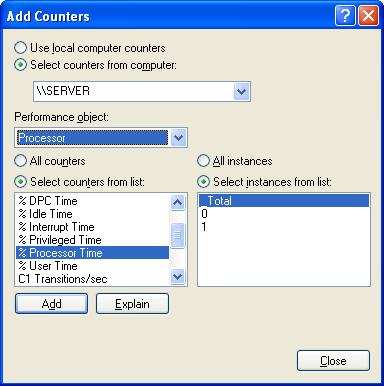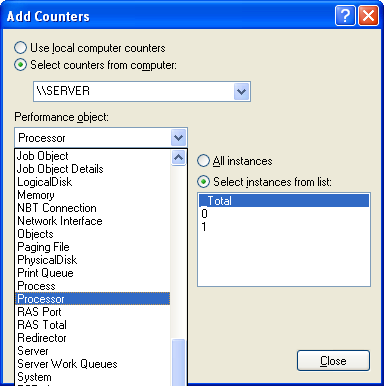-
Posts
30,514 -
Joined
-
Last visited
Content Type
Profiles
Forums
Events
Everything posted by LIGHTNING UK!
-
-
There's nothing to stop you from calling it how DVDShrink / PgcEdit do. I don't like people bundling it really though I'm afraid - unless perhaps you include the real install program and not just the program exe. You should make it clear that ImgBurn isn't part of your program and that it is a program in it's own right - one which you're not the author of. The program must also be run in 'visible' form, don't hide it!
-
They're not supported at this time because they don't have the necessary file system descriptors in the right sectors.
-
Really?! I wonder why the cpu stuff isn't working then! Assuming it IS caused by the counter initialisation, yes I've moved that stuff around a bit now so that once the thread is resumed, it'll only do the same stuff 1.2 did (i.e. no cpu counter initialisation!). That should fix the delay issues you're having. That said, to burn 400mb before it captures anything, it must be one hell of a delay! You might notice the pause elsewhere instead now. In order to figure out why the cpu% usage counter isn't working could you just do something quickly for me please... ? Click start -> run and type 'perfmon.msc' (without the quotes). Then click ok. The screen that comes up should have 3 lines / graphs being plotted. Just right click that screen and hit properties. Then take a screenshot of the 'System Monitor Properties' window that pops up. I'm interested to see what your item is called for '\Processor(_Total)\% Processor Time' (which is what I have). Thanks
-
Ignoring the 'open source' bit, yeah ImgBurn!
-
ImgBurn is single track / single session at the moment. As audio discs aren't (normally) single track, they're not supported - actually no CDDA images are.
-
That IBG file is missing sample data for the first 400mb of the burn. No wonder the start of the graph looks weird, DVDInfoPro has nothing to plot! lol From the IBG I can see that the CPU % Usage information is missing. This can happen on non english versions of Windows, or on old versions. What OS are you actually running? I think because of those things, there is perhaps some delay in starting the thread that logs the info - the CPU stuff is initialised before any 'capturing' actually takes place.
-
Yup, that's correct pfeerick.
-
Adobe purchased Macromedia
-
Looks like you've changed the 'Write Mode' option in the settings to 'CD'. Change it back to auto and you'll be ok.
-
Ah phew, you're back. I'll release it now then
-
Maybe that's normal if you go OEM to Retail? Never tried it / done it so I wouldn't really know either way!
-
I have to be honest, I'm unlikely to add drive specific info into the log. As for saving the info on the disc, again that's unlikely to happen as it then means what you burn isn't exactly what's on the disc. If I burn something, I want it to be a 1:1 of the ISO, not a 1:1 of the ISO plus a little bit of extra data shoved on the end.
-
lol it's like you're all expecting it to be a totally different program.... it looks exactly the same but with the addition of a 'Build' mode!
-
It acts differently because I decided I wanted ImgBurn to fully format DVD+RW before any writing could be done and that a disc in 'limbo' format stutus was not acceptable. Here's a list of possible status codes for DVD+RW and what DVD Dec + ImgBurn will do in each case: 'Formatted: No' DVD Decrypter Will prompt to format the disc. ImgBurn Will prompt to format the disc. 'Formatted: No (Started)' DVD Decrypter Will prompt to overwrite existing data if it determines it's not already blank. ImgBurn Will prompt to format the disc. 'Formatted: No (In Progress)' - Note: This one isn't very common. DVD Decrypter Will prompt to overwrite existing data if it determines it's not already blank. ImgBurn Will prompt to overwrite existing data if it determines it's not already blank. 'Formatted: Yes' DVD Decrypter Will prompt to overwrite existing data if it determines it's not already blank. ImgBurn Will prompt to overwrite existing data if it determines it's not already blank. So really the only difference is the 'No (Started)' one. This is where a program started to format it and then it (or something else) terminated it - hence it's left in limbo. I don't believe in starting a job and not finishing it. It's like building a house and not putting a roof on it. ImgBurn is basically just making sure that roof is on before letting people move in.
-
I can't really say for sure if single layer could work fine but DL not. I don't pretend to know exactly how drives work on the inside, nor how their firmwares work! First of all, I'd find someone else (probably over at cdfreaks) with the same drive you have and see if they can burn DL ok. Then perhaps buy some more media from a different source (Another few Verbatim discs but might be an idea, but I'd also get something else just to test with). Of course if it's not a problem to just return the drive for another one, you might aswell try that! If you can, try your drive in another pc too.
-
Geez this topic is getting boring now. DVD Decrypter would not (unless it's a bug) say it could overwrite data on a BRAND NEW DVD+RW disc. It's impossible. So either you're not being 100% truthful or the disc was not brand new. Read my previous post (again?) containing all info about the various 'Formatted' status values that can be displayed in the info panel on the right in both ImgBurn and DVD Dec. You don't need to explain to me how my program(s) work(s), I know it all already and understand why it does what it does, when it does it. Your 'quick check' means nothing as you clearly don't fully understand the in's and out's of this stuff. ImgBurn is not really aimed at newbie people, it's aimed at people like me - because basically, I build it to how I want it to work. Like many other power users, I like to know what's going on in apps and as such I make no attempt to hide anything and I provide as much info as I can, without going to the extremes. Messages for erasing discs, formatting etc. are also seen in your newbie friendly programs like Nero. Ok, so I've never actually put a brand new (unformatted) DVD+RW into a drive and burnt with Nero, so I can't be sure it issues a formatting question/message but I've seen it issue one for erasing a disc. If those kinds of prompts annoy you in ImgBurn, simply disable them in the settings.
-
What I mean is that you're burning to DVD+R DL and the burn looks like it's going ok and actually happening, but then nothing gets written to the disc. Hence it's burning but not burning. DVD - (minus) media supports a thing called 'Test Mode' where the drive can actually perform that function for real. It will look like it's burning but the drive has specifically been told not to turn the laser up to full power and burn the media. DVD + (plus) media does not support the 'Test Mode' function. BenQ drives have a unique feature whereby they've developed their own version of Test Mode that does work on DVD+ media. It pretty much looks like your drive just can't burn to that double layer media. I have no idea why that is. Perhaps the drive is faulty? Perhaps you have a bad batch of media?
-
It looks like your drive just can't initialise the disc properly. Try and update the firmware or get some other discs.
-
The layerbreak position being wrong wouldn't stop it burning It looks like you have a drive/firmware/media issue here. Unless your drive works just like a benq and can perform test writes on DVD + (plus) format media, it shouldn't be able to burn... but not burn (if you get what I mean). Certainly straight from a system reboot the unique 'test mode on plus format media' feature of BenQ drives should not be active and it should actually burn the media. To test an mds/iso, just mount the mds in daemon tools. EDIT: ImgBurn can't 'READ' anything, so in that sense, yes it's not capable of handling a copy attempt. Of course that has nothing to do with burning though!
-

Failure to Write Sectors 32-63 With Queue
LIGHTNING UK! replied to flyinonice4's topic in ImgBurn Bugs
It's a problem with something but I don't know what exactly. It's odd that it accepted the first write command (sectors 0 - 31) and then seems to reset itself - meaning it's not ready again. Very weird! -
Not really except it now also captures CPU % usage info. If you could attach an IBG file from one of the burns with a problem, I'll take a look at the raw data.
-
Hmm weird, the log would seam to suggest that it basically hasn't burnt anything! DVDInfoPro confirms that by still listing all that free space. Not sure where your MDS came from either but it's broken as the layerbreak position it contains is not valid.
-
That might work, yes.
-
you might have some words / combination of letters in your post that the server won't allow for. Sorry but that's out of my control.