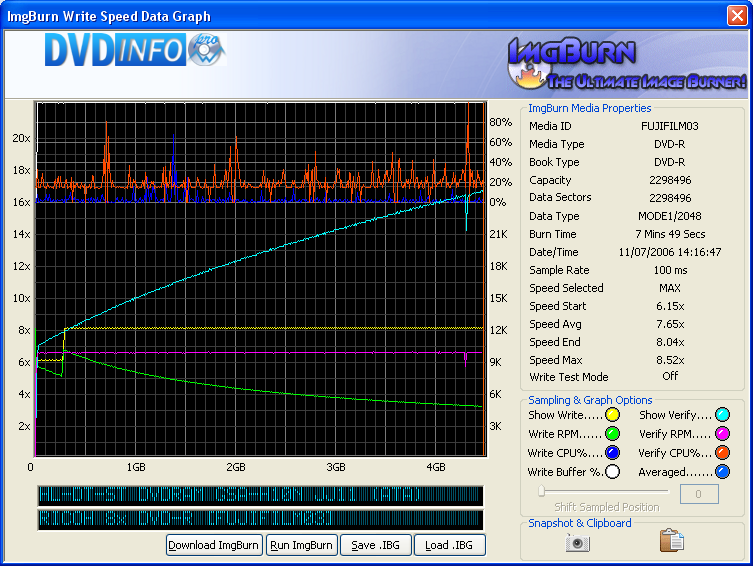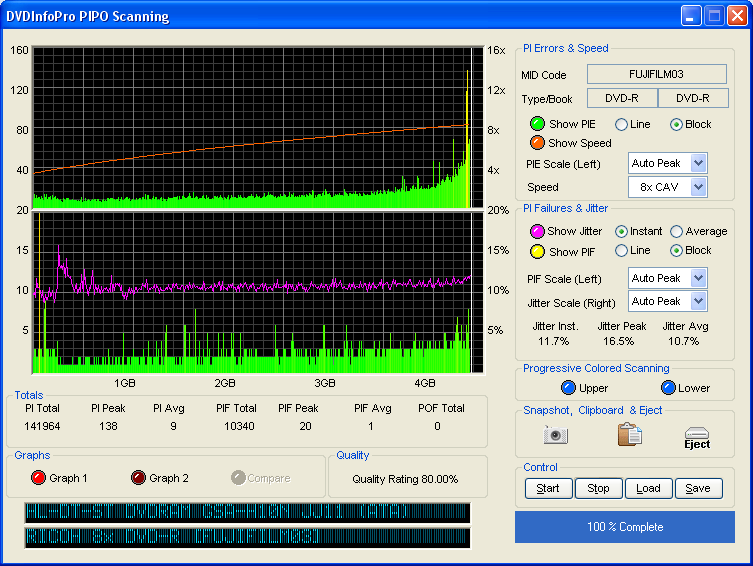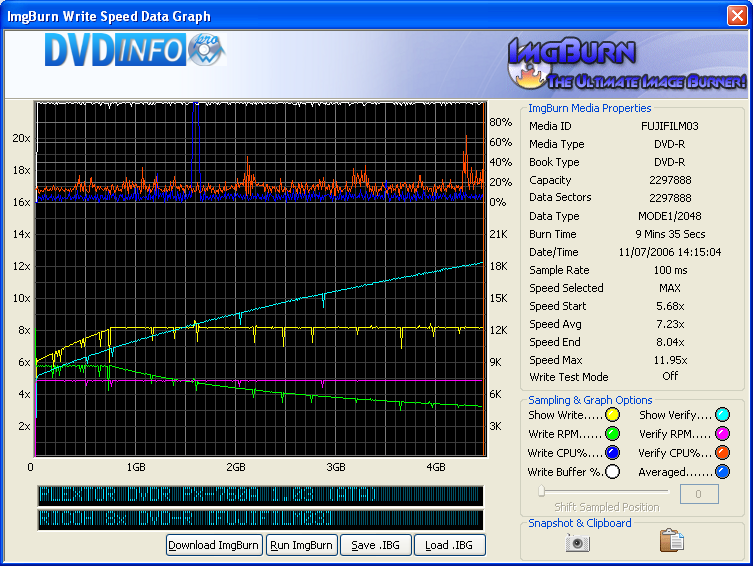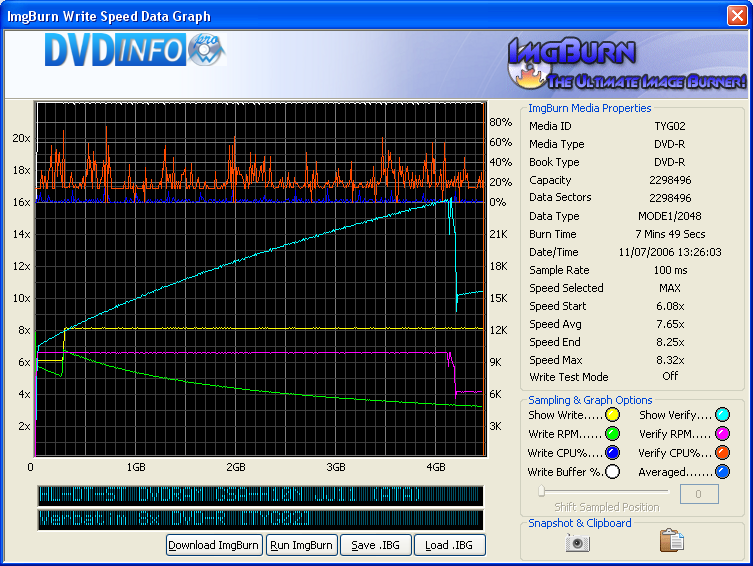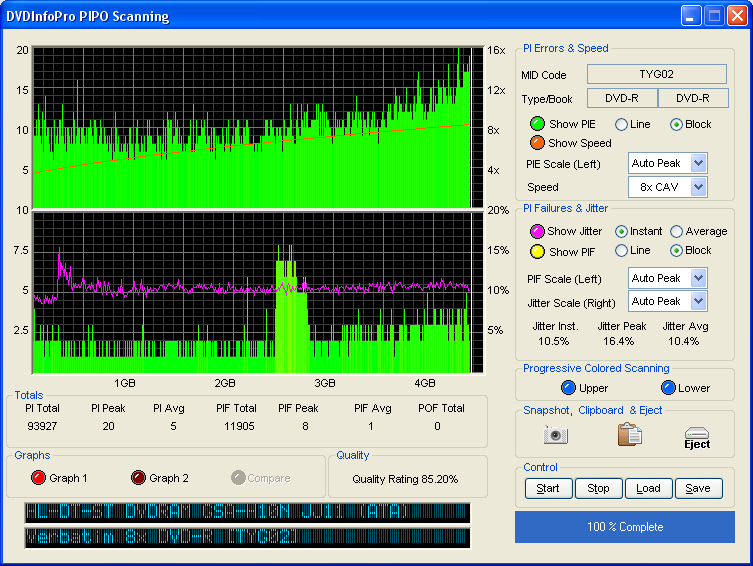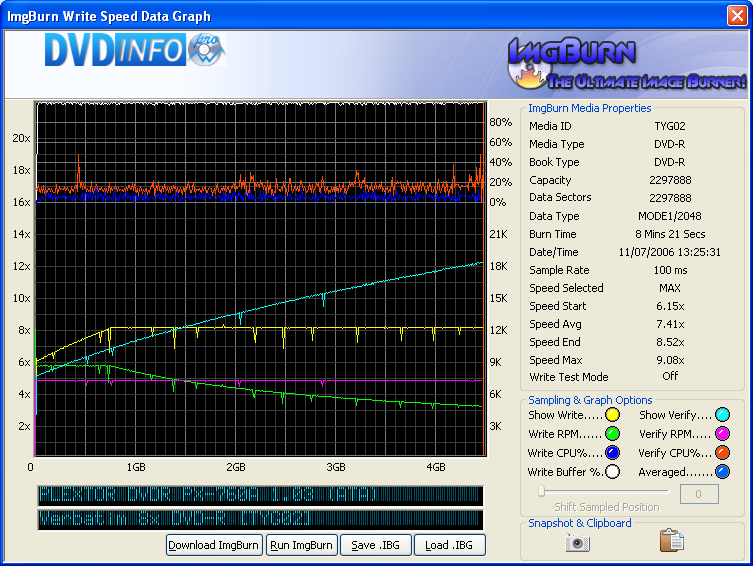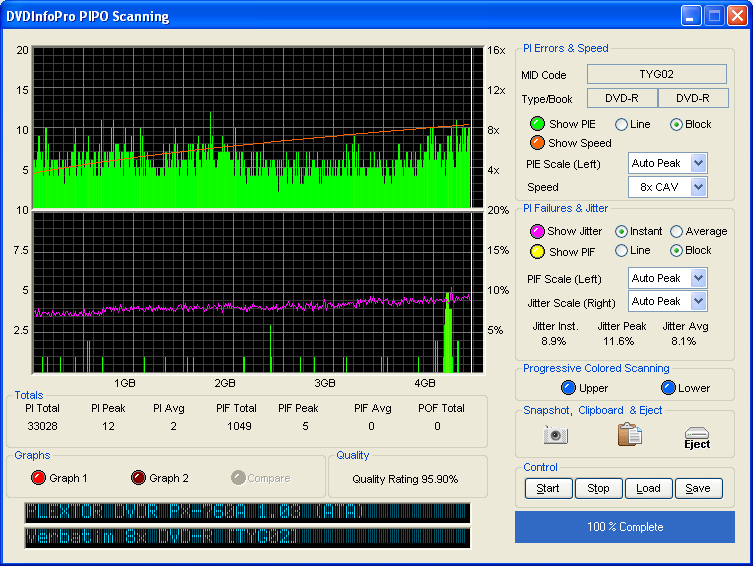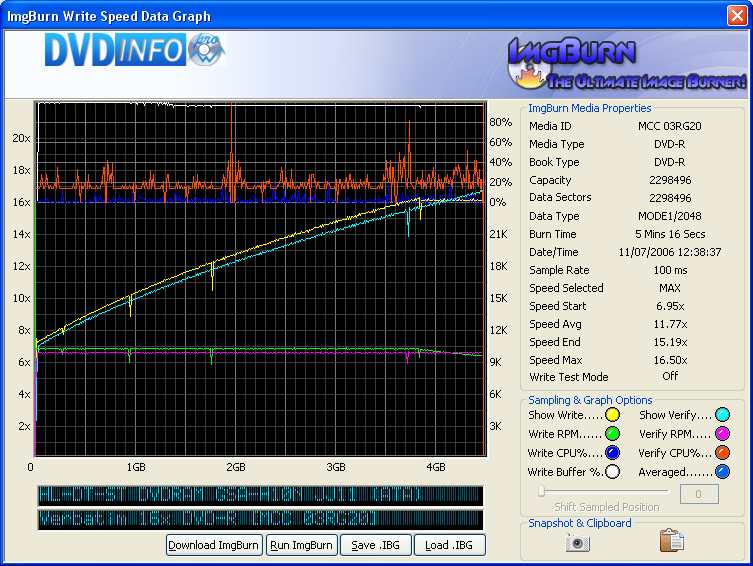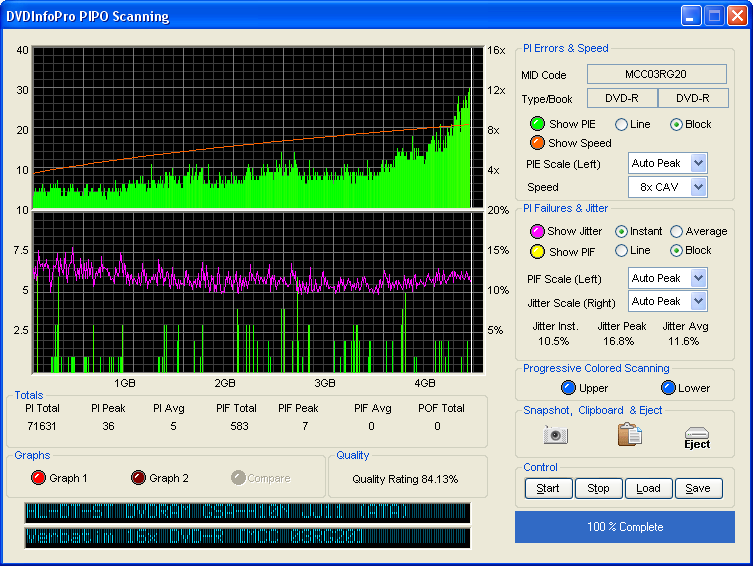-
Posts
30,519 -
Joined
-
Last visited
Content Type
Profiles
Forums
Events
Everything posted by LIGHTNING UK!
-
Hard to tell what you're talking about here exactly... ImgBurn can BURN/WRITE images of any size really - depending on the size of your blank media of course! The next version of ImgBurn (version 2) can BUILD images from files on your hdd... yes it can do UDF only, and will allow you to create big images by splitting them (if needed) on FAT32 drives etc.
-
If you've tried different media and are on the latest firmware, your drive is probably on its way out. Try cleaning the lens and perhaps think about returning the defective drive or buying a new one.
-
There's no reason for the problems you're having to actually be happening then. I could understand it if your new drive didn't burn as well as the last one, but not them both not working in the new pc but working ok in the old, it just doesn't make sense! Assuming they both burn + verify ok, take a look at the graphs via DVDInfoPro - use the 'Display Graph Data using DVDInfoPro' option off the File menu. Then you could also do a PIPO scan of the discs (one burnt from each pc) and compare the two. That is of course if your drive supports scanning!
-
Eject the drive tray (with the disc in it) and then insert it again. If it's saying 'Logical using in process of becoming ready' and then going to 'Medium not present' in the status bar, you've got discs your drive can't read. A firmware update is the only way to fix that. If it did work once upon a time, try cleaning the drive lens. These things don't work forever.
-
Yes it will uncheck it if not already unchecked - and the user doesn't specifically tell the program not to update the ifo's. (there's a checkbox for that now if it wasn't in 1.3.0.0, I can't remember).
-
It will not change anything. So if it's set, it stays sets. If it's not set, it stays not set.
-
I guess you take it off the tape, make sure it's an image and then burn it.
-
Hmm not exactly the response I was hoping for!!!! Nevermind, you probably don't want to be associated with the likes of lfc anyway
-
Just exactly how trust worthy are you blu? (try not to take that personally!)
-
lol yeah sorry, whilst doing the TAO stuff I noticed a whole load of problems with CDs and the Incremental write type. I can't have ever actually tried it on CD (it's was specifically added as a workaround for a problem with a Pioneer DVD burner) because even when Incremental was selected, it would still run the 'Send Cue Sheet' command - and it shouldn't have been doing that.
-
Just for you, I've made SAO revert to TAO if it fails on the 'Send Cue Sheet' command with the error message saying the command is invalid. I have no way of telling if another command then used later on will cause it to fail again (all my drives support SAO), but at least I've had a go. If you try version 2 when I release it, please do come back and let me know if it doesn't work. I can do a quick fix and nobody would ever notice
-
Drives hardly ever support 1x now, just look at the 'Supported Write Speeds:' info in the panel on the right. If the drive really does support the speed you're selecting, there's no reason it should ignore the speed settings commands I send it - and I ALWAYS send the commands.
-
Imgburn.com forums. Forum called 'ImgBurn Support' Forum description: 'Post here if you need help with ImgBurn' User posts question about DVD Shrink.
-
Yup, going by the 'Invalid Command Operation Code' error, you drive doesn't support cue sheet burning methods. Try flicking the 'Write Type' option over to 'Incremental' in the settings (on the 'Write' tab). If you ever ditch that drive and get a dvd burner, remember to switch it back to DAO.
-
I've no idea then, sorry. I've never had such an error, not in all the months of testing since 1.3.0.0 was released. 99% of the time I can reproduce real bugs, if not on my normal XP / 2003 OS's then on the others I also try (95 / 98 / Me / NT4 / 2000). I've never had a crash like that on any of them. If it used to work for you, it might be an idea to think what you'd installed / updated since that time. Something must have changed, it's just a case of figuring out what exactly.
-
Ok, that's like the most basic image ever. Even if the drive doesn't support 2352 as a sector size for SAO / Cue sheet type burning, it should support 2048, which the program automatically drops back to and attempts. As such, I'm guessing your drive doesn't support cue sheet burning at all and that it probably relies on Track at once (which ImgBurn doesn't support). The only way to confirm my suspicions is for you to attempt another burn of that same file, but just before you hit the 'Write' button, press F8. It'll then start putting loads of I/O debug code into the log. Once it has errored out and you've clicked ok, just press F8 again to disable I/O debug mode. The click 'File' on the log window and 'Save' the log to a file. You can attach that log file to your next post if you go via the 'Add Reply' screen rather than the 'Fast Reply' box.
-
Well as I'm sure you know, greyed out stuff normally means the option isn't available - for whatever reason. I don't have a 750 to test it out. The obvious thing to check here is that you're running the latest version of PlexTools. Version 2.32a I believe. ImgBurn's bitsetting stuff still works ok on my newer 760 so there's no reason for it not to work on the 750 really, other than the possibilty of the commands still being blocked. As the 750 is a rebaged BenQ/Teac, maybe a different set of commands are used. Who knows! In all honesty, I'd have kept the Pioneer over that drive - Obviously you'd have still RMA'd it for a new one though, just not swapped to a totally different drive.
-
HL-DT-ST DVDRAM GSA-H10N JJ11 (ATA) Media Information: HL-DT-ST DVDRAM GSA-H10N JJ11 (ATA) Current Profile: DVD-R Disc Information: Status: Empty Erasable: No Free Sectors: 2,298,496 Free Space: 4,707,319,808 bytes Free Time: 510:48:46 (MM:SS:FF) Supported Write Speeds: 4x, 8x Pre-recorded Information: Manufacturer ID: FUJIFILM03 Physical Format Information (Last Recorded): Book Type: DVD-R Part Version: 5 Disc Size: 120mm Maximum Read Rate: Not Specified Number of Layers: 1 Track Path: Parallel Track Path (PTP) Linear Density: 0.267 um/bit Track Density: 0.74 um/track First Physical Sector of Data Area: 196,608 Last Physical Sector of Data Area: 2,495,103 Last Physical Sector in Layer 0: 0 Results: I 14:16:30 ImgBurn Version 1.3.0.17 Beta started! I 14:16:30 Microsoft Windows XP Professional (5.1, Build 2600 : Service Pack 2) I 14:16:30 Initialising SPTI... I 14:16:30 Searching for SCSI / ATAPI devices... I 14:16:30 Found 3 DVD-ROMs, 1 DVD?RW and 3 DVD?RW/RAMs! I 14:16:47 Operation Started! I 14:16:47 Source File: -==/\/[DISCOVERY IMAGE]\/\==- I 14:16:47 Source File Sectors: 2,298,496 (MODE1/2048) I 14:16:47 Source File Size: 4,707,319,808 bytes I 14:16:47 Source File Volume Identifier: DISCOVERY_IMAGE I 14:16:47 Source File File System(s): None I 14:16:47 Destination Device: [0:0:0] HL-DT-ST DVDRAM GSA-H10N JJ11 (G:) (ATA) I 14:16:47 Destination Media Type: DVD-R (Disc ID: FUJIFILM03) (Speeds: 4x, 8x) I 14:16:47 Destination Media Sectors: 2,298,496 I 14:16:47 Write Mode: DVD I 14:16:47 Write Type: DAO I 14:16:47 Write Speed: MAX I 14:16:47 Link Size: Auto I 14:16:47 Test Mode: No I 14:16:47 BURN-Proof: Enabled I 14:16:47 Filling Buffer... I 14:16:47 Writing LeadIn... I 14:17:16 Writing Image... I 14:24:31 Synchronising Cache... I 14:24:37 Exporting Graph Data... I 14:24:37 Graph Data File: C:\IBG\HL-DT-ST_DVDRAM_GSA-H10N_JJ11_11-JULY-2006_14-16_FUJIFILM03_MAX.ibg I 14:24:37 Export Successfully Completed! I 14:24:37 Operation Successfully Completed! - Duration: 00:07:49 I 14:24:37 Average Write Rate: 10,592 KB/s (7.6x) - Maximum Write Rate: 11,185 KB/s (8.1x) I 14:24:37 Cycling Tray before Verify... W 14:24:46 Waiting for device to become ready... I 14:25:01 Device Ready! I 14:25:02 Operation Started! I 14:25:02 Source Device: [0:0:0] HL-DT-ST DVDRAM GSA-H10N JJ11 (G:) (ATA) I 14:25:02 Source Media Type: DVD-R (Book Type: DVD-R) (Disc ID: FUJIFILM03) (Speeds: 4x, 8x) I 14:25:02 Image File: -==/\/[DISCOVERY IMAGE]\/\==- I 14:25:02 Image File Sectors: 2,298,496 (MODE1/2048) I 14:25:02 Image File Size: 4,707,319,808 bytes I 14:25:02 Image File Volume Identifier: DISCOVERY_IMAGE I 14:25:02 Image File File System(s): None I 14:25:02 Verifying Sectors... I 14:29:55 Exporting Graph Data... I 14:29:55 Graph Data File: C:\IBG\HL-DT-ST_DVDRAM_GSA-H10N_JJ11_11-JULY-2006_14-16_FUJIFILM03_MAX.ibg I 14:29:55 Export Successfully Completed! I 14:29:55 Operation Successfully Completed! - Duration: 00:04:53 I 14:29:55 Average Verify Rate: 15,689 KB/s (11.3x) - Maximum Verify Rate: 22,843 KB/s (16.5x)
-
PLEXTOR DVDR PX-760A 1.03 (ATA) Media Information: PLEXTOR DVDR PX-760A 1.03 (ATA) Current Profile: DVD-R Disc Information: Status: Empty Erasable: No Free Sectors: 2,297,888 Free Space: 4,706,074,624 bytes Free Time: 510:40:38 (MM:SS:FF) Supported Write Speeds: 4x, 6x, 8x Pre-recorded Information: Manufacturer ID: FUJIFILM03 Recording Management Area Information: PLEXTOR DVDR PX-760A Physical Format Information (Last Recorded): Book Type: DVD-R Part Version: 5 Disc Size: 120mm Maximum Read Rate: Not Specified Number of Layers: 1 Track Path: Parallel Track Path (PTP) Linear Density: 0.267 um/bit Track Density: 0.74 um/track First Physical Sector of Data Area: 196,608 Last Physical Sector of Data Area: 2,495,103 Last Physical Sector in Layer 0: 0 Results: I 14:15:01 ImgBurn Version 1.3.0.17 Beta started! I 14:15:01 Microsoft Windows Server 2003, Standard Edition (5.2, Build 3790 : Service Pack 1) I 14:15:01 Initialising SPTI... I 14:15:01 Searching for SCSI / ATAPI devices... I 14:15:01 Found 2 DVD-ROMs, 2 DVD?RWs and 2 DVD?RW/RAMs! I 14:15:04 Operation Started! I 14:15:04 Source File: -==/\/[DISCOVERY IMAGE]\/\==- I 14:15:04 Source File Sectors: 2,297,888 (MODE1/2048) I 14:15:04 Source File Size: 4,706,074,624 bytes I 14:15:04 Source File Volume Identifier: DISCOVERY_IMAGE I 14:15:04 Source File File System(s): None I 14:15:04 Destination Device: [1:0:0] PLEXTOR DVDR PX-760A 1.03 (G:) (ATA) I 14:15:04 Destination Media Type: DVD-R (Disc ID: FUJIFILM03) (Speeds: 4x, 6x, 8x) I 14:15:04 Destination Media Sectors: 2,297,888 I 14:15:04 Write Mode: DVD I 14:15:04 Write Type: DAO I 14:15:04 Write Speed: MAX I 14:15:04 Link Size: Auto I 14:15:04 Test Mode: No I 14:15:04 BURN-Proof: Enabled I 14:15:04 Filling Buffer... I 14:15:05 Writing LeadIn... I 14:16:51 Writing Image... I 14:24:31 Synchronising Cache... I 14:24:40 Exporting Graph Data... I 14:24:40 Graph Data File: C:\IBG\PLEXTOR_DVDR_PX-760A_1.03_11-JULY-2006_14-15_FUJIFILM03_MAX.ibg I 14:24:40 Export Successfully Completed! I 14:24:40 Operation Successfully Completed! - Duration: 00:09:36 I 14:24:40 Average Write Rate: 10,012 KB/s (7.2x) - Maximum Write Rate: 11,272 KB/s (8.1x) I 14:24:40 Cycling Tray before Verify... I 14:25:04 Device Ready! I 14:25:05 Operation Started! I 14:25:05 Source Device: [1:0:0] PLEXTOR DVDR PX-760A 1.03 (G:) (ATA) I 14:25:05 Source Media Type: DVD-R (Book Type: DVD-R) (Disc ID: FUJIFILM03) (Speeds: 4x, 6x, 8x) I 14:25:05 Image File: -==/\/[DISCOVERY IMAGE]\/\==- I 14:25:05 Image File Sectors: 2,297,888 (MODE1/2048) I 14:25:05 Image File Size: 4,706,074,624 bytes I 14:25:05 Image File Volume Identifier: DISCOVERY_IMAGE I 14:25:05 Image File File System(s): None I 14:25:05 Verifying Sectors... I 14:31:43 Exporting Graph Data... I 14:31:43 Graph Data File: C:\IBG\PLEXTOR_DVDR_PX-760A_1.03_11-JULY-2006_14-15_FUJIFILM03_MAX.ibg I 14:31:43 Export Successfully Completed! I 14:31:43 Operation Successfully Completed! - Duration: 00:06:38 I 14:31:43 Average Verify Rate: 11,547 KB/s (8.3x) - Maximum Verify Rate: 16,804 KB/s (12.1x)
-
HL-DT-ST DVDRAM GSA-H10N JJ11 (ATA) Media Information: HL-DT-ST DVDRAM GSA-H10N JJ11 (ATA) Current Profile: DVD-R Disc Information: Status: Empty Erasable: No Free Sectors: 2,298,496 Free Space: 4,707,319,808 bytes Free Time: 510:48:46 (MM:SS:FF) Supported Write Speeds: 4x, 8x Pre-recorded Information: Manufacturer ID: TYG02 Physical Format Information (Last Recorded): Book Type: DVD-R Part Version: 5 Disc Size: 120mm Maximum Read Rate: Not Specified Number of Layers: 1 Track Path: Parallel Track Path (PTP) Linear Density: 0.267 um/bit Track Density: 0.74 um/track First Physical Sector of Data Area: 196,608 Last Physical Sector of Data Area: 2,495,103 Last Physical Sector in Layer 0: 0 Results: I 13:25:59 ImgBurn Version 1.3.0.17 Beta started! I 13:25:59 Microsoft Windows XP Professional (5.1, Build 2600 : Service Pack 2) I 13:25:59 Initialising SPTI... I 13:25:59 Searching for SCSI / ATAPI devices... I 13:26:00 Found 3 DVD-ROMs, 1 DVD?RW and 3 DVD?RW/RAMs! I 13:26:03 Operation Started! I 13:26:03 Source File: -==/\/[DISCOVERY IMAGE]\/\==- I 13:26:03 Source File Sectors: 2,298,496 (MODE1/2048) I 13:26:03 Source File Size: 4,707,319,808 bytes I 13:26:03 Source File Volume Identifier: DISCOVERY_IMAGE I 13:26:03 Source File File System(s): None I 13:26:03 Destination Device: [0:0:0] HL-DT-ST DVDRAM GSA-H10N JJ11 (G:) (ATA) I 13:26:03 Destination Media Type: DVD-R (Disc ID: TYG02) (Speeds: 4x, 8x) I 13:26:03 Destination Media Sectors: 2,298,496 I 13:26:03 Write Mode: DVD I 13:26:04 Write Type: DAO I 13:26:04 Write Speed: MAX I 13:26:04 Link Size: Auto I 13:26:04 Test Mode: No I 13:26:04 BURN-Proof: Enabled I 13:26:04 Filling Buffer... I 13:26:04 Writing LeadIn... I 13:26:32 Writing Image... I 13:33:47 Synchronising Cache... I 13:33:54 Exporting Graph Data... I 13:33:54 Graph Data File: C:\IBG\HL-DT-ST_DVDRAM_GSA-H10N_JJ11_11-JULY-2006_13-26_TYG02_MAX.ibg I 13:33:54 Export Successfully Completed! I 13:33:54 Operation Successfully Completed! - Duration: 00:07:50 I 13:33:54 Average Write Rate: 10,592 KB/s (7.6x) - Maximum Write Rate: 11,132 KB/s (8.0x) I 13:33:54 Cycling Tray before Verify... W 13:34:04 Waiting for device to become ready... I 13:34:20 Device Ready! I 13:34:20 Operation Started! I 13:34:20 Source Device: [0:0:0] HL-DT-ST DVDRAM GSA-H10N JJ11 (G:) (ATA) I 13:34:20 Source Media Type: DVD-R (Book Type: DVD-R) (Disc ID: TYG02) (Speeds: 4x, 8x) I 13:34:20 Image File: -==/\/[DISCOVERY IMAGE]\/\==- I 13:34:20 Image File Sectors: 2,298,496 (MODE1/2048) I 13:34:20 Image File Size: 4,707,319,808 bytes I 13:34:20 Image File Volume Identifier: DISCOVERY_IMAGE I 13:34:20 Image File File System(s): None I 13:34:20 Verifying Sectors... I 13:39:22 Exporting Graph Data... I 13:39:22 Graph Data File: C:\IBG\HL-DT-ST_DVDRAM_GSA-H10N_JJ11_11-JULY-2006_13-26_TYG02_MAX.ibg I 13:39:22 Export Successfully Completed! I 13:39:22 Operation Successfully Completed! - Duration: 00:05:02 I 13:39:22 Average Verify Rate: 15,221 KB/s (11.0x) - Maximum Verify Rate: 22,160 KB/s (16.0x)
-
PLEXTOR DVDR PX-760A 1.03 (ATA) Media Information: PLEXTOR DVDR PX-760A 1.03 (ATA) Current Profile: DVD-R Disc Information: Status: Empty Erasable: No Free Sectors: 2,297,888 Free Space: 4,706,074,624 bytes Free Time: 510:40:38 (MM:SS:FF) Supported Write Speeds: 4x, 6x, 8x Pre-recorded Information: Manufacturer ID: TYG02 Recording Management Area Information: PLEXTOR DVDR PX-760A Physical Format Information (Last Recorded): Book Type: DVD-R Part Version: 5 Disc Size: 120mm Maximum Read Rate: Not Specified Number of Layers: 1 Track Path: Parallel Track Path (PTP) Linear Density: 0.267 um/bit Track Density: 0.74 um/track First Physical Sector of Data Area: 196,608 Last Physical Sector of Data Area: 2,495,103 Last Physical Sector in Layer 0: 0 Results: I 13:24:56 ImgBurn Version 1.3.0.17 Beta started! I 13:24:56 Microsoft Windows Server 2003, Standard Edition (5.2, Build 3790 : Service Pack 1) I 13:24:56 Initialising SPTI... I 13:24:56 Searching for SCSI / ATAPI devices... I 13:24:56 Found 2 DVD-ROMs, 2 DVD?RWs and 2 DVD?RW/RAMs! I 13:25:31 Operation Started! I 13:25:31 Source File: -==/\/[DISCOVERY IMAGE]\/\==- I 13:25:31 Source File Sectors: 2,297,888 (MODE1/2048) I 13:25:31 Source File Size: 4,706,074,624 bytes I 13:25:31 Source File Volume Identifier: DISCOVERY_IMAGE I 13:25:31 Source File File System(s): None I 13:25:31 Destination Device: [1:0:0] PLEXTOR DVDR PX-760A 1.03 (G:) (ATA) I 13:25:31 Destination Media Type: DVD-R (Disc ID: TYG02) (Speeds: 4x, 6x, 8x) I 13:25:31 Destination Media Sectors: 2,297,888 I 13:25:31 Write Mode: DVD I 13:25:31 Write Type: DAO I 13:25:31 Write Speed: MAX I 13:25:31 Link Size: Auto I 13:25:31 Test Mode: No I 13:25:31 BURN-Proof: Enabled I 13:25:31 Filling Buffer... I 13:25:31 Writing LeadIn... I 13:26:16 Writing Image... I 13:33:44 Synchronising Cache... I 13:33:53 Exporting Graph Data... I 13:33:53 Graph Data File: C:\IBG\PLEXTOR_DVDR_PX-760A_1.03_11-JULY-2006_13-25_TYG02_MAX.ibg I 13:33:53 Export Successfully Completed! I 13:33:53 Operation Successfully Completed! - Duration: 00:08:21 I 13:33:53 Average Write Rate: 10,258 KB/s (7.4x) - Maximum Write Rate: 11,211 KB/s (8.1x) I 13:33:53 Cycling Tray before Verify... I 13:34:17 Device Ready! I 13:34:19 Operation Started! I 13:34:19 Source Device: [1:0:0] PLEXTOR DVDR PX-760A 1.03 (G:) (ATA) I 13:34:19 Source Media Type: DVD-R (Book Type: DVD-R) (Disc ID: TYG02) (Speeds: 4x, 6x, 8x) I 13:34:19 Image File: -==/\/[DISCOVERY IMAGE]\/\==- I 13:34:19 Image File Sectors: 2,297,888 (MODE1/2048) I 13:34:19 Image File Size: 4,706,074,624 bytes I 13:34:19 Image File Volume Identifier: DISCOVERY_IMAGE I 13:34:19 Image File File System(s): None I 13:34:19 Verifying Sectors... I 13:40:56 Exporting Graph Data... I 13:40:56 Graph Data File: C:\IBG\PLEXTOR_DVDR_PX-760A_1.03_11-JULY-2006_13-25_TYG02_MAX.ibg I 13:40:56 Export Successfully Completed! I 13:40:56 Operation Successfully Completed! - Duration: 00:06:37 I 13:40:56 Average Verify Rate: 11,576 KB/s (8.4x) - Maximum Verify Rate: 16,804 KB/s (12.1x)
-
SPTI gets used day in day out, that's why it's the default one. No real need to change it away from that unless you really have to.
-
I think the newer Plextor drives block 3rd party apps from changing the booktype stuff. You may need to use PlexTools. btw, you are reading the 'Last Recorded' booktype values yeah, not the ADIP one? Most drives default to DVDROM for DVD+R DL now.
-
HL-DT-ST DVDRAM GSA-H10N JJ11 (ATA) Media Information: HL-DT-ST DVDRAM GSA-H10N JJ11 (ATA) Current Profile: DVD-R Disc Information: Status: Empty Erasable: No Free Sectors: 2,298,496 Free Space: 4,707,319,808 bytes Free Time: 510:48:46 (MM:SS:FF) Supported Write Speeds: 4x, 8x, 16x Pre-recorded Information: Manufacturer ID: MCC 03RG20 Physical Format Information (Last Recorded): Disc ID: 0@P-!-00 Book Type: DVD-R Part Version: 5 Disc Size: 120mm Maximum Read Rate: Not Specified Number of Layers: 1 Track Path: Parallel Track Path (PTP) Linear Density: 0.267 um/bit Track Density: 0.74 um/track First Physical Sector of Data Area: 196,608 Last Physical Sector of Data Area: 2,495,103 Last Physical Sector in Layer 0: 0 Results: I 12:38:16 ImgBurn Version 1.3.0.17 Beta started! I 12:38:16 Microsoft Windows XP Professional (5.1, Build 2600 : Service Pack 2) I 12:38:17 Initialising SPTI... I 12:38:17 Searching for SCSI / ATAPI devices... I 12:38:17 Found 3 DVD-ROMs, 1 DVD?RW and 3 DVD?RW/RAMs! I 12:38:37 Operation Started! I 12:38:37 Source File: -==/\/[DISCOVERY IMAGE]\/\==- I 12:38:37 Source File Sectors: 2,298,496 (MODE1/2048) I 12:38:37 Source File Size: 4,707,319,808 bytes I 12:38:37 Source File Volume Identifier: DISCOVERY_IMAGE I 12:38:37 Source File File System(s): None I 12:38:37 Destination Device: [0:0:0] HL-DT-ST DVDRAM GSA-H10N JJ11 (G:) (ATA) I 12:38:37 Destination Media Type: DVD-R (Disc ID: MCC 03RG20) (Speeds: 4x, 8x, 16x) I 12:38:37 Destination Media Sectors: 2,298,496 I 12:38:37 Write Mode: DVD I 12:38:37 Write Type: DAO I 12:38:37 Write Speed: MAX I 12:38:37 Link Size: Auto I 12:38:37 Test Mode: No I 12:38:37 BURN-Proof: Enabled I 12:38:37 Filling Buffer... I 12:38:37 Writing LeadIn... I 12:39:09 Writing Image... I 12:43:51 Synchronising Cache... I 12:43:54 Exporting Graph Data... I 12:43:54 Graph Data File: C:\IBG\HL-DT-ST_DVDRAM_GSA-H10N_JJ11_11-JULY-2006_12-38_MCC_03RG20_MAX.ibg I 12:43:54 Export Successfully Completed! I 12:43:54 Operation Successfully Completed! - Duration: 00:05:17 I 12:43:54 Average Write Rate: 16,301 KB/s (11.8x) - Maximum Write Rate: 22,335 KB/s (16.1x) I 12:43:54 Cycling Tray before Verify... W 12:44:04 Waiting for device to become ready... I 12:44:21 Device Ready! I 12:44:21 Operation Started! I 12:44:21 Source Device: [0:0:0] HL-DT-ST DVDRAM GSA-H10N JJ11 (G:) (ATA) I 12:44:21 Source Media Type: DVD-R (Book Type: DVD-R) (Disc ID: MCC 03RG20) (Speeds: 4x, 8x, 16x) I 12:44:21 Image File: -==/\/[DISCOVERY IMAGE]\/\==- I 12:44:21 Image File Sectors: 2,298,496 (MODE1/2048) I 12:44:21 Image File Size: 4,707,319,808 bytes I 12:44:21 Image File Volume Identifier: DISCOVERY_IMAGE I 12:44:21 Image File File System(s): None I 12:44:21 Verifying Sectors... I 12:49:14 Exporting Graph Data... I 12:49:14 Graph Data File: C:\IBG\HL-DT-ST_DVDRAM_GSA-H10N_JJ11_11-JULY-2006_12-38_MCC_03RG20_MAX.ibg I 12:49:14 Export Successfully Completed! I 12:49:14 Operation Successfully Completed! - Duration: 00:04:53 I 12:49:14 Average Verify Rate: 15,689 KB/s (11.3x) - Maximum Verify Rate: 22,860 KB/s (16.5x)