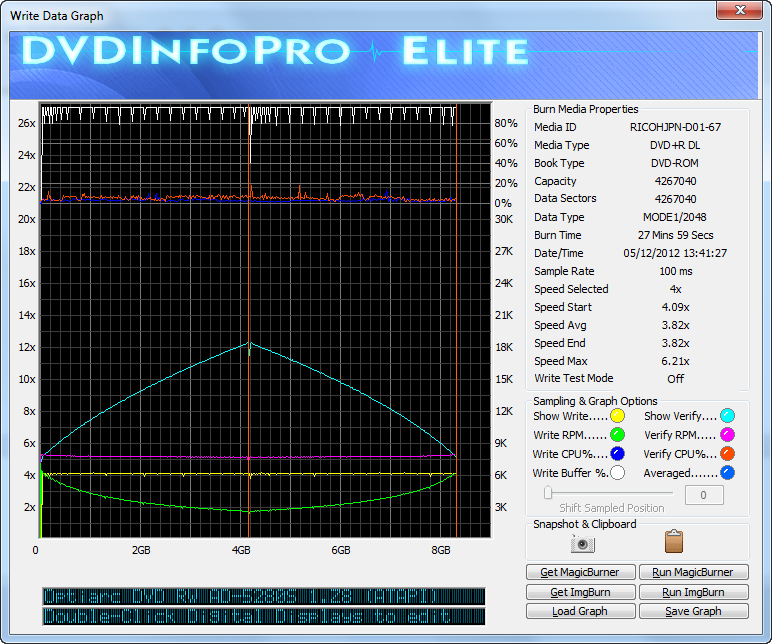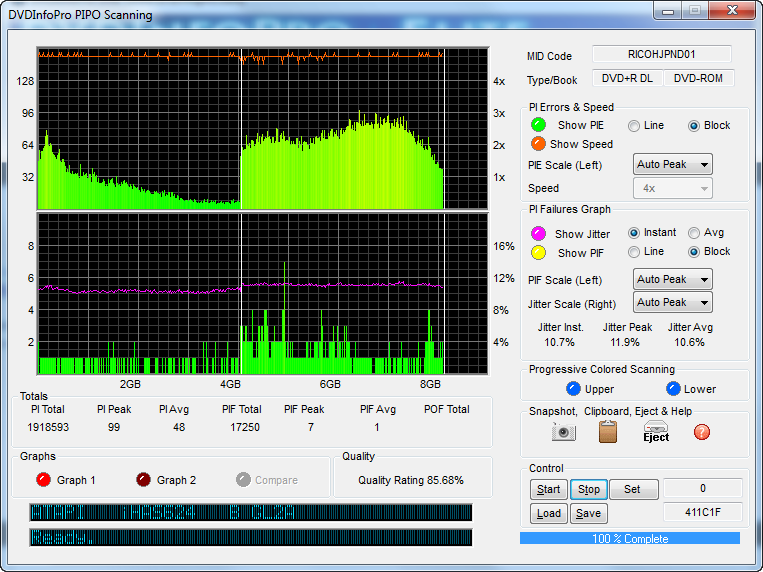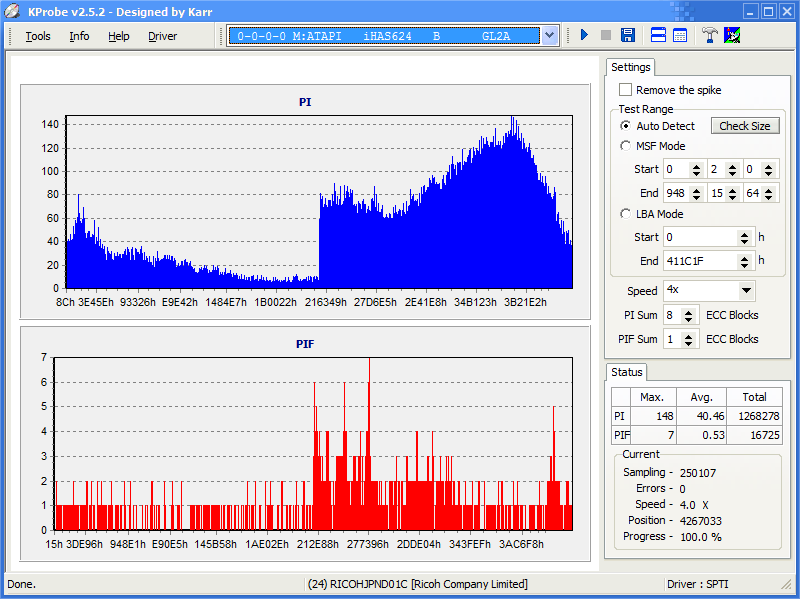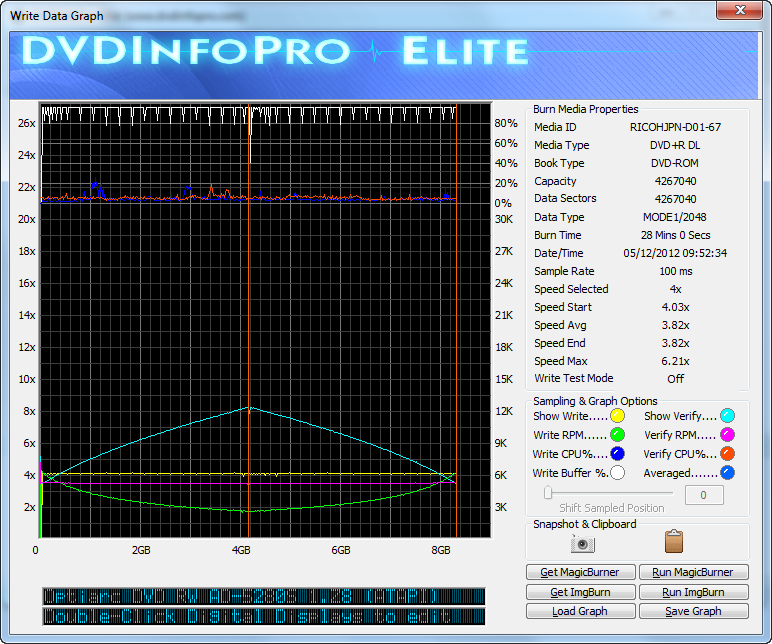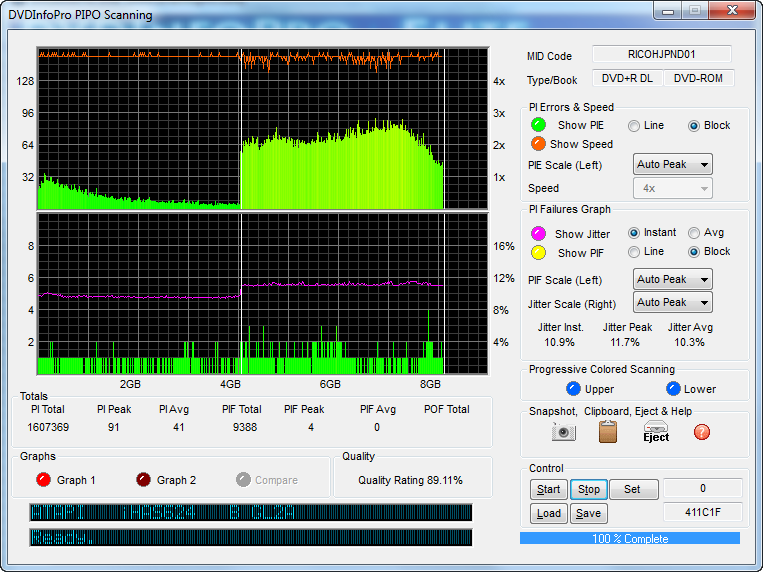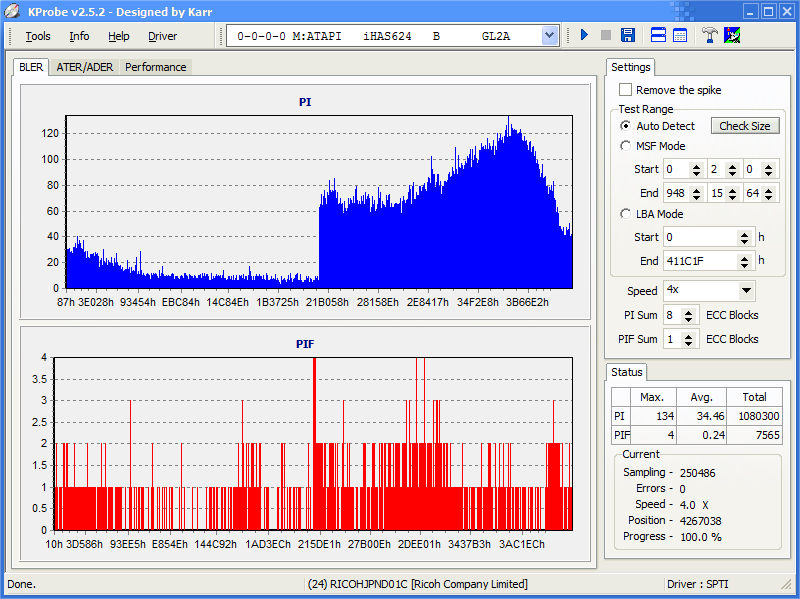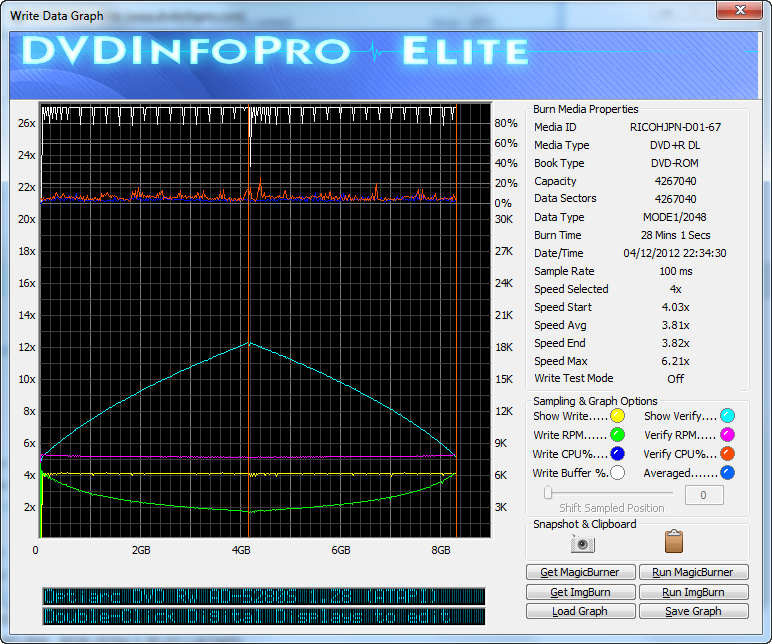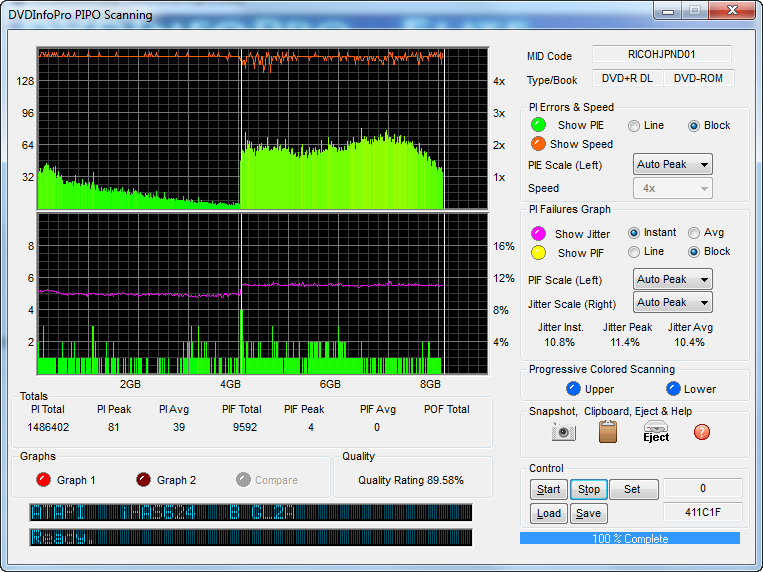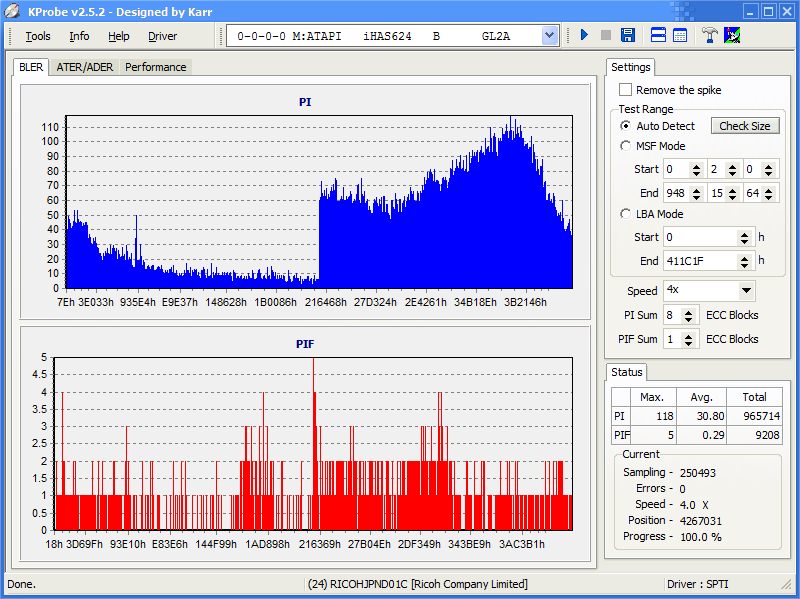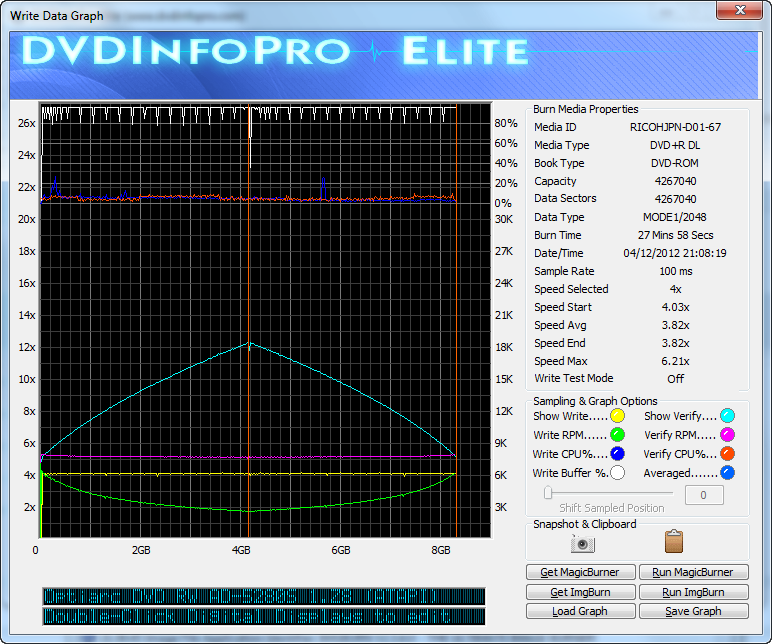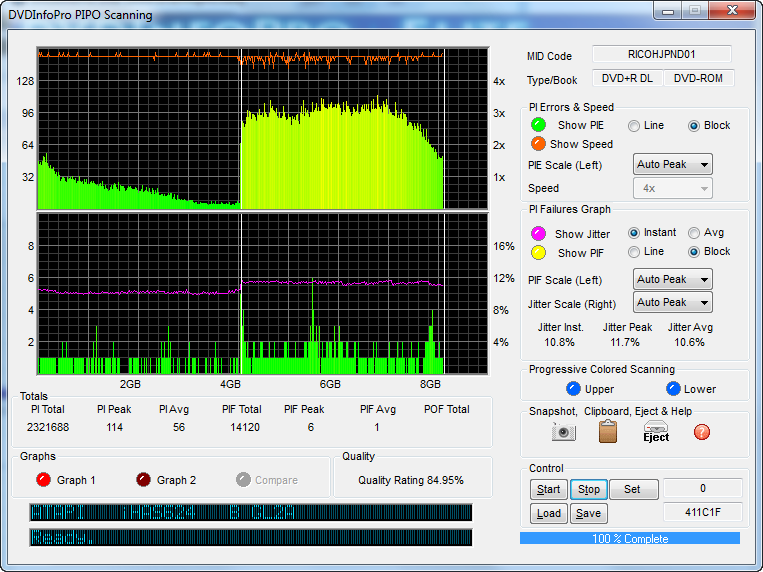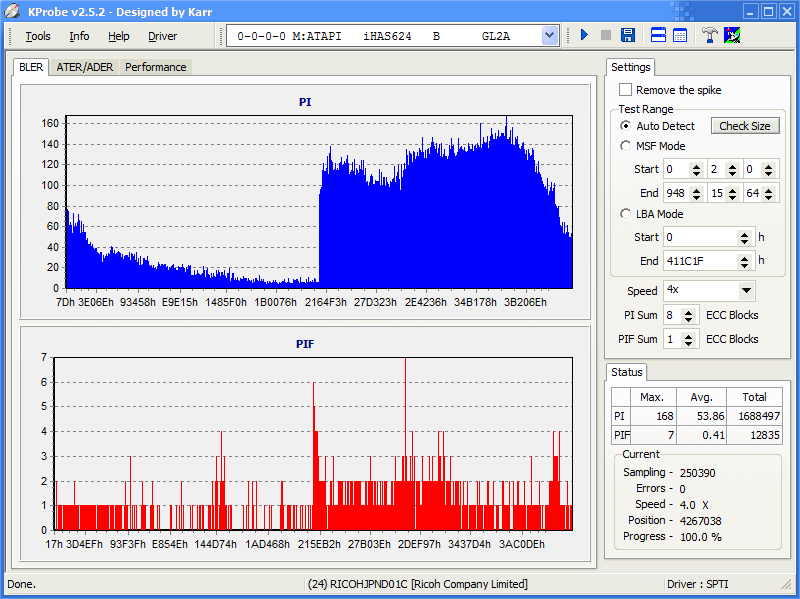-
Posts
30,521 -
Joined
-
Last visited
Content Type
Profiles
Forums
Events
Everything posted by LIGHTNING UK!
-
Aone Plus+ Gold Edition 8x DVD+R DL [RICOHJPN-D01-67] @ 4x Media Information: Optiarc DVD RW AD-5280S 1.Z8 (ATAPI) Current Profile: DVD+R DL Disc Information: Status: Empty State of Last Session: Empty Erasable: No Free Sectors: 4,267,040 Free Space: 8,738,897,920 bytes Free Time: 948:15:65 (MM:SS:FF) Next Writable Address: 0 MID: RICOHJPN-D01-67 Supported Write Speeds: 4x, 6x, 8x DVD±R DL Boundary Information: L0 Data Zone Capacity: 2,133,520 Changeable: Yes Physical Format Information (ADIP - L0): Disc ID: RICOHJPN-D01-67 Book Type: DVD+R DL Part Version: 1 Disc Size: 120mm Maximum Read Rate: Not Specified Number of Layers: 2 Track Path: Opposite Track Path (OTP) Linear Density: 0.293 um/bit Track Density: 0.74 um/track First Physical Sector of Data Area: 196,608 Last Physical Sector of Data Area: 16,580,607 Last Physical Sector in Layer 0: 2,283,519 Physical Format Information (ADIP - L1): Disc ID: RICOHJPN-D01-67 Book Type: DVD+R DL Part Version: 1 Disc Size: 120mm Maximum Read Rate: Not Specified Number of Layers: 2 Track Path: Opposite Track Path (OTP) Linear Density: 0.293 um/bit Track Density: 0.74 um/track First Physical Sector of Data Area: 196,608 Last Physical Sector of Data Area: 16,580,607 Last Physical Sector in Layer 0: 2,283,519 Physical Format Information (Last Recorded): Disc ID: RICOHJPN-D01-67 Book Type: DVD+R DL Part Version: 1 Disc Size: 120mm Maximum Read Rate: Not Specified Number of Layers: 2 Track Path: Opposite Track Path (OTP) Linear Density: 0.293 um/bit Track Density: 0.74 um/track First Physical Sector of Data Area: 196,608 Last Physical Sector of Data Area: 16,580,607 Last Physical Sector in Layer 0: 2,330,127 Performance (Write Speed): Descriptor 1... -> B0: 0x00, B1: 0x00, B2: 0x00, B3: 0x00 -> EL: 4267040 (0x00411C20) -> RS: 6,925 KB/s (5x) - WS: 5,540 KB/s (4x) Descriptor 2... -> B0: 0x00, B1: 0x00, B2: 0x00, B3: 0x00 -> EL: 4267040 (0x00411C20) -> RS: 11,080 KB/s (8x) - WS: 8,310 KB/s (6x) Descriptor 3... -> B0: 0x00, B1: 0x00, B2: 0x00, B3: 0x00 -> EL: 4267040 (0x00411C20) -> RS: 11,080 KB/s (8x) - WS: 11,080 KB/s (8x) Results: I 13:41:14 ImgBurn Version 2.5.7.2 Beta started! I 13:41:14 Microsoft Windows 7 Ultimate x64 Edition (6.1, Build 7601 : Service Pack 1) I 13:41:14 Total Physical Memory: 16,760,108 KB - Available: 10,502,344 KB I 13:41:14 Initialising SPTI... I 13:41:14 Searching for SCSI / ATAPI devices... I 13:41:14 -> Drive 1 - Info: ATAPI iHAS624 B GL2A (M:) (ATAPI) I 13:41:14 -> Drive 2 - Info: HL-DT-ST BD-RE BH12LS38 1.01-D0 (N:) (ATAPI) I 13:41:14 -> Drive 3 - Info: Optiarc DVD RW AD-5280S 1.Z8 (G:) (ATAPI) I 13:41:15 -> Drive 4 - Info: PIONEER BD-RW BDR-207M 1.30 (O:) (ATAPI) I 13:41:15 -> Drive 5 - Info: DTSOFT BDROM 1.05 (Y:) (SCSI) I 13:41:15 -> Drive 6 - Info: DVDFab Virtual Drive 1.1 (W:) (SCSI) I 13:41:15 -> Drive 7 - Info: ELBY CLONEDRIVE 1.4 (V:) (SCSI) I 13:41:15 -> Drive 8 - Info: VXDV BD-HD-DVDRAM S15 10.0 (X:) (SCSI) I 13:41:15 Found 1 DVD±RW, 1 DVD±RW/RAM, 1 BD-ROM, 2 BD-ROM/HD DVD-ROMs, 2 BD-REs and 1 BD-RE XL! I 13:41:27 Operation Started! I 13:41:27 Source File: -==/\/[DISCOVERY IMAGE]\/\==- I 13:41:27 Source File Sectors: 4,267,040 (MODE1/2048) I 13:41:27 Source File Size: 8,738,897,920 bytes I 13:41:27 Source File Volume Identifier: IMGBURN_DISCOVERY_IMAGE I 13:41:27 Source File Volume Set Identifier: 4267040_SECTORS I 13:41:27 Source File Application Identifier: IMGBURN V2.5.8.0 - THE ULTIMATE IMAGE BURNER! I 13:41:27 Source File Implementation Identifier: ImgBurn v2.5.8.0 I 13:41:27 Source File File System(s): ISO9660 I 13:41:27 Destination Device: [0:3:0] Optiarc DVD RW AD-5280S 1.Z8 (G:) (ATAPI) I 13:41:27 Destination Media Type: DVD+R DL (Disc ID: RICOHJPN-D01-67) I 13:41:27 Destination Media Supported Write Speeds: 4x, 6x, 8x I 13:41:27 Destination Media Sectors: 4,267,040 I 13:41:27 Write Mode: DVD I 13:41:27 Write Type: DAO I 13:41:27 Write Speed: 4x I 13:41:27 DVD+R DL Reserve Track: No I 13:41:27 Link Size: Auto I 13:41:27 Lock Volume: Yes I 13:41:27 Test Mode: No I 13:41:27 OPC: No I 13:41:27 BURN-Proof: Enabled I 13:41:28 Write Speed Successfully Set! - Effective: 5,540 KB/s (4x) I 13:41:28 Book Type Setting: DVD-ROM I 13:41:28 Optimal L0 Data Zone Capacity: 2,133,520 I 13:41:28 Optimal L0 Data Zone Method: ECC Block Boundary I 13:41:36 Set L0 Data Zone Capacity Succeeded! I 13:41:36 Filling Buffer... (80 MB) I 13:41:36 Writing LeadIn... I 13:41:39 Writing Session 1 of 1... (1 Track, LBA: 0 - 4267039) I 13:41:39 Writing Track 1 of 1... (MODE1/2048, LBA: 0 - 4267039) I 13:41:39 Writing Layer 0... (LBA: 0 - 2133519) I 13:55:02 Writing Layer 1... (LBA: 2133520 - 4267039) I 14:08:34 Synchronising Cache... I 14:08:35 Closing Track... I 14:08:48 Finalising Disc... I 14:09:36 Exporting Graph Data... I 14:09:36 Graph Data File: C:\Users\Richard\AppData\Roaming\ImgBurn\Graph Data Files\Optiarc_DVD_RW_AD-5280S_1.Z8_05-DECEMBER-2012_13-41_RICOHJPN-D01-67_4x.ibg I 14:09:36 Export Successfully Completed! I 14:09:36 Operation Successfully Completed! - Duration: 00:28:09 I 14:09:36 Average Write Rate: 5,287 KB/s (3.8x) - Maximum Write Rate: 5,669 KB/s (4.1x) I 14:09:36 Cycling Tray before Verify... W 14:09:46 Waiting for device to become ready... I 14:09:56 Device Ready! I 14:09:57 Operation Started! I 14:09:57 Source Device: [0:3:0] Optiarc DVD RW AD-5280S 1.Z8 (G:) (ATAPI) I 14:09:57 Source Media Type: DVD+R DL (Book Type: DVD-ROM) (Disc ID: RICOHJPN-D01-67) I 14:09:57 Source Media Supported Read Speeds: 5x, 8x, 12x I 14:09:57 Source Media Supported Write Speeds: 4x, 6x, 8x I 14:09:57 Image File: -==/\/[DISCOVERY IMAGE]\/\==- I 14:09:57 Image File Sectors: 4,267,040 (MODE1/2048) I 14:09:57 Image File Size: 8,738,897,920 bytes I 14:09:57 Image File Volume Identifier: IMGBURN_DISCOVERY_IMAGE I 14:09:57 Image File Volume Set Identifier: 4267040_SECTORS I 14:09:57 Image File Application Identifier: IMGBURN V2.5.8.0 - THE ULTIMATE IMAGE BURNER! I 14:09:57 Image File Implementation Identifier: ImgBurn v2.5.8.0 I 14:09:57 Image File File System(s): ISO9660 I 14:09:57 Read Speed (Data/Audio): MAX / MAX I 14:09:58 Verifying Session 1 of 1... (1 Track, LBA: 0 - 4267039) I 14:09:58 Verifying Track 1 of 1... (MODE1/2048, LBA: 0 - 4267039) I 14:09:58 Verifying Layer 0... (LBA: 0 - 2133519) I 14:16:12 Verifying Layer 1... (LBA: 2133520 - 4267039) I 14:22:24 Exporting Graph Data... I 14:22:24 Graph Data File: C:\Users\Richard\AppData\Roaming\ImgBurn\Graph Data Files\Optiarc_DVD_RW_AD-5280S_1.Z8_05-DECEMBER-2012_13-41_RICOHJPN-D01-67_4x.ibg I 14:22:24 Export Successfully Completed! I 14:22:24 Operation Successfully Completed! - Duration: 00:12:25 I 14:22:24 Average Verify Rate: 11,470 KB/s (8.3x) - Maximum Verify Rate: 16,755 KB/s (12.1x) Scans:
-
http://forum.imgburn.com/index.php?showtopic=12200
-
Aone Plus+ Gold Edition 8x DVD+R DL [RICOHJPN-D01-67] @ 4x (+OPC) Media Information: Optiarc DVD RW AD-5280S 1.Z8 (ATAPI) Current Profile: DVD+R DL Disc Information: Status: Empty State of Last Session: Empty Erasable: No Free Sectors: 4,267,040 Free Space: 8,738,897,920 bytes Free Time: 948:15:65 (MM:SS:FF) Next Writable Address: 0 MID: RICOHJPN-D01-67 Supported Write Speeds: 4x, 6x, 8x DVD±R DL Boundary Information: L0 Data Zone Capacity: 2,133,520 Changeable: Yes Physical Format Information (ADIP - L0): Disc ID: RICOHJPN-D01-67 Book Type: DVD+R DL Part Version: 1 Disc Size: 120mm Maximum Read Rate: Not Specified Number of Layers: 2 Track Path: Opposite Track Path (OTP) Linear Density: 0.293 um/bit Track Density: 0.74 um/track First Physical Sector of Data Area: 196,608 Last Physical Sector of Data Area: 16,580,607 Last Physical Sector in Layer 0: 2,283,519 Physical Format Information (ADIP - L1): Disc ID: RICOHJPN-D01-67 Book Type: DVD+R DL Part Version: 1 Disc Size: 120mm Maximum Read Rate: Not Specified Number of Layers: 2 Track Path: Opposite Track Path (OTP) Linear Density: 0.293 um/bit Track Density: 0.74 um/track First Physical Sector of Data Area: 196,608 Last Physical Sector of Data Area: 16,580,607 Last Physical Sector in Layer 0: 2,283,519 Physical Format Information (Last Recorded): Disc ID: RICOHJPN-D01-67 Book Type: DVD+R DL Part Version: 1 Disc Size: 120mm Maximum Read Rate: Not Specified Number of Layers: 2 Track Path: Opposite Track Path (OTP) Linear Density: 0.293 um/bit Track Density: 0.74 um/track First Physical Sector of Data Area: 196,608 Last Physical Sector of Data Area: 16,580,607 Last Physical Sector in Layer 0: 2,330,127 Performance (Write Speed): Descriptor 1... -> B0: 0x00, B1: 0x00, B2: 0x00, B3: 0x00 -> EL: 4267040 (0x00411C20) -> RS: 6,925 KB/s (5x) - WS: 5,540 KB/s (4x) Descriptor 2... -> B0: 0x00, B1: 0x00, B2: 0x00, B3: 0x00 -> EL: 4267040 (0x00411C20) -> RS: 11,080 KB/s (8x) - WS: 8,310 KB/s (6x) Descriptor 3... -> B0: 0x00, B1: 0x00, B2: 0x00, B3: 0x00 -> EL: 4267040 (0x00411C20) -> RS: 11,080 KB/s (8x) - WS: 11,080 KB/s (8x) Results: I 09:31:15 ImgBurn Version 2.5.7.2 Beta started! I 09:31:15 Microsoft Windows 7 Ultimate x64 Edition (6.1, Build 7601 : Service Pack 1) I 09:31:15 Total Physical Memory: 16,760,108 KB - Available: 10,727,064 KB I 09:31:15 Initialising SPTI... I 09:31:15 Searching for SCSI / ATAPI devices... I 09:31:15 -> Drive 1 - Info: ATAPI iHAS624 B GL2A (M:) (ATAPI) I 09:31:15 -> Drive 2 - Info: HL-DT-ST BD-RE BH12LS38 1.01-D0 (N:) (ATAPI) I 09:31:15 -> Drive 3 - Info: Optiarc DVD RW AD-5280S 1.Z8 (G:) (ATAPI) I 09:31:16 -> Drive 4 - Info: PIONEER BD-RW BDR-207M 1.30 (O:) (ATAPI) I 09:31:16 -> Drive 5 - Info: DTSOFT BDROM 1.05 (Y:) (SCSI) I 09:31:16 -> Drive 6 - Info: DVDFab Virtual Drive 1.1 (W:) (SCSI) I 09:31:16 -> Drive 7 - Info: ELBY CLONEDRIVE 1.4 (V:) (SCSI) I 09:31:16 -> Drive 8 - Info: VXDV BD-HD-DVDRAM S15 10.0 (X:) (SCSI) I 09:31:16 Found 1 DVD±RW, 1 DVD±RW/RAM, 1 BD-ROM, 2 BD-ROM/HD DVD-ROMs, 2 BD-REs and 1 BD-RE XL! I 09:52:34 Operation Started! I 09:52:34 Source File: -==/\/[DISCOVERY IMAGE]\/\==- I 09:52:34 Source File Sectors: 4,267,040 (MODE1/2048) I 09:52:34 Source File Size: 8,738,897,920 bytes I 09:52:34 Source File Volume Identifier: IMGBURN_DISCOVERY_IMAGE I 09:52:34 Source File Volume Set Identifier: 4267040_SECTORS I 09:52:34 Source File Application Identifier: IMGBURN V2.5.8.0 - THE ULTIMATE IMAGE BURNER! I 09:52:34 Source File Implementation Identifier: ImgBurn v2.5.8.0 I 09:52:34 Source File File System(s): ISO9660 I 09:52:34 Destination Device: [0:3:0] Optiarc DVD RW AD-5280S 1.Z8 (G:) (ATAPI) I 09:52:34 Destination Media Type: DVD+R DL (Disc ID: RICOHJPN-D01-67) I 09:52:34 Destination Media Supported Write Speeds: 4x, 6x, 8x I 09:52:34 Destination Media Sectors: 4,267,040 I 09:52:34 Write Mode: DVD I 09:52:34 Write Type: DAO I 09:52:34 Write Speed: 4x I 09:52:34 DVD+R DL Reserve Track: No I 09:52:34 Link Size: Auto I 09:52:34 Lock Volume: Yes I 09:52:34 Test Mode: No I 09:52:34 OPC: Yes I 09:52:34 BURN-Proof: Enabled I 09:52:34 Write Speed Successfully Set! - Effective: 5,540 KB/s (4x) I 09:52:34 Book Type Setting: DVD-ROM I 09:52:38 Optimal L0 Data Zone Capacity: 2,133,520 I 09:52:38 Optimal L0 Data Zone Method: ECC Block Boundary I 09:52:40 Set L0 Data Zone Capacity Succeeded! I 09:52:40 Filling Buffer... (80 MB) I 09:52:40 Writing LeadIn... I 09:52:43 Writing Session 1 of 1... (1 Track, LBA: 0 - 4267039) I 09:52:43 Writing Track 1 of 1... (MODE1/2048, LBA: 0 - 4267039) I 09:52:43 Writing Layer 0... (LBA: 0 - 2133519) I 10:06:06 Writing Layer 1... (LBA: 2133520 - 4267039) I 10:19:38 Synchronising Cache... I 10:19:39 Closing Track... I 10:19:52 Finalising Disc... I 10:20:40 Exporting Graph Data... I 10:20:40 Graph Data File: C:\Users\Richard\AppData\Roaming\ImgBurn\Graph Data Files\Optiarc_DVD_RW_AD-5280S_1.Z8_05-DECEMBER-2012_09-52_RICOHJPN-D01-67_4x.ibg I 10:20:40 Export Successfully Completed! I 10:20:40 Operation Successfully Completed! - Duration: 00:28:06 I 10:20:40 Average Write Rate: 5,287 KB/s (3.8x) - Maximum Write Rate: 5,577 KB/s (4.0x) I 10:20:40 Cycling Tray before Verify... W 10:20:50 Waiting for device to become ready... I 10:21:00 Device Ready! I 10:21:01 Operation Started! I 10:21:01 Source Device: [0:3:0] Optiarc DVD RW AD-5280S 1.Z8 (G:) (ATAPI) I 10:21:01 Source Media Type: DVD+R DL (Book Type: DVD-ROM) (Disc ID: RICOHJPN-D01-67) I 10:21:01 Source Media Supported Read Speeds: 5x, 8x, 12x I 10:21:01 Source Media Supported Write Speeds: 4x, 6x, 8x I 10:21:01 Image File: -==/\/[DISCOVERY IMAGE]\/\==- I 10:21:01 Image File Sectors: 4,267,040 (MODE1/2048) I 10:21:01 Image File Size: 8,738,897,920 bytes I 10:21:01 Image File Volume Identifier: IMGBURN_DISCOVERY_IMAGE I 10:21:01 Image File Volume Set Identifier: 4267040_SECTORS I 10:21:01 Image File Application Identifier: IMGBURN V2.5.8.0 - THE ULTIMATE IMAGE BURNER! I 10:21:01 Image File Implementation Identifier: ImgBurn v2.5.8.0 I 10:21:01 Image File File System(s): ISO9660 I 10:21:01 Read Speed (Data/Audio): MAX / MAX I 10:21:02 Verifying Session 1 of 1... (1 Track, LBA: 0 - 4267039) I 10:21:02 Verifying Track 1 of 1... (MODE1/2048, LBA: 0 - 4267039) I 10:21:02 Verifying Layer 0... (LBA: 0 - 2133519) I 10:30:18 Verifying Layer 1... (LBA: 2133520 - 4267039) I 10:39:32 Exporting Graph Data... I 10:39:32 Graph Data File: C:\Users\Richard\AppData\Roaming\ImgBurn\Graph Data Files\Optiarc_DVD_RW_AD-5280S_1.Z8_05-DECEMBER-2012_09-52_RICOHJPN-D01-67_4x.ibg I 10:39:32 Export Successfully Completed! I 10:39:32 Operation Successfully Completed! - Duration: 00:18:30 I 10:39:32 Average Verify Rate: 7,702 KB/s (5.6x) - Maximum Verify Rate: 11,224 KB/s (8.1x) Scans:
-
Are you actually in Verify mode? When the program verifies as part of a Write operation, it's the 'Eject Tray After...' - 'Write' option that applies, NOT the 'Verify' one.
-
Aone Plus+ Gold Edition 8x DVD+R DL [RICOHJPN-D01-67] @ 4x (+OPC) Media Information: Optiarc DVD RW AD-5280S 1.Z8 (ATAPI) Current Profile: DVD+R DL Disc Information: Status: Empty State of Last Session: Empty Erasable: No Free Sectors: 4,267,040 Free Space: 8,738,897,920 bytes Free Time: 948:15:65 (MM:SS:FF) Next Writable Address: 0 MID: RICOHJPN-D01-67 Supported Write Speeds: 4x, 6x, 8x DVD±R DL Boundary Information: L0 Data Zone Capacity: 2,133,520 Changeable: Yes Physical Format Information (ADIP - L0): Disc ID: RICOHJPN-D01-67 Book Type: DVD+R DL Part Version: 1 Disc Size: 120mm Maximum Read Rate: Not Specified Number of Layers: 2 Track Path: Opposite Track Path (OTP) Linear Density: 0.293 um/bit Track Density: 0.74 um/track First Physical Sector of Data Area: 196,608 Last Physical Sector of Data Area: 16,580,607 Last Physical Sector in Layer 0: 2,283,519 Physical Format Information (ADIP - L1): Disc ID: RICOHJPN-D01-67 Book Type: DVD+R DL Part Version: 1 Disc Size: 120mm Maximum Read Rate: Not Specified Number of Layers: 2 Track Path: Opposite Track Path (OTP) Linear Density: 0.293 um/bit Track Density: 0.74 um/track First Physical Sector of Data Area: 196,608 Last Physical Sector of Data Area: 16,580,607 Last Physical Sector in Layer 0: 2,283,519 Physical Format Information (Last Recorded): Disc ID: RICOHJPN-D01-67 Book Type: DVD+R DL Part Version: 1 Disc Size: 120mm Maximum Read Rate: Not Specified Number of Layers: 2 Track Path: Opposite Track Path (OTP) Linear Density: 0.293 um/bit Track Density: 0.74 um/track First Physical Sector of Data Area: 196,608 Last Physical Sector of Data Area: 16,580,607 Last Physical Sector in Layer 0: 2,330,127 Performance (Write Speed): Descriptor 1... -> B0: 0x00, B1: 0x00, B2: 0x00, B3: 0x00 -> EL: 4267040 (0x00411C20) -> RS: 6,925 KB/s (5x) - WS: 5,540 KB/s (4x) Descriptor 2... -> B0: 0x00, B1: 0x00, B2: 0x00, B3: 0x00 -> EL: 4267040 (0x00411C20) -> RS: 11,080 KB/s (8x) - WS: 8,310 KB/s (6x) Descriptor 3... -> B0: 0x00, B1: 0x00, B2: 0x00, B3: 0x00 -> EL: 4267040 (0x00411C20) -> RS: 11,080 KB/s (8x) - WS: 11,080 KB/s (8x) Results: I 22:33:43 ImgBurn Version 2.5.7.2 Beta started! I 22:33:43 Microsoft Windows 7 Ultimate x64 Edition (6.1, Build 7601 : Service Pack 1) I 22:33:43 Total Physical Memory: 16,760,108 KB - Available: 11,032,616 KB I 22:33:43 Initialising SPTI... I 22:33:43 Searching for SCSI / ATAPI devices... I 22:33:43 -> Drive 1 - Info: ATAPI iHAS624 B GL2A (M:) (ATAPI) I 22:33:44 -> Drive 2 - Info: HL-DT-ST BD-RE BH12LS38 1.01-D0 (N:) (ATAPI) I 22:33:44 -> Drive 3 - Info: Optiarc DVD RW AD-5280S 1.Z8 (G:) (ATAPI) I 22:33:44 -> Drive 4 - Info: PIONEER BD-RW BDR-207M 1.30 (O:) (ATAPI) I 22:33:44 -> Drive 5 - Info: DTSOFT BDROM 1.05 (Y:) (SCSI) I 22:33:44 -> Drive 6 - Info: DVDFab Virtual Drive 1.1 (W:) (SCSI) I 22:33:44 -> Drive 7 - Info: ELBY CLONEDRIVE 1.4 (V:) (SCSI) I 22:33:44 -> Drive 8 - Info: VXDV BD-HD-DVDRAM S15 10.0 (X:) (SCSI) I 22:33:44 Found 1 DVD±RW, 1 DVD±RW/RAM, 1 BD-ROM, 2 BD-ROM/HD DVD-ROMs, 2 BD-REs and 1 BD-RE XL! I 22:34:30 Operation Started! I 22:34:30 Source File: -==/\/[DISCOVERY IMAGE]\/\==- I 22:34:30 Source File Sectors: 4,267,040 (MODE1/2048) I 22:34:30 Source File Size: 8,738,897,920 bytes I 22:34:30 Source File Volume Identifier: IMGBURN_DISCOVERY_IMAGE I 22:34:30 Source File Volume Set Identifier: 4267040_SECTORS I 22:34:30 Source File Application Identifier: IMGBURN V2.5.8.0 - THE ULTIMATE IMAGE BURNER! I 22:34:30 Source File Implementation Identifier: ImgBurn v2.5.8.0 I 22:34:30 Source File File System(s): ISO9660 I 22:34:30 Destination Device: [0:3:0] Optiarc DVD RW AD-5280S 1.Z8 (G:) (ATAPI) I 22:34:30 Destination Media Type: DVD+R DL (Disc ID: RICOHJPN-D01-67) I 22:34:30 Destination Media Supported Write Speeds: 4x, 6x, 8x I 22:34:30 Destination Media Sectors: 4,267,040 I 22:34:30 Write Mode: DVD I 22:34:30 Write Type: DAO I 22:34:30 Write Speed: 4x I 22:34:30 DVD+R DL Reserve Track: No I 22:34:30 Link Size: Auto I 22:34:30 Lock Volume: Yes I 22:34:30 Test Mode: No I 22:34:30 OPC: Yes I 22:34:30 BURN-Proof: Enabled I 22:34:30 Write Speed Successfully Set! - Effective: 5,540 KB/s (4x) I 22:34:30 Book Type Setting: DVD-ROM I 22:34:34 Optimal L0 Data Zone Capacity: 2,133,520 I 22:34:34 Optimal L0 Data Zone Method: ECC Block Boundary I 22:34:35 Set L0 Data Zone Capacity Succeeded! I 22:34:35 Filling Buffer... (80 MB) I 22:34:35 Writing LeadIn... I 22:34:38 Writing Session 1 of 1... (1 Track, LBA: 0 - 4267039) I 22:34:38 Writing Track 1 of 1... (MODE1/2048, LBA: 0 - 4267039) I 22:34:38 Writing Layer 0... (LBA: 0 - 2133519) I 22:48:01 Writing Layer 1... (LBA: 2133520 - 4267039) I 23:01:34 Synchronising Cache... I 23:01:35 Closing Track... I 23:01:48 Finalising Disc... I 23:02:37 Exporting Graph Data... I 23:02:37 Graph Data File: C:\Users\Richard\AppData\Roaming\ImgBurn\Graph Data Files\Optiarc_DVD_RW_AD-5280S_1.Z8_04-DECEMBER-2012_22-34_RICOHJPN-D01-67_4x.ibg I 23:02:37 Export Successfully Completed! I 23:02:37 Operation Successfully Completed! - Duration: 00:28:07 I 23:02:37 Average Write Rate: 5,280 KB/s (3.8x) - Maximum Write Rate: 5,577 KB/s (4.0x) I 23:02:37 Cycling Tray before Verify... W 23:02:46 Waiting for device to become ready... I 23:02:57 Device Ready! I 23:02:58 Operation Started! I 23:02:58 Source Device: [0:3:0] Optiarc DVD RW AD-5280S 1.Z8 (G:) (ATAPI) I 23:02:58 Source Media Type: DVD+R DL (Book Type: DVD-ROM) (Disc ID: RICOHJPN-D01-67) I 23:02:58 Source Media Supported Read Speeds: 5x, 8x, 12x I 23:02:58 Source Media Supported Write Speeds: 4x, 6x, 8x I 23:02:58 Image File: -==/\/[DISCOVERY IMAGE]\/\==- I 23:02:58 Image File Sectors: 4,267,040 (MODE1/2048) I 23:02:58 Image File Size: 8,738,897,920 bytes I 23:02:58 Image File Volume Identifier: IMGBURN_DISCOVERY_IMAGE I 23:02:58 Image File Volume Set Identifier: 4267040_SECTORS I 23:02:58 Image File Application Identifier: IMGBURN V2.5.8.0 - THE ULTIMATE IMAGE BURNER! I 23:02:58 Image File Implementation Identifier: ImgBurn v2.5.8.0 I 23:02:58 Image File File System(s): ISO9660 I 23:02:58 Read Speed (Data/Audio): MAX / MAX I 23:02:59 Verifying Session 1 of 1... (1 Track, LBA: 0 - 4267039) I 23:02:59 Verifying Track 1 of 1... (MODE1/2048, LBA: 0 - 4267039) I 23:02:59 Verifying Layer 0... (LBA: 0 - 2133519) I 23:09:12 Verifying Layer 1... (LBA: 2133520 - 4267039) I 23:15:24 Exporting Graph Data... I 23:15:24 Graph Data File: C:\Users\Richard\AppData\Roaming\ImgBurn\Graph Data Files\Optiarc_DVD_RW_AD-5280S_1.Z8_04-DECEMBER-2012_22-34_RICOHJPN-D01-67_4x.ibg I 23:15:24 Export Successfully Completed! I 23:15:24 Operation Successfully Completed! - Duration: 00:12:25 I 23:15:24 Average Verify Rate: 11,485 KB/s (8.3x) - Maximum Verify Rate: 16,764 KB/s (12.1x) Scans:
-
An ISO is like a zip file (but without compression). Most (de)compression utils can extract the files from an ISO - i.e. WinRAR, 7zip etc. Failing that, mount the ISO in a virtual drive program and just access its contents via the virtual drive (just as you would do any other drive) using Explorer.
-
Aone Plus+ Gold Edition 8x DVD+R DL [RICOHJPN-D01-67] @ 4x Media Information: Optiarc DVD RW AD-5280S 1.Z8 (ATAPI) Current Profile: DVD+R DL Disc Information: Status: Empty State of Last Session: Empty Erasable: No Free Sectors: 4,267,040 Free Space: 8,738,897,920 bytes Free Time: 948:15:65 (MM:SS:FF) Next Writable Address: 0 MID: RICOHJPN-D01-67 Supported Write Speeds: 4x, 6x, 8x DVD±R DL Boundary Information: L0 Data Zone Capacity: 2,133,520 Changeable: Yes Physical Format Information (ADIP - L0): Disc ID: RICOHJPN-D01-67 Book Type: DVD+R DL Part Version: 1 Disc Size: 120mm Maximum Read Rate: Not Specified Number of Layers: 2 Track Path: Opposite Track Path (OTP) Linear Density: 0.293 um/bit Track Density: 0.74 um/track First Physical Sector of Data Area: 196,608 Last Physical Sector of Data Area: 16,580,607 Last Physical Sector in Layer 0: 2,283,519 Physical Format Information (ADIP - L1): Disc ID: RICOHJPN-D01-67 Book Type: DVD+R DL Part Version: 1 Disc Size: 120mm Maximum Read Rate: Not Specified Number of Layers: 2 Track Path: Opposite Track Path (OTP) Linear Density: 0.293 um/bit Track Density: 0.74 um/track First Physical Sector of Data Area: 196,608 Last Physical Sector of Data Area: 16,580,607 Last Physical Sector in Layer 0: 2,283,519 Physical Format Information (Last Recorded): Disc ID: RICOHJPN-D01-67 Book Type: DVD+R DL Part Version: 1 Disc Size: 120mm Maximum Read Rate: Not Specified Number of Layers: 2 Track Path: Opposite Track Path (OTP) Linear Density: 0.293 um/bit Track Density: 0.74 um/track First Physical Sector of Data Area: 196,608 Last Physical Sector of Data Area: 16,580,607 Last Physical Sector in Layer 0: 2,330,127 Performance (Write Speed): Descriptor 1... -> B0: 0x00, B1: 0x00, B2: 0x00, B3: 0x00 -> EL: 4267040 (0x00411C20) -> RS: 6,925 KB/s (5x) - WS: 5,540 KB/s (4x) Descriptor 2... -> B0: 0x00, B1: 0x00, B2: 0x00, B3: 0x00 -> EL: 4267040 (0x00411C20) -> RS: 11,080 KB/s (8x) - WS: 8,310 KB/s (6x) Descriptor 3... -> B0: 0x00, B1: 0x00, B2: 0x00, B3: 0x00 -> EL: 4267040 (0x00411C20) -> RS: 11,080 KB/s (8x) - WS: 11,080 KB/s (8x) Results: I 21:07:57 ImgBurn Version 2.5.7.2 Beta started! I 21:07:57 Microsoft Windows 7 Ultimate x64 Edition (6.1, Build 7601 : Service Pack 1) I 21:07:57 Total Physical Memory: 16,760,108 KB - Available: 11,142,596 KB I 21:07:57 Initialising SPTI... I 21:07:57 Searching for SCSI / ATAPI devices... I 21:07:57 -> Drive 1 - Info: ATAPI iHAS624 B GL2A (M:) (ATAPI) I 21:07:58 -> Drive 2 - Info: HL-DT-ST BD-RE BH12LS38 1.01-D0 (N:) (ATAPI) I 21:07:58 -> Drive 3 - Info: Optiarc DVD RW AD-5280S 1.Z8 (G:) (ATAPI) I 21:07:58 -> Drive 4 - Info: PIONEER BD-RW BDR-207M 1.30 (O:) (ATAPI) I 21:07:58 -> Drive 5 - Info: DTSOFT BDROM 1.05 (Y:) (SCSI) I 21:07:58 -> Drive 6 - Info: DVDFab Virtual Drive 1.1 (W:) (SCSI) I 21:07:58 -> Drive 7 - Info: ELBY CLONEDRIVE 1.4 (V:) (SCSI) I 21:07:58 -> Drive 8 - Info: VXDV BD-HD-DVDRAM S15 10.0 (X:) (SCSI) I 21:07:58 Found 1 DVD±RW, 1 DVD±RW/RAM, 1 BD-ROM, 2 BD-ROM/HD DVD-ROMs, 2 BD-REs and 1 BD-RE XL! I 21:08:19 Operation Started! I 21:08:19 Source File: -==/\/[DISCOVERY IMAGE]\/\==- I 21:08:19 Source File Sectors: 4,267,040 (MODE1/2048) I 21:08:19 Source File Size: 8,738,897,920 bytes I 21:08:19 Source File Volume Identifier: IMGBURN_DISCOVERY_IMAGE I 21:08:19 Source File Volume Set Identifier: 4267040_SECTORS I 21:08:19 Source File Application Identifier: IMGBURN V2.5.8.0 - THE ULTIMATE IMAGE BURNER! I 21:08:19 Source File Implementation Identifier: ImgBurn v2.5.8.0 I 21:08:19 Source File File System(s): ISO9660 I 21:08:19 Destination Device: [0:3:0] Optiarc DVD RW AD-5280S 1.Z8 (G:) (ATAPI) I 21:08:19 Destination Media Type: DVD+R DL (Disc ID: RICOHJPN-D01-67) I 21:08:19 Destination Media Supported Write Speeds: 4x, 6x, 8x I 21:08:19 Destination Media Sectors: 4,267,040 I 21:08:19 Write Mode: DVD I 21:08:19 Write Type: DAO I 21:08:19 Write Speed: 4x I 21:08:19 DVD+R DL Reserve Track: No I 21:08:19 Link Size: Auto I 21:08:19 Lock Volume: Yes I 21:08:19 Test Mode: No I 21:08:19 OPC: No I 21:08:19 BURN-Proof: Enabled I 21:08:19 Write Speed Successfully Set! - Effective: 5,540 KB/s (4x) I 21:08:19 Book Type Setting: DVD-ROM I 21:08:19 Optimal L0 Data Zone Capacity: 2,133,520 I 21:08:19 Optimal L0 Data Zone Method: ECC Block Boundary I 21:08:24 Set L0 Data Zone Capacity Succeeded! I 21:08:25 Filling Buffer... (80 MB) I 21:08:25 Writing LeadIn... I 21:08:28 Writing Session 1 of 1... (1 Track, LBA: 0 - 4267039) I 21:08:28 Writing Track 1 of 1... (MODE1/2048, LBA: 0 - 4267039) I 21:08:28 Writing Layer 0... (LBA: 0 - 2133519) I 21:21:51 Writing Layer 1... (LBA: 2133520 - 4267039) I 21:35:22 Synchronising Cache... I 21:35:23 Closing Track... I 21:35:36 Finalising Disc... I 21:36:24 Exporting Graph Data... I 21:36:24 Graph Data File: C:\Users\Richard\AppData\Roaming\ImgBurn\Graph Data Files\Optiarc_DVD_RW_AD-5280S_1.Z8_04-DECEMBER-2012_21-08_RICOHJPN-D01-67_4x.ibg I 21:36:24 Export Successfully Completed! I 21:36:24 Operation Successfully Completed! - Duration: 00:28:04 I 21:36:24 Average Write Rate: 5,287 KB/s (3.8x) - Maximum Write Rate: 5,578 KB/s (4.0x) I 21:36:24 Cycling Tray before Verify... W 21:36:33 Waiting for device to become ready... I 21:36:44 Device Ready! I 21:36:45 Operation Started! I 21:36:45 Source Device: [0:3:0] Optiarc DVD RW AD-5280S 1.Z8 (G:) (ATAPI) I 21:36:45 Source Media Type: DVD+R DL (Book Type: DVD-ROM) (Disc ID: RICOHJPN-D01-67) I 21:36:45 Source Media Supported Read Speeds: 5x, 8x, 12x I 21:36:45 Source Media Supported Write Speeds: 4x, 6x, 8x I 21:36:45 Image File: -==/\/[DISCOVERY IMAGE]\/\==- I 21:36:45 Image File Sectors: 4,267,040 (MODE1/2048) I 21:36:45 Image File Size: 8,738,897,920 bytes I 21:36:45 Image File Volume Identifier: IMGBURN_DISCOVERY_IMAGE I 21:36:45 Image File Volume Set Identifier: 4267040_SECTORS I 21:36:45 Image File Application Identifier: IMGBURN V2.5.8.0 - THE ULTIMATE IMAGE BURNER! I 21:36:45 Image File Implementation Identifier: ImgBurn v2.5.8.0 I 21:36:45 Image File File System(s): ISO9660 I 21:36:45 Read Speed (Data/Audio): MAX / MAX I 21:36:46 Verifying Session 1 of 1... (1 Track, LBA: 0 - 4267039) I 21:36:46 Verifying Track 1 of 1... (MODE1/2048, LBA: 0 - 4267039) I 21:36:46 Verifying Layer 0... (LBA: 0 - 2133519) I 21:42:59 Verifying Layer 1... (LBA: 2133520 - 4267039) I 21:49:11 Exporting Graph Data... I 21:49:11 Graph Data File: C:\Users\Richard\AppData\Roaming\ImgBurn\Graph Data Files\Optiarc_DVD_RW_AD-5280S_1.Z8_04-DECEMBER-2012_21-08_RICOHJPN-D01-67_4x.ibg I 21:49:11 Export Successfully Completed! I 21:49:11 Operation Successfully Completed! - Duration: 00:12:25 I 21:49:11 Average Verify Rate: 11,470 KB/s (8.3x) - Maximum Verify Rate: 16,739 KB/s (12.1x) Scans:
-
If your drive is having trouble burning to 'MBIPG101-R12-00' discs, use something else. http://forum.imgburn.com/index.php?showtopic=8000
-
Click the 'Download' link in the blue navigation bar at the top and then pick any one of the seven 'Mirror' sites that are listed (they all host the exact same download, hence the term 'Mirror').
-
Do you have the wavpack directshow filter installed? http://www.wavpack.com/downloads.html Details of this and other filters can be found in the Audio CD guide. http://forum.imgburn.com/index.php?showtopic=5555
-
Nope, the optical drive screws have a finer pitch thread. Yes, those M3 thumbscrews look like they should do the job
-
http://en.wikipedia.org/wiki/Computer_case_screws M3 screws for optical drives.
-
Stick to using those then if they work. I can't say that I have ever heard of them.
-
Have you tried burning at 4x? If your drive can't burn MKM-003-00 (pretty much the best DL disc available) at either of the speeds it claims to support, it's probably time to invest in a new drive.
-
That's to be expected. The 'auto change booktype' code will be attempting to use the Plextor command set. If you add the drive id under the LiteOn heading within the 'Advanced' section of the booktype feature, it'll use the LiteOn ones instead.
-
What MID were the disc you've written ok in the past? Were they RICOH instead of RITEK? If your drive won't burn the RITEK ones, you'll have to go back to what you used before - or go with the tried and tested Verbatims as mentioned above.
-
Please post a log - as per the pink box up the top
-
So if you manually try to use the LiteOn tab for the booktype stuff it fails yeah?
-
I normally just Google it! i.e. 'PX-891SA LiteOn' My top result then shows it's a 'LiteOn iHAS124 C' clone. Plextor haven't made their own drives for years now.
-
It's probably a LiteOn drive, use that tab instead of the Plextor one.
-
There's a modified firmware available for the 'iHASx24 B' drives that'll let you overburn. The special Vinpower Digital 5280-CB range of drives can also do it. Free Sectors: 4,267,040 Free Space: 8,738,897,920 bytes Free Time: 948:15:65 (MM:SS:FF) Can't you just rebuild the ISO and remove something from it so it's back down to normal size?
-
I think you forgot the log.
-

I/O Error when attempting to write a single layer BD-R disc
LIGHTNING UK! replied to Deer's topic in ImgBurn Support
The LTH media isn't as well supported by drives, nor as reliable. It's cheaper for a reason There's a 1.30 firmware update available for the 207M, maybe it'll help? http://www.firmwarehq.com/Pioneer/BDR-207M/files.html You could also try burning at the other speeds the drive claims to support on that MID. (i.e. 2x and 6x) Maybe it'll do a better job at one of those rather than 4x.