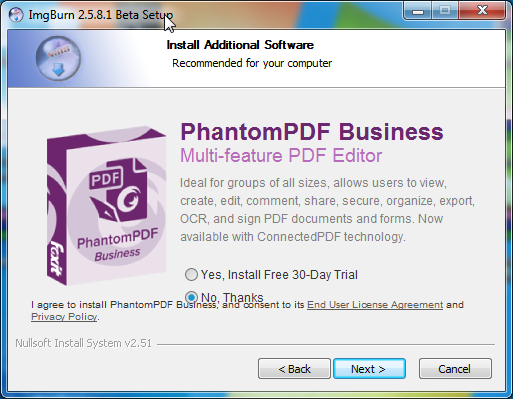-
Posts
30,519 -
Joined
-
Last visited
Content Type
Profiles
Forums
Events
Everything posted by LIGHTNING UK!
-
Then you downloaded the wrong thing from that mirror site - probably by clicking on an advert rather than the actual download. The real download button/link on that site is labelled as 'Click Here To Download' and is in the upper right green box (out of the 4 green boxes). The facebook widget is just below it. Having just visited that download page, I can see a larger 'download' looking button above the green boxes that says 'Click here Download ImgBurn'. That is in fact an advert and must be what gave you the malware - it's nothing to do with ImgBurn. Check where the link is going to take you before clicking it. It goes to the domain sro-ads.com
-
What solution are you hoping for? What are you actually trying to do? If you have an ISO, just burn it. Don't try and extract it.
-

Mediarange MR508 BD-R Dual layer 50 GB 6x discs, crap media?
LIGHTNING UK! replied to zurst's topic in ImgBurn Support
You could always try with 'Perform OPC Before Write' enabled in case it helps. Failing that, yeah, the drive seemed to burn it without reporting any write errors, but it couldn't then read back what it had written. If the OPC thing and/or changing write speeds don't help, you're pretty much out of luck and will have to try different discs. -

Double layer doesn't fit the drive?
LIGHTNING UK! replied to atomickaiserklein's topic in ImgBurn Support
So were you talking about the problems your drive ran into whilst trying to verify the disc? Namely, the 'Unrecovered Read Error' ? Your disc that burnt and verified ok was a 'MKM-003-00' one. The one that failed was a 'RITEK-S04-66' one. I don't see any other issue in the log. -

Double layer doesn't fit the drive?
LIGHTNING UK! replied to atomickaiserklein's topic in ImgBurn Support
Can you post the log from the burn please? We need to see what actually happened. You can access old logs via the 'Help' menu. -
Can you copy + paste everything from the log window please. Going by what you've said, I'd guess at you only having a cd/dvd reader and not a writer. The log will provide more info.
-
I don't know what you're seeing, but I just got this when I ran through the installer. For that offer, I wouldn't say I needed to be 'super-vigilant' during the installation process. I would also just call that 3rd party software rather than malware. I do realise that different people get different offers each time though - although none of them should be actual malware! I never know what you'll see or have any control over it.
-
They're both fine. The 3rd party mirrors have a slightly different version.
-
10.8 should install just fine on an x58 chipset motherboard - which is what I believe yours is. https://downloadcenter.intel.com/download/20768/AHCI-Intel-Rapid-Storage-Technology-Driver-for-Intel-Desktop-Boards It's worth just giving that a go first to see if it makes a difference. You could also install the latest chipset device inf drivers while you're at it. https://downloadcenter.intel.com/download/20775/Intel-Chipset-Device-Software-INF-Update-Utility- Never rely on that driver update feature built into Windows, it's useless.
-
In your case, that's probably a good idea. ImgBurn relies heavily on using what's already in place for decoding audio to the correct format. Another burner that has its own decoders will suit you better.
-
It isn't infected with anything.
-
Did you run it as admin?
-
Try this one instead then. http://www.softella.com/dsfm/index.en.htm
-
Disable the npvr (NextPVR) directshow aac encoder filter. You can use this tool for it I expect. http://www.nirsoft.net/utils/installed_codec.html I assume it was installed when you installed a codec pack or something.
-

Recovering as much as possible from a bad media
LIGHTNING UK! replied to cb89's topic in ImgBurn Support
Isopuzzle might be useful for this, especially if you have access to multiple discs with the same problem. You could try to read bits from each one and hopefully end up with a complete image. -
You shouldn't even need anything aac related if you're just decoding MP3! There's something 'off' about the few that don't work and the only way your system can decode them is to pull in that aac filter. Disable it and maybe directshow would outright fail (as is happening on a few others) and then the fallback acm will come into play. Hopefully that'll work properly on them.
-
You can use a program called mediainfo to find out details about the files. If no directshow info is being displayed, it's probably because it was unable to build a graph for it and the file is perhaps being decoded via ACM instead. My guess is that the 4. Filter in your original list is what's causing the issue and not behaving properly (it's buggy). Again, it comes down to the format (not just MP3 but other details) of the original files as to which filters directshow pulls in to build the graph.
-
Yeah, fastwrite bypasses the automatic verification phase. Technically it's known as 'streaming' in the business and it's a method of writing that's designed to be used when you need to maintain a certain speed of writing and don't care too much about anything else. So it's pointless having both spare areas and fastwrite enabled. As you haven't had any verification errors, your discs are fine.
-
I don't like it and have never implemented it.
-
Yes, you would expect to have audio_ts and video_ts folders on a DVD video disc. the opendvd one is a bit random though.
-
And how does that compare to the ones that work? If they're different, there must be a reason for it - maybe stereo / mono or the wrong sample rate.
-
It's probably due to the filters being used in your directshow graph. Right click one of the problem ones in the 'create cue file' window and have the program display the directshow filter info for it. Copy and paste that in your reply please.
-
If you burn the MP4, that's all you'll end up with on the disc. So unless your player can play raw MP4 files, you might want to consider exporting it in or converting to DVD / BD video format. If you do just want the MP4 on the disc, just burn that. If you burn the folders too, you'll only possibly have more navigating to do in order to find it and those other folders serve no purpose for playback.
-
No
-
Spare areas are what doubles the amount of time it takes to burn a disc. When present, the drive's 'defect management' feature is activated and automatically verifies that each 'write' command is successful and will remap bad blocks into the spare area zone. The failed format attempts are where the program asks the drive to format with full certification, quick certification, no certification etc. As it's only taking 25 seconds obviously it isn't doing full certification I will add some additional logging entries so that's made a bit clearer.