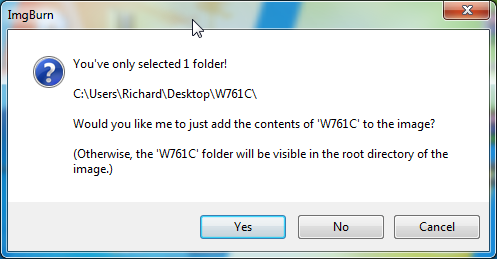-
Posts
30,519 -
Joined
-
Last visited
Content Type
Profiles
Forums
Events
Everything posted by LIGHTNING UK!
-
Ok, so I added 1 folder to the little 'source' box. When I go the burn the disc, I'm presented with this messagebox. It's relatively clear to me as to what I'd do in your situation, but I realise you're not a native speaker of the English language. You'd need to click 'No' if you want the actual folder in the root of the disc.
-
Actually, that can happen if you're in standard input mode and only add 1 folder. It'll prompt you to ask if that folder represents what should be the root folder of the disc. What happens to that folder then depends on your answer. I don't mind if the op asks extra questions in their topic. I'd rather that than them hijack someone else's.
-
Also, what you've burnt there seems very small. Is that intentional?! You must have used less than 1% of the available disc space.
-
1. No 2. Yes, using the aptly named 'Restore Defaults' button within the settings. 3. No
-
The defaults work fine. There's very little to actually configure for burning discs. The drive and firmware control all the technical stuff. Software pretty much just sends the data.
-
I'm not sure I can see a problem there?! The chunk of log you've posted makes it look like it's burnt and verified the disc ok. The message you're seeing in the status bar is what I'd expect to see when a burnt disc is in the drive and you're back on the main 'Write' mode screen. So where's this 71% coming from?
-

The semaphore timeout period has expired.
LIGHTNING UK! replied to SavOak's topic in ImgBurn Support
You'll have to try a different I/O interface. That could mean installing another program that installs one of the supported ones. -

why does it burn at 4x when media n drive can support 16x?
LIGHTNING UK! replied to Jackofspade's topic in ImgBurn Support
Hmm that's very weird - 4x isn't even a speed your drive supports on that MID! All you can do is try some other discs and see if you run into the same problem. -

I/O Errors with different media- Asus optical drive Win 10 X64
LIGHTNING UK! replied to Jascha's topic in ImgBurn Support
They aren't something that cares which OS you're using. -

The semaphore timeout period has expired.
LIGHTNING UK! replied to SavOak's topic in ImgBurn Support
Boot into safe mode and see if you have the same issue. It's weird that something (Windows or a driver) is timing out after such a short period of time to begin with - literally, 1 second - and then after about 1 minute following the first 'retry'. That doesn't make much sense. There isn't much I can do with I/O comms issues I'm afraid. ImgBurn just submits commands and waits for a response. -

I/O Errors with different media- Asus optical drive Win 10 X64
LIGHTNING UK! replied to Jascha's topic in ImgBurn Support
No, it's just the way they're sold in this neck of the woods The EBK shows up as the BDR-209M in the device identifier string and the DBK shows up as the BDR-209D. -
It isn't a Trojan.
-
If you've read it on their website, I'd say it's true. There's no reason for them to lie about it. Only they can answer those sorts of technical questions.
-

I/O Errors with different media- Asus optical drive Win 10 X64
LIGHTNING UK! replied to Jascha's topic in ImgBurn Support
The EBK model supports BDXL discs and the DBK doesn't. Depending on price difference, I'd go for (and did go for) the EBK. -
I have no real experience of MDisc discs. If they are readable to begin with (once you've burnt them), by design, they should still be readable later on... so that's good.
-
You're going to burn a disc in the LG, take it out of the LG and put it into the LiteOn so you can then do the 'Disc Quality' test to get the PI/PO levels. I was the one that told you they looked a little high. So yeah, I still think the same thing.
-
We didn't say the opposite, I just told you how to make a 1:1.... and that's to use 'Read' mode ('Create image file from disc') followed by 'Write' mode ('Write image file to disc'). This guide tells you how to copy a disc. http://forum.imgburn.com/index.php?/topic/6380-how-to-copy-a-disc-using-imgburn/ Now, as dbminter said, ImgBurn doesn't bypass copy protection, so you can't use it on copy protected movies, games etc.
-
1. Look at the way the 2 tests display the results. One (Disc Quality) is a graph purely displaying a bar graph type thing showing PIPO values, the other (ScanDisc) displays red/orange/green squares that correspond to (chunks of) sectors on the disc. As we are interested in PIPO values, obviously the first one is useful and the second one isn't. 2. I don't understand. Burn the disc in your LG. Run the 'Disc Quality' test using your LiteOn. And by that I mean you should remove the freshly burnt disc from the LG drive and put it in your LiteOn. The scanning abilities of the LG don't come into it. The LiteOn is your scanning drive. You can burn the disc in any other drive you want to burn it in. I've probably got 60+ drives, but I've only ever scanned discs (when doing all the test scans for the forum) in a handful of them.
-
1. Yes but the results are displayed in a totally different manner. The ScanDisc one is useless. 2. Sorry, I don't understand what you mean. 3. Ok, I just wondered if they were really expensive to import or if getting more was an option. 4. You don't need it to test those things. Burn+Verify with it and then do the Disc Quality scans in your LiteOn.
-
The tests you're doing there with Nero DiscSpeed (ScanDisc with C1/C2 - PI/PO enabled) are not tests I'm ever going to want to see. ImgBurn's Verify and the 'Disc Quality' one are enough. Where did your Verbatim discs come from, eBay? Does Amazon deliver to your location?
-
1. Please don't expect me or anyone else to know exactly what works best for a every drive/firmware/media combo. You have to perform your own tests, make your own PIPO scans and interpret your own results. 2. I usually always do PIPO scans at 4x. 3. The defaults work fine. Sometime, enabling the 'Perform OPC Before Write' option will help things. Sometimes it makes them worse. Again, you have to try it, PIPO scan and see for youself. 4. If it reads the disc without reporting an error, it *should* be fine.
-
Nope, it (Virtual CloneDrive) only supports CCD files, not CUE. DAEMON Tools is probably the obvious choice here.
-
I don't think WinCDEmu supports audio tracks, you'll have to find an alternative. Oh and as the program has already told you, ISO is not suitable for proper audio tracks (CDDA).
-
If you compare it to the results I linked you to, you'll see mine were 10% of what yours are. Obviously the lower the better here as we're talking about errors. So this is where I'd be inclined to burn a couple more discs at different write speeds and then do the PIPO scan on those to see if they're better or worse than the discs you said you burnt at 6x.
-
I'd like to see the screenshots of the results please. If they look the same as your previous one, my response will be the same too.