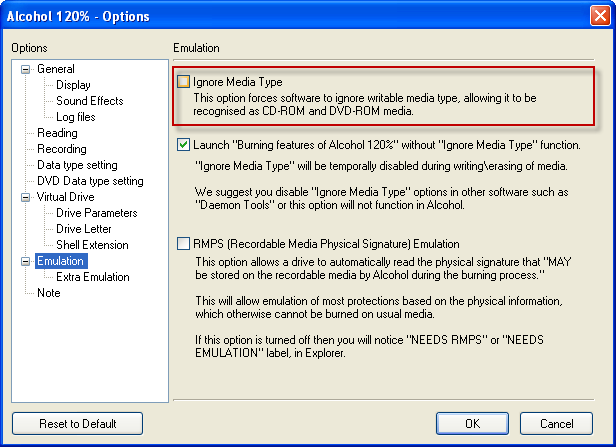-
Posts
30,515 -
Joined
-
Last visited
Content Type
Profiles
Forums
Events
Everything posted by LIGHTNING UK!
-
Try connecting the drive to either port 5 or 6 (possibly 4 or 5 if they number them from 0!) Oh and make sure it's not on the Silicon Image controller - just incase that one is a bit picky. You might also like to install the latest Intel Matrix driver from here - http://support.intel.com/support/chipsets/imsm/
-

I/O error Interpetation:L-EC uncorrectable error
LIGHTNING UK! replied to fmfox's topic in ImgBurn Support
Make your own thread. -
Basically you have 2 source folders / files trying to end up in the same place on the disc. You'd need to correct the issue with the files on you hdd.
-
Every enclosure / all-in-one cable could be using a different chipset (for the usb->ide conversion). The cables are normally cheap and hence are likely to have cheapo chipsets in them. Whatever chipset is in your cable, the drive/machine doesn't like it. I believe there are threads on the cdfreaks forum that talk about enclosures that actually work properly.
-
You've got DMA issues - which is pretty messed up considering you're using it via USB?! Check/replace your cables to the enclosure and possibly also the one inside the enclosure. Failing that, buy a different enclosure for the drive.
-
It's probably because you've got an optical drive on a controller that's set up for RAID - optical drives don't like that. What type of controller is it? NVIDIA, Intel?
-
post your log.
-

Possible bug about correcting the filesystem
LIGHTNING UK! replied to tom942's topic in ImgBurn Bugs
It's impossible for the avi/divx prompt thing to be causing the minimising issue you're talking about. All the prompts for dvd video, hd dvd video, bd video, divx video and OS installation discs are exactly the same, just with different text. (and they're no different from the 3 thousand other messagebox api calls imgburn could make) If one did it, they'd all do it. -

"Cute" messages in statusbar. Can they be turned off?
LIGHTNING UK! replied to gadgetguy's topic in ImgBurn Support
Ah, no sense of humour hey? Shame. Look in the settings, it'll be right in front of you on the 'General' tab. -
Nope, I looked at translating that stuff but decided I don't want to. I think of it like the log... something for me to look at when people post the info here in the forum - hence I need it in English. 1.0.0.7 is required because I've added new options in the soon to be released 2.4.4.0.
-

Possible bug about correcting the filesystem
LIGHTNING UK! replied to tom942's topic in ImgBurn Bugs
If you only have 1 folder in the 'source' box, the program asks you (unless you tell it not to via the settings) if you want to make it the root folder or if you actually want that folder to be present in the root. i.e. Folder 1 | ----- File 1 ----- File 2 Can either be: Root | ----- File 1 ----- File 2 or Root | ----- Folder 1 ------| ------|----- File 1 ------|----- File 2 If you have 'Auto' Calculate enabled and are dragging in the folders 1 by 1, I can see why you're getting confused. As soon as you add a 2nd folder to the 'Source' box, the entire 'to be the root or not to be the root' question goes out of the window (i.e. it no longer applies). Both folders are then visible within the root and there's no chance of any files being in it - hence the check for avi/divx files in the root will fail. Root | ----- Folder 1 ----- Folder 2 -

Possible bug about correcting the filesystem
LIGHTNING UK! replied to tom942's topic in ImgBurn Bugs
If you add 1 folder (containing avi/divx files) and call it the root, it becomes the root and then the code to check for avi/divx files in the root will see it. If you add 1 folder (containing avi/divx files) and don't call it the root, it stays as a folder and the code to check for avi/divx files in the root will not see it. So as far as I can see/tell, everything is working exactly as it should do. -
Oops, belated happy birthday from me too (I've been soooo busy, sorry )
-

Burning multiple AVCHD files and playing on PS3
LIGHTNING UK! replied to Q100's topic in ImgBurn Support
You need some sort of authoring package to combine them into a single huge BDMV folder, probably with a menu or something. Burning wise (i.e. what ImgBurn deals with), it's fine to add all the BDMV* folders you want to the disc... it won't play but then that's not really the point - the burn itself was successful and so ImgBurn did its job. -

Possible bug about correcting the filesystem
LIGHTNING UK! replied to tom942's topic in ImgBurn Bugs
It only detects avi/divx files in the root directory - this is mentioned in the changelog. If they're anywhere else (i.e. inside a folder), they'll go undetected. -
There's loads of room.
-
Your drive can't read the disc. Is it dirty / scratched? If so, clean it and try again. Failing that, try reading it in another drive.
-
yup. You might want to make sure the 'File System' option is set to 'ISO9660 + Joliet' as that'll probably be what your player wants.
-
Add your mp3 folders/files into Build mode and just burn. ImgBurn always finalises the disc.
-
Hold your horses now guys until 1.0.0.7 gets released later... you'll have more work to do and it's pointless me uploading the 1.0.0.6 files. Thanks
-

Verifing Error for backing up Xbox360 games
LIGHTNING UK! replied to numankhan's topic in ImgBurn Support
A Pioneer DVR-116/117 would probably do the trick. -
Are you sure your 'deck' actually supports MP3 data discs?
-
You will have, make sure you disable that option or it'll keep messing thing up. You can find it under the 'View' menu -> 'Options' -> 'Emulation' -> 'Hide Media Type'.... make sure it's not checked.
-
I believe the program will still double check and basically ignore that you've set it to 'None' - because a lot of users used to do that without really knowing / understanding the implications. You'll have to wait for 2.4.4.0 for the program to respect (without question) exactly what you put in the file splitting box (it's a hidden option though). Both Read mode and Build mode have their own file splitting option btw. I find it quite funny that even if you map a drive to a share (on a FAT32 drive) on the same box (WinXP SP3), it still only reports 'FAT' (rather than 'FAT32') for the file system. Luckily, mapping to an NTFS drive does still show NTFS as the FS on the mapped drive.
-
Do you have the sparse files option enabled in uTorrent? ('options -> preferences -> advanced -> diskio.sparse_files' I believe)