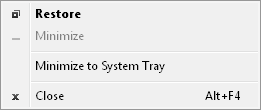-
Posts
30,515 -
Joined
-
Last visited
Content Type
Profiles
Forums
Events
Everything posted by LIGHTNING UK!
-
Some drives can, some can't. You'd have a better chance on DVD+R media.
-

Can't change to Drive (EEPROM!) on my DVD burner
LIGHTNING UK! replied to leoliver's topic in ImgBurn Support
Of course that setting won't make any difference to the burn failing... which I expect was just one of those things. -
no
-
'include all' would be the one with all 3 - i.e. ISO9660 + Joliet + UDF. Normally ISO9660 + Joliet is what you'd use though.
-
The image checksum (inside isolinux\isolinux.bin) is one of the things ImgBurn has to correct - and I'm hoping this now works ok in 2.4.3.0... if it doesn't, I give up! lol
-

Max writing speed setting not working for me in new Version
LIGHTNING UK! replied to casketizer's topic in ImgBurn Support
Have you not got any rewritable ones handy? If anything needs doing then it needs doing today really - in time for 2.4.4.0. -
Nope, I've changed my mind. It'll now only use (and patch accordingly) the isolinux\isolinux.bin file within the image if it has the same name (including path) as the one you select in the 'Bootable Disc' tab. I assume your 'Bart' disc still functions 100% when you renamed isolinux.bin to something else? (i.e. so patching it isn't important at all)
-
ImgBurn can't convert anything to DVD Video format (or any other format for that matter!). Use DVD Flick or ConvertXtoDVD etc.
-
RITEKF1 is pretty crappy media anyway. You'd do well to buy some decent stuff by Verbatim / Taiyo Yuden.
-

Max writing speed setting not working for me in new Version
LIGHTNING UK! replied to casketizer's topic in ImgBurn Support
Please burn another disc on 'MAX' speed but before you click the 'Write' button, press F8. When it's finished burning, press F8 again. Then within the log window, click File -> Save As and save it to a file. Upload that file here. The code to set the write speed hasn't change between the two versions though so this is pretty weird (it's 110% identical). -
If isolinux.bin is present then it uses it - exactly as you've seen. This is because the program has to do special things with it regarding patching it and pointing the el torito descriptor at the physical file rather than making another copy it. You're lucky enough to have brought this to my attention in time to make 2.4.4.0... which fingers crossed will be released later today. I'll will make it prompt the user before it goes ahead and uses the isolinux.bin boot file over the one the user specifies (which going by previous threads on this subject was always that same isolinux.bin anyway). Of course now I have no idea if I need to patch Bart's LOADER.BIN in the same way I had to patch ISOLINUX.BIN. Any ideas?!
-

Removes whole folder instead of just part built ISO
LIGHTNING UK! replied to BenieUK's topic in ImgBurn Bugs
Everything it does is 'by design'. -

Plz Help Me > My DVD Driver cant get any faster
LIGHTNING UK! replied to FAHAD's topic in ImgBurn Support
Following the DMA post in the FAQ should sort it. -

No, actually, my OS install disc _should_ be ISO+UDF
LIGHTNING UK! replied to Falcon's topic in ImgBurn Support
It's done that for a few versions now. If you actually look at a proper XP disc you'll see that's what it uses. I don't just make these things up you know! It's all the other settings that then get changed which make it work properly - only you never got that far because you decided you knew better. -

Problem with 2.4.3, LH-20A1H LL0D, Memorex DVD+R DL
LIGHTNING UK! replied to IceRider's topic in ImgBurn Support
This kind of report is useless without a log. That said, no bug would ever be drive specific like that and we've a whole thread done last month where Cynthia did loads of DL burns. http://forum.imgburn.com/index.php?showtopic=9541 -

Ye olde bug: Remote Desktop hides "Operation Completed!" message
LIGHTNING UK! replied to Falcon's topic in ImgBurn Bugs
You'll just have to live with that I'm afraid. It's a standard Windows API MessageBox and not something I can change. -

Possible bug about correcting the filesystem
LIGHTNING UK! replied to tom942's topic in ImgBurn Bugs
I'm 100% sure you're mistaken. You've got auto calculate turned on so *any* change you make to the source list will of course make it do the entire thing over again. It has no 'memory'. -

Possible bug about correcting the filesystem
LIGHTNING UK! replied to tom942's topic in ImgBurn Bugs
It sounds like you're trying to say that changing the drop down doesn't change it?! You might want to double check that again -

Possible bug about correcting the filesystem
LIGHTNING UK! replied to tom942's topic in ImgBurn Bugs
I've read that about 3 times now and it still doesn't make any sense, sorry! -
Oops, my bad So basically you have the drive on a marvell IDE controller... good luck with that! Get yourself a silicon image 680 pci ide controller card or ditch the drive and buy an sata one. Of course if you're lucky enough to find a newer driver for the marvell controller that might fix it too. Don't forget to update your motherboard bios and hunt around inside it for an option to run the controller in legacy/ide/ata mode. EDIT: IF you haven't already, try the top driver from the SATA section on this page: http://support.asus.com/download/download....SLanguage=en-us
-

Possible bug about correcting the filesystem
LIGHTNING UK! replied to tom942's topic in ImgBurn Bugs
-
We'll have to agree to disagree on this one then! In my mind, the thing representing the other thing has to be the same. In your example, I don't think they are. A folder representing a folder is ok. Folder content representing folder content is ok. Folder content representing a folder is not ok. So basically that leaves us with these following options (to name but a few): 1. Leave it as it is. 2. Change it to - 'Does the 'X' folder represent the image's root directory? 3. Change it to - 'Does the 'X' folder represent what should be the root directory for the image? 4. Change it to - 'Does the 'X' folder represent what should be the image's root directory? 7. Change it to - 'Does the 'X' folder content represent the root directory content for the image?' 8. Change it to - 'Does the 'X' folder content represent the image's root directory content? 9. Change it to - 'Does the 'X' folder content represent the content of the image's root directory? 10. Change it to - 'Does the 'X' folder content represent the content of the root directory for the image? 11. Change it to - 'Does the 'X' folder content represent what should be the root directory content? 12. Change it to - 'Does the 'X' folder content represent what should be the root directory content for the image? 13. Change it to - 'Does the 'X' folder content represent what should be the image's root directory content?
-
It might just be a language thing - what with English not being your first (I assume).
-
download the file (unzip it if needed) and run it... it's not rocket science
-

Possible bug about correcting the filesystem
LIGHTNING UK! replied to tom942's topic in ImgBurn Bugs
Do not tie the minimising issue to any one type of content, it's nothing to do with it. If the window won't minimise then it probably thinks it already is. Borland programs are weird in that the taskbar button actually comes from a hidden window. When you minimise, that's the one that actually gets minimised and the others just go along with it. This is why I mentioned earlier about right clicking on the taskbar button (only I accidently called it the system tray button - my bad!) and seeing which options are available. If you can't minimise that main (as you know/see it) window, do that and tell me exactly what you see and which options are enabled / disabled. It might also be worth checking if the log window can still be minimised when the main one can't. I have been unable to reproduce it my end so really it's down to you to help me out.