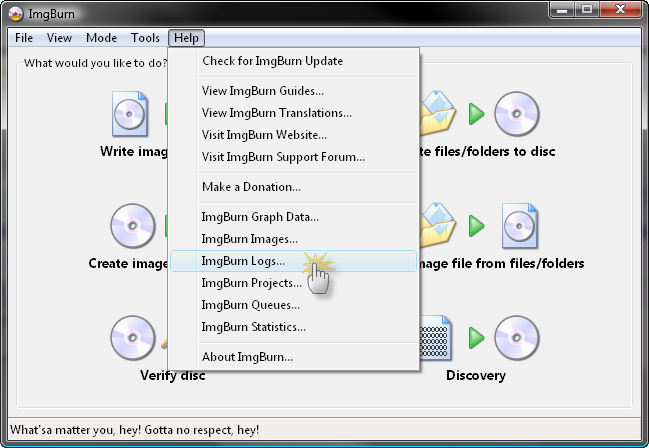-
Posts
30,515 -
Joined
-
Last visited
Content Type
Profiles
Forums
Events
Everything posted by LIGHTNING UK!
-

Verifing Error for backing up Xbox360 games
LIGHTNING UK! replied to numankhan's topic in ImgBurn Support
If your drive won't burn the best media available, it's time to buy a new drive. -
Your drive thinks the disc is a BD-ROM and therefore not rewritable. You've probably got Alcohol or DAEMON Tools installed and they're messing things up. Turn off the option inside those programs that cloaks rewritable media.
-

I/O Error! Interpretation: Check Condition
LIGHTNING UK! replied to Emgoodie's topic in ImgBurn Support
Read the last line of post 2. You want Verbatim or Taiyo Yuden media. Failing that, a new drive... possibly after you try cleaning the insides of your existing one. -
I'd already seen / looked at that function actually http://msdn.microsoft.com/en-us/library/aa365544(VS.85).aspx ... but says it can't be a network file.
-
If uTorrent works exactly how you want ImgBurn to (and it really does allocate the full 4gb straight off), feel free to ask them how they did it and report back. For now I'll just allow you to override the reported FS limitation once you set file splitting to 'None'.
-
Read the pink bit above.
-
I know what Netware is, I just didn't know if you could take whatever an NSS formatted drive is out of the box and plug it in elsewhere. Ah see now if fsutil takes all that time it's probably not going to be any good me using createfile as I'll run into the same problem - like I said, it's an expensive operation! (on anything other than NTFS so it would seem) Thinking about it, what happens if you read a 3.999gb disc to your X: drive using ImgBurn? Does it take a while making the image file right at the start? (they're allocated in the same way I'd test for the real max file size - which is basically making a sparse file) The statusbar would say 'Allocating File Data Storage Area...' during this time.
-
Does this work? fsutil file createnew X:\testfile.bin 4294967296
-
Yes, if that function says the file systems used by the volume is FAT or FAT32, ImgBurn displays the message saying it can't handle single files > 4GB in size (because they can't!). I don't think it's fair to say ImgBurn makes the wrong assumption, it's entirely correct based on the information is has received. The only test I know of would be to attempt to make a file of that size via createfile, setfilepointer and setendoffile. That's quite expensive on proper fat/fat32 drives though... although maybe not if it's just going to fail rather than actually try. I assume your X: drive is a remote one yeah? (sorry, I know nothing about netware) I also assume you can make (and have made) files > 4gb on that drive from your machine yeah?
-
If you're erasing it, it must be a BD-RE yeah? If so, the program just overwrites any existing data, same as it has always done. What EXACTLY does it say in the status bar and please copy + paste all the disc info from the panel on the right. Reverting to an old version doesn't solve anything. Tell me what the problems are and I'll fix them.
-
-
The image details box would confirm that the setting had been changed, as would the log. The program no longer updates the GUI, it's all done on the fly. (well, until 2.4.4.0 comes out when it'll be optional to have it work either way!)
-
This is done via the Windows API (GetVolumeInformation), there is nothing for me to fix so to speak.
-

I/O Error! Interpretation: Check Condition
LIGHTNING UK! replied to Emgoodie's topic in ImgBurn Support
You really want to get the firmware update file working before messing around with anything else. -
If in doubt, uninstall first and then install - that way you'll get the nice / clean / working / recommended default settings.
-
dvd's don't have tracks like cd's do. You actually have to rip the audio stream from the vob files. Once you have the raw track you'll need to convert it to something you can actually work with - i.e. a wave (*.wav) file. Then once you have the wave file, you can burn that to a cd as a proper cdda music track that'll play in any cd player.
-
oh well, you're out of luck then.
-

Possible bug about correcting the filesystem
LIGHTNING UK! replied to tom942's topic in ImgBurn Bugs
Beyond the popup box, there's no difference between burning different file types. Right click the system tray button, what options do you see? -
It doesn't look like that's a valid image file. What made it in the first place?
-

I/O Error! Interpretation: Check Condition
LIGHTNING UK! replied to Emgoodie's topic in ImgBurn Support
Try it in safemode or something. -
ImgBurn is a burning tool - and therefore not what you need right now. It's not hard to extract the audio from a DVD Video disc, I'm sure Google will know.
-

Possible bug about correcting the filesystem
LIGHTNING UK! replied to tom942's topic in ImgBurn Bugs
You said it's prompting twice... well if you don't 'Calculate' at all, it wouldn't only prompt you once between you adding the source files and burning your disc. I made it so the proposed changed to options do not change the gui, they're made on the fly. (some were on the fly before, some weren't - it made sense to make it the same for everything). I'm adding the option to have it optional between updating the gui and not, so that should cover how everyone wants it to work. -

I/O Error! Interpretation: Check Condition
LIGHTNING UK! replied to Emgoodie's topic in ImgBurn Support
Update your drive's firmware. http://www.firmwarehq.com/Lite-On/SOHW-1693S/files.html Burn at 8x or 12x Buy better discs. -

Failed to unlock volume from exclusive access.
LIGHTNING UK! replied to MeReadyToRetire's topic in ImgBurn Bugs
It's something you'll need to take up with vso-software really, Patin Couffin is their baby. The program won't issue that error (in the log yeah?) if the drive hadn't been successfully locked in the first place.... so I'm not quite sure why it's faling to unlock it again. Are you 100% sure it's just on DL media? I've tried a DVD+RW a few times with verify on and off (just in case) and didn't get the message on my machine but I don't really want to waste DL media trying it! I assume your Patin Couffin layer is up-to-date? (version 1.37.0.0) -
I think what I'll actually do is allow the program to work either way.... i.e. the program will update the GUI with the proposed setting changes if the user has enabled the setting telling it to do so - that should cover how everyone likes to work! If the user doesn't enable that setting it'll add the 'Note' mentioned above to the end of that messagebox.