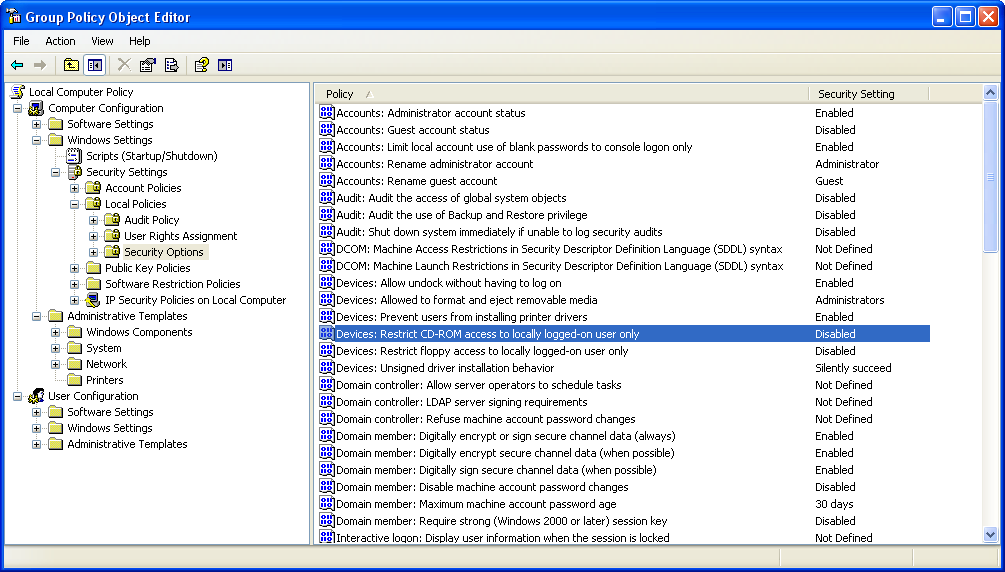-
Posts
30,521 -
Joined
-
Last visited
Content Type
Profiles
Forums
Events
Everything posted by LIGHTNING UK!
-
Is Google not working where you are?
-
Where were your Verbatim discs made? Have you tried 4x?
-
The build function/code always outputs an image but depending on your choice of 'output', it's either streamed to the write/verify buffer or it's dumped to a file. There is no 'temp' file. The 'Building Image Tree' stage is where it's scanning the folders added to the 'source' window and adding all the files to its internal structure. The 'Preparing Image' bit is where it makes sense of all those files and calculates their order, physical location within the image and other stuff to do with the file systems and their layout.
-
Look at the 'Supported Write Speeds' text in the info panel on the right. Chances are that your drive / firmware just don't support that media at any slower speeds - if it did it would work and you wouldn't be here.
-
32k padding is in the file system (between files), not the file itself - so it's size doesn't change. What will/may change though is the offset pointers in the IFO files. So you won't always be able to do a file compare outside of the program between the raw files on your hdd and the files on the disc - hence the reason for making an ISO and comparing to the files within that (once mounted) to the ones on the disc. Verify does not compare file against file, it compares sector against sector. If one doesn't match then it performs a lookup to see what's at the specific LBA and displays the file name if it finds anything.
-
If you're in the UK, try www.svp.co.uk
-
It's different hardware - right? Like I said above, the burn quality comes from the drive/firmware/media. Change any one of those and the burn quality changes. Different drives are better at burning certain media than others. If you've only tried your Pioneer with those discs at 2x (going by your log), try one of the faster speeds it says it supports - i.e. 2.4x, 4x, 6x, 8x (ok, so not 2.4x because your 2x already burnt at that)
-
So then I guess your other drive isn't as good at reading those disc. You really need a scanning drive so you can checkout the burn quality of your drives on that media. If some drives are having trouble reading them then it stands to reason that the burn quality isn't very high. Burn quality comes down to the drive/firmware/media combo. If yours isn't working out, you need to change one of the variables, the easiest of course being the media. There's a reason we only recommend the Verbatim DVD+R DL (MKM-001-00) discs... they tend to work a lot better than all the others. If the buffers are always full then it doesn't matter which software / OS you're using. All you're doing is providing the drive with data to burn. It decides how much power the laser requires for a given type of media and therefore ultimately determines the quality of the burn.
-
It would help if you actually showed us the Verify stage.
-
The 'AUTO' thing is not something ImgBurn decides for itself, you must configure it - else it'll just default to burning at MAX speed. http://forum.imgburn.com/index.php?showtopic=4249
-
Winamp plays using different technology, you can't compare the two. If ImgBurn writes digital silence onto the disc then that's all it's got from the directshow filters - what you 'believe' doesn't even come into it.
-
When you run into problems during the closing for the track/disc/session, 2 things generally happen: 1. The changing of the booktype to DVD-ROM doesn't work... 2. You might find some drives cannot initialise the disc and will just throw up an error. You might like to consider slowing the burns down a bit if your drive errors out all the time at 8x.
-
So long as you understand that half the failed verifications are from drives that can't reinitialise the disc having burnt it, ejected and reloaded. No eject = no need to reinitialise the disc = discs pass that should fail and not all potential problems get spotted.
-
To make life easier, make an image, mount it in as a virtual drive and then do binary comparison between the hdd files and the virtual drives one (do it 2 or 3 times to be sure!) Now burn your image and then check again. How many passes did you let memtest run through?
-
Did you 'up' the write speed for any reason? If 2.4x works and 4x won't, stick to 2.4x!
-
You probably have memory errors then. Run memtest+ for a few hours.
-
If you want to translate the English guides, be my guest!
-

Bug in Audio CD CUE generation - wavpack
LIGHTNING UK! replied to jarsonic's topic in ImgBurn Support
As it says, you need the directshow filter. CoreWavPack v1.1.1 is the latest. http://coreforge.org/frs/?group_id=28 That said, there's actually a bug in my code where one of the functions doesn't treat the WV files as a file that needs decoding. It's fixed for 2.4.2.0 which I'm sure will be out any day now. -
It means there's something in the file that your directshow filters cannot handle. Play them in graphedit and you'll probably find that doesn't work either - ImgBurn mirrors the way graphedit works (for the most part anyway). I've added code to the next version of ImgBurn to catch this problem before you burn the disc.
-

SPTI, Vista and Remote Desktop Connections
LIGHTNING UK! replied to mayhem's topic in ImgBurn Support
-
I only mentioned it because I've seen newer releases of DiscSpeed that were based on older code than the current CD-DVD Speed. Hopefully this latest DiscSpeed is actually newer than the current CD-DVD Speed!
-
I wonder if this means cdspeed is now totally a thing of the past or not? The seem to be developing both in parallel for some reason... bit odd if you ask me!
-
ImgBurn is just an exe so it couldn't possibly have caused this. Windows needs the IMAPI interface/service enabled to burn discs and it only supports CD's. On top of that, you need to have writing enabled for the drive. Do that by right clicking on said drive in explorer and selecting 'Properties'. Somewhere in there you should find a tab to do with burning stuff.
-
Are you actually running your HDDs in RAID? If not, you should just put the controller back on the standard ATA mode. That's what I ended up doing. If that INF update doesn't work (I'm not sure if it actually installs any drivers?), try the Intel Matrix one. By 'work', I mean that it lets you manually perform the booktype stuff.