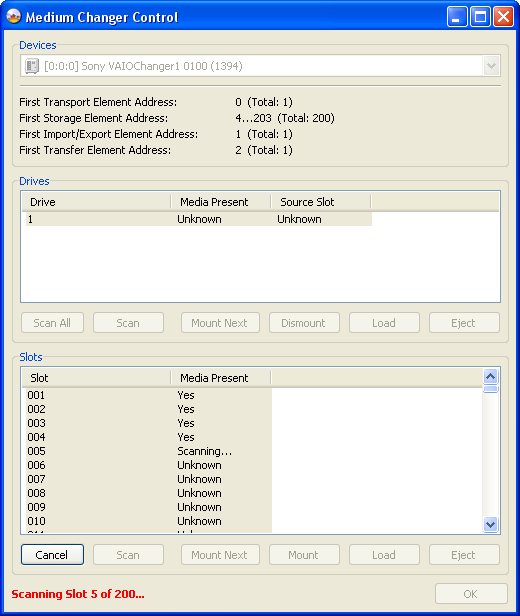-
Posts
30,522 -
Joined
-
Last visited
Content Type
Profiles
Forums
Events
Everything posted by LIGHTNING UK!
-

Lg GSA-H42L bisetting still shows DVD+R DL alhough I changed it!
LIGHTNING UK! replied to fchef's topic in ImgBurn Support
Not by ImgBurn, no. -
The Samsungs are great when they work ok but they seem to fail more often than some of the other drives. There's nothing you can really do except throw the disc in the bin and try another one.
-
Not 'each track' really, just all tracks to a single large wav file. It's basically the same as if it were a BIN file except I prefix it with the WAVE header.
-
It doesn't sound like one of my messages... what an odd thing to have happen.
-
Oh so yours doesn't do this then? I need an I/O debug log to figure out why the commands are failing (or returning rubbish). Press F8 to enable I/O debug mode, then open up the 'Medium Changer Control' window. Click the bottom 'Scan All' button and leave it until it's done a few slots (even if they come up unknown). Cancel it, close the window and then save the log to a file and upload it onto the forum (or copy + paste it all). Thanks.
-
What kind of folder structure do you have on your hdd? If it's 'C:\NAME_OF_DVD\VIDEO_TS' etc, just add the 'C:\NAME_OF_DVD' folder to the Source box and that's it.
-

Sorting of the language drop-down list
LIGHTNING UK! replied to Cynthia's topic in ImgBurn Suggestions
Ahh, I'd not thought of that. I wonder why the dklang control doesn't do it anyway? I have to query the dklang component for the list you see. EDIT: Done. -

From the ez-picker an extra option for CUE
LIGHTNING UK! replied to Andreasfc's topic in ImgBurn Suggestions
It's not a 'Mode' so that wouldn't fit. -
When you click 'Scan All', the changer won't physically do anything, it should just change from saying 'Unknown' to 'Yes' or 'No'.
-
Try this firmware update http://support.us.dell.com/support/downloa...p;fileid=120680 But basically, the media is a bit rubbish. You need some decent Taiyo Yuden or Verbatim DVD+R discs. Your drive is old now so stick to 8x ones.
-
Use the one in the program's 'About' box. Thanks!
-
It's not like the Plex was totally anti-mmc so yeah it should work. It was really just the read command for the plextor that was different. I'll dig my plextor out again and see if I can reproduce the problem you seem to be having.
-
I dug out my plex 40 after someone said it didn't work (probably you?). That was ages ago though so newer changes might have broken something. The only reason it would 'loop' is if the drives status changes from ready to not ready or vice versa.
-
So it won't close if you shutdown windows without closing the actual program first? Can't say as I've ever tried! If you are closing the program down properly first (and the GUI vanishes), is it really still in taskmanager? I don't know why that would happen and haven't ever seen it in all the times I've loaded/close it - and that's a LOT! Perhaps it's related to another program you have running - like antivirus or something similar?
-

Power calibration Error before burn with Ver2.4.0.0
LIGHTNING UK! replied to yangxi's topic in ImgBurn Support
Please read the pink bit at the top of the forum and do as it says. -
The only one I've spotted a problem with is the 'Disc' one - which has been mentioned above. When you click 'OK' to create the CUE file the Disc's CD-TEXT values get cleared (with the intention of filling them again with the most recent data), but they're only filled out if all the other files are set to 'Tag' too. I've fixed that now so hopefully it's all ok.
-
log (as spinner said) and info from the panel on the right please.
-
NSIS installers always have these issues... the mean spyware/malware scanners should give them a break!
-
I'm really not seeing them here and I can't think what they'd be! Try one of the other windows themes and see if you can still notice them.
-
No, it's burning a multisession disc that IS a BIN/CUE. You can't ever 'go back and add more' with ImgBurn. Once the disc has been burnt it's finalised. If you want to use a disc for multiple writes, get a DVDRAM and do it properly using Windows's built in support. All you have to do is format it using FAT32 or whatever and it becomes like a hdd where you can just drag and drop onto it. Personally I still say it's far far far easier to use a USB pen.
-
Actually Protocol, it is your comments (or rather your 'Tone') that are not appreciated.
-

Ripped file too big to burn to blank dvd (Verbatim)
LIGHTNING UK! replied to ldore's topic in ImgBurn Support
Nero Recode will also shrink your discs. If you have Nero, that's pretty convenient -
Pass, windows does the theming, not me. If they're there then it's doing it. I don't do anything with the drawing/painting side of things.
-
I'm still really not following your logic here, sorry! The only way you can 'Edit' them is to switch to 'Custom' and you've just said that works fine.
-
lol yeah sorry, I've ruled that one out. It's complicated enough without adding a 3rd decoding method - and one that I assume requires me to decode the files first before I can burn them? Hopefully the madFlac people can figure out whatever the issue is and fix it.