-
Posts
30,523 -
Joined
-
Last visited
Content Type
Profiles
Forums
Events
Everything posted by LIGHTNING UK!
-
It means your drive failed to initialise the disc. (TOC = Table Of Contents) Are you sure your drive supports the media? (and that you don't just have a CD burner - i.e. it can't burn DVDs) Is the drive using the most recent firmware? If ejecting/reinserting doesn't work, try some other discs. If that doesn't work try cleaning the drive. If that doesn't work buy a new drive.
-

Bad DL disc with 70/30 % layer sizes. Why?
LIGHTNING UK! replied to Black Hole's topic in ImgBurn Support
Really, you want something as near to 50/50 as possible. What were the other choices? -
Where are those verbatims made? Have you tried all the 'supported' speeds? Same problem? Have you tried cleaning the drive?
-
If the disc isn't protected, you can just use 'Read' mode.
-
Take it back to the store and have them fix it. They'll probably just give you a new drive.
-

Need VERIFY option based on LBA in boot sector
LIGHTNING UK! replied to BitBasher's topic in ImgBurn Suggestions
If you're just burning an image in write mode, the padding only happens on DVD+, I've never seen it happen on DVD-. (again this is done by the drive itself) If you use build mode, it'll pad to 16 because it's the only reliable method. (this is done by the program) -
You can update to the 1.29 firmware too. DVR-111D series Firmware http://wwwbsc.pioneer.co.jp/product-e/ibs/...ev00001r_e.html http://wwwbsc.pioneer.co.jp/cgi-bin/www1/d...11D_FW129EU.EXE
-

Need VERIFY option based on LBA in boot sector
LIGHTNING UK! replied to BitBasher's topic in ImgBurn Suggestions
This only happens when you burn to DVD+ format discs - yes they pad to the nearest ECC block (16 sectors). ImgBurn shows you the MD5 + Padded MD5 when that happens (assuming the source image sector total wasn't a multiple of 16) so just make a note of it. It's too unreliable to take a value from the file system and use that as the size (I already attempt it when reading from DVD+RW/DVD-RAM/BD-RE). Remember the world doesn't revolve around ISO9660! Maybe you can use something like IsoBuster to just read a certain range back to a file, it's not something I'll ever add to Verfiy mode. -
Go back to buying the MKM-001 discs. They're the 2.4x Verbatims rather than the 8x ones. The drive doesn't support the MKM-003 8x ones.
-
lol don't worry, I was thinking out loud rather than saying 'this is what you should do'
-
You'd need to perform some tests before you could come to any sort of conclusion here. That would basically involve burning a few discs (of the make/MID in question) at each speed and then scan them all to see which is really the best one. You'd probably want to scan them in a mixture of drives too (i.e. Plextor, BenQ and LiteOn) and then take the average.
-
Not so much 'ImgBurn burns with the nearest supported speed' as the drive does. ImgBurn will always tell the drive to burn at the speed you've selected. It's down to the drive to honor that (or not).
-

bootable disc from downloaded iso file
LIGHTNING UK! replied to posthugger's topic in ImgBurn Support
I believe PS2's won't boot random code (which HDLoader is), that's the whole point behind the swap magic discs. It's certainly not anything ImgBurn can/will do though so your best bet is to search a forum dedicated to consoles and alike. -
Yes you can pass it any of the supported image file types and it'll burn you a disc. I'm not really sure what you mean by 'feed' though... you can't pass it data on the fly, the image (or files) must physically exist.
-
Windows XP (and newer) can burn to CD-RW if the IMAPI service is enabled and your drive is supported. It's not drag and drop though unless the CD-RW is specially formatted for that and you install some special software for it (DirectCD / InCD). I believe DVDRAM discs can be used for true D+D if you format them as if they're a hdd - XP has special support for them. Using IMAPI, all that happens is windows sets aside a folder where anything you D+D into the drive window gets copied to, then when you click 'burn' it actually burns the content of that folder to the disc. Sorry, I thought your 2nd problem was the same as the first! The 'show up' term confused me. You mean the drive won't recognise the disc? Yeah it's probably just too old and doesn't support them at all, or has issues with that brand/make of CD-RW (or rather the dye it uses).
-
I just use 'Standard' and not 'ClearType' for that 'Use the following method to smooth the edges of screen fonts' option in 'Display Properties' -> 'Appearance' -> 'Effects'. I run DVI to my monitor and 1920x1200 so blurring of fonts is really not something I want! I like sharp, sharp, sharp
-
If you get the same error on all of them (we need more logs from the better media), it's probably time to clean the drive or replace it.
-
-
I don't get why it's a problem? If it's blank, what do you expect Windows to do with it? Just because it doesn't give the drive a name that corresponds to the media in it doesn't mean it's broken/a problem. So long as your burning utils know what it is, that's all that matters.
-
God that looks ugly with cleartype enabled! The letters are just a blur!
-
When you first turn on your PC there's a screen that flashes up. It'll either be a pretty picture or it'll tell you useful info about your PC. Normally you press DEL or F2 at this point and it'll take you into the bios configuration screen. Keep an eye out next time you reboot, it might even tell you what to press. You can use the 'Pause / Break' key on your keyboard to pause it so the PC won't continue to boot the OS. Then once you're in the BIOS, look around for boot order/priority settings. To be honest, if you aren't sure about that stuff, you probably shouldn't be messing with it - or with Linux! Some things just aren't meant for people with limited PC knowledge.
-
There's no 100% fix for this. It's the price you pay for going 'external'. Sometimes there's just a problem with the controller/enclosure/drive talking nicely to eachother. Just google "The semaphore timeout period has expired" and you'll see what I mean.
-
You've got an ISO of the OS? If so, just follow the 'how to burn an image file' guide. It really doesn't get any easier than that. EDIT: You posted your log It burnt / verifed fine so if it's not booting either the image is corrupt or your machine isn't set to boot from your cd drive. Go look in the bios and change the boot order accordingly.
-

Incompatibility with Windows NT 4.0 (GDI errors)
LIGHTNING UK! replied to Bosanek's topic in ImgBurn Bugs
I work very hard to keep ImgBurn working on 95, 98, NT4 etc and test each one on those OS's via VMWare myself. I have no problem loading it on my virtual machines and the specific calls you're talking about are nothing to do with my own code so I can't work around them. Try the attached dll, it's the one I found on my own install of NT4 - no idea how it got there though, maybe from IE6? EDIT: Even when I delete that file (and I've searched the entire hdd for others), it still runs fine. Msimg32.zip -
When it's done.