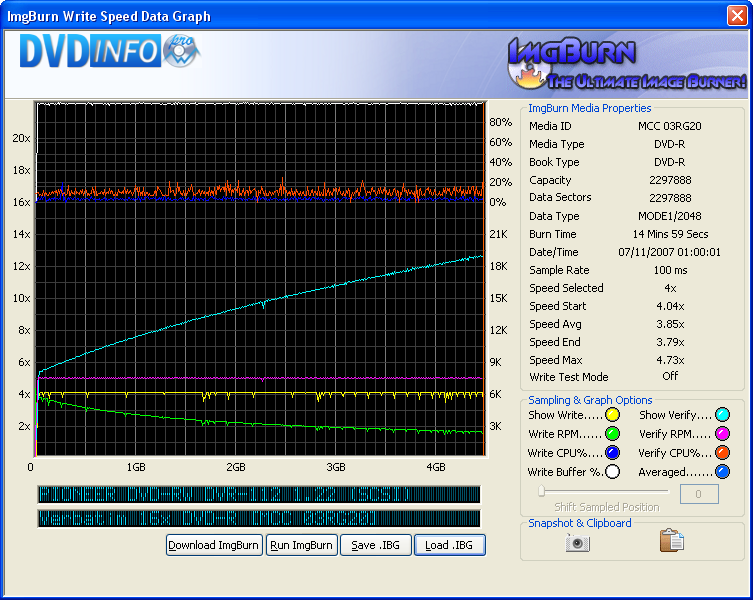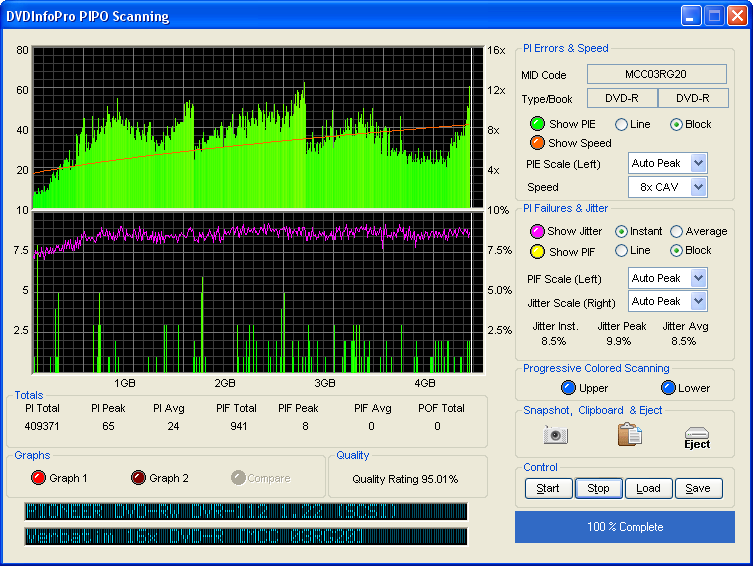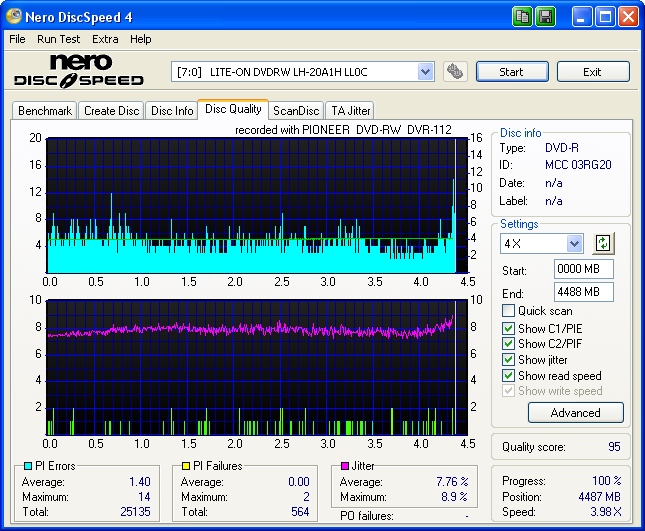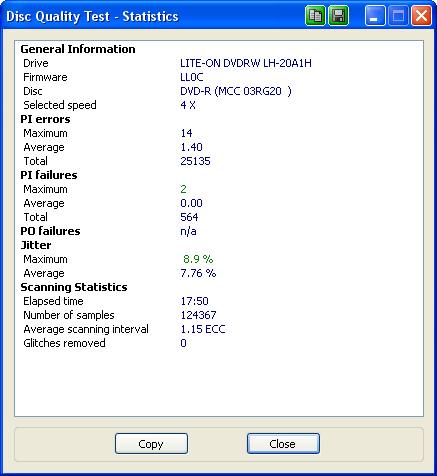-
Posts
30,521 -
Joined
-
Last visited
Content Type
Profiles
Forums
Events
Everything posted by LIGHTNING UK!
-

Keep getting "Invalid address for write" with Verbatim
LIGHTNING UK! replied to rammoth's topic in ImgBurn Support
What controller is your drive connected to? (which motherboard do you have or which chipset does it use?) Have you tried burning at 8x or 12x? Lower speeds doesn't always mean better burns - drives are geared for speed these days and 'faster' might work when 'slower' does not. Also, that's a rebadged Pioneer 212. They have issues with MCC 03RG20 media and only the 1.22 firmware fixes that (or so I believe). -
If you can post in here you can post in the 'support' forum. Their permissions are identical.
-

Image on TV seems to lose horizontal hold
LIGHTNING UK! replied to CdnMoviemaker's topic in ImgBurn Support
This isn't anything related to burning. Everything is burnt as-is, so you need to start looking at your source files. Do they play ok on your PC? -

How do i get it to to read my dvd drive
LIGHTNING UK! replied to hhirsch1's topic in ImgBurn Support
Just to make it clear, your Sony drive is the only burner you have (and that's only a CD burner). The samsung one is JUST a DVDROM drive - meaning it can only READ discs (both CD and DVD), it cannot WRITE either of them. -
PIONEER DVD-RW DVR-112 1.22 (SCSI) @ 4x Media Information: PIONEER DVD-RW DVR-112 1.22 (SCSI) Current Profile: DVD-R Disc Information: Status: Empty Erasable: No Free Sectors: 2,297,888 Free Space: 4,706,074,624 bytes Free Time: 510:40:38 (MM:SS:FF) Supported Write Speeds: 4x, 6x, 8x, 12x, 16x, 18x Pre-recorded Information: Manufacturer ID: MCC 03RG20 Recording Management Area Information: PIONEER DVD-RW DVR-112 Physical Format Information (Last Recorded): Disc ID: 0@P-!-00 Book Type: DVD-R Part Version: 5 Disc Size: 120mm Maximum Read Rate: Not Specified Number of Layers: 1 Track Path: Parallel Track Path (PTP) Linear Density: 0.267 um/bit Track Density: 0.74 um/track First Physical Sector of Data Area: 196,608 Last Physical Sector of Data Area: 0 Last Physical Sector in Layer 0: 0 Results: I 00:59:34 ImgBurn Version 2.3.2.20 Beta started! I 00:59:34 Microsoft Windows Server 2003, Standard Edition (5.2, Build 3790 : Service Pack 2) I 00:59:34 Total Physical Memory: 3,406,220 KB - Available: 2,278,040 KB I 00:59:34 Initialising SPTI... I 00:59:34 Searching for SCSI / ATAPI devices... I 00:59:35 Found 3 DVD-ROMs, 1 DVD±RW and 5 DVD±RW/RAMs! I 01:00:01 Operation Started! I 01:00:01 Source File: -==/\/[DISCOVERY IMAGE]\/\==- I 01:00:01 Source File Sectors: 2,297,888 (MODE1/2048) I 01:00:01 Source File Size: 4,706,074,624 bytes I 01:00:01 Source File Volume Identifier: DISCOVERY_IMAGE I 01:00:01 Source File File System(s): None I 01:00:01 Destination Device: [7:1:0] PIONEER DVD-RW DVR-112 1.22 (P:) (SCSI) I 01:00:01 Destination Media Type: DVD-R (Disc ID: MCC 03RG20) (Speeds: 4x, 6x, 8x, 12x, 16x, 18x) I 01:00:01 Destination Media Sectors: 2,297,888 I 01:00:01 Write Mode: DVD I 01:00:01 Write Type: DAO I 01:00:01 Write Speed: 4x I 01:00:01 Link Size: Auto I 01:00:01 Test Mode: No I 01:00:01 OPC: Yes I 01:00:01 BURN-Proof: Enabled I 01:00:10 Filling Buffer... (40 MB) I 01:00:10 Writing LeadIn... I 01:00:31 Writing Session 1 of 1... (1 Track, LBA: 0 - 2297887) I 01:00:31 Writing Track 1 of 1... (MODE1/2048, LBA: 0 - 2297887) I 01:14:52 Synchronising Cache... I 01:15:10 Exporting Graph Data... I 01:15:10 Graph Data File: C:\IBG\PIONEER_DVD-RW_DVR-112_1.22_07-NOVEMBER-2007_01-00_MCC_03RG20_4x.ibg I 01:15:10 Export Successfully Completed! I 01:15:10 Operation Successfully Completed! - Duration: 00:15:09 I 01:15:10 Average Write Rate: 5,337 KB/s (3.9x) - Maximum Write Rate: 5,592 KB/s (4.0x) I 01:15:10 Cycling Tray before Verify... I 01:15:32 Device Ready! I 01:15:33 Operation Started! I 01:15:33 Source Device: [7:1:0] PIONEER DVD-RW DVR-112 1.22 (P:) (SCSI) I 01:15:33 Source Media Type: DVD-R (Book Type: DVD-R) (Disc ID: MCC 03RG20) (Speeds: 4x, 6x, 8x, 12x, 16x, 18x) I 01:15:33 Image File: -==/\/[DISCOVERY IMAGE]\/\==- I 01:15:33 Image File Sectors: 2,297,888 (MODE1/2048) I 01:15:33 Image File Size: 4,706,074,624 bytes I 01:15:33 Image File Volume Identifier: DISCOVERY_IMAGE I 01:15:33 Image File File System(s): None I 01:15:33 Read Speed (Data/Audio): MAX / MAX I 01:15:33 Verifying Session 1 of 1... (1 Track, LBA: 0 - 2297887) I 01:15:33 Verifying Track 1 of 1... (MODE1/2048, LBA: 0 - 2297887) I 01:22:02 Exporting Graph Data... I 01:22:02 Graph Data File: C:\IBG\PIONEER_DVD-RW_DVR-112_1.22_07-NOVEMBER-2007_01-00_MCC_03RG20_4x.ibg I 01:22:02 Export Successfully Completed! I 01:22:02 Operation Successfully Completed! - Duration: 00:06:29 I 01:22:02 Average Verify Rate: 11,814 KB/s (8.5x) - Maximum Verify Rate: 17,374 KB/s (12.5x) Scans: BENQ DVD LS DW1655 BCIB LITE-ON DVDRW LH-20A1H LL0C
-
Perhaps it just needed defragging?
-
So long as you had 1, that's good enough. If you want more you need to make the entire disc smaller (more room for ImgBurn to align existing cells) or to split the existing cells into multiple smaller cells.
-
If the disc just has a Mode 1 track, it just copies the user data (2048 bytes per sector). There's no need for all the extra stuff that goes to make up the additional 304 bytes (2352 bytes per sector). If it's Mode 2 I believe it reads it 'raw' sectors (2352 bytes per sector). Also, by rights an ISO should just be the user data. I'm a bit naughty copying 'raw' cd tracks and using the .ISO name. By rights it should be a BIN file or something.
-
You should enable the 'Auto Export Graph Data' option in the settings. Or when you've finished a burn, do it manually via the 'File' menu option. You can also press the black disc shaped icon/button (with a blue 'i' on it) to have it go directly to DVDInfoPro. If you enable auto export, you can double click the log entry to have it bring up the graph automatically in DVDInfoPro. What are the buffers at when you do a verify? I assume the Image one is full and the Device one is empty?
-
Are you using decent media? Post a copy of the IBG (graph data) file displayed in DVDInfoPro as a pretty graph.
-

Burns failing, I/O errors, even in test mode
LIGHTNING UK! replied to drivel's topic in ImgBurn Support
You've got DMA issues. Check your motherboard bios / drive firmware / cable to drive. Update or replace where required. Then follow the DMA post in the FAQ. -

Possible to force a 'flat' mode for multi-level data on DVD?
LIGHTNING UK! replied to john iv's topic in ImgBurn Support
I'd go the explorer -> search method too. -
Try this one then http://h10025.www1.hp.com/ewfrf/wc/generic...=en&lang=en
-
No, it doesn't work like that. (Well, not in ImgBurn anyway) Your drive is producing bad burns on those discs and I see you're using 4x as the burn speed. Have you actually tried it at 8x, 12x, 16x etc? If not, do so. The write strategies might be better at faster speeds.
-
TYG03 is premium media, you might find 12x and 16x actually produce better quality burns than 2x and 4x. They build these new burners for top quality at top speed.
-
So the preview program gets stuck, not ImgBurn? That's not really anything to do with me, I didn't write it. I've never had a problem with it myself though - and I've done a lot of previews in a row during testing.
-
Does the preview program actually load? (It's not part of ImgBurn.exe) Could something be blocking it?
-
The 'DVDRAM' you're seeing there is just the name LG gave their drive. It doesn't have anything to do with the media it's currently configured for. If you actually have an issue burning other media with the drive, please post a copy of the log so we can see what's going wrong.
-
You should really be using the 2.4x Verbatims discs with an old drive like that, not the 8x ones. (MKM-001-00 dye instead of MKM-003-00)
-
Correct, you at least have to issue the 'format' command before you can write anything to a brand new disc. I choose to let the format complete so the disc registers that fact in it's status. Some other programs don't care - each to their own and all that. I like my discs to remain in the properly formatted status - 'Formatted: Yes' rather than left in limbo at 'Formatted: No (Started)'. I have no issues with the format status getting mucked up because ImgBurn is used for everything I do - and it doesn't mess with it!
-

DVD Skips And Pauses On DVD Player, But Not Computer
LIGHTNING UK! replied to goodboy's topic in ImgBurn Support
Do you have any other discs? Your drive is making duff burns on those, hence the verify errors. If at all possible, steer clear of RW discs, they're never as good as 'write once' media. -
Hmm maybe I should always have the program disable I/O debug mode when it closes - for times such as these. You must have turned it on accidently and then just thought it was 'normal' ! The 'normal' log is much easier to read and much more useful because of it - you'd be able to understand it more! Having I/O debug on slows the program down so it's deffo not something you'd want active all the time.
-
The 112 has always had issues with those discs. The 1.22 firmware was supposed to have fixed that but perhaps it only works at the faster speeds (i.e. 16x / 18x).
-
Post of log of ImgBurn doing a burn + verify.
-

Burning movie files with no videoTS folder
LIGHTNING UK! replied to tonyray's topic in ImgBurn Support
Yup, that's correct It's just easier if they're in a VIDEO_TS folder as it's then clear to ImgBurn that you want a DVD Video disc - that doesn't mean it'll ONLY work if they're in that folder. As such, the normal guides still apply.