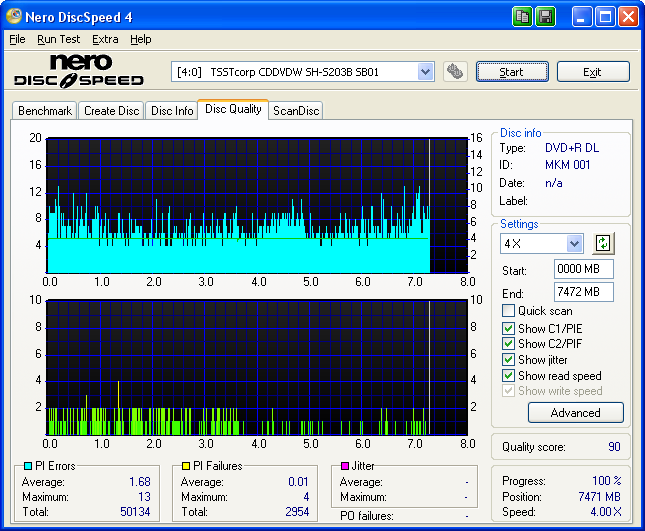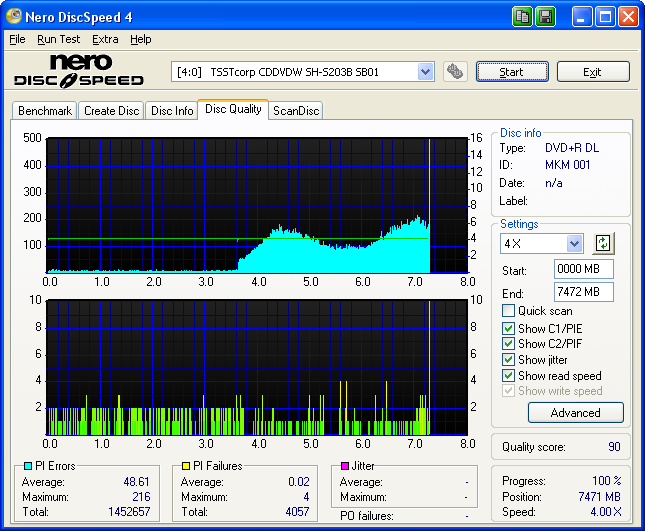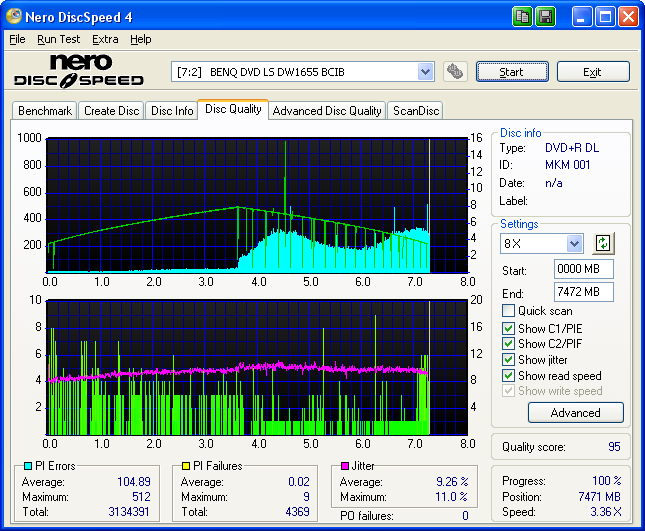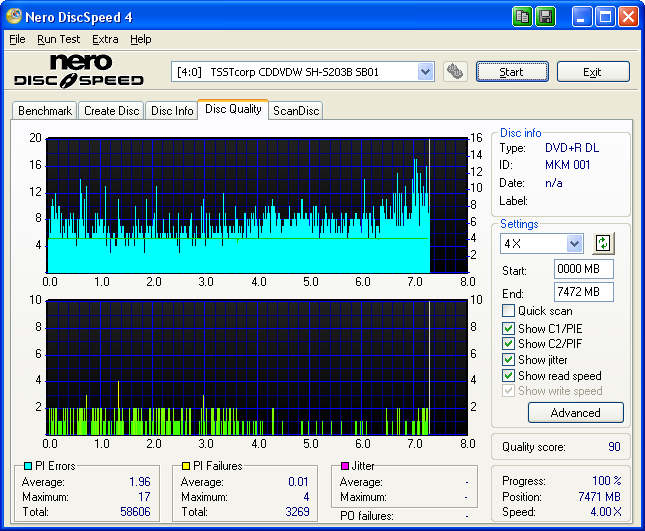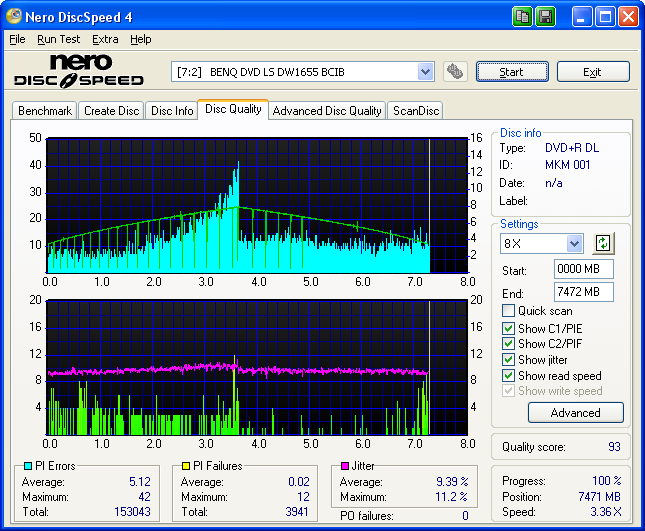-
Posts
30,521 -
Joined
-
Last visited
Content Type
Profiles
Forums
Events
Everything posted by LIGHTNING UK!
-

Checksums don't match when using 32kb ifo padding
LIGHTNING UK! replied to roblov's topic in ImgBurn Support
lol that would of course get around the issue, but ONLY if everything else is ok in the files. It'll still correct the offset values if they're wrong. -

Ability to control file placement - Critical for me!
LIGHTNING UK! replied to Ed Van Every's topic in ImgBurn Suggestions
Yup, same for -R DL. The LBA just keeps going up as you switch from L0 to L1 - without any gaps etc so it's just like one (slightly bigger) disc. -
Yes. But why waste a DL on tv stuff? You could still get about 10 - 12 episodes on a single layer disc so it hardly seems worth it.
-
If you're burning normal data files it really doesn't matter where the LB is. Buffering in your player software would easily get around the split second pause as the laser swaps layers. Oh and to answer your question, the LB would be wherever the 50/50 split would be. The only time you do special things to find a nice LB position is when burning a DVD Video disc.
-

Checksums don't match when using 32kb ifo padding
LIGHTNING UK! replied to roblov's topic in ImgBurn Support
Well in that case you'd need to archive the files rather than burning a DVD Video disc. -

Ability to control file placement - Critical for me!
LIGHTNING UK! replied to Ed Van Every's topic in ImgBurn Suggestions
I fail to see why it wouldn't work from the second layer. The first LBA on the 2nd layer of a double layer disc is less than the last one on single layer media so what you're saying makes no sense - that's ignoring that the LB can be moved to anywhere on the disc (depending on total size of image of course). By your logic, this issue with LBA's on the 2nd layer could mess up single layer burns too. It's not like the LBA's change on the 2nd layer, the number just continues on from where it left off on the 1st layer. i.e. Layer 0 = LBA 0 - 999, Layer 2 = LBA 1000 - 1999. So far as any program should be concerned, it's just a bigger disc! - like going from CD to DVD. -
Martin H, No, I mean CD Extra. I extended the 'CUE' format (just how IsoBuster does) so it supports the 'SESSION' command. ImgBurn can read / write CD Extra discs to/from a bin & cue file. Slithie, Yes, complete with ISRC, MCN, CD-Text etc.
-
Post the log of you burning the new discs then please (and with updated firmware).
-

Checksums don't match when using 32kb ifo padding
LIGHTNING UK! replied to roblov's topic in ImgBurn Support
Well if you're going to checksum something you'd do it before burning - to make sure the 'source' files are ok. If it's different after the burn then the burning program probably had to modify something. So long as the burning program can write + verify without giving any errors, the discs is perfectly fine. -
lol a coaster - although normally you'd be scanning a successful burn This is the key you need to edit to make it work with samsung drives.... Navigate to the following in regedit: HKEY_LOCAL_MACHINE\SOFTWARE\Nero\Nero8\Nero Toolkit\DiscSpeed\CD Quality Then find the 'Blocked' item in the right panel, edit it and remove 'TSST'. (i.e. so it just says 'SAMSUNG,HL-DT-ST,PLEXTOR')
-

Ability to control file placement - Critical for me!
LIGHTNING UK! replied to Ed Van Every's topic in ImgBurn Suggestions
Sorry to sound harsh but the physical position of the file on the media shouldn't make the blindest bit of difference. It's just an LBA - be it 1 or 2000000. Ghost (or something else in the whole software equation) must impose some crappy programming limit whereby it doesn't allow 32bit LBA addresses - if that really is the case. Either way, it's something that needs fixing in those programs rather than me having to implement a workaround for them. -

Can't enter the file name in the Destination box for ISO.
LIGHTNING UK! replied to SIMPLE_GUY's topic in ImgBurn Support
Going by the code, you must already actually have an actual folder called 'C:\Documents and Settings\Owner\My Documents\My Videos\movie'. If you didn't, the program would have automatically appended the '.iso' bit and 'movie.iso' would have been your new destination file name. So it's down to you if you want it called 'C:\Documents and Settings\Owner\My Documents\My Videos\movie.ISO' as volvo quite rightly suggested or if you intended the file to be put in that folder and called something like 'C:\Documents and Settings\Owner\My Documents\My Videos\movie\image.iso'. Just remember, you creating a FILE here, not giving the program a FOLDER to put stuff in. You must give it a proper file name for the destination file - a folder name simply won't cut it! -

Can't enter the file name in the Destination box for ISO.
LIGHTNING UK! replied to SIMPLE_GUY's topic in ImgBurn Support
copy + paste EVERYTHING in the box so I can see what it says. -
-
Yeah give 4x a go on the Verbatim discs and see how you go. As you can see, you can make 'Nero DiscSpeed' (new name for CD-DVDSpeed as part of Nero 8) scan discs in the Samsung drive (just need a tiny registry edit) and then you can make pretty pictures like those shown above You should give it a try - even if it does error out, it might tell you how bad the burn was up until that point. Jmicron make the SATA/IDE chipsets that are very common on modern motherboards (to give you additional SATA/IDE ports). They're not as reliable as the proper ones that are part of the southbridge and should be avoided where possible.
-

Can't enter the file name in the Destination box for ISO.
LIGHTNING UK! replied to SIMPLE_GUY's topic in ImgBurn Support
What do you mean? You type something and nothing happens? That's just a standard Windows API 'GetSaveFileName' box, the program is nothing to do with it. If you can't type it into the 'Save As' dialog, type it directly into the field (manually) in ImgBurn's Destination box. -

Checksums don't match when using 32kb ifo padding
LIGHTNING UK! replied to roblov's topic in ImgBurn Support
The 32k padding will mean the files are modified (on the fly) to reflect the gaps (if any are actually needed). So basically there's nothing to worry about. ImgBurn's own verify is doing it at byte level so you're wasting your time doing it again. -
Are your IFO/BUP/VOB files in a folder called 'VIDEO_TS' ? If they are, you're worrying about nothing. If they aren't, make a VIDEO_TS folder and move them into it! This is VERY basic stuff and can be done with a couple of clicks within Expolorer and a bit of dragging and dropping. Were you actually in 'Build' mode when you tried to select the VIDEO_TS folder? If not, please read the guide again and don't skip steps. You might also like to look at the slightly more up-to-date guide that can be found here: http://forum.imgburn.com/index.php?showtopic=4643
-
ImgBurn burns exactly what you tell it to. You're going to have to provide some more details if we're to have any chance of understand what it is that you're going on about. Logs and screenshots please.
-
Moved to 'Support' forum. The program saves the logs, just find them via the 'Help' menu within the program. Post them or we won't be able to offer any useful advice.
-
I tried one the other day at 2.4x too and it errored out around the same place yours did. . . ... (some time passes whilst I burn + scan) . . Hmmm.... not really overly impressed with 2.4x DL burning on this thing, 4x seems ok though! 1st Burn - 2.4x - Scanned in a Samsung S203B 1st Burn - 2.4x - Scanned in a BenQ 1655 2nd Burn - 4x Scanned in a Samsung S203B 2nd Burn - 4x - Scanned in a BenQ 1655
-
It burnt ok, it just won't verify. Could be the media, could be the way your drive is connected or the drivers (notice is says 'SCSI' where normally they'd say 'ATA'). Try some decent Verbatim (DVD+R, MCC dye) or Taiyo Yuden (DVD-R, TYG dye) discs and see if you get the same problem.
-

Potential 'WaitImmediateIO' Deferred Error?
LIGHTNING UK! replied to 81RED's topic in ImgBurn Support
Slow the burn down to 12x or 8x. Check for firmware updates... just the usual stuff really! -

Can old VCD player able to play files burned by imgBurn?
LIGHTNING UK! replied to PrincessLeia's topic in ImgBurn Support
ImgBurn can't burn multi session/track images (yet) - and so that's why a VCD image burnt by it will not work. Of course if your source image isn't a VCD/SVCD, I doubt the player would play it anyway. ImgBurn doesn't convert anything. -
Like I said, re-do the image from your original using the correct tools and then you won't have a problem with it. Your current one appears to be missing certain data that'll stop it playing if you're using a more recent modification. I'm not going to go into detail as that part of the problem is nothing to do with ImgBurn and does not belong on this forum.