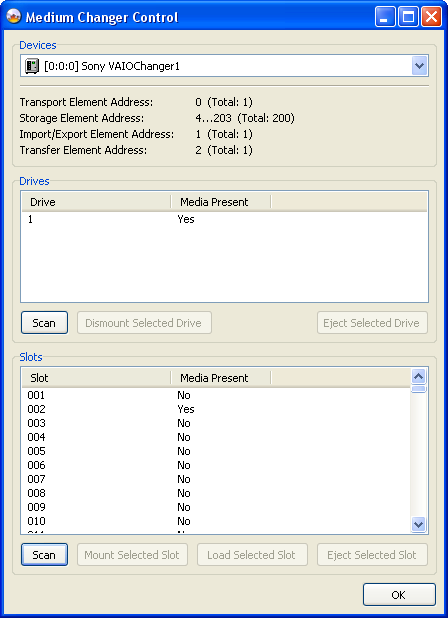-
Posts
30,521 -
Joined
-
Last visited
Content Type
Profiles
Forums
Events
Everything posted by LIGHTNING UK!
-
If the manual methods don't work, the auto one won't either (as it automates the same functions). Are you really using DVD-R DL? You can't booktype DVD- (minus) media.
-
I believe it is a liteon drive, yes. As to why bitsetting from that tab won't work... I have no idea.
-

Possible sector padding calculation bug in Imgburn
LIGHTNING UK! replied to fordman's topic in ImgBurn Bugs
If there's no disc in the drive it goes by the details on the media tab for sizes of media etc. Those values are changing and they shouldn't do because they're read from the media. If the min/max values are different, so will the LB ones be. So if you calculate when there's a disc in the drive, they'll come out the same as when you hit the write button - but possibly not if you calculate when there isn't. So switch back to 'output' -> 'image file' and look at the Advanced -> Media tab. You may find your 'double layer' profile doesn't match the media you're using. -
ImgBurn is burning tool, not a transcoding / authoring tool. What goes in = what comes out.
-
The Samsung drives don't tell you what the current setting is - hence why it says the drive doesn't report it. You can only find out after the burn has actually happened. Is should all be automatic now so just forget about it and burn.
-

Possible sector padding calculation bug in Imgburn
LIGHTNING UK! replied to fordman's topic in ImgBurn Bugs
Did you change something? It seems to think you did. -
Sorry, but I very much doubt it. ...and by 'very much' I mean never ever ever ever ever Why the change to Mac? I'm sure you can get a PC emulator or something. You can probably even install a virtual Windows XP session.
-
That's one of the reasons I forgot about RAID 0 when putting in my latest board and after a hdd died in my last set taking 1TB of data with it. I knew I needed to have 2 SATA optical drives on the new board (after Intel removed the IDE port from their chipsets - doh!) and in testing I found them to be much more reliable when running as standard ATA rather than RAID/AHCI. The hdds I've got will do 90mb/s anyway so RAID-0 isn't that big of a deal. Not only that, they're only storage drives.
-
If it's a laptop drive you'll need to close it manually!
-

Creating multiple images out of usual data files?
LIGHTNING UK! replied to opossum's topic in ImgBurn Support
ImgBurn is a burning tool, not a backup one. If you want to backup data to multiple discs you need a backup tool - or at least a burning tool that's geared that way - ImgBurn is not. With ImgBurn, what goes in = what comes out. If you give it 10GB of files it'll create a 10GB ISO file. It won't create multiple discs with independent file systems and a few folders/files on each. -

Request for funny one liners / famous quotes from movies / tv shows
LIGHTNING UK! replied to LIGHTNING UK!'s topic in Chat
Awww, they weren't all that bad Jill, some of them could probably be used. -
ImgBurn is just a burning tool, it won't convert anything. It would help if you knew exactly what you'd downloaded, but it appears you don't.
-
Is it a VCD/SVCD? If so, you need to convert it to DVD Video format.
-
Update the firmware on your drive and/or switch to some different discs.
-

Support for Sony VGP-XL1B media changer?
LIGHTNING UK! replied to Bill Kearney's topic in ImgBurn Suggestions
If you use the CLI command stuff the return value from the program is different depending on success / failure. As for working on the changer... this is about as far as I've got! -

Request for funny one liners / famous quotes from movies / tv shows
LIGHTNING UK! replied to LIGHTNING UK!'s topic in Chat
They're just going to be used in the 'caption' area of the groupbox on the new 'Ez-Mode Picker' screen. Almost like a quote of day type thing. I already have the 'blow the bloody doors off' one in my list -
Unless a command is failing somewhere, I don't know what the issue is there. Sorry. (Trying something other than CMC media might help though) Assuming you're running that drive (sata controller) in AHCI mode, any chance you could put it back to std ATA mode and try again? My sata drives just show up as ATA so it could be a driver issue.
-
Looks ok but then it's very minimal at the moment. By the time all the google ads have been shoved back on it (yes, I do need those on there!), it'll look very different.
-
The info from the log would help us here.
-

I'm on my last blank DVD, any suggestions.
LIGHTNING UK! replied to Borador's topic in ImgBurn Support
Exactly what I said in post 3 then! Hmmm should I use my invisibility to fight crime or for evil? -
Martin H, I personally don't see it as a wizard, it's just a screen where you pick one of the various modes. It can actually be a good thing as it save times loading the progeam up in the wrong one, having to wait for it to finish initialising the disc before you then change to the one you want to use. I've simply called it 'Ez-Mode Picker'. It's just a screen with 6 buttons on it (one for each mode - 2 for build due to output methods). You hit the button and it then switches to the appropriate mode. Oh and yes of course it's configurable
-

I'm on my last blank DVD, any suggestions.
LIGHTNING UK! replied to Borador's topic in ImgBurn Support
Extract the files from the disc and rebuild the image using build mode. You might get a proper layer break then. -
Have ImgBurn verify the disc as part of the burn. It too will keep a record of read/write speeds that you can display in a pretty graph using DVDInfoPro (see the 'drives and media' forum for examples). You might also like to try setting the 'Write Type' to 'Incremental' within ImgBurn's settings window - on the 'Write' tab. Some weird drives can perform better using that rather than DAO.