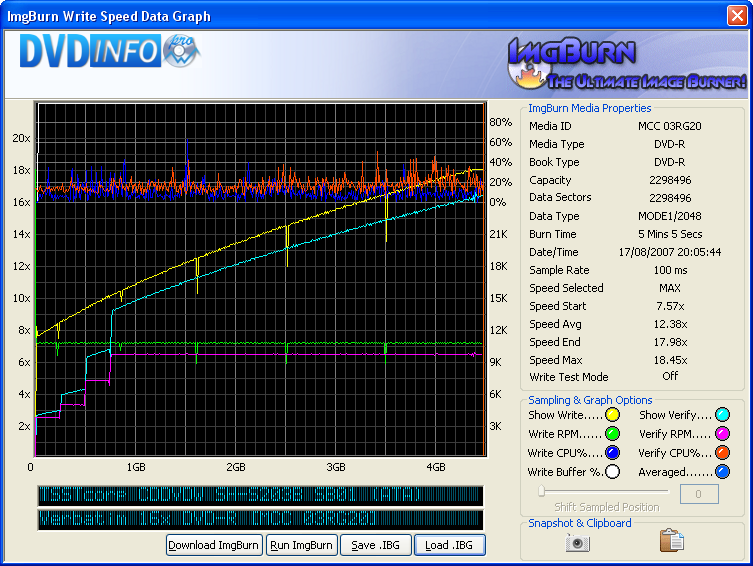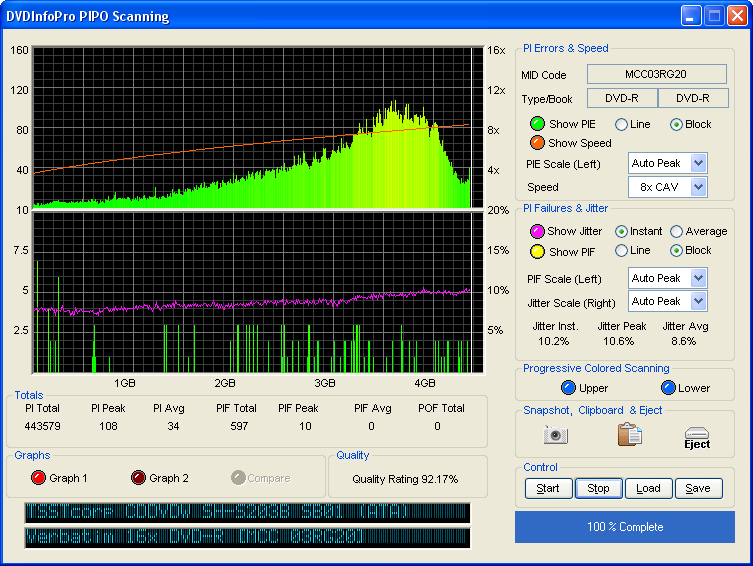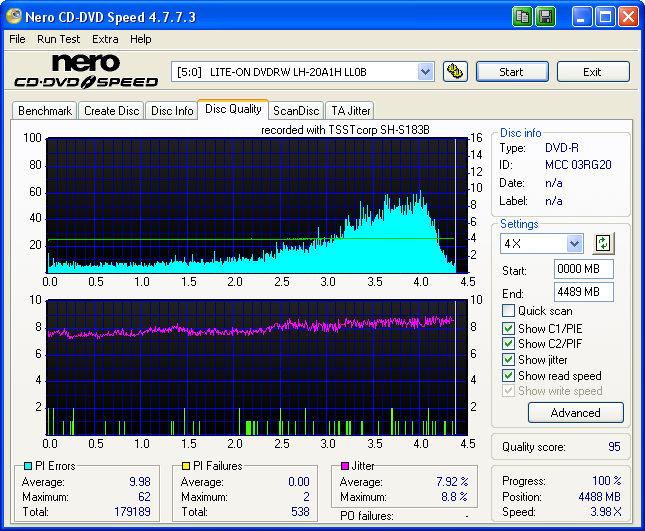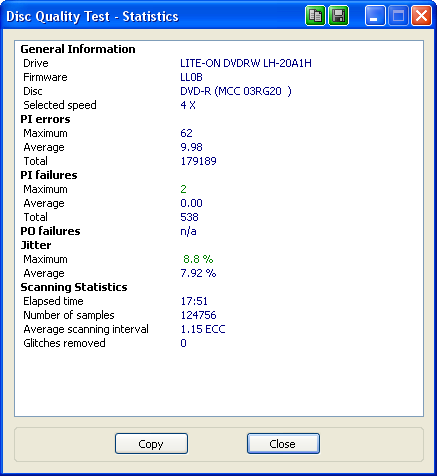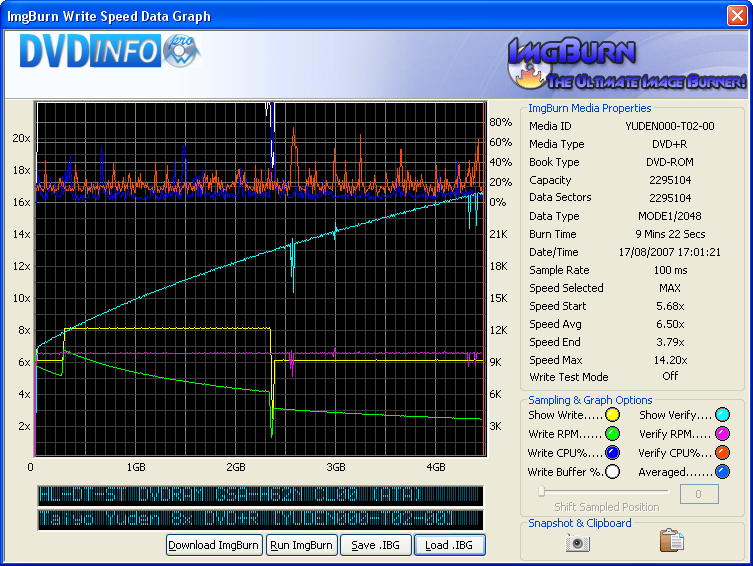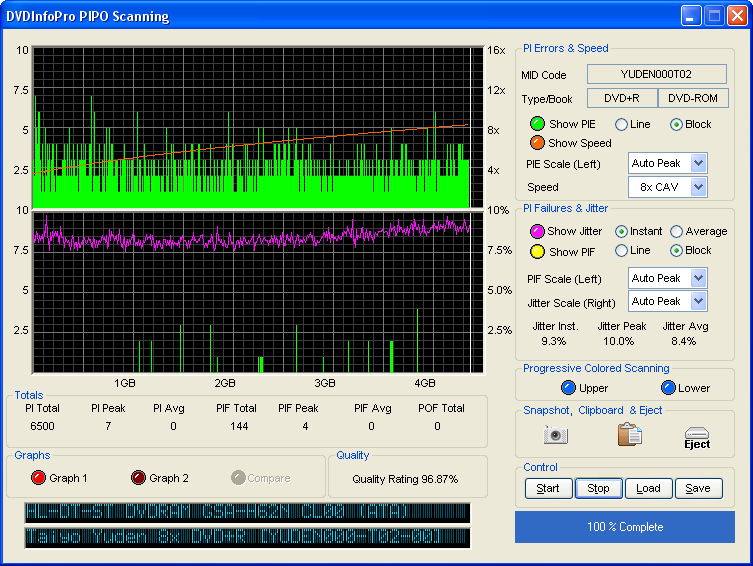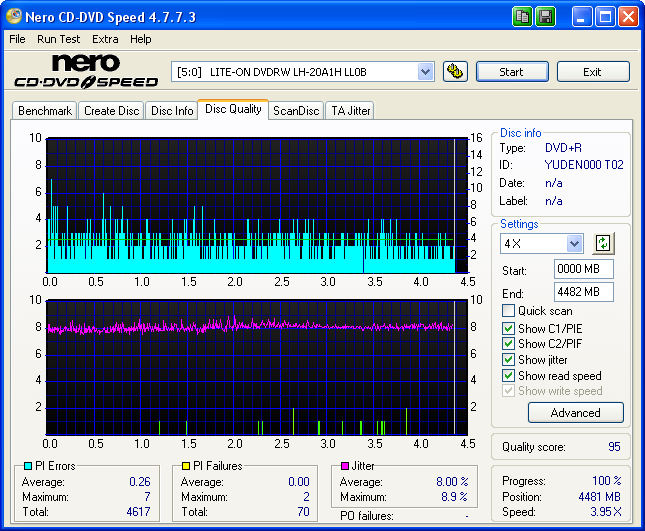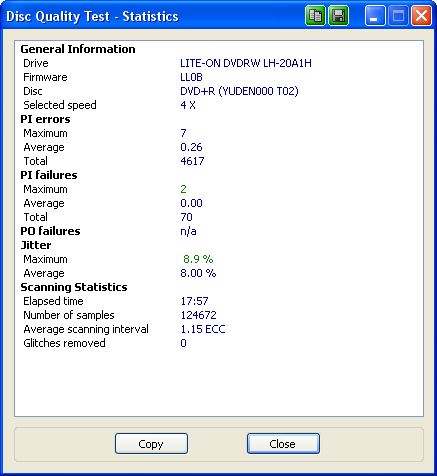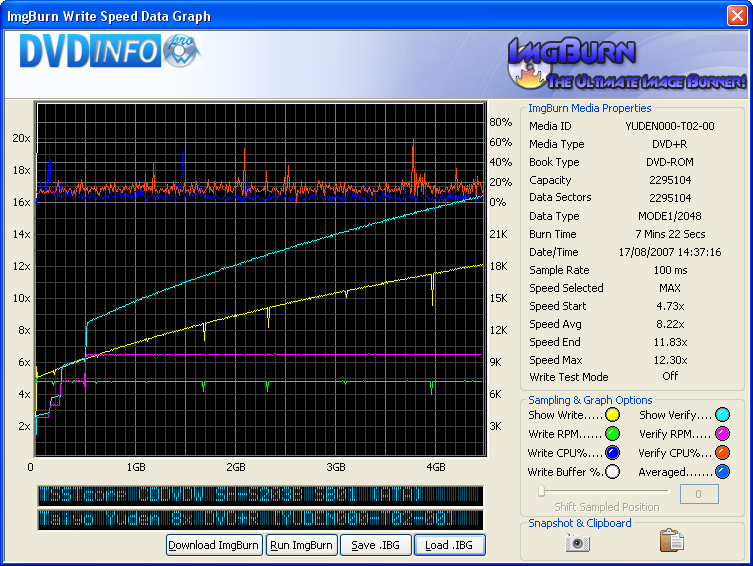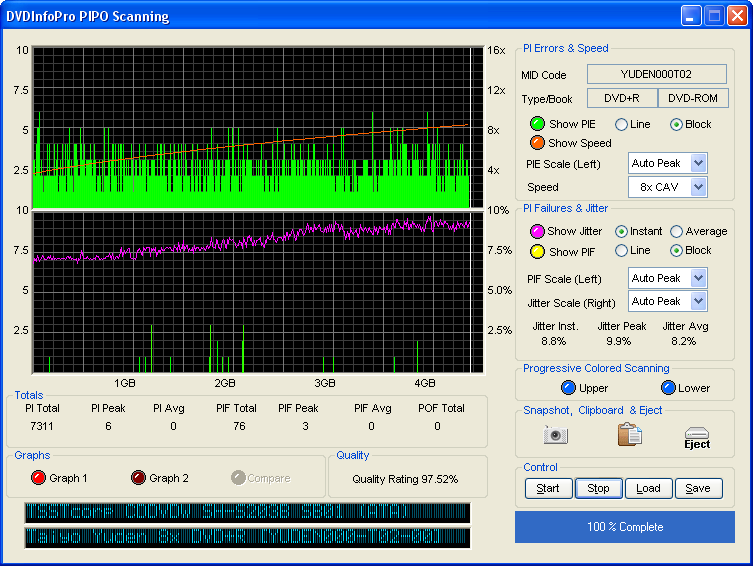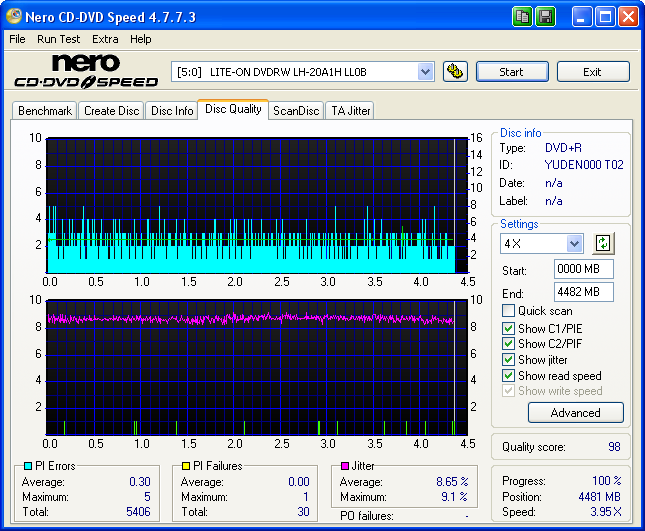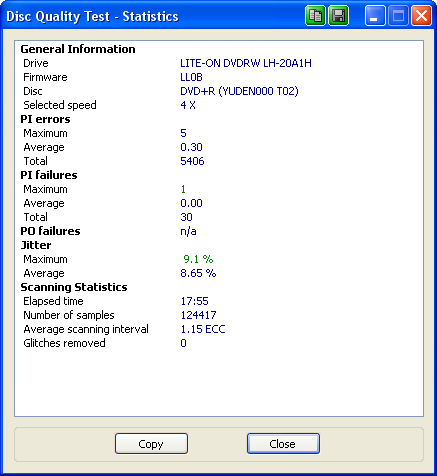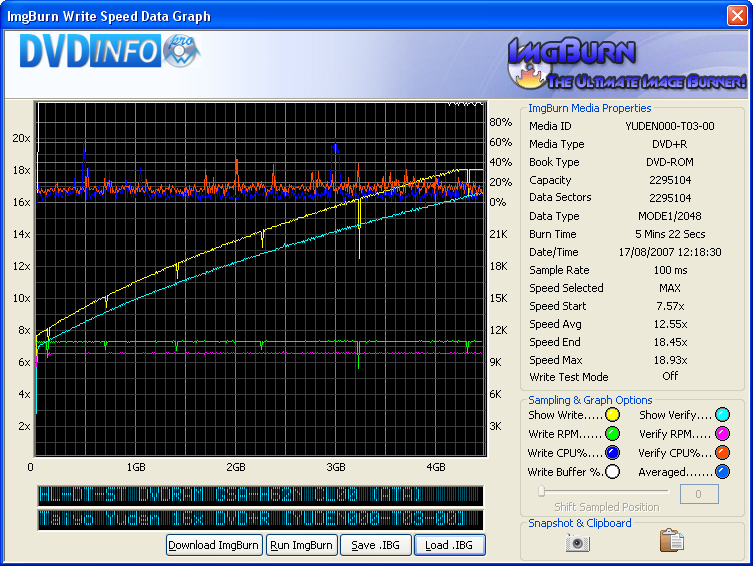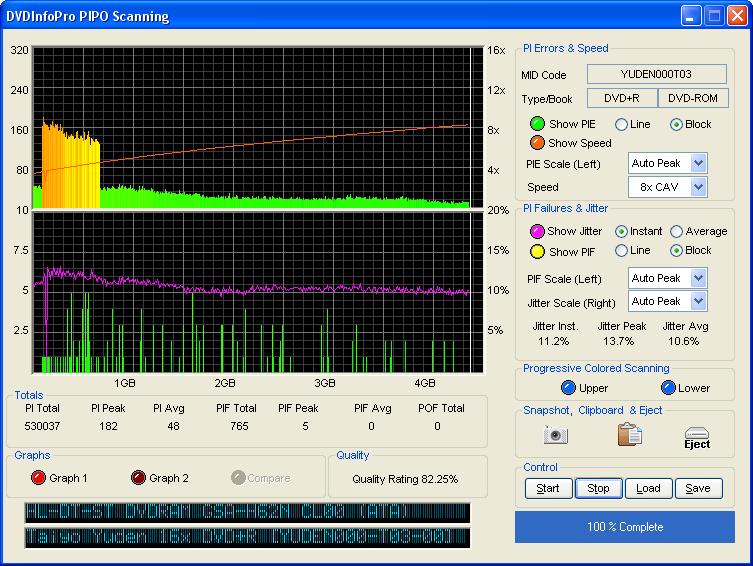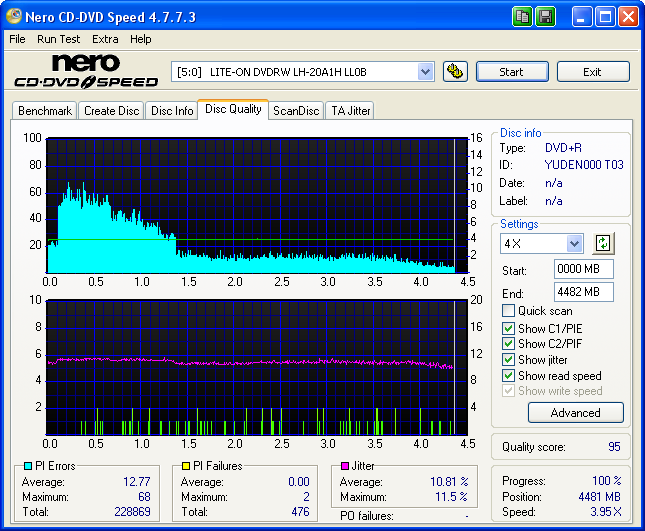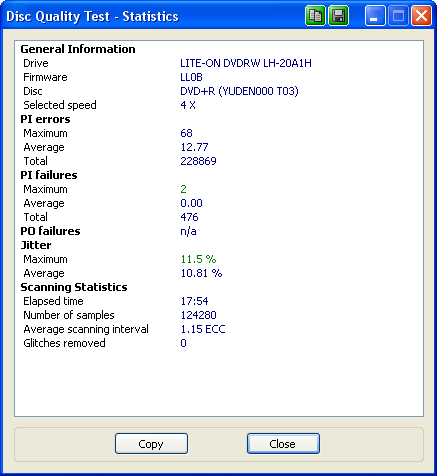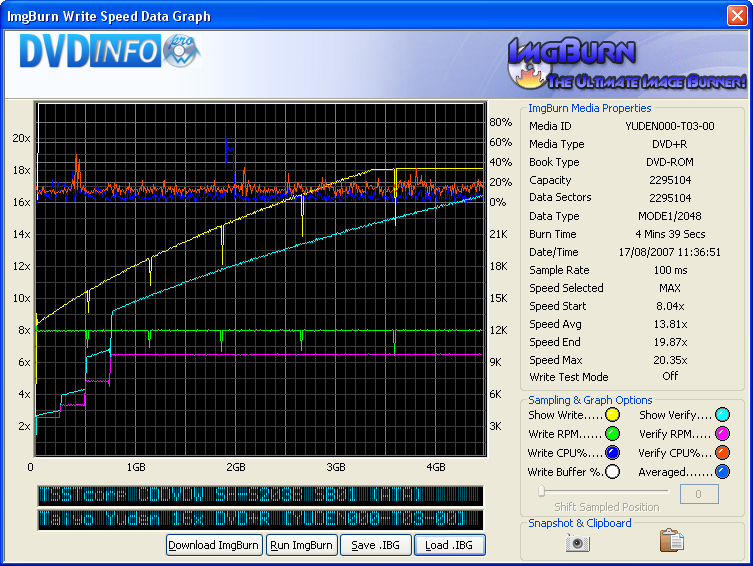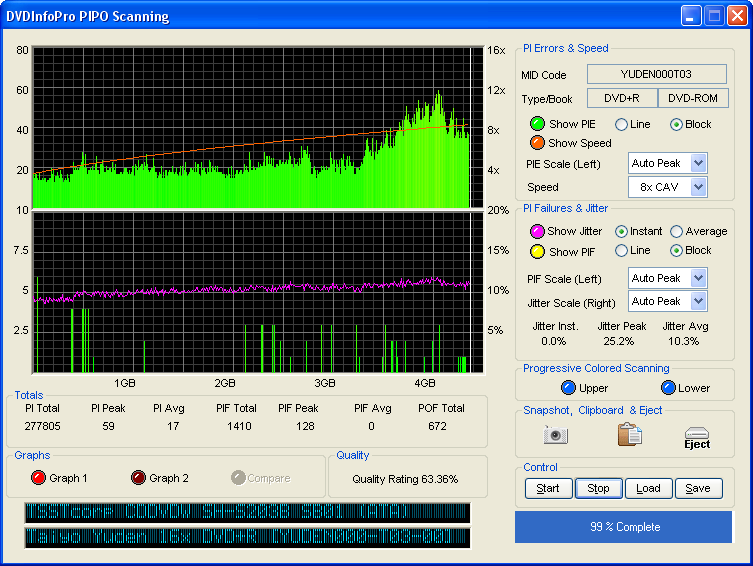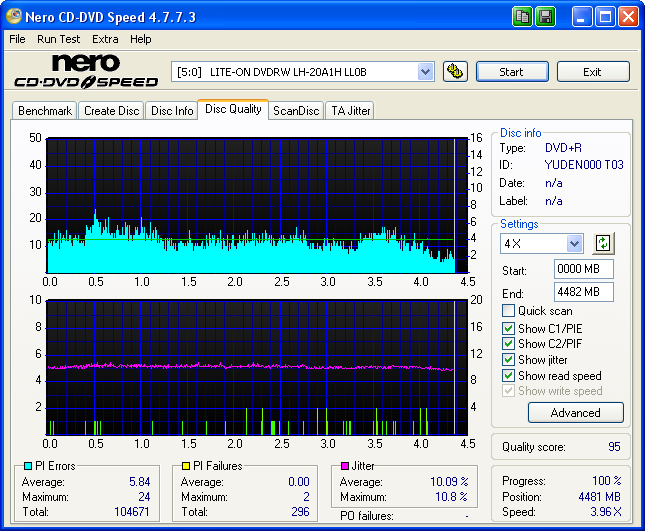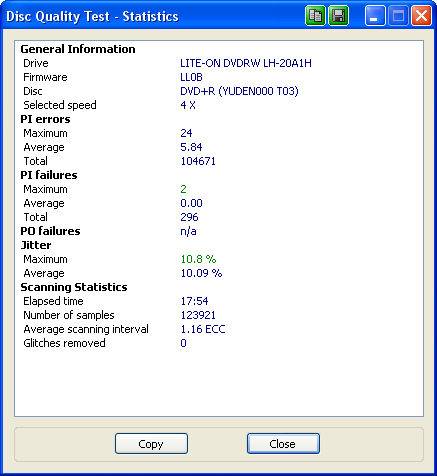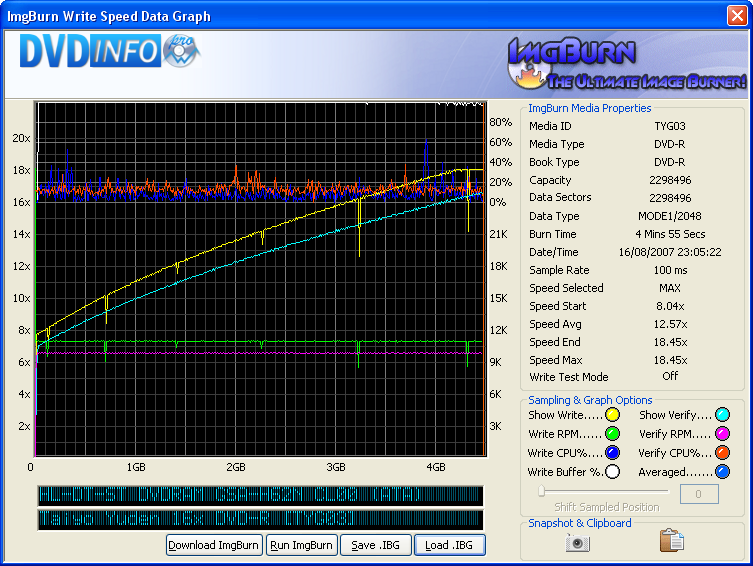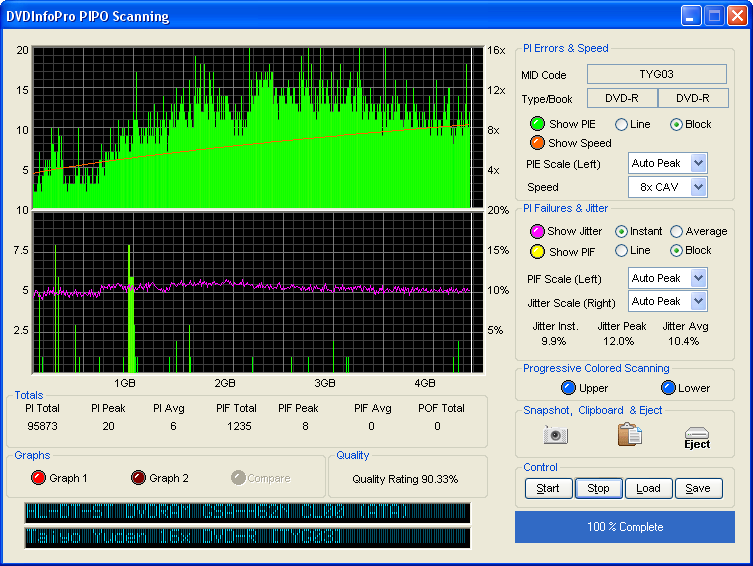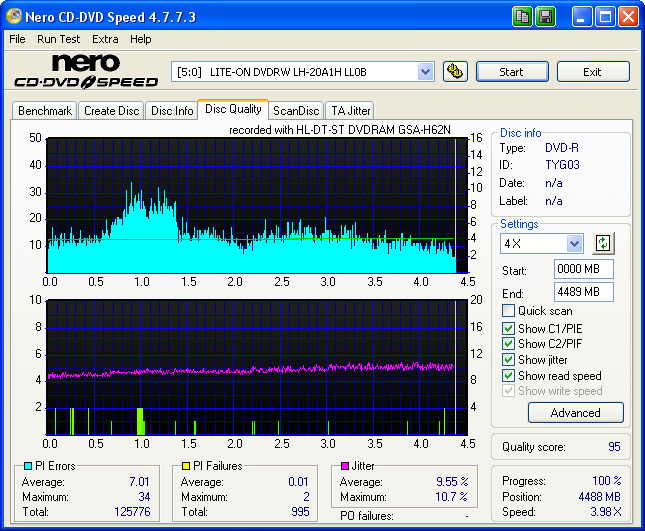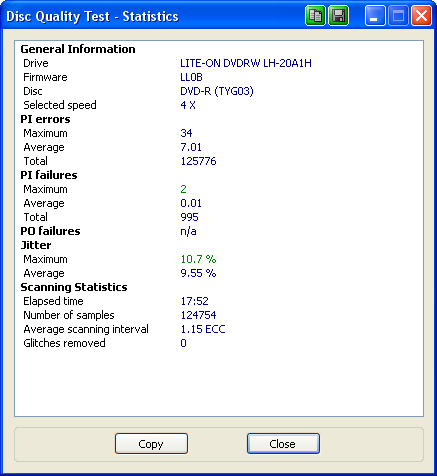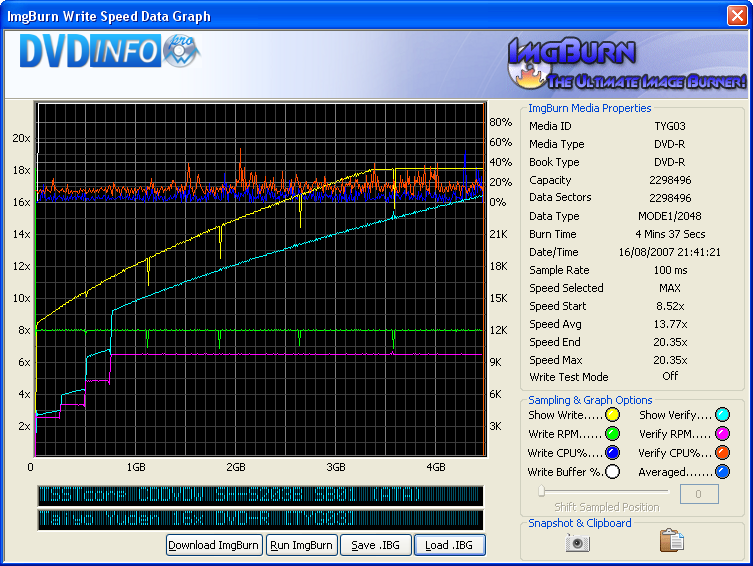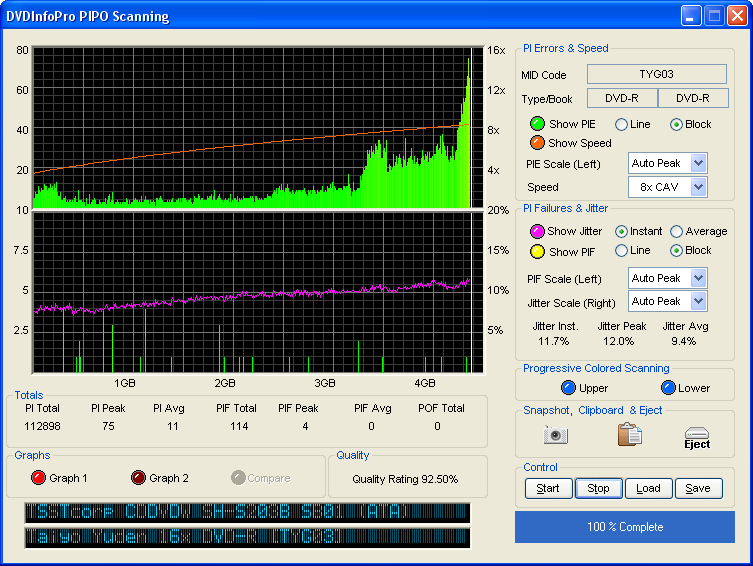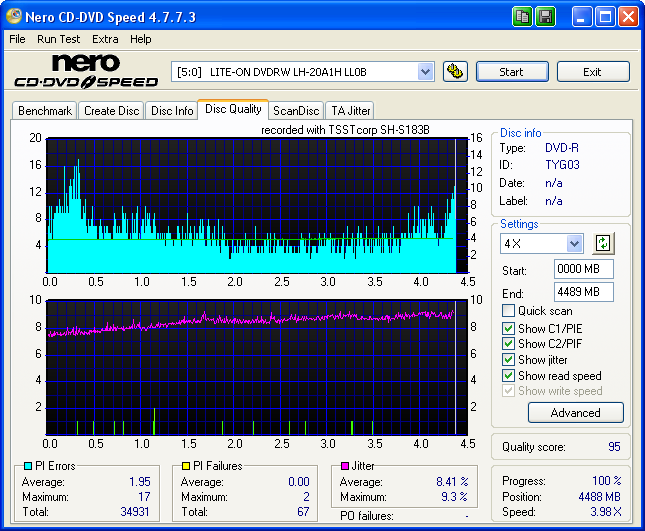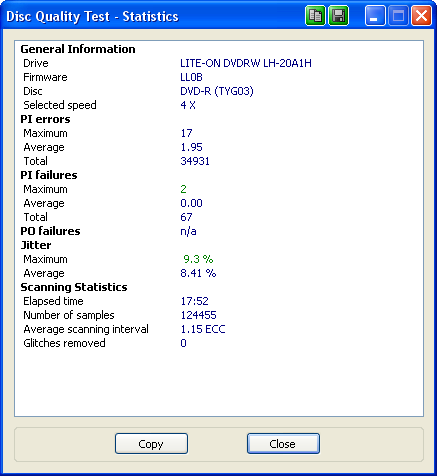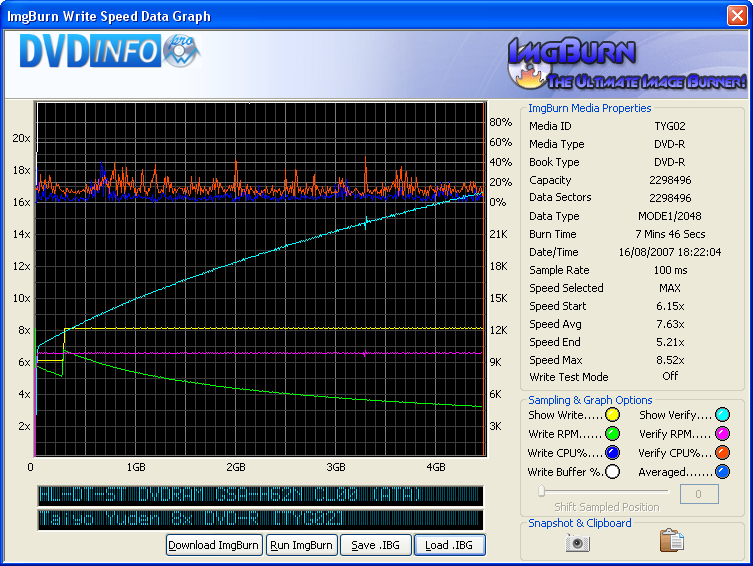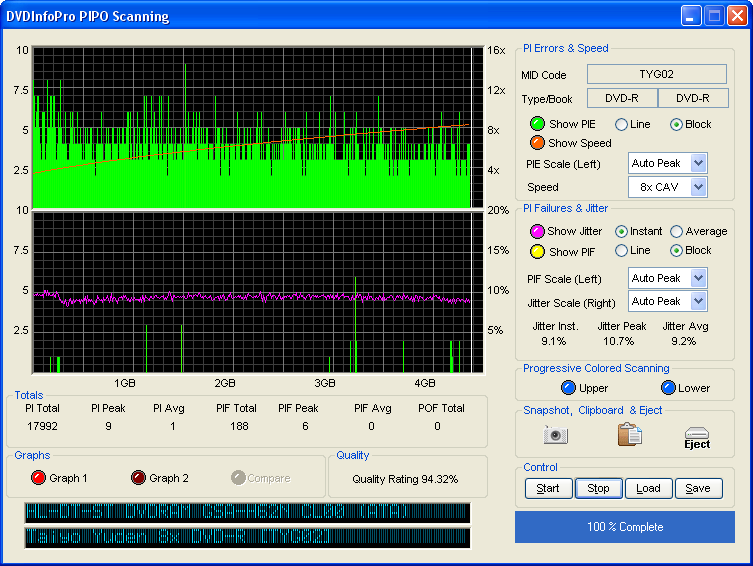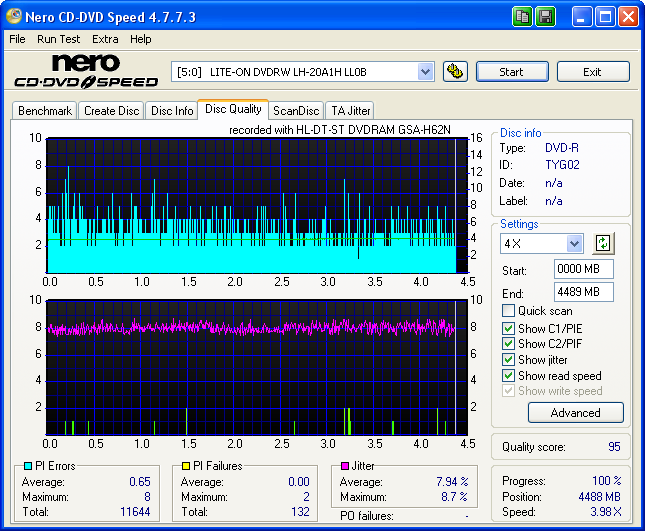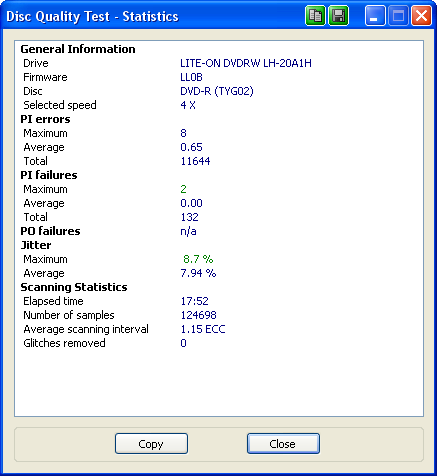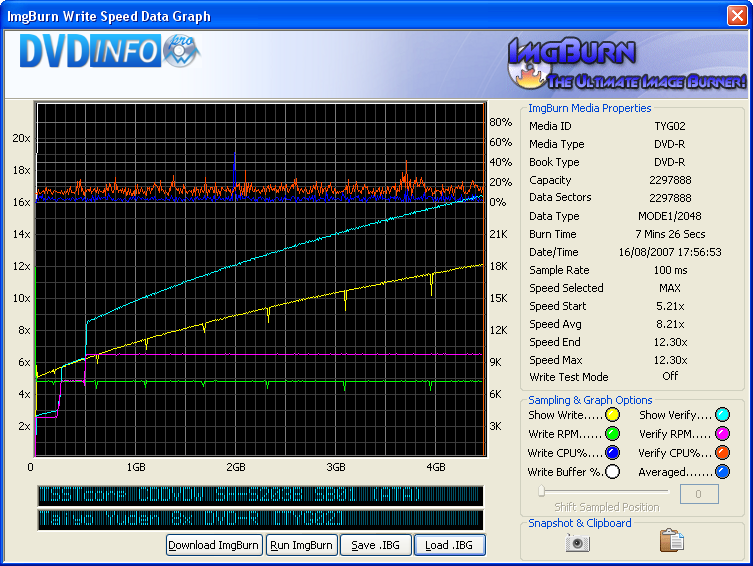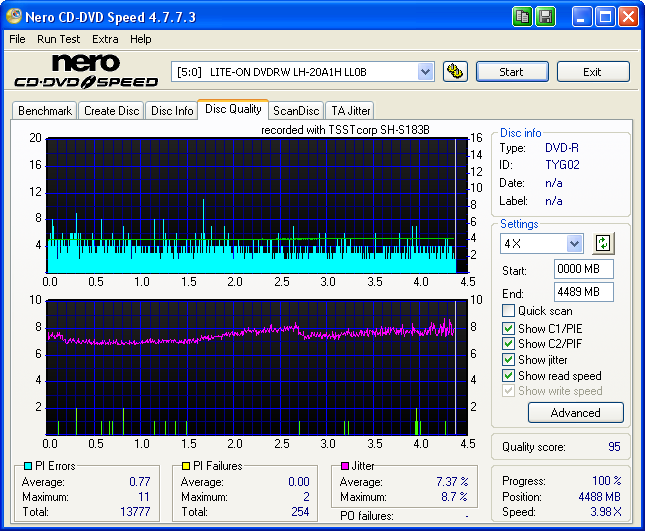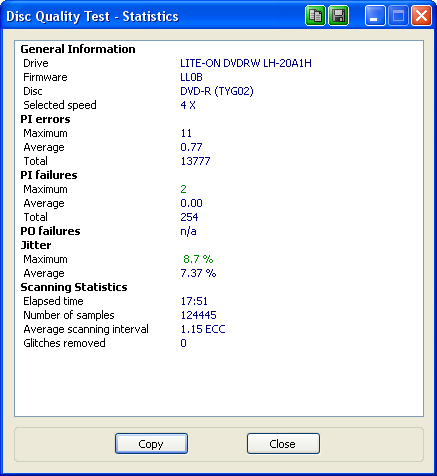-
Posts
30,522 -
Joined
-
Last visited
Content Type
Profiles
Forums
Events
Everything posted by LIGHTNING UK!
-
TSSTcorp CDDVDW SH-S203B SB01 (ATA) Media Information: TSSTcorp CDDVDW SH-S203B SB01 (ATA) Current Profile: DVD-R Disc Information: Status: Empty Erasable: No Free Sectors: 2,298,496 Free Space: 4,707,319,808 bytes Free Time: 510:48:46 (MM:SS:FF) Supported Write Speeds: 4x, 6x, 8x, 12x, 16x, 18x Pre-recorded Information: Manufacturer ID: MCC 03RG20 Physical Format Information (Last Recorded): Disc ID: 0@P-!-00 Book Type: DVD-R Part Version: 5 Disc Size: 120mm Maximum Read Rate: Not Specified Number of Layers: 1 Track Path: Parallel Track Path (PTP) Linear Density: 0.267 um/bit Track Density: 0.74 um/track First Physical Sector of Data Area: 196,608 Last Physical Sector of Data Area: 0 Last Physical Sector in Layer 0: 0 Results: I 20:05:40 ImgBurn Version 2.3.2.9 Beta started! I 20:05:40 Microsoft Windows Server 2003, Standard Edition (5.2, Build 3790 : Service Pack 2) I 20:05:40 Total Physical Memory: 3,406,220 KB - Available: 1,555,284 KB I 20:05:40 Initialising SPTI... I 20:05:40 Searching for SCSI / ATAPI devices... I 20:05:41 Found 4 DVD-ROMs, 1 DVD±RW and 5 DVD±RW/RAMs! I 20:05:44 Operation Started! I 20:05:44 Source File: -==/\/[DISCOVERY IMAGE]\/\==- I 20:05:44 Source File Sectors: 2,298,496 (MODE1/2048) I 20:05:44 Source File Size: 4,707,319,808 bytes I 20:05:44 Source File Volume Identifier: DISCOVERY_IMAGE I 20:05:44 Source File File System(s): None I 20:05:44 Destination Device: [2:0:0] TSSTcorp CDDVDW SH-S203B SB01 (M:) (ATA) I 20:05:44 Destination Media Type: DVD-R (Disc ID: MCC 03RG20) (Speeds: 4x, 6x, 8x, 12x, 16x, 18x) I 20:05:44 Destination Media Sectors: 2,298,496 I 20:05:44 Write Mode: DVD I 20:05:44 Write Type: DAO I 20:05:44 Write Speed: MAX I 20:05:44 Link Size: Auto I 20:05:44 Test Mode: No I 20:05:44 BURN-Proof: Enabled I 20:05:45 Filling Buffer... (40 MB) I 20:05:45 Writing LeadIn... I 20:06:11 Writing Session 1 of 1... (1 Track, LBA: 0 - 2298495) I 20:06:11 Writing Track 1 of 1... (MODE1/2048, LBA: 0 - 2298495) I 20:10:39 Synchronising Cache... I 20:10:50 Exporting Graph Data... I 20:10:50 Graph Data File: C:\IBG\TSSTcorp_CDDVDW_SH-S203B_SB01_17-AUGUST-2007_20-05_MCC_03RG20_MAX.ibg I 20:10:50 Export Successfully Completed! I 20:10:50 Operation Successfully Completed! - Duration: 00:05:05 I 20:10:50 Average Write Rate: 17,152 KB/s (12.4x) - Maximum Write Rate: 24,986 KB/s (18.0x) I 20:10:50 Cycling Tray before Verify... W 20:10:57 Waiting for device to become ready... I 20:11:09 Device Ready! I 20:11:10 Operation Started! I 20:11:10 Source Device: [2:0:0] TSSTcorp CDDVDW SH-S203B SB01 (M:) (ATA) I 20:11:10 Source Media Type: DVD-R (Book Type: DVD-R) (Disc ID: MCC 03RG20) (Speeds: 4x, 6x, 8x, 12x, 16x, 18x) I 20:11:10 Image File: -==/\/[DISCOVERY IMAGE]\/\==- I 20:11:10 Image File Sectors: 2,298,496 (MODE1/2048) I 20:11:10 Image File Size: 4,707,319,808 bytes I 20:11:10 Image File Volume Identifier: DISCOVERY_IMAGE I 20:11:10 Image File File System(s): None I 20:11:10 Read Speed: MAX I 20:11:10 Verifying Session 1 of 1... (1 Track, LBA: 0 - 2298495) I 20:11:10 Verifying Track 1 of 1... (MODE1/2048, LBA: 0 - 2298495) I 20:17:21 Exporting Graph Data... I 20:17:21 Graph Data File: C:\IBG\TSSTcorp_CDDVDW_SH-S203B_SB01_17-AUGUST-2007_20-05_MCC_03RG20_MAX.ibg I 20:17:21 Export Successfully Completed! I 20:17:21 Operation Successfully Completed! - Duration: 00:06:11 I 20:17:21 Average Verify Rate: 12,390 KB/s (8.9x) - Maximum Verify Rate: 22,501 KB/s (16.2x) Scans: BENQ DVD LS DW1655 BCIB LITE-ON DVDRW LH-20A1H LL0B
-

Getting error everytime i wanna write a DL Disc
LIGHTNING UK! replied to alexnestian's topic in ImgBurn Support
Yes, throw the writer in the bin and get yourself a new one. -
It won't even get that far if the drive thinks there's no media in it. All you'd see is the top two lines. i.e. PIONEER DVD-RW DVR-112D 1.21 (ATA) Current Profile: Unknown
-
Does explorer see your drives? i.e. are they visible in 'My Computer' ? You've probably got a dodgy filter driver installed that's messing everything up.
-

Getting error everytime i wanna write a DL Disc
LIGHTNING UK! replied to alexnestian's topic in ImgBurn Support
If the drive is saying there's no media in the tray, I don't see how *any* program could magically work - all the commands used to access the media should fail. I'd flash it again if I were you - and make sure there's not a disc in the drive when you do so. -
HL-DT-ST DVDRAM GSA-H62N CL00 (ATA) Media Information: HL-DT-ST DVDRAM GSA-H62N CL00 (ATA) Current Profile: DVD+R Disc Information: Status: Empty Erasable: No Free Sectors: 2,295,104 Free Space: 4,700,372,992 bytes Free Time: 510:03:29 (MM:SS:FF) Supported Write Speeds: 4x, 8x Physical Format Information (Last Recorded): Disc ID: YUDEN000-T02-00 Book Type: DVD+R Part Version: 1 Disc Size: 120mm Maximum Read Rate: Not Specified Number of Layers: 1 Track Path: Parallel Track Path (PTP) Linear Density: 0.267 um/bit Track Density: 0.74 um/track First Physical Sector of Data Area: 196,608 Last Physical Sector of Data Area: 2,491,711 Last Physical Sector in Layer 0: 0 Results: I 17:01:07 ImgBurn Version 2.3.2.9 Beta started! I 17:01:07 Microsoft Windows Server 2003, Standard Edition (5.2, Build 3790 : Service Pack 2) I 17:01:07 Total Physical Memory: 3,406,220 KB - Available: 1,832,304 KB I 17:01:07 Initialising SPTI... I 17:01:07 Searching for SCSI / ATAPI devices... I 17:01:08 Found 4 DVD-ROMs, 1 DVD±RW and 5 DVD±RW/RAMs! I 17:01:21 Operation Started! I 17:01:21 Source File: -==/\/[DISCOVERY IMAGE]\/\==- I 17:01:21 Source File Sectors: 2,295,104 (MODE1/2048) I 17:01:21 Source File Size: 4,700,372,992 bytes I 17:01:21 Source File Volume Identifier: DISCOVERY_IMAGE I 17:01:21 Source File File System(s): None I 17:01:21 Destination Device: [3:0:0] HL-DT-ST DVDRAM GSA-H62N CL00 (N:) (ATA) I 17:01:21 Destination Media Type: DVD+R (Disc ID: YUDEN000-T02-00) (Speeds: 4x, 8x) I 17:01:21 Destination Media Sectors: 2,295,104 I 17:01:21 Write Mode: DVD I 17:01:21 Write Type: DAO I 17:01:21 Write Speed: MAX I 17:01:21 Link Size: Auto I 17:01:21 Test Mode: No I 17:01:21 BURN-Proof: Enabled I 17:01:21 Book Type Setting: DVD-ROM I 17:01:21 Filling Buffer... (40 MB) I 17:01:21 Writing LeadIn... I 17:01:52 Writing Session 1 of 1... (1 Track, LBA: 0 - 2295103) I 17:01:52 Writing Track 1 of 1... (MODE1/2048, LBA: 0 - 2295103) I 17:10:23 Synchronising Cache... I 17:10:24 Closing Track... I 17:10:28 Finalising Disc... I 17:10:44 Exporting Graph Data... I 17:10:44 Graph Data File: C:\IBG\HL-DT-ST_DVDRAM_GSA-H62N_CL00_17-AUGUST-2007_17-01_YUDEN000-T02-00_MAX.ibg I 17:10:44 Export Successfully Completed! I 17:10:44 Operation Successfully Completed! - Duration: 00:09:22 I 17:10:44 Average Write Rate: 9,000 KB/s (6.5x) - Maximum Write Rate: 11,158 KB/s (8.1x) I 17:10:44 Cycling Tray before Verify... W 17:10:54 Waiting for device to become ready... I 17:11:08 Device Ready! I 17:11:10 Operation Started! I 17:11:10 Source Device: [3:0:0] HL-DT-ST DVDRAM GSA-H62N CL00 (N:) (ATA) I 17:11:10 Source Media Type: DVD+R (Book Type: DVD-ROM) (Disc ID: YUDEN000-T02-00) (Speeds: 4x, 8x) I 17:11:10 Image File: -==/\/[DISCOVERY IMAGE]\/\==- I 17:11:10 Image File Sectors: 2,295,104 (MODE1/2048) I 17:11:10 Image File Size: 4,700,372,992 bytes I 17:11:10 Image File Volume Identifier: DISCOVERY_IMAGE I 17:11:10 Image File File System(s): None I 17:11:10 Read Speed: MAX I 17:11:10 Verifying Session 1 of 1... (1 Track, LBA: 0 - 2295103) I 17:11:10 Verifying Track 1 of 1... (MODE1/2048, LBA: 0 - 2295103) I 17:16:03 Exporting Graph Data... I 17:16:03 Graph Data File: C:\IBG\HL-DT-ST_DVDRAM_GSA-H62N_CL00_17-AUGUST-2007_17-01_YUDEN000-T02-00_MAX.ibg I 17:16:03 Export Successfully Completed! I 17:16:03 Operation Successfully Completed! - Duration: 00:04:52 I 17:16:03 Average Verify Rate: 15,719 KB/s (11.3x) - Maximum Verify Rate: 22,764 KB/s (16.4x) Scans: BENQ DVD LS DW1655 BCIB LITE-ON DVDRW LH-20A1H LL0B
-
TSSTcorp CDDVDW SH-S203B SB01 (ATA) Media Information: TSSTcorp CDDVDW SH-S203B SB01 (ATA) Current Profile: DVD+R Disc Information: Status: Empty Erasable: No Free Sectors: 2,295,104 Free Space: 4,700,372,992 bytes Free Time: 510:03:29 (MM:SS:FF) Supported Write Speeds: 4x, 6x, 8x, 12x Physical Format Information (ADIP): Disc ID: YUDEN000-T02-00 Book Type: DVD+R Part Version: 1 Disc Size: 120mm Maximum Read Rate: Not Specified Number of Layers: 1 Track Path: Parallel Track Path (PTP) Linear Density: 0.267 um/bit Track Density: 0.74 um/track First Physical Sector of Data Area: 196,608 Last Physical Sector of Data Area: 2,491,711 Last Physical Sector in Layer 0: 0 Physical Format Information (Last Recorded): Disc ID: YUDEN000-T02-00 Book Type: DVD+R Part Version: 1 Disc Size: 120mm Maximum Read Rate: Not Specified Number of Layers: 1 Track Path: Parallel Track Path (PTP) Linear Density: 0.267 um/bit Track Density: 0.74 um/track First Physical Sector of Data Area: 196,608 Last Physical Sector of Data Area: 2,491,711 Last Physical Sector in Layer 0: 0 Results: I 14:37:11 ImgBurn Version 2.3.2.9 Beta started! I 14:37:11 Microsoft Windows Server 2003, Standard Edition (5.2, Build 3790 : Service Pack 2) I 14:37:11 Total Physical Memory: 3,406,220 KB - Available: 1,800,636 KB I 14:37:11 Initialising SPTI... I 14:37:11 Searching for SCSI / ATAPI devices... I 14:37:12 Found 4 DVD-ROMs, 1 DVD±RW and 5 DVD±RW/RAMs! I 14:37:16 Operation Started! I 14:37:16 Source File: -==/\/[DISCOVERY IMAGE]\/\==- I 14:37:16 Source File Sectors: 2,295,104 (MODE1/2048) I 14:37:16 Source File Size: 4,700,372,992 bytes I 14:37:16 Source File Volume Identifier: DISCOVERY_IMAGE I 14:37:16 Source File File System(s): None I 14:37:16 Destination Device: [2:0:0] TSSTcorp CDDVDW SH-S203B SB01 (M:) (ATA) I 14:37:16 Destination Media Type: DVD+R (Disc ID: YUDEN000-T02-00) (Speeds: 4x, 6x, 8x, 12x) I 14:37:16 Destination Media Sectors: 2,295,104 I 14:37:16 Write Mode: DVD I 14:37:16 Write Type: DAO I 14:37:16 Write Speed: MAX I 14:37:17 Link Size: Auto I 14:37:17 Test Mode: No I 14:37:17 BURN-Proof: Enabled I 14:37:17 Book Type Setting: DVD-ROM I 14:37:17 Filling Buffer... (40 MB) I 14:37:17 Writing LeadIn... I 14:37:33 Writing Session 1 of 1... (1 Track, LBA: 0 - 2295103) I 14:37:33 Writing Track 1 of 1... (MODE1/2048, LBA: 0 - 2295103) I 14:44:17 Synchronising Cache... I 14:44:22 Closing Track... I 14:44:23 Finalising Disc... I 14:44:39 Exporting Graph Data... I 14:44:39 Graph Data File: C:\IBG\TSSTcorp_CDDVDW_SH-S203B_SB01_17-AUGUST-2007_14-37_YUDEN000-T02-00_MAX.ibg I 14:44:39 Export Successfully Completed! I 14:44:39 Operation Successfully Completed! - Duration: 00:07:23 I 14:44:39 Average Write Rate: 11,390 KB/s (8.2x) - Maximum Write Rate: 16,620 KB/s (12.0x) I 14:44:39 Cycling Tray before Verify... W 14:44:46 Waiting for device to become ready... I 14:45:01 Device Ready! I 14:45:02 Operation Started! I 14:45:02 Source Device: [2:0:0] TSSTcorp CDDVDW SH-S203B SB01 (M:) (ATA) I 14:45:02 Source Media Type: DVD+R (Book Type: DVD-ROM) (Disc ID: YUDEN000-T02-00) (Speeds: 4x, 6x, 8x, 12x) I 14:45:02 Image File: -==/\/[DISCOVERY IMAGE]\/\==- I 14:45:02 Image File Sectors: 2,295,104 (MODE1/2048) I 14:45:02 Image File Size: 4,700,372,992 bytes I 14:45:02 Image File Volume Identifier: DISCOVERY_IMAGE I 14:45:02 Image File File System(s): None I 14:45:02 Read Speed: MAX I 14:45:02 Verifying Session 1 of 1... (1 Track, LBA: 0 - 2295103) I 14:45:02 Verifying Track 1 of 1... (MODE1/2048, LBA: 0 - 2295103) I 14:50:46 Exporting Graph Data... I 14:50:46 Graph Data File: C:\IBG\TSSTcorp_CDDVDW_SH-S203B_SB01_17-AUGUST-2007_14-37_YUDEN000-T02-00_MAX.ibg I 14:50:46 Export Successfully Completed! I 14:50:46 Operation Successfully Completed! - Duration: 00:05:44 I 14:50:46 Average Verify Rate: 13,343 KB/s (9.6x) - Maximum Verify Rate: 22,449 KB/s (16.2x) Scans: BENQ DVD LS DW1655 BCIB LITE-ON DVDRW LH-20A1H LL0B
-
Examine the graph data (IBG files) in DVDInfopro and post a screenshot or something. You could also copy + paste the log. Obviously *something* is going on somewhere, it's just a case of finding out what it is.
-
HL-DT-ST DVDRAM GSA-H62N CL00 (ATA) Media Information: HL-DT-ST DVDRAM GSA-H62N CL00 (ATA) Current Profile: DVD+R Disc Information: Status: Empty Erasable: No Free Sectors: 2,295,104 Free Space: 4,700,372,992 bytes Free Time: 510:03:29 (MM:SS:FF) Supported Write Speeds: 4x, 8x, 12x, 16x, 18x Physical Format Information (Last Recorded): Disc ID: YUDEN000-T03-00 Book Type: DVD+R Part Version: 1 Disc Size: 120mm Maximum Read Rate: Not Specified Number of Layers: 1 Track Path: Parallel Track Path (PTP) Linear Density: 0.267 um/bit Track Density: 0.74 um/track First Physical Sector of Data Area: 196,608 Last Physical Sector of Data Area: 2,491,711 Last Physical Sector in Layer 0: 0 Results: I 12:18:17 ImgBurn Version 2.3.2.9 Beta started! I 12:18:17 Microsoft Windows Server 2003, Standard Edition (5.2, Build 3790 : Service Pack 2) I 12:18:17 Total Physical Memory: 3,406,220 KB - Available: 1,719,236 KB I 12:18:17 Initialising SPTI... I 12:18:17 Searching for SCSI / ATAPI devices... I 12:18:17 Found 4 DVD-ROMs, 1 DVD±RW and 5 DVD±RW/RAMs! I 12:18:30 Operation Started! I 12:18:30 Source File: -==/\/[DISCOVERY IMAGE]\/\==- I 12:18:30 Source File Sectors: 2,295,104 (MODE1/2048) I 12:18:30 Source File Size: 4,700,372,992 bytes I 12:18:30 Source File Volume Identifier: DISCOVERY_IMAGE I 12:18:30 Source File File System(s): None I 12:18:30 Destination Device: [3:0:0] HL-DT-ST DVDRAM GSA-H62N CL00 (N:) (ATA) I 12:18:30 Destination Media Type: DVD+R (Disc ID: YUDEN000-T03-00) (Speeds: 4x, 8x, 12x, 16x, 18x) I 12:18:30 Destination Media Sectors: 2,295,104 I 12:18:30 Write Mode: DVD I 12:18:30 Write Type: DAO I 12:18:30 Write Speed: MAX I 12:18:30 Link Size: Auto I 12:18:30 Test Mode: No I 12:18:30 BURN-Proof: Enabled I 12:18:30 Book Type Setting: DVD-ROM I 12:18:30 Filling Buffer... (40 MB) I 12:18:30 Writing LeadIn... I 12:19:08 Writing Session 1 of 1... (1 Track, LBA: 0 - 2295103) I 12:19:08 Writing Track 1 of 1... (MODE1/2048, LBA: 0 - 2295103) I 12:23:33 Synchronising Cache... I 12:23:34 Closing Track... I 12:23:37 Finalising Disc... I 12:23:53 Exporting Graph Data... I 12:23:53 Graph Data File: C:\IBG\HL-DT-ST_DVDRAM_GSA-H62N_CL00_17-AUGUST-2007_12-18_YUDEN000-T03-00_MAX.ibg I 12:23:53 Export Successfully Completed! I 12:23:53 Operation Successfully Completed! - Duration: 00:05:23 I 12:23:53 Average Write Rate: 17,387 KB/s (12.6x) - Maximum Write Rate: 25,363 KB/s (18.3x) I 12:23:53 Cycling Tray before Verify... W 12:24:03 Waiting for device to become ready... I 12:24:17 Device Ready! I 12:24:19 Operation Started! I 12:24:19 Source Device: [3:0:0] HL-DT-ST DVDRAM GSA-H62N CL00 (N:) (ATA) I 12:24:19 Source Media Type: DVD+R (Book Type: DVD-ROM) (Disc ID: YUDEN000-T03-00) (Speeds: 4x, 8x, 12x, 16x, 18x) I 12:24:19 Image File: -==/\/[DISCOVERY IMAGE]\/\==- I 12:24:19 Image File Sectors: 2,295,104 (MODE1/2048) I 12:24:19 Image File Size: 4,700,372,992 bytes I 12:24:19 Image File Volume Identifier: DISCOVERY_IMAGE I 12:24:19 Image File File System(s): None I 12:24:19 Read Speed: MAX I 12:24:19 Verifying Session 1 of 1... (1 Track, LBA: 0 - 2295103) I 12:24:19 Verifying Track 1 of 1... (MODE1/2048, LBA: 0 - 2295103) I 12:29:12 Exporting Graph Data... I 12:29:12 Graph Data File: C:\IBG\HL-DT-ST_DVDRAM_GSA-H62N_CL00_17-AUGUST-2007_12-18_YUDEN000-T03-00_MAX.ibg I 12:29:12 Export Successfully Completed! I 12:29:12 Operation Successfully Completed! - Duration: 00:04:52 I 12:29:12 Average Verify Rate: 15,719 KB/s (11.3x) - Maximum Verify Rate: 22,764 KB/s (16.4x) Scans: BENQ DVD LS DW1655 BCIB LITE-ON DVDRW LH-20A1H LL0B
-
TSSTcorp CDDVDW SH-S203B SB01 (ATA) Media Information: TSSTcorp CDDVDW SH-S203B SB01 (ATA) Current Profile: DVD+R Disc Information: Status: Empty Erasable: No Free Sectors: 2,295,104 Free Space: 4,700,372,992 bytes Free Time: 510:03:29 (MM:SS:FF) Supported Write Speeds: 4x, 6x, 8x, 12x, 16x, 18x, 20x Physical Format Information (ADIP): Disc ID: YUDEN000-T03-00 Book Type: DVD+R Part Version: 1 Disc Size: 120mm Maximum Read Rate: Not Specified Number of Layers: 1 Track Path: Parallel Track Path (PTP) Linear Density: 0.267 um/bit Track Density: 0.74 um/track First Physical Sector of Data Area: 196,608 Last Physical Sector of Data Area: 2,491,711 Last Physical Sector in Layer 0: 0 Physical Format Information (Last Recorded): Disc ID: YUDEN000-T03-00 Book Type: DVD+R Part Version: 1 Disc Size: 120mm Maximum Read Rate: Not Specified Number of Layers: 1 Track Path: Parallel Track Path (PTP) Linear Density: 0.267 um/bit Track Density: 0.74 um/track First Physical Sector of Data Area: 196,608 Last Physical Sector of Data Area: 2,491,711 Last Physical Sector in Layer 0: 0 Results: I 11:36:41 ImgBurn Version 2.3.2.9 Beta started! I 11:36:41 Microsoft Windows Server 2003, Standard Edition (5.2, Build 3790 : Service Pack 2) I 11:36:41 Total Physical Memory: 3,406,220 KB - Available: 1,762,876 KB I 11:36:42 Initialising SPTI... I 11:36:42 Searching for SCSI / ATAPI devices... I 11:36:42 Found 4 DVD-ROMs, 1 DVD±RW and 5 DVD±RW/RAMs! I 11:36:51 Operation Started! I 11:36:51 Source File: -==/\/[DISCOVERY IMAGE]\/\==- I 11:36:51 Source File Sectors: 2,295,104 (MODE1/2048) I 11:36:51 Source File Size: 4,700,372,992 bytes I 11:36:51 Source File Volume Identifier: DISCOVERY_IMAGE I 11:36:51 Source File File System(s): None I 11:36:51 Destination Device: [2:0:0] TSSTcorp CDDVDW SH-S203B SB01 (M:) (ATA) I 11:36:51 Destination Media Type: DVD+R (Disc ID: YUDEN000-T03-00) (Speeds: 4x, 6x, 8x, 12x, 16x, 18x, 20x) I 11:36:51 Destination Media Sectors: 2,295,104 I 11:36:51 Write Mode: DVD I 11:36:51 Write Type: DAO I 11:36:51 Write Speed: MAX I 11:36:51 Link Size: Auto I 11:36:51 Test Mode: No I 11:36:51 BURN-Proof: Enabled I 11:36:51 BookType Setting: DVD-ROM I 11:36:51 Filling Buffer... (40 MB) I 11:36:51 Writing LeadIn... I 11:37:09 Writing Session 1 of 1... (1 Track, LBA: 0 - 2295103) I 11:37:09 Writing Track 1 of 1... (MODE1/2048, LBA: 0 - 2295103) I 11:41:10 Synchronising Cache... I 11:41:13 Closing Track... I 11:41:14 Finalising Disc... I 11:41:30 Exporting Graph Data... I 11:41:30 Graph Data File: C:\IBG\TSSTcorp_CDDVDW_SH-S203B_SB01_17-AUGUST-2007_11-36_YUDEN000-T03-00_MAX.ibg I 11:41:30 Export Successfully Completed! I 11:41:30 Operation Successfully Completed! - Duration: 00:04:39 I 11:41:30 Average Write Rate: 19,125 KB/s (13.8x) - Maximum Write Rate: 27,726 KB/s (20.0x) I 11:41:30 Cycling Tray before Verify... W 11:41:37 Waiting for device to become ready... I 11:41:53 Device Ready! I 11:41:54 Operation Started! I 11:41:54 Source Device: [2:0:0] TSSTcorp CDDVDW SH-S203B SB01 (M:) (ATA) I 11:41:54 Source Media Type: DVD+R (Book Type: DVD-ROM) (Disc ID: YUDEN000-T03-00) (Speeds: 4x, 6x, 8x, 12x, 16x, 18x, 20x) I 11:41:54 Image File: -==/\/[DISCOVERY IMAGE]\/\==- I 11:41:54 Image File Sectors: 2,295,104 (MODE1/2048) I 11:41:54 Image File Size: 4,700,372,992 bytes I 11:41:54 Image File Volume Identifier: DISCOVERY_IMAGE I 11:41:54 Image File File System(s): None I 11:41:54 Read Speed: MAX I 11:41:54 Verifying Session 1 of 1... (1 Track, LBA: 0 - 2295103) I 11:41:54 Verifying Track 1 of 1... (MODE1/2048, LBA: 0 - 2295103) I 11:48:06 Exporting Graph Data... I 11:48:06 Graph Data File: C:\IBG\TSSTcorp_CDDVDW_SH-S203B_SB01_17-AUGUST-2007_11-36_YUDEN000-T03-00_MAX.ibg I 11:48:06 Export Successfully Completed! I 11:48:06 Operation Successfully Completed! - Duration: 00:06:12 I 11:48:06 Average Verify Rate: 12,372 KB/s (8.9x) - Maximum Verify Rate: 22,466 KB/s (16.2x) Scans: BENQ DVD LS DW1655 BCIB LITE-ON DVDRW LH-20A1H LL0B
-
Update your drives firmware or buy some different discs. The drive doesn't like the ones you're trying ot use.
-
Yeah, that's what the guy who translated the first release into french did - 'Sparadox' or whatever his name was. It just takes a bit of time. I think the GUI can be done once and then you just import the changes via your resource editor for the new versions. The control names obviously stay the same so that bit should be simple.
-
HL-DT-ST DVDRAM GSA-H62N CL00 (ATA) Media Information: HL-DT-ST DVDRAM GSA-H62N CL00 (ATA) Current Profile: DVD-R Disc Information: Status: Empty Erasable: No Free Sectors: 2,298,496 Free Space: 4,707,319,808 bytes Free Time: 510:48:46 (MM:SS:FF) Supported Write Speeds: 4x, 8x, 16x, 18x Pre-recorded Information: Manufacturer ID: TYG03 Physical Format Information (Last Recorded): Disc ID: 0@P-!-00 Book Type: DVD-R Part Version: 5 Disc Size: 120mm Maximum Read Rate: Not Specified Number of Layers: 1 Track Path: Parallel Track Path (PTP) Linear Density: 0.267 um/bit Track Density: 0.74 um/track First Physical Sector of Data Area: 196,608 Last Physical Sector of Data Area: 2,495,103 Last Physical Sector in Layer 0: 0 Results: I 23:05:04 ImgBurn Version 2.3.2.9 Beta started! I 23:05:04 Microsoft Windows Server 2003, Standard Edition (5.2, Build 3790 : Service Pack 2) I 23:05:04 Total Physical Memory: 3,406,220 KB - Available: 1,670,244 KB I 23:05:04 Initialising SPTI... I 23:05:04 Searching for SCSI / ATAPI devices... I 23:05:05 Found 4 DVD-ROMs, 1 DVD±RW and 5 DVD±RW/RAMs! I 23:05:22 Operation Started! I 23:05:22 Source File: -==/\/[DISCOVERY IMAGE]\/\==- I 23:05:22 Source File Sectors: 2,298,496 (MODE1/2048) I 23:05:22 Source File Size: 4,707,319,808 bytes I 23:05:22 Source File Volume Identifier: DISCOVERY_IMAGE I 23:05:22 Source File File System(s): None I 23:05:22 Destination Device: [3:0:0] HL-DT-ST DVDRAM GSA-H62N CL00 (N:) (ATA) I 23:05:22 Destination Media Type: DVD-R (Disc ID: TYG03) (Speeds: 4x, 8x, 16x, 18x) I 23:05:22 Destination Media Sectors: 2,298,496 I 23:05:22 Write Mode: DVD I 23:05:22 Write Type: DAO I 23:05:22 Write Speed: MAX I 23:05:22 Link Size: Auto I 23:05:22 Test Mode: No I 23:05:22 BURN-Proof: Enabled I 23:05:22 Filling Buffer... (40 MB) I 23:05:23 Writing LeadIn... I 23:05:50 Writing Session 1 of 1... (1 Track, LBA: 0 - 2298495) I 23:05:50 Writing Track 1 of 1... (MODE1/2048, LBA: 0 - 2298495) I 23:10:15 Synchronising Cache... I 23:10:18 Exporting Graph Data... I 23:10:18 Graph Data File: C:\IBG\HL-DT-ST_DVDRAM_GSA-H62N_CL00_16-AUGUST-2007_23-05_TYG03_MAX.ibg I 23:10:18 Export Successfully Completed! I 23:10:18 Operation Successfully Completed! - Duration: 00:04:55 I 23:10:18 Average Write Rate: 17,412 KB/s (12.6x) - Maximum Write Rate: 25,363 KB/s (18.3x) I 23:10:18 Cycling Tray before Verify... W 23:10:27 Waiting for device to become ready... I 23:10:43 Device Ready! I 23:10:45 Operation Started! I 23:10:45 Source Device: [3:0:0] HL-DT-ST DVDRAM GSA-H62N CL00 (N:) (ATA) I 23:10:45 Source Media Type: DVD-R (Book Type: DVD-R) (Disc ID: TYG03) (Speeds: 4x, 8x, 16x, 18x) I 23:10:45 Image File: -==/\/[DISCOVERY IMAGE]\/\==- I 23:10:45 Image File Sectors: 2,298,496 (MODE1/2048) I 23:10:45 Image File Size: 4,707,319,808 bytes I 23:10:45 Image File Volume Identifier: DISCOVERY_IMAGE I 23:10:45 Image File File System(s): None I 23:10:45 Read Speed: MAX I 23:10:45 Verifying Session 1 of 1... (1 Track, LBA: 0 - 2298495) I 23:10:45 Verifying Track 1 of 1... (MODE1/2048, LBA: 0 - 2298495) I 23:15:37 Exporting Graph Data... I 23:15:37 Graph Data File: C:\IBG\HL-DT-ST_DVDRAM_GSA-H62N_CL00_16-AUGUST-2007_23-05_TYG03_MAX.ibg I 23:15:37 Export Successfully Completed! I 23:15:37 Operation Successfully Completed! - Duration: 00:04:52 I 23:15:37 Average Verify Rate: 15,743 KB/s (11.4x) - Maximum Verify Rate: 22,833 KB/s (16.5x) Scans: BENQ DVD LS DW1655 BCIB LITE-ON DVDRW LH-20A1H LL0B
-
TSSTcorp CDDVDW SH-S203B SB01 (ATA) Media Information: TSSTcorp CDDVDW SH-S203B SB01 (ATA) Current Profile: DVD-R Disc Information: Status: Empty Erasable: No Free Sectors: 2,298,496 Free Space: 4,707,319,808 bytes Free Time: 510:48:46 (MM:SS:FF) Supported Write Speeds: 4x, 6x, 8x, 12x, 16x, 18x, 20x Pre-recorded Information: Manufacturer ID: TYG03 Physical Format Information (Last Recorded): Disc ID: 0@P-!-00 Book Type: DVD-R Part Version: 5 Disc Size: 120mm Maximum Read Rate: Not Specified Number of Layers: 1 Track Path: Parallel Track Path (PTP) Linear Density: 0.267 um/bit Track Density: 0.74 um/track First Physical Sector of Data Area: 196,608 Last Physical Sector of Data Area: 0 Last Physical Sector in Layer 0: 0 Results: I 21:41:15 ImgBurn Version 2.3.2.9 Beta started! I 21:41:15 Microsoft Windows Server 2003, Standard Edition (5.2, Build 3790 : Service Pack 2) I 21:41:15 Total Physical Memory: 3,406,220 KB - Available: 2,145,464 KB I 21:41:15 Initialising SPTI... I 21:41:15 Searching for SCSI / ATAPI devices... I 21:41:16 Found 4 DVD-ROMs, 1 DVD±RW and 5 DVD±RW/RAMs! I 21:41:21 Operation Started! I 21:41:21 Source File: -==/\/[DISCOVERY IMAGE]\/\==- I 21:41:21 Source File Sectors: 2,298,496 (MODE1/2048) I 21:41:21 Source File Size: 4,707,319,808 bytes I 21:41:21 Source File Volume Identifier: DISCOVERY_IMAGE I 21:41:21 Source File File System(s): None I 21:41:21 Destination Device: [2:0:0] TSSTcorp CDDVDW SH-S203B SB01 (M:) (ATA) I 21:41:21 Destination Media Type: DVD-R (Disc ID: TYG03) (Speeds: 4x, 6x, 8x, 12x, 16x, 18x, 20x) I 21:41:21 Destination Media Sectors: 2,298,496 I 21:41:21 Write Mode: DVD I 21:41:21 Write Type: DAO I 21:41:21 Write Speed: MAX I 21:41:21 Link Size: Auto I 21:41:21 Test Mode: No I 21:41:21 BURN-Proof: Enabled I 21:41:22 Filling Buffer... (40 MB) I 21:41:22 Writing LeadIn... I 21:41:48 Writing Session 1 of 1... (1 Track, LBA: 0 - 2298495) I 21:41:48 Writing Track 1 of 1... (MODE1/2048, LBA: 0 - 2298495) I 21:45:49 Synchronising Cache... I 21:45:59 Exporting Graph Data... I 21:45:59 Graph Data File: C:\IBG\TSSTcorp_CDDVDW_SH-S203B_SB01_16-AUGUST-2007_21-41_TYG03_MAX.ibg I 21:45:59 Export Successfully Completed! I 21:45:59 Operation Successfully Completed! - Duration: 00:04:37 I 21:45:59 Average Write Rate: 19,074 KB/s (13.8x) - Maximum Write Rate: 27,753 KB/s (20.0x) I 21:45:59 Cycling Tray before Verify... W 21:46:06 Waiting for device to become ready... I 21:46:18 Device Ready! I 21:46:19 Operation Started! I 21:46:19 Source Device: [2:0:0] TSSTcorp CDDVDW SH-S203B SB01 (M:) (ATA) I 21:46:19 Source Media Type: DVD-R (Book Type: DVD-R) (Disc ID: TYG03) (Speeds: 4x, 6x, 8x, 12x, 16x, 18x, 20x) I 21:46:19 Image File: -==/\/[DISCOVERY IMAGE]\/\==- I 21:46:19 Image File Sectors: 2,298,496 (MODE1/2048) I 21:46:19 Image File Size: 4,707,319,808 bytes I 21:46:19 Image File Volume Identifier: DISCOVERY_IMAGE I 21:46:19 Image File File System(s): None I 21:46:19 Read Speed: MAX I 21:46:19 Verifying Session 1 of 1... (1 Track, LBA: 0 - 2298495) I 21:46:19 Verifying Track 1 of 1... (MODE1/2048, LBA: 0 - 2298495) I 21:52:30 Exporting Graph Data... I 21:52:30 Graph Data File: C:\IBG\TSSTcorp_CDDVDW_SH-S203B_SB01_16-AUGUST-2007_21-41_TYG03_MAX.ibg I 21:52:30 Export Successfully Completed! I 21:52:30 Operation Successfully Completed! - Duration: 00:06:11 I 21:52:30 Average Verify Rate: 12,390 KB/s (8.9x) - Maximum Verify Rate: 22,527 KB/s (16.3x) Scans: BENQ DVD LS DW1655 BCIB LITE-ON DVDRW LH-20A1H LL0B
-
At this is a fairly isolated incident, you could always just uncompress the exe! Get upx from http://upx.sourceforge.net Extract upx.exe and put it in the ImgBurn folder. Then from a command window, change to the imgburn directory and type: upx -d imgburn.exe That'll decompress it and you should be good to go after that.
-
Yeah, the 'Write' operation was successful but that doesn't mean the drive can then read the disc back! That's why you need to do the Verify bit too. If that's always failing - even when you're burning at 8x, ditch those discs and get some better ones.
-
HL-DT-ST DVDRAM GSA-H62N CL00 (ATA) Media Information: HL-DT-ST DVDRAM GSA-H62N CL00 (ATA) Current Profile: DVD-R Disc Information: Status: Empty Erasable: No Free Sectors: 2,298,496 Free Space: 4,707,319,808 bytes Free Time: 510:48:46 (MM:SS:FF) Supported Write Speeds: 4x, 8x Pre-recorded Information: Manufacturer ID: TYG02 Physical Format Information (Last Recorded): Book Type: DVD-R Part Version: 5 Disc Size: 120mm Maximum Read Rate: Not Specified Number of Layers: 1 Track Path: Parallel Track Path (PTP) Linear Density: 0.267 um/bit Track Density: 0.74 um/track First Physical Sector of Data Area: 196,608 Last Physical Sector of Data Area: 2,495,103 Last Physical Sector in Layer 0: 0 Results: I 18:21:39 ImgBurn Version 2.3.2.9 Beta started! I 18:21:39 Microsoft Windows Server 2003, Standard Edition (5.2, Build 3790 : Service Pack 2) I 18:21:39 Total Physical Memory: 3,406,220 KB - Available: 1,491,848 KB I 18:21:40 Initialising SPTI... I 18:21:40 Searching for SCSI / ATAPI devices... I 18:21:41 Found 4 DVD-ROMs, 1 DVD±RW and 5 DVD±RW/RAMs! I 18:22:04 Operation Started! I 18:22:04 Source File: -==/\/[DISCOVERY IMAGE]\/\==- I 18:22:04 Source File Sectors: 2,298,496 (MODE1/2048) I 18:22:04 Source File Size: 4,707,319,808 bytes I 18:22:04 Source File Volume Identifier: DISCOVERY_IMAGE I 18:22:04 Source File File System(s): None I 18:22:04 Destination Device: [3:0:0] HL-DT-ST DVDRAM GSA-H62N CL00 (N:) (ATA) I 18:22:04 Destination Media Type: DVD-R (Disc ID: TYG02) (Speeds: 4x, 8x) I 18:22:04 Destination Media Sectors: 2,298,496 I 18:22:04 Write Mode: DVD I 18:22:04 Write Type: DAO I 18:22:04 Write Speed: MAX I 18:22:04 Link Size: Auto I 18:22:04 Test Mode: No I 18:22:04 BURN-Proof: Enabled I 18:22:04 Filling Buffer... (40 MB) I 18:22:04 Writing LeadIn... I 18:22:29 Writing Session 1 of 1... (1 Track, LBA: 0 - 2298495) I 18:22:29 Writing Track 1 of 1... (MODE1/2048, LBA: 0 - 2298495) I 18:29:44 Synchronising Cache... I 18:29:50 Exporting Graph Data... I 18:29:50 Graph Data File: C:\IBG\HL-DT-ST_DVDRAM_GSA-H62N_CL00_16-AUGUST-2007_18-22_TYG02_MAX.ibg I 18:29:50 Export Successfully Completed! I 18:29:50 Operation Successfully Completed! - Duration: 00:07:46 I 18:29:50 Average Write Rate: 10,567 KB/s (7.6x) - Maximum Write Rate: 11,158 KB/s (8.1x) I 18:29:50 Cycling Tray before Verify... W 18:30:00 Waiting for device to become ready... I 18:30:16 Device Ready! I 18:30:18 Operation Started! I 18:30:18 Source Device: [3:0:0] HL-DT-ST DVDRAM GSA-H62N CL00 (N:) (ATA) I 18:30:18 Source Media Type: DVD-R (Book Type: DVD-R) (Disc ID: TYG02) (Speeds: 4x, 8x) I 18:30:18 Image File: -==/\/[DISCOVERY IMAGE]\/\==- I 18:30:18 Image File Sectors: 2,298,496 (MODE1/2048) I 18:30:18 Image File Size: 4,707,319,808 bytes I 18:30:18 Image File Volume Identifier: DISCOVERY_IMAGE I 18:30:18 Image File File System(s): None I 18:30:18 Read Speed: MAX I 18:30:18 Verifying Session 1 of 1... (1 Track, LBA: 0 - 2298495) I 18:30:18 Verifying Track 1 of 1... (MODE1/2048, LBA: 0 - 2298495) I 18:35:11 Exporting Graph Data... I 18:35:11 Graph Data File: C:\IBG\HL-DT-ST_DVDRAM_GSA-H62N_CL00_16-AUGUST-2007_18-22_TYG02_MAX.ibg I 18:35:11 Export Successfully Completed! I 18:35:11 Operation Successfully Completed! - Duration: 00:04:52 I 18:35:11 Average Verify Rate: 15,743 KB/s (11.4x) - Maximum Verify Rate: 22,764 KB/s (16.4x) Scans: BENQ DVD LS DW1655 BCIB LITE-ON DVDRW LH-20A1H LL0B
-
TSSTcorp CDDVDW SH-S203B SB01 (ATA) Media Information: TSSTcorp CDDVDW SH-S203B SB01 (ATA) Current Profile: DVD-R Disc Information: Status: Empty Erasable: No Free Sectors: 2,297,888 Free Space: 4,706,074,624 bytes Free Time: 510:40:38 (MM:SS:FF) Supported Write Speeds: 4x, 6x, 8x, 12x Pre-recorded Information: Manufacturer ID: TYG02 Physical Format Information (Last Recorded): Book Type: DVD-R Part Version: 5 Disc Size: 120mm Maximum Read Rate: Not Specified Number of Layers: 1 Track Path: Parallel Track Path (PTP) Linear Density: 0.267 um/bit Track Density: 0.74 um/track First Physical Sector of Data Area: 196,608 Last Physical Sector of Data Area: 0 Last Physical Sector in Layer 0: 0 Results: I 17:56:46 ImgBurn Version 2.3.2.9 Beta started! I 17:56:46 Microsoft Windows Server 2003, Standard Edition (5.2, Build 3790 : Service Pack 2) I 17:56:46 Total Physical Memory: 3,406,220 KB - Available: 1,515,828 KB I 17:56:47 Initialising SPTI... I 17:56:47 Searching for SCSI / ATAPI devices... I 17:56:47 Found 4 DVD-ROMs, 1 DVD±RW and 5 DVD±RW/RAMs! I 17:56:53 Operation Started! I 17:56:53 Source File: -==/\/[DISCOVERY IMAGE]\/\==- I 17:56:53 Source File Sectors: 2,297,888 (MODE1/2048) I 17:56:53 Source File Size: 4,706,074,624 bytes I 17:56:53 Source File Volume Identifier: DISCOVERY_IMAGE I 17:56:53 Source File File System(s): None I 17:56:53 Destination Device: [2:0:0] TSSTcorp CDDVDW SH-S203B SB01 (M:) (ATA) I 17:56:53 Destination Media Type: DVD-R (Disc ID: TYG02) (Speeds: 4x, 6x, 8x, 12x) I 17:56:53 Destination Media Sectors: 2,297,888 I 17:56:53 Write Mode: DVD I 17:56:53 Write Type: DAO I 17:56:53 Write Speed: MAX I 17:56:53 Link Size: Auto I 17:56:53 Test Mode: No I 17:56:53 BURN-Proof: Enabled I 17:56:54 Filling Buffer... (40 MB) I 17:56:54 Writing LeadIn... I 17:57:24 Writing Session 1 of 1... (1 Track, LBA: 0 - 2297887) I 17:57:24 Writing Track 1 of 1... (MODE1/2048, LBA: 0 - 2297887) I 18:04:08 Synchronising Cache... I 18:04:20 Exporting Graph Data... I 18:04:20 Graph Data File: C:\IBG\TSSTcorp_CDDVDW_SH-S203B_SB01_16-AUGUST-2007_17-56_TYG02_MAX.ibg I 18:04:20 Export Successfully Completed! I 18:04:20 Operation Successfully Completed! - Duration: 00:07:26 I 18:04:20 Average Write Rate: 11,375 KB/s (8.2x) - Maximum Write Rate: 16,639 KB/s (12.0x) I 18:04:20 Cycling Tray before Verify... W 18:04:26 Waiting for device to become ready... I 18:04:39 Device Ready! I 18:04:39 Operation Started! I 18:04:39 Source Device: [2:0:0] TSSTcorp CDDVDW SH-S203B SB01 (M:) (ATA) I 18:04:39 Source Media Type: DVD-R (Book Type: DVD-R) (Disc ID: TYG02) (Speeds: 4x, 6x, 8x, 12x) I 18:04:39 Image File: -==/\/[DISCOVERY IMAGE]\/\==- I 18:04:39 Image File Sectors: 2,297,888 (MODE1/2048) I 18:04:39 Image File Size: 4,706,074,624 bytes I 18:04:39 Image File Volume Identifier: DISCOVERY_IMAGE I 18:04:39 Image File File System(s): None I 18:04:39 Read Speed: MAX I 18:04:39 Verifying Session 1 of 1... (1 Track, LBA: 0 - 2297887) I 18:04:39 Verifying Track 1 of 1... (MODE1/2048, LBA: 0 - 2297887) I 18:10:29 Exporting Graph Data... I 18:10:29 Graph Data File: C:\IBG\TSSTcorp_CDDVDW_SH-S203B_SB01_16-AUGUST-2007_17-56_TYG02_MAX.ibg I 18:10:29 Export Successfully Completed! I 18:10:29 Operation Successfully Completed! - Duration: 00:05:49 I 18:10:29 Average Verify Rate: 13,168 KB/s (9.5x) - Maximum Verify Rate: 22,501 KB/s (16.2x) Scans: BENQ DVD LS DW1655 BCIB LITE-ON DVDRW LH-20A1H LL0B
-
Please post a copy of the log. Generally speaking, this kind of problem just means the drive is producing bad burns on the media. To fix problems: 1. Update the firmware on the drive. 2. Slow the burn down to half the rated speed of the media. 3. Only use *decent* discs! We recommend Verbatim (MCC dye) and Taiyo Yuden. 4. Get a different drive.
-
If you're just watching them on the PC you can burn the files in whatever format you like - a PC can be made to play just about anything. If you want to play them in a standalone player, you'll need to see if it's supports the file types you've got. That's something you'll have to do yourself I'm afraid. If you do want to convert them to DVD Video format, checkout Vso-Software's ConvertXtoDVD.
-
Your drive doesnn't appear to support the discs you're trying to use. See if you can find a firmware update for it or return the discs in exchange for some 2.4x Verbatim ones.
-

I would really appreciate help here...
LIGHTNING UK! replied to schwamieboy's topic in ImgBurn Support
What was 'ImgBurn' created for?! Burning Images (disc images, ISO files etc) mainly, hence the name. DVD Video discs are protected against copying, that's why ImgBurn won't read them. Any other 'normal' disc and you'd be fine. -
Have you configured Wine correctly so that you have some CdRom type devices? Have you unchecked the 'SPTI - Use CdRom Class' option on the I/O tab in the settings?
-
You'll find a lot of newer drives do that. Hardly anything will burn at 1x these days, the drives are optimised for burning at faster speeds.
-
Skip steps 1 - 3 and you'll be ok. 5 should read... "5. source file - .img from desktop"