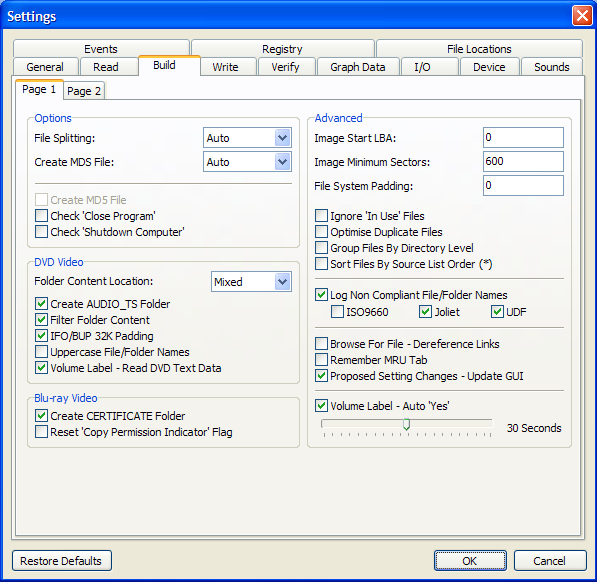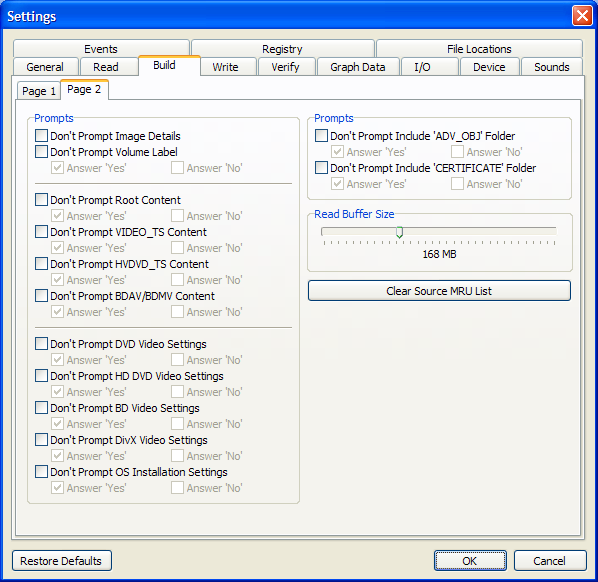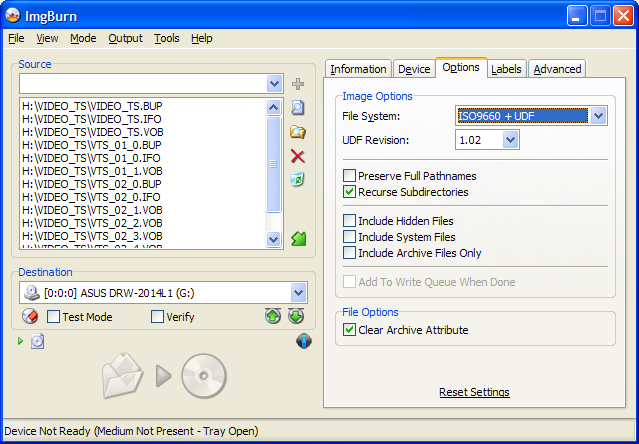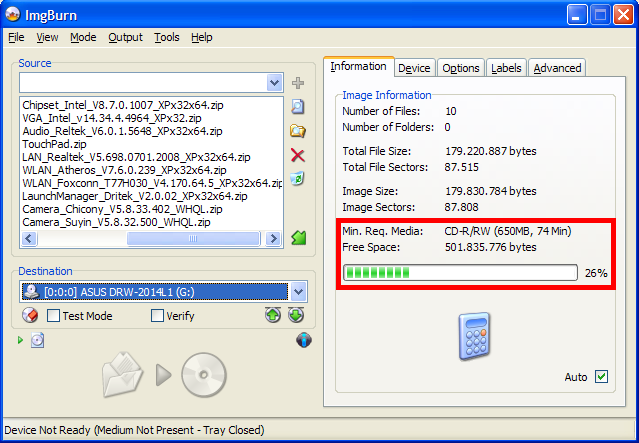-
Posts
1,973 -
Joined
-
Last visited
Content Type
Profiles
Forums
Events
Everything posted by ianymaty
-
Shouldnt be a problem to continue... I myself, got into a similar problem. I mounted an ISO and draged the content of it in Build mode, hit the Burn button to start, after few minutes mounted another ISO in the same Virtual drive so the burn stopped/paused, can't remember what it complained, but realizing that not have the correct sourse files, than I mounted back the initial ISO and hit Continue. Burn finished and Verified OK, so NO PROBLEM! ImgBurn is a great program. Thank You LUK, again, for that.
-
If your burns goes well as you expected and verifies are OK then there is no problem Note that it is a warning message and it say "can have"... You should searched the forum first, as it is discussed already in many threads. one of them... http://forum.imgburn.com/index.php?showtop...238&hl=SPTD
-
I think you mix up a little bit the guides... You say you (ripped) copied using (anydvd and) ImgBurn the result was an .iso image. What did you expect? ImgBurn cant extract files from media it just creates an image according to what it is on that media, ISO/BIN whith additional mds/cue file. The iso created its just a container that stores the content, in your case IFO, BUP, VOB files You just need to start ImgBurn in WRITE mode and point to that ISO image and burn the disc. I'm kinda feeling you are in the BUILD mode and try to feed the iso... So, to cut short... 1. If you have an ISO use WRITE mode 2. If you have IFO, BUP, VOB files use BUILD mode Anyway if you want to see what it is in that ISO you can mout it in as a virtual drive with Virtual Clone Drive or Daemon Tools... And you do need a DL disc for that big file...
-
For LightScribe issues use this diagnostic utility... This Windows utility will scan your computer and fix many common installation problems and conflicts. http://www.lightscribe.com/downloadsection...ex.aspx?id=1106
-
I realy don't know how this codepage thing is functioning... My localization is as follows: Standards and Formats: Romanian Location: Romania Default input language: English (United States) - US with additional Romanian - Romanian (Language Bar enabled in Task Bar to switch between them) Language for non-Unicode programs: Romanian I'm using this Keyboard http://www.a4tech.com/ennew/product.asp?ci...=101&id=279 In any text editor when swithing to Romanian the Keys arround the "Enter" becomes the romanian letters "ă
-
You could mount the Image using Virtual Clone Drive http://www.slysoft.com/en/virtual-clonedrive.html Use ImgBurn in Build Mode, drag the content of mounted Image, and set target to ISO image... The simplest convertion I know of...
-
I rather do something like this... It's a long process and require a decent computer rather fast to do the conversion... So... Transfer your digital footage through FireWire using DVIO... http://www.carr-engineering.com/dvio.htm The simplest way to transfer information from MiniDV camera without transcoding in any format. It will save 1 hour of footage in a AVI DV type container ~ 13 GB. Than use DVDFlick or any other convertion program to do the final DVD structure After that ImgBurn will do his job to burn those files to DVD. I hope you will manage to do this task and be happy not spending money on a DVD Recorder.
-
It's OK, I'm not pushing, just wanted to point that not working entirely as you told days before in this topic. Maybe when you find time and mood you will take care of it.
-
In what format you transfered to your hard drive? What program you used and setings? I usualy transfer them to hard drive through FireWire using Pinnacle Studio in AVI DV format (~13 GB/h), edit them and compile to DVD stucture in VIDEO_TS folder and then verify to work correctly from hard drive, just then using ImgBurn in Build Mode to write the final DVD and always work... Sure you can use any program you want to tranfer them and maybe edit, but the final structure to be burned on DVD must be DVD VIDEO structure, ImgBurn does not convert them if you have saved them something to .avi or .mpg
-
Just a thought... "I 10:41:12 Microsoft Windows XP Professional (5.1, Build 2600 : Service Pack 2)" Is there a real reason you still stuck at SP2 of Windows XP when there is SP3 and a bunch of updates after it, now? Maybe you should update it too. Again... Just a thought...
-
Thanks for the newest version. Let's see the improvements of an already awsame program...
-

Corrected conflicting settings for DVD Video disc.
ianymaty replied to ianymaty's topic in ImgBurn Support
Good one, Cynthia... Of course I'm not waiting to be delivered to my door in a box Waiting to be released on site, still waiting is called... -

Corrected conflicting settings for DVD Video disc.
ianymaty replied to ianymaty's topic in ImgBurn Support
OK, you are THE BOSS, where I would know that you knew about it, I just did my part... Still glad... Still waiting... hours, days, weeks??? -

Corrected conflicting settings for DVD Video disc.
ianymaty replied to ianymaty's topic in ImgBurn Support
Yes, no popup at all, just the info before click OK, that's why I was so curious and a little confuse... He he, so I discovered a bug... And you've already taken care of it. Sweet. Now I can be proud of. I'm glad that I could help in perfecting this nice prog. Eagarly waiting for new 2.5.0.0 release. Should I wait hours, days, weeks??? -

Corrected conflicting settings for DVD Video disc.
ianymaty replied to ianymaty's topic in ImgBurn Support
I never said anything about "conflict box popup", it's NOT poping up anything... I just saw in the log window "Corrected conflicting settings for DVD Video disc." and I thougt to ask for clarification... Anyway I just do some tests after I checked 'Uppercase File/Folder Names'. It was not that. It was just the tip that corrected the conflict. So, when adding just the files, in log appears "Corrected conflicting settings for DVD Video disc." after Operation Started! When adding VIDEO_TS folder "Corrected conflicting settings for DVD Video disc." it's NOT appearing in the log. From now on I have to change my habit to add the folder not the files from it. Even if it not was a really problem 'couse all my DVD's work well. I hate to see something in conflict and not know what it is causing that. -

Corrected conflicting settings for DVD Video disc.
ianymaty replied to ianymaty's topic in ImgBurn Support
So, that was the problem... I can't remember if I unchecked it or why... I assume adding VIDEO_TS folder itself rather than the files in it "tip" is just for it is easier to drag a folder rather than selecting some files with Ctrl+A and drag it on window. I never had problem of functioning with just adding files to Build and hitting the button, ImgBurn was clever enough to detect that is a DVD Video structure and created the folders automaticaly. Thank you again for your time and advice! -

Corrected conflicting settings for DVD Video disc.
ianymaty replied to ianymaty's topic in ImgBurn Support
Thanks for the fast reply... I'm afraid I don't know what's not right, a little help is appreciated... What should I modify? -
Hi to all. This is NOT causing me any problem! I'm just curious if ImgBurn does actually modify and correct some settings on the fly for the session, that I may be set incorrect in the main program settings for the specific task when it says "Corrected conflicting settings for DVD Video disc." in Build mode log. I'm thankful that ImgBurn can do that for me, but I want to make the correct settings myself from very start, not to wait for program to correct something that I made wrong. So, in short, it is correcting something or is just checking for incorrect settings to correct? As I understand when it says "Corrected" I think that something is actually wrong in my settings. And I want to correct it. Please clarify. Thank you for this great little mighty program! I 11:08:55 ImgBurn Version 2.4.4.0 started! I 11:08:55 Microsoft Windows XP Professional (5.1, Build 2600 : Service Pack 3) I 11:08:55 Total Physical Memory: 2.095.532 KB - Available: 549.632 KB I 11:08:55 Initialising SPTI... I 11:08:55 Searching for SCSI / ATAPI devices... I 11:08:55 Found 1 DVD-ROM, 1 DVD
-
This will work with romanian characters too??? Like ă
-
Check the Read Me, you'll find that is already portable
-
Maybe this was requested but I didn't find similar or I missed in search... I would like to see a mirror of Media Usage % Indicator Bar from Build Mode Image Information on the Drop Zone In this way when working on a smaller screen with a file manager maximized or not having enough space to put windows side by side it's easy to see how much information you can add to fill the media whithout switching between windows. I'll say the Bar is sufficient but if it can be added Min. Req. Media: and Free Space: it would be nice, maybe just the info not the title too... Maybe you can put it overlayed somehow or on top or below bottom or split it, info on top and the bar below bottom... Any of this variation would make me happy. Or you can figure out a better one... Thank you for this nice little program! I attached a screen to see what I wish...
-
AND that has what all to do with Imgburn????? Oh, it has nothing to do with ImgBurn.... I just made an addition to blutach said...
-
I find it useful too... uTorrent is another program that has such a feature...
-

Ability to add files/folders to .iso file when burning to disk
ianymaty replied to gmeades's topic in ImgBurn Suggestions
As you said you know about Virtual Drive... Why not do that: Mount the ISO put ImgBurn in Build mode and just drag the content of ISO to Build window, you don't need to copy the hole contet to the HD, it is on your HD already, just it's in a container... If you want to moddify some files/folders copy just those files/folders prior to a Temp directory and make your moddification Add the modded files and the other files/folders that you want to be added and Burn to Disc That way, not waste any disc. It's simple as that! This is the way I do and no problems... Basicaly is just a Burn to Disc with various files/folders source