-
Posts
768 -
Joined
-
Last visited
Content Type
Profiles
Forums
Events
Posts posted by eSkRo
-
-
tell me,
you want to "Remove" the "Burn using ImgBurn" when right-clicking on an Image File?
or just
"Remove" the "Read using ImgBurn" when right-clicking on a drive?
or both?
-
As far as I can determine by browsing the forum, ImgBurn won't burn Apple Lossless (alac) music files with the m4a extension. Is that correct? It'll burn everything else I throw at it except Apple Lossless. The CoreAAC codec I installed doesn't recognize ALAC.
If I'm correct, will ImgBurn have future support for Apple Lossless?
try installing DC-Bass Source Filter 1.1.1
Currently supported Formats are :
• Audio: AAC, ALAC, APE, FLAC, MP3, MPC, TTA, WV
• Shoutcast: MP3, AAC, OGG
• Tracker: MO3, IT, XM, S3M, MTM, MOD, UMX
http://www.free-codecs.com/DC-Bass_Source_Filter_download.htm
-
Yes, choose 12x as the write speed and never touch it again.
thanx mmalves

i know that setting the write speed selector to 12x in the Device Tab will stay that way forever if i dont touch it

i was just checking if there was an option for that in the Automatic Write Speed Settings

-
You want a single disc that can triple boot the installers for 3 different OS's?!
Surely there's got to be a better way for you to waste time?!
yes! adding win2k to the mix

-
oh i see!
But using my Pionner Burner,
if i always want to burn any CDs and DVDs at 12x...
is there a setting for that?
Like a way to tell ImgBurn to always burn inserted Media in my Pioneer at 12x!
No matter what it is!
Everything that gets in there is burned at 12x...
is this possible?
thx
-
-
-
Is there any bios screen which lists the make/size/type of your hdd? The info for the optical drive should appear on that same screen.
If you can see one and not the other, the drive is probably dead.
very true!
but i still suggest u try my suggestion...
-
ok try this,,,,
download this app --> http://rapidshare.com/files/346925596/XPQuickFixPlus_2.0.1.0__Portable_.zip.html
extract its content
then run "lfx.exe"
click on this icon (see screenshot)
then reboot!

EnJoY!!!
-
are you on XP or win7 ?
-
on a different note,
have a look at DVD Identifier 5.2.0 http://dvd.identifier.cdfreaks.com/
Gives you great information on DVD Discs..


-
NERO = ZERO,,,
-
ConvertXtoDVD too can do PAL 2 NTSC easy and fast
-
i usually burn VIDEO_TS folders these days using DVD-Video Shell Ext.msi
maybe thats why i didnt recall that option

-
-
ok, then...
im sorry again LUK!

-
Are you taking the piss with this?!
363 posts and you can't find an option on the main screen?!
i know i can tick-it-off manually when entering in write mode...
im just asking if theres an option in the settings for that also...
i checked but not sure which one is it... im sorry

-
is there a way to set ImgBurn so it does not VERIFY my burned disc afterwards?
like wheres the option in the settings so i dont have to always click it each time?
thanx
-
yes it'll work!
but if you want to play a PAL DVD MOVIE on a NTSC DVD PLAYER,
theres 2 choices:
#1
Use a Video Converter to do a PAL 2 NTSC conversion....
but you'll lose extra material and menus....
you can use ConvertXtoDVD for that
#2
there's a patch method,
where you change the disc information
(which designates a disc PAL or NTSC) but do not touch the video at all.
This can trick several players that would otherwise not play the disc.
This involves IFOEDIT,
Tutorial here --> http://forum.videohelp.com/threads/166266-PAL-NTSC-DVD-Conversion-%28patch-method%29
-
hold on....
you have a PAL DVD MOVIE that you want to copy
and that Copy will be played in a NTSC DVD Player or PAL DVD Player?
-
Hi all!
I know its not new for you but, i saw some Maxell DVDs Made In Japan (Media ID: MXLRG0x)
Are those any good?
thanx
-
i too, at somepoint suggested to have an ImgBurn Shell Extension...
Kinda like pick-up where ImgBurn DVD-Video Shell Ext v1.2 left off!
My thread was here --> http://forum.imgburn.com/index.php?showtopic=8120

-
just use SlySoft Virtual CloneDrive
-
You need to be more specific here...
Are you trying to convert an AVI to Video_TS Folder?
or
Are you trying to Burn a Video_TS Folder that was on a REAL DVD Disc before?



About Audio Codecs for ImgBurn
in ImgBurn General
Posted · Edited by eSkRo
Since i've helped the user named "JustMe" in this thread --> http://forum.imgburn.com/index.php?showtopic=13690&pid=112541&st=0entry112541
im thinking that, this "DC-Bass Source Filter 1.1.1 (649Kb)" Currently supports many Formats:
• Audio: AAC, ALAC, APE, FLAC, MP3, MPC, TTA, WV
• Shoutcast: MP3, AAC, OGG
• Tracker: MO3, IT, XM, S3M, MTM, MOD, UMX
Wouldn't it be good to add this Filter to the list of Codecs we have in the
"How to write an Audio CD from music files using ImgBurn " tutorial?