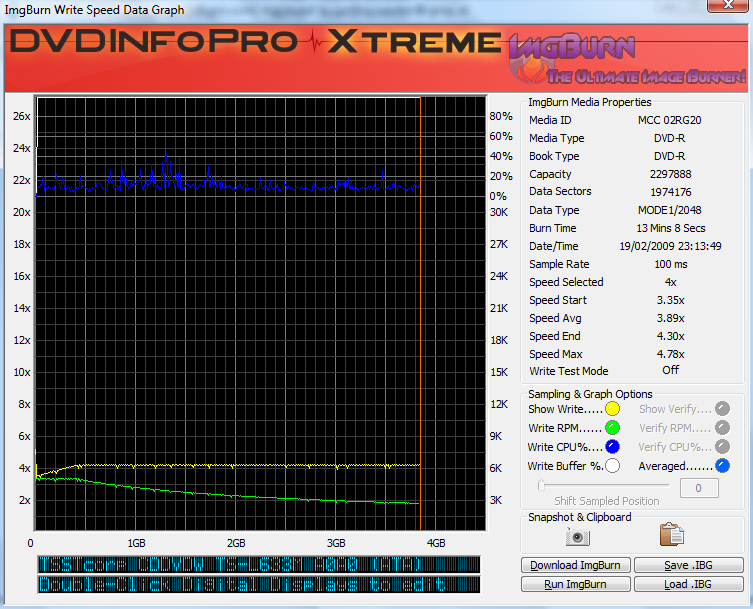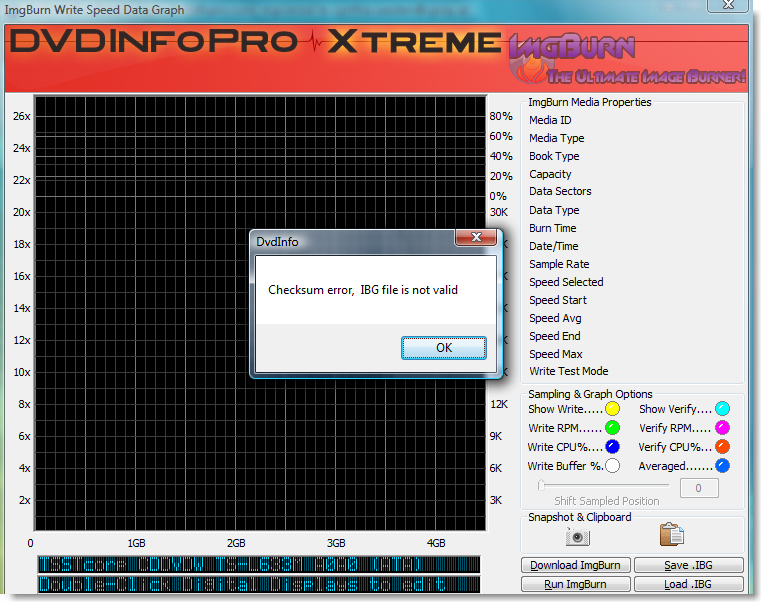-
Posts
6,588 -
Joined
-
Last visited
Content Type
Profiles
Forums
Events
Everything posted by Cynthia
-
From the 4x write. Nothing odd to see. Might be that the Sony player likes +R media better. That could be book typed to DVD-ROM and tricky players seems to like that better. The book type is done automatic in ImgBurn for a Samsung writer.
-
-
In this folder: C:\Users\Owner\AppData\Roaming\ImgBurn\Graph Data Files\
-
The only thing that looks odd in that log is the speeds. As I can't find anything on the net about that writer regarding capacities (read speed) it might be that it only reads in 8x max. The only thing that I found is that there seems to be a new firmware for that writer. http://www.samsungodd.com/kor/Firmware/FWD.../FWDownload.asp Can you attach this file to a posting window? C:\Users\Simon\AppData\Roaming\ImgBurn\Graph Data Files\TSSTcorp_CDDVDW_TS-L633M_A0A0_21-FEBRUARY-2009_12-25_MCC_03RG20_8x.ibg
-
The write error happens late at the first layer and the speed should have been much higher at that point as you selected 4x as the write speed. Might be that you should enable DMA. http://forum.imgburn.com/index.php?s=&...dpost&p=967 You have the slave/master setting right at the back of the burner?
-
Yes, their does it perhaps. But not with this program. http://forum.imgburn.com/index.php?showtopic=9242
-
This program can't deal with game protections and you can forget a refund as you didn't had to pay for it.
-
When you use DVDFab, the log is saved in this place. C:\Users\*Your Username*\Documents\DVDFab\Log\dvdfab_burn_imgburn.log
-
If you need to manually create a layer break, you need to first create some new cells to have the split in. http://forum.imgburn.com/index.php?showtopic=6376
-
You could try the burned discs in some other players. If they load without issues, you know it's your player.
-
How old is that stand alone player? Sounds to me as it is one of those that doesn't really like burned discs. Might also try to use that cleaning disc in the stand alone player. Edit: The brand/model of that stand alone player?
-
You could do a last try to burn them at the speed that your writer supports - 2.4x. In the log, you selected 2x and the writer decided to go for 4x. If that still fails - use mmalves suggestion.
-
Can you post that burning log that got those verify errors? You'll find it here: Main Menu -> Help -> ImgBurn Logs
-
Remove the semicolon at the end and it works.
-
So when you are in this window - you click on the row with the average star and then press the OK button and then it returns to the build window? When you then are back in the build mode - you should press the go button and it should show you the layer break window again.
-
Check the web page of your mother boards manufactures for drivers.
-
It should give you a rating from Excellent to Average. Can you post an image of the 'Crate Layer Position Window'? Yes, and then you are returned to the 'Build' window and you should then press the assuming that you want to create an image.
-
4x is the lowest speed the burner will run those discs in. Sounds more as a hardware problem with the burner. Tried to use a cleaning disc?
-
Hi and welcome to the forum, tim545! You say 'and subsequent files in the VIDEO_TS folders.' - so it is only one VIDEO_TS folder you try to add in the build mode window?
-
Odd. I have burned RITEK-S04-66 with my Pioneer DVR-115D and no issue except that the quality was a bit low. I also have the SATA version of your writer so I'll try to burn a disc with it also. Your Pioneer should also work well with Verbatim 8x rated DL discs, if you can't find the ones mmalves suggested. Get the Verbatims labeled 'Made in Singapore'.
-
Perhaps after that you got SP3 installed, install 1 update each time and do a burn between to see which update that makes it go banana.
-
It's a game your are trying to burn - you need to buy a double layer disc as the source size is for that media type.
-
Looks ok in those pictures. Have you looked in BIOS to see how it's set up there regarding DMA?
-
That will not work in the current open version, as it will take you to the old not working page.
-
Not sure I follow you. If source sectors are less than destination sectors then it should be ok. This seems to be your problem. If you burn with your other burner - same issue? Latest chipset drivers installed for the motherboard? If you burn with your USB writer on another computer - same issue?